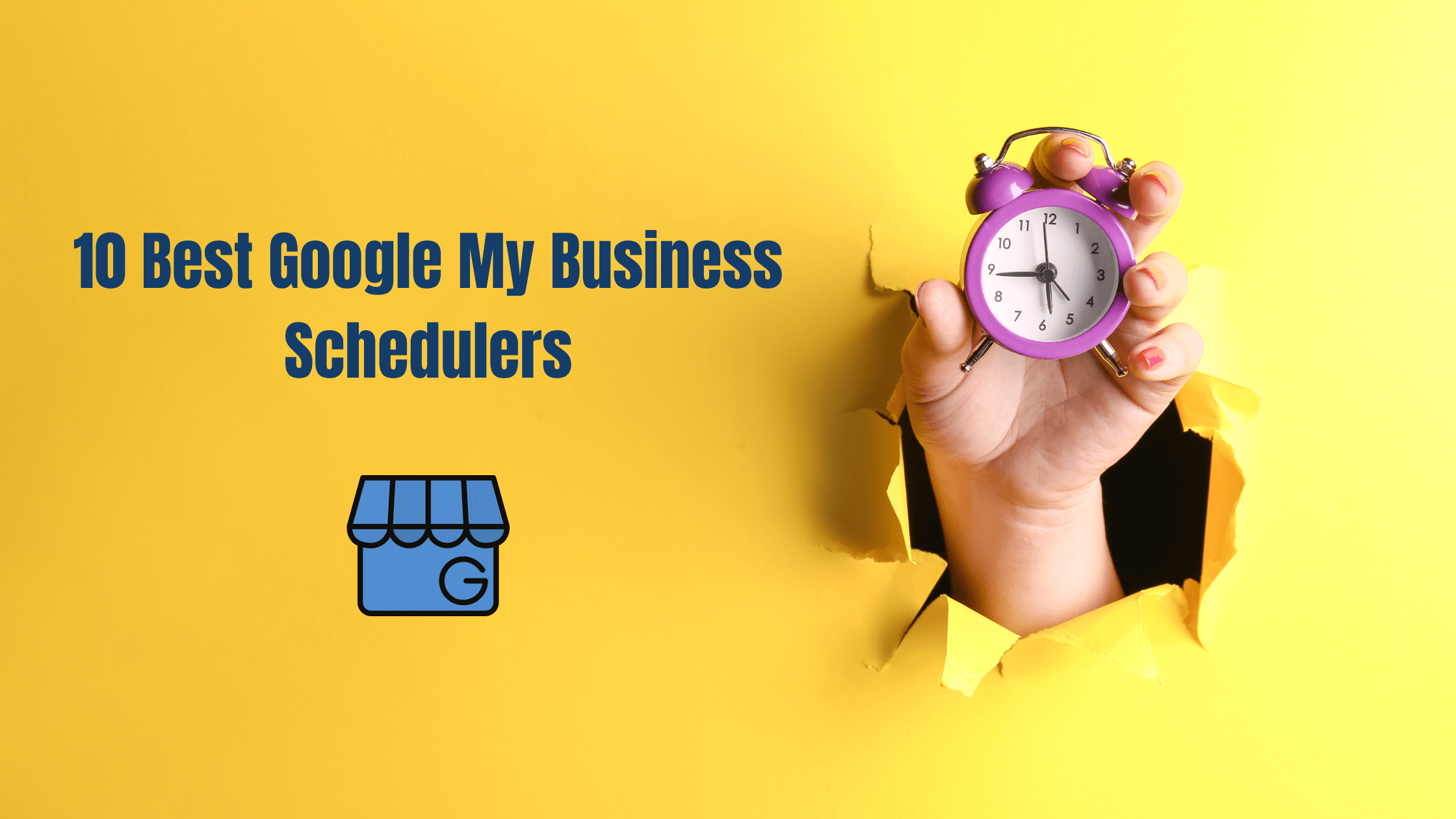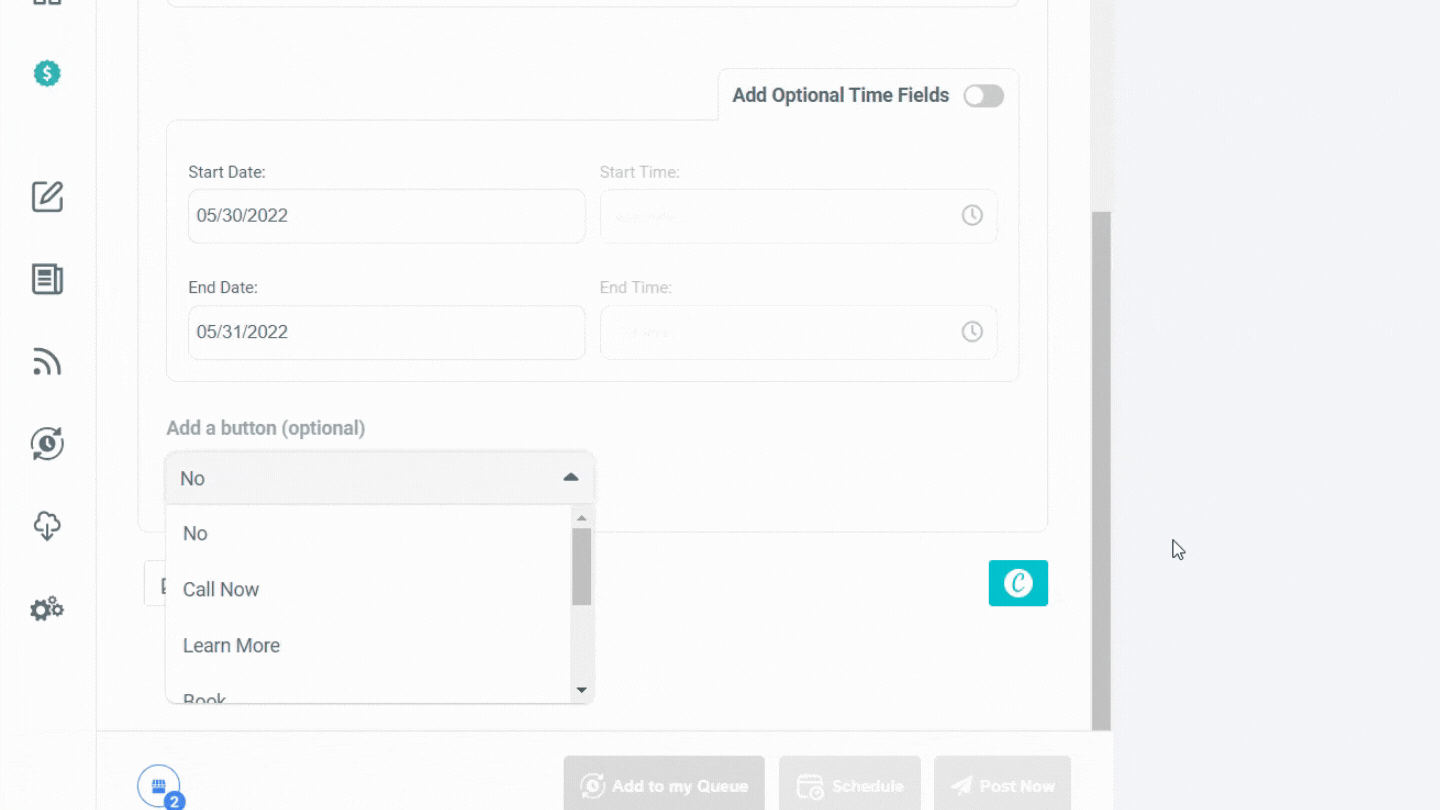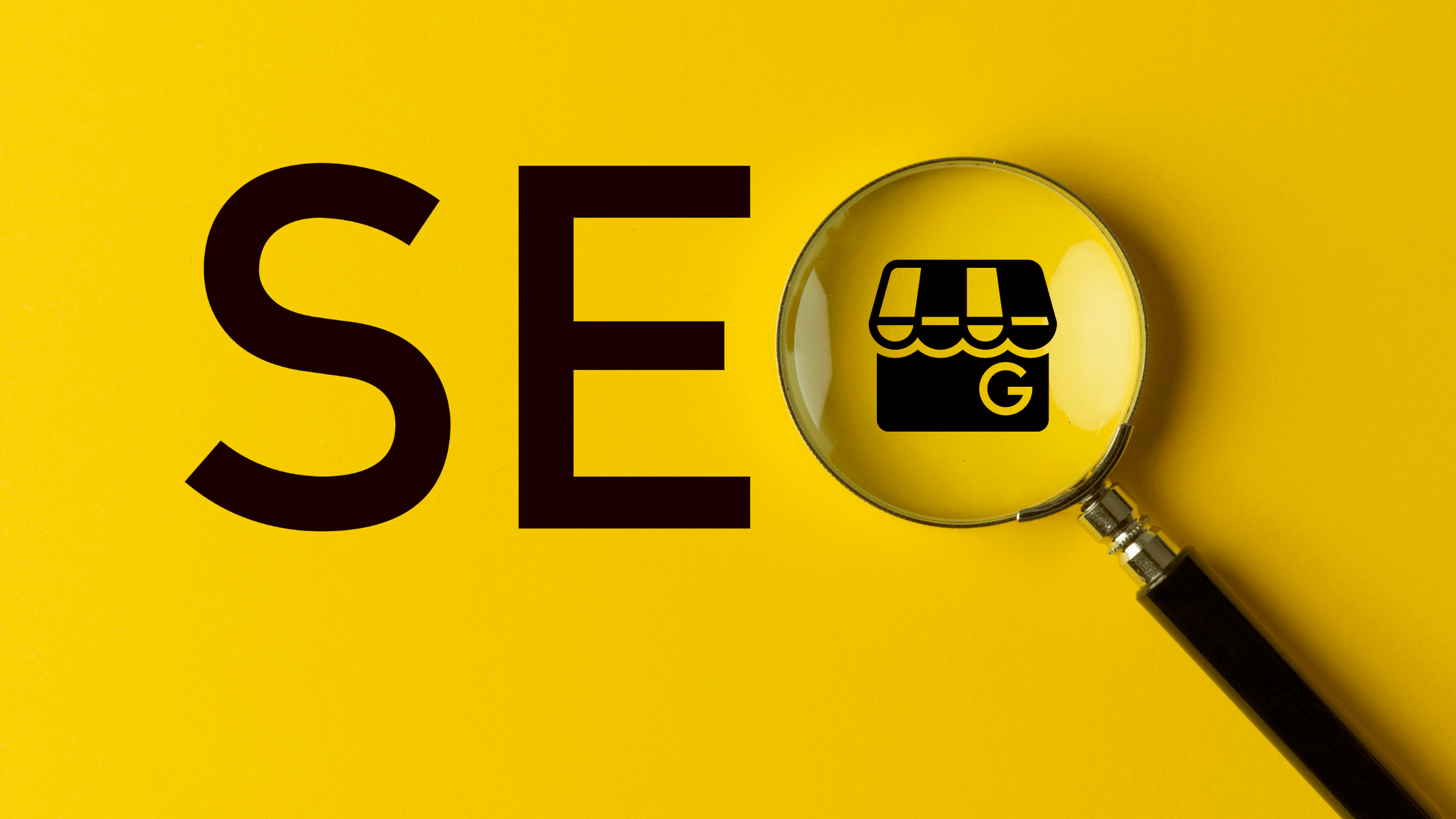The answer is simply No! Later doesn't support Google My Business posts.
However, you can use Circleboom Publish to post and schedule Google My Business posts for your multiple accounts in one dashboard.
Google My Business (new name: Google Business Profile) is a great platform for businesses to reach a wider audience to promote their products and services.
One feature of Google My Business is making it very time and energy-consuming to manage your GMB accounts natively on Google. It is that Google My Business posts expire after 7 days. So, you need to use Google's confusing, not-practical dashboard every day to create GMB posts.
Or, you can use Circleboom Publish to create, design, post, schedule, and automate Google My Business posts.
And, you can manage multiple Google My Business accounts in one dashboard with Circleboom.
How to use Circleboom Publish for Google My Business posts
Using Circleboom Publish to create, publish, and schedule Google My Business post is a quite simple process.
First of all, you need to go to Circleboom Publish on your browser.
Create a Circleboom account in less than a minute.
Then, you'll see here the supported platforms by Circleboom. Your options are Twitter, Facebook, Instagram, Pinterest, LinkedIn, and Google My Business.
Select Google My Business to connect your GMB account(s).
On the dashboard, you will see "Create New Post" and "Create Google Business Specific Post".
Proceed with the second option to have more options with your Google My Business posts.
In addition to the regular GMB posts, you can create Google My Business "Event" and "Offer" posts.
You can add CTA buttons like "Buy", "Learn More", "Call Now", "Book", "Sign Up", and "Order Online".
And you can add additional information like "Coupon Code" or "Terms of Use" for your business.
Don't worry Google My Business image sizes. Circleboom Publish provides the most suitable ones! Also, you can customize your own template.
You can design Google My Business post images on Circleboom. Canva, Unsplash, and Giphy are built-in extensions and they provide templates, pictures, filters, fonts, background, etc. to enrich your posts.
Once your post is ready, you can post it directly or schedule it for a later time.
It is how your GMB post looks like on Google Business Profile:
How to automate your Google My Business posts on Circleboom Publish
On Circleboom, there are two methods to automate your GMB posts for multiple accounts.
#1 Connect RSS Feeds to your accounts
This way, you can connect multiple RSS Feeds to your multiple Google My Business accounts and keep them always fresh.
You can target different time zones and you can publish posts even while you are sleeping.
#2 Queue scheduling
You can set time intervals and define your scheduling queue for Google My Business posts.
Then, once you add your ready GMB posts to your Queue, they will be automatically posted on your accounts at these intervals.
Does Buffer support Google My Business?
No, Buffer doesn't support Google My Business posts.
How often should you post on Google My Business?
You should post at least once a week. For a better ranking and good results, we recommend posting on Google My Business every day. Google loves frequency.
Final Words
Later doesn't support Google My Business. So, you need another tool to create, design, post, schedule, and automate your Google My Business posts and we have the best alternative: Circleboom Publish!
You can use amazing features and tools on Circleboom to manage multiple Google My Business accounts in one dashboard and create and schedule posts for them.
You can take advantage of these and many other great Circleboom features at affordable prices.