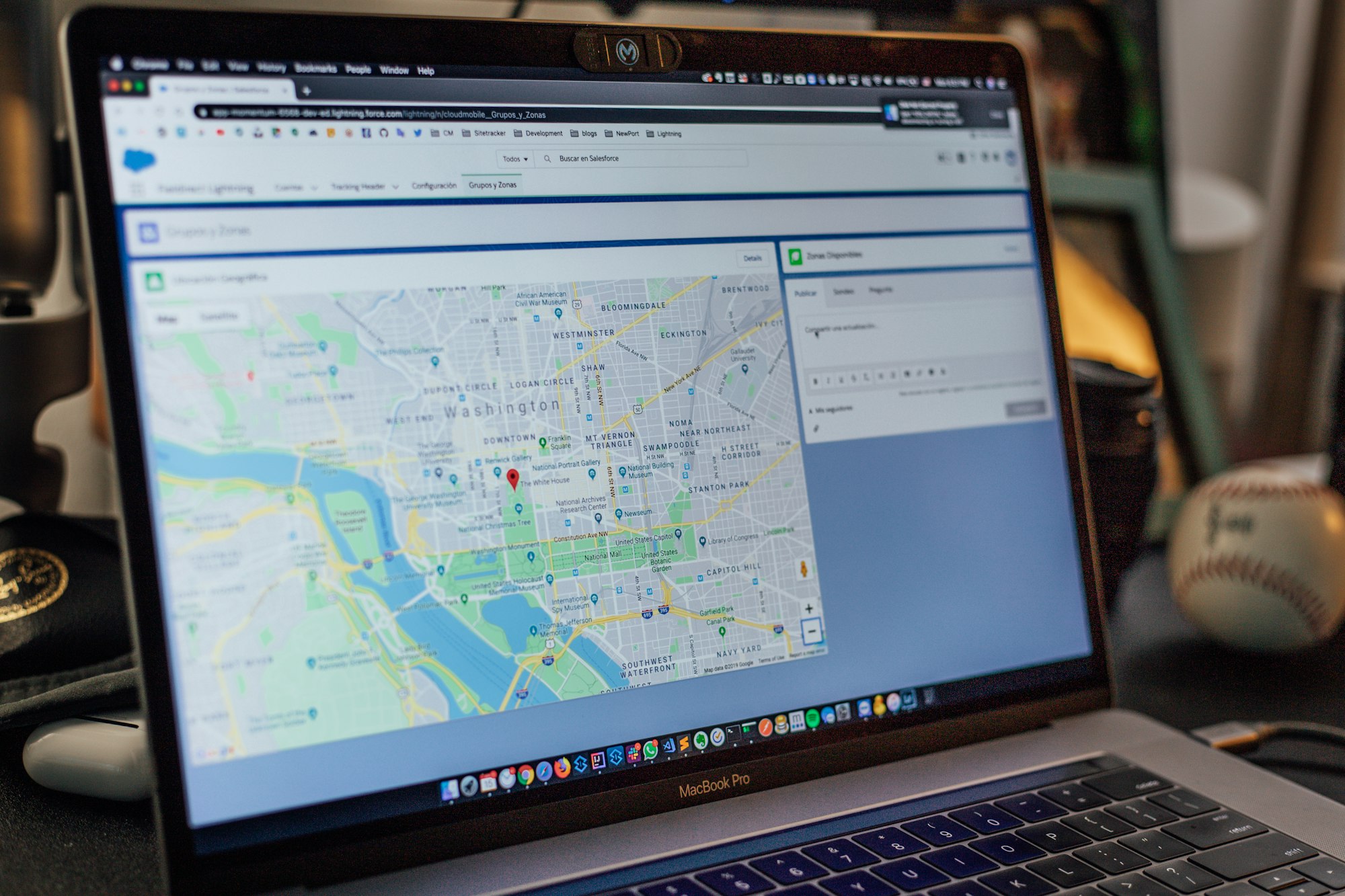Google is an ecosystem with many connected services such as Google Search, Analytics, Workspace, Ads, Maps, etc. And if you want to promote your business in digital media, you should know how to use them professionally.
Google offers many tools specifically for business owners. Connecting those services will help you establish your digital presence and maximize your profits. One of the main steps to achieve that is having a Google Business Profile. You can check this blog post on how to set up a Google business profile.
After registering your profile on Google Business, you can start creating posts for your business and engage with your customers as well as having an online presence in Google Search and Maps.
Although Google provides detailed and valuable information for digital transformation, it is easy to get lost if you don't know where to look at. So, first of all, I’d like to clear out what Google Business Profile provides for businesses. Then, we will focus on how it can be beneficial with its data and user statistics.
What is Google Business Profile?
Google Business Profile (GBP) or Google My Business (GMB), as its old name, is a free and easy-to-use online platform provided by Google that allows businesses to manage their online presence across Google, including in search results and on Google Maps.
With a GBP account, businesses can create and manage their business listings, including business names, addresses, phone numbers, websites, hours of operation, reviews, and photos.
GBP listings also provide valuable insights and analytics about customer engagement and online visibility, which can help businesses improve their online presence and attract more customers.
What kind of data does Google Business Profile use? How does it help you to optimize your business?
Whether you’re a top creative agency or a local restaurant owner, Google Business Profile (GBP) provides a range of features and tools to help you manage your online presence and attract more customers. Some of the critical features of GBP include:
You need to check your GMP page rank first, read this article: The Best 10 Google Maps Ranking Checker Tools!
Business information management: GBP allows businesses to manage their business information such as business name, address, phone number, website, hours of operation, and more.
A GBP listing can appear in Google search results, Google Maps, and other Google services, making it easier for customers to find the business online.
Business profile optimization: Businesses can add photos, videos, and other content to their GBP listing to optimize their profile and improve their online visibility. How to increase your online visibility on Google Maps full guide.
A properly optimized GBP listing can help improve a business’s search engine ranking for relevant local searches, making it easier for customers to find the business. (Google Search statistics)
Its features like tagging provide many options for business owners to customize their profiles and reach more customers.
Posts: GBP allows businesses to create posts that appear on their Google listing, highlighting promotions, events, or other important information. These posts can help businesses engage with customers and drive traffic to their websites.
There is an easy way to post on Google My Business profile. By using Circleboom Publish, you can schedule your posts according to your popular hours.
Customer engagement: GMB allows businesses to respond to customer reviews and questions, post updates, and interact with customers directly from the platform. For post updates, you can even automate your posts with Circleboom Publish by scheduling them. The full guide is here
GBP provides a platform for businesses to interact with customers and respond to customer reviews and questions, which can help build trust and improve customer engagement. Moreover, it makes your brand more accessible to everyone.
Insights and analytics: GBP provides valuable insights and analytics about customer engagement, including how customers find the business, how many people view the business listing, and how many people take action after viewing the listing.
GBP provides valuable insights and analytics about customer engagement, including how customers find the business, how many people view the business listing, and how many people take action after viewing the listing, allowing businesses to make data-driven decisions to improve their online presence.
Google Maps integration: GBP listings are integrated with Google Maps, allowing customers to easily find and navigate to the business location. (Show how it is shown with an image)
Messaging: Customers can send messages to the business directly from the GBP listing. According to Google data, consumers want to message businesses.
Booking and reservations: Some businesses can enable booking and reservation features directly through GBP.
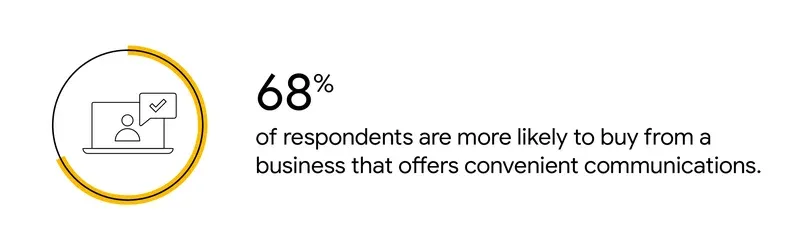
How can you get a more Positive Review
Here, we have 5 tips to get a positive review on Google Business Page.
Google Business Profile Logo
A key aspect of online presence is the Google My Business logo, which can greatly impact brand identity, communicating trust, authenticity, and overall brand personality. Consequently, understanding how to craft effective logos for Google Business Profile is essential for business success.
Learn more about these logo tips in the full blog post: Logo Tips for Your Google Business Profile
How does Google Business Profile use data?
Google Business Profile uses data to help businesses understand how customers interact with their business listings and provide insights into how they can improve their online presence.
Here are some standard statistics that GBP provides:
Views: This is the total number of times a business's listing has been viewed on Google Search or Maps. You can always improve your rankings.
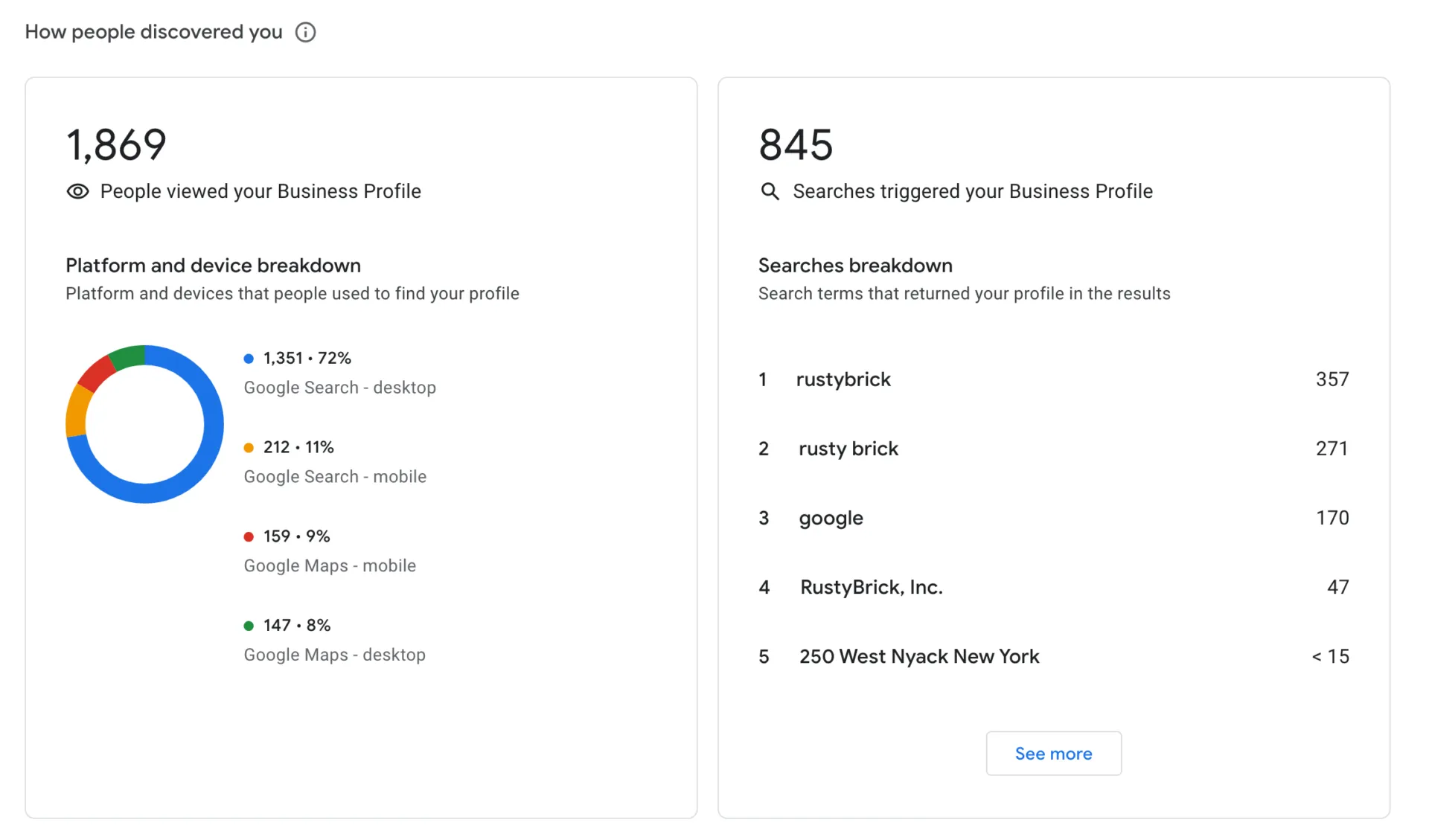
Clicks: This is the total number of clicks a business's website, phone number, directions, or other actions have received from their listing on Google Search or Maps.
Calls: This is the number of times customers have called the business directly from their Google listing.
You can check our blog post to show adding the call now button on your Google Business profile.
Direction Requests: This is the number of times customers have requested directions to the business's physical location from their Google listing.
Reviews: This is the total number of reviews a business has received on its Google listing.
Average Rating: This is the average rating a business has received from customers who have left reviews on their Google listing.
Photos: This is the total number of photos that have been uploaded to the business's Google listing by the business or customers.
Popular Times: This shows when the business is typically busiest based on the number of visits to their listing on Google.
Google is using AI to update business hours that are out of date.
Search Queries: These are the search terms customers use to find the business on Google.
By tracking and analyzing this data, businesses can gain valuable insights into how customers are finding and interacting with their business listings on Google. This can help businesses identify areas for improvement, optimize their listing for better visibility and engagement, and ultimately attract more customers.
How does Google determine Popular Times?
Google Business Profile uses a combination of real-time and historical data to show popular times for a business. When users perform searches on Google, Google tracks their location data anonymously and aggregates it with data from other users to determine how many people are visiting a particular location at different times of the day and week.
Google also takes into account historical data from the business's Google Business listing. This includes data on how many people have viewed the business's profile, how many people have clicked for directions, and how many people have called the business during specific times of the day and week.
By analyzing this data, Google can predict when a business is likely to be busiest and display that information to users searching for the business. This information can be helpful for customers looking to avoid crowds or plan their visit during less busy times.
It's worth noting that while Google's popular times feature can be a useful tool for both businesses and customers, it's not always 100% accurate. Actual foot traffic may vary depending on a variety of factors, such as weather, special events, and other local conditions
Best practices for optimizing your Google Business Profile:
If you set up your Google Business Profile thoroughly, now it's time to optimize your account by creating meaningful content for your business.
Circleboom Publish's Google Business Profile Manager helps you to create and schedule top-quality content with the help of AI-generated posts. You can also distinguish your posts according to your customers' preferences as articles, events, offers, photos, or text.
Posting regularly and engaging with your customers is crucial for a successful business. Hence, scheduling your posts with Circleboom and regularly creating content with our AI post generator will improve your digital presence and directly affect your business.
Discover the Impact of Consistent Posting on Your SEO: A Comprehensive Guide to Enhance Your Strategy
How often Should I post on the Google Business company page?
Here are some tips for optimizing your Google Business Profile
- Choose the right category: Choose a category that accurately represents your business and use additional categories as needed to describe specific services or products.
- Use high-quality photos: Showcase your business and make it more attractive to potential customers.
- Include a business description: Use a clear and concise description to describe your business and its services.
- Provide accurate and up-to-date information: Ensure that your business name, address, phone number, hours of operation, and other information are accurate and up-to-date.
- Encourage customer reviews: Encourage customers to leave reviews on your GMB profile, and respond to all reviews, positive or negative.
- Use GMB insights to make data-driven decisions: Use GMB insights to track customer engagement and make data-driven decisions to improve your profile and online presence.
Final Words
Google Business Profile provides an amazing atmosphere to manage your business online and boost your traffic! You can use its many features and level your business up with it!
Circleboom's Google Business Profile Manager helps you enhance your Google My Business strategy with its scheduling, automation, content design, and AI tools and features.
To have better digital management of your business, you can create a Circleboom account easily at affordable prices. Join us today!