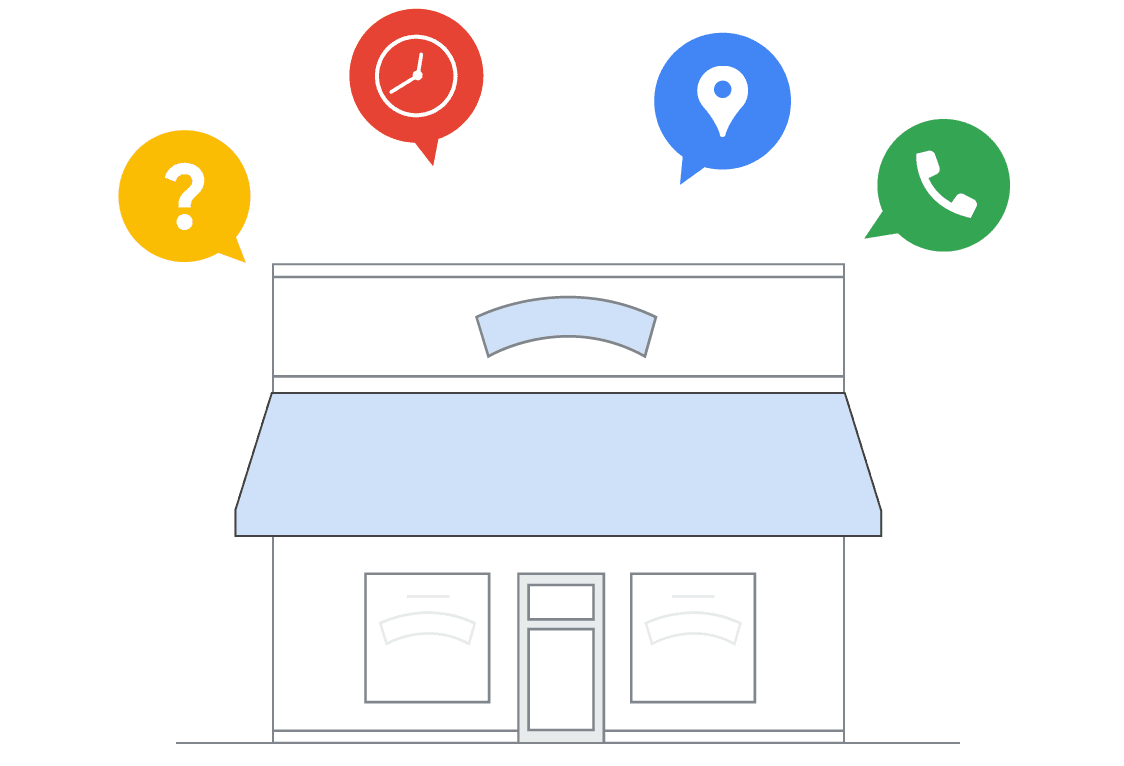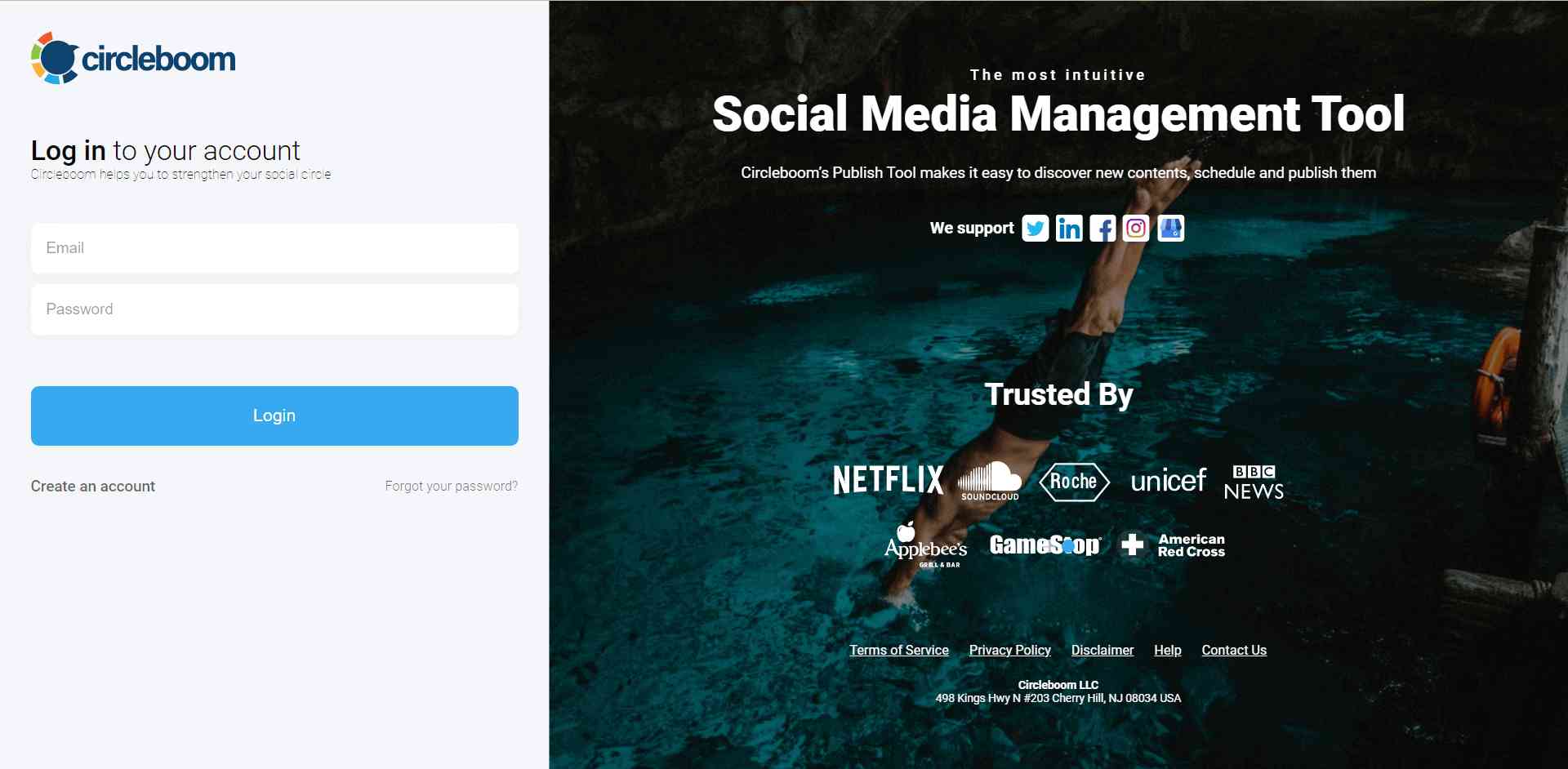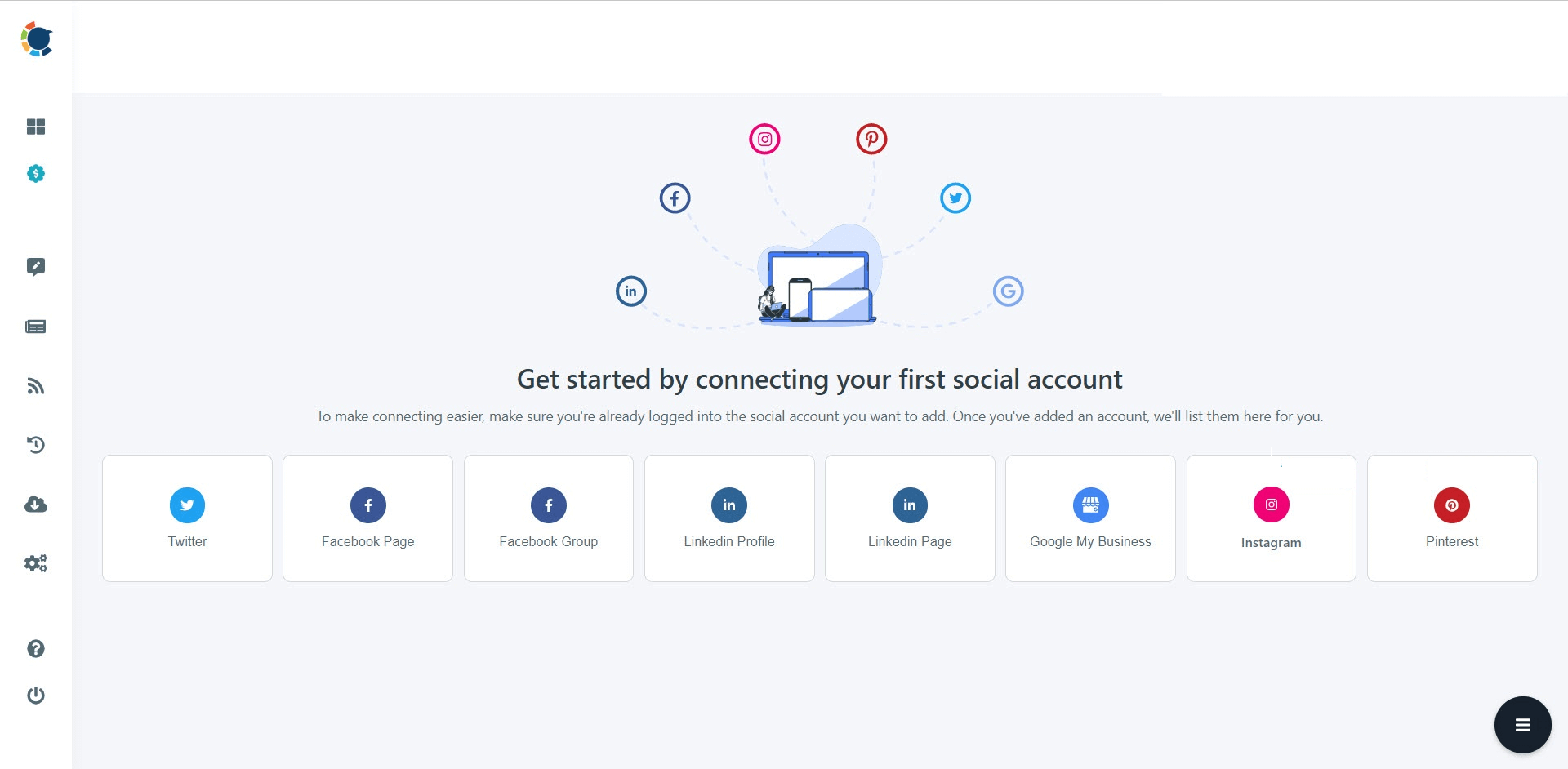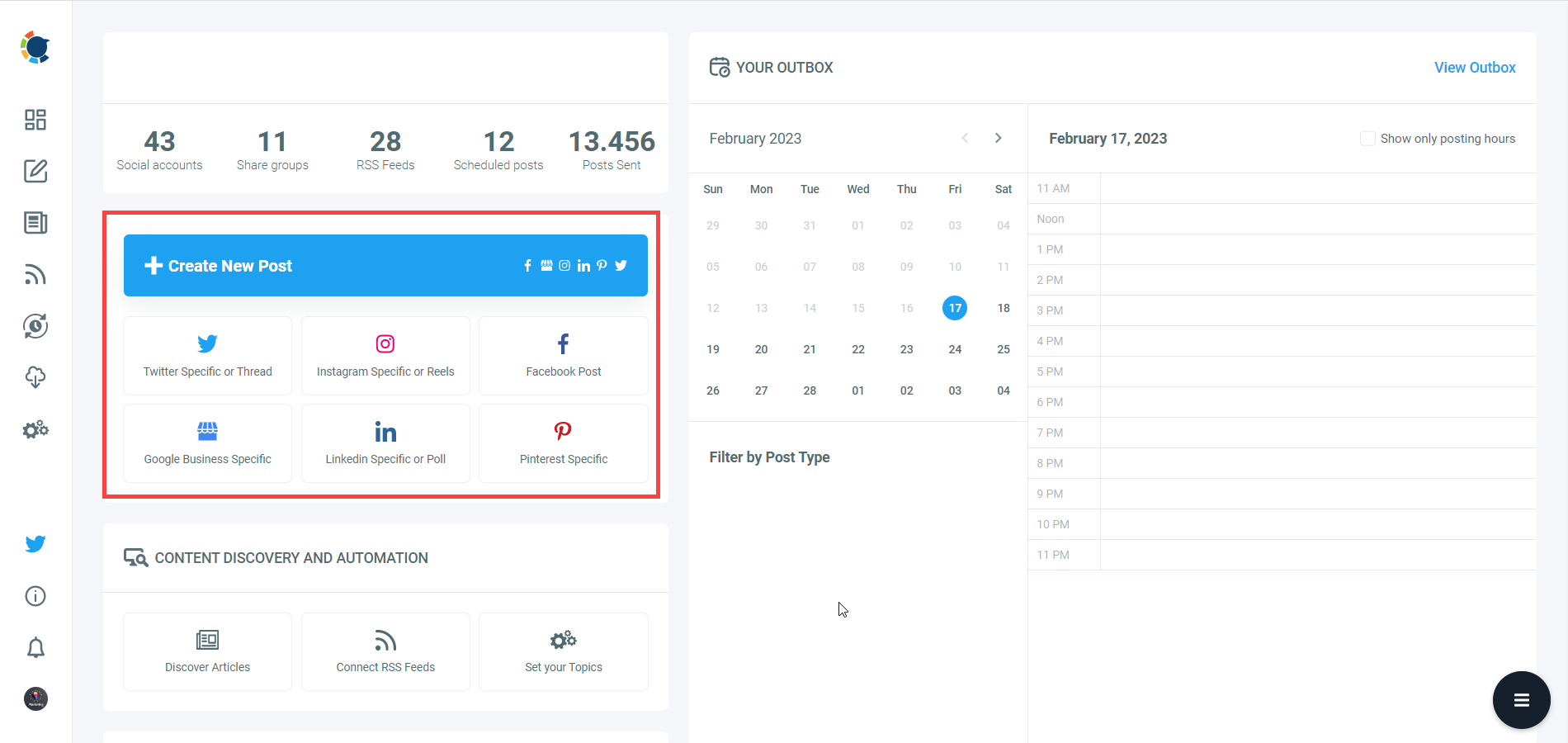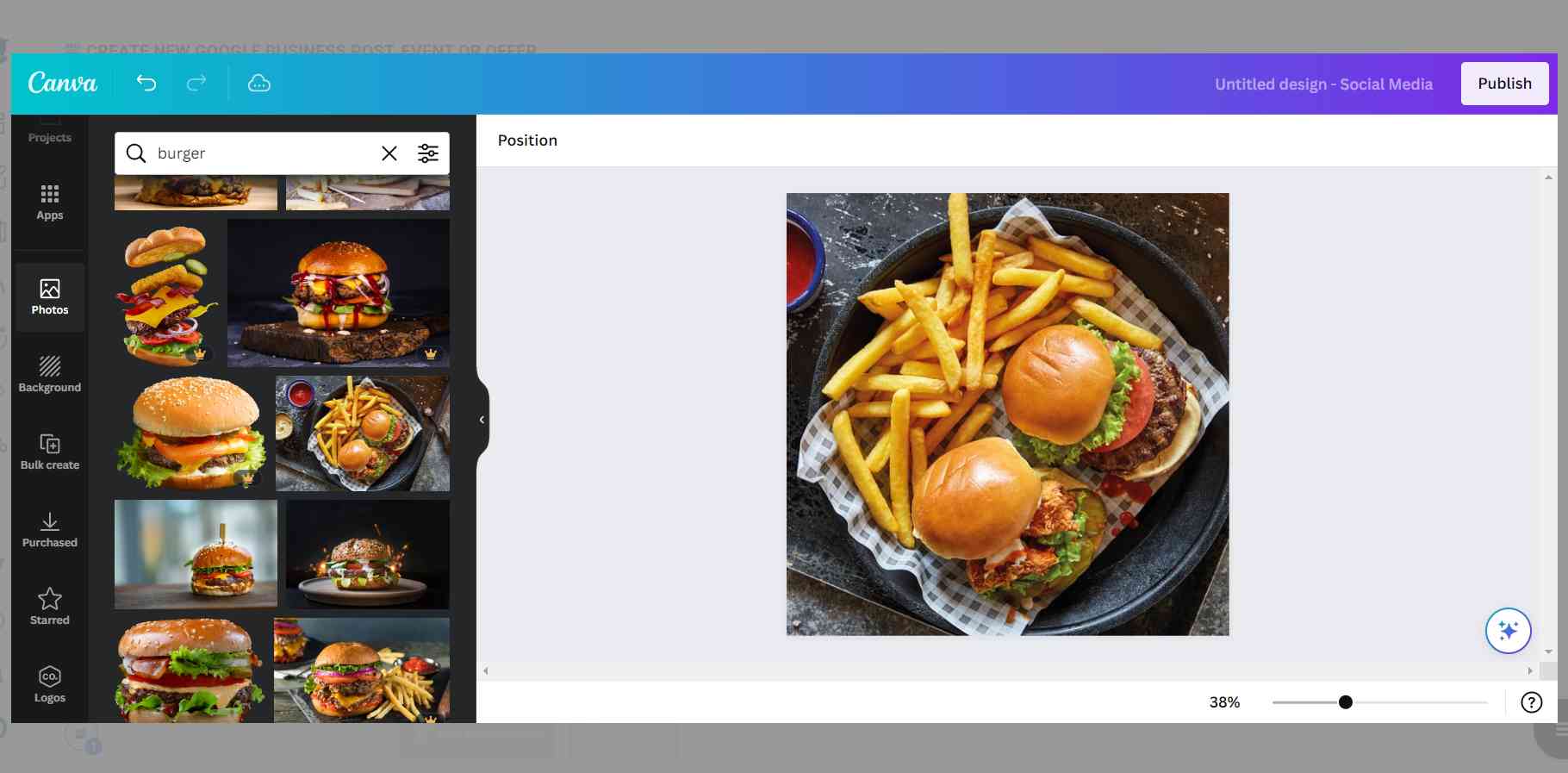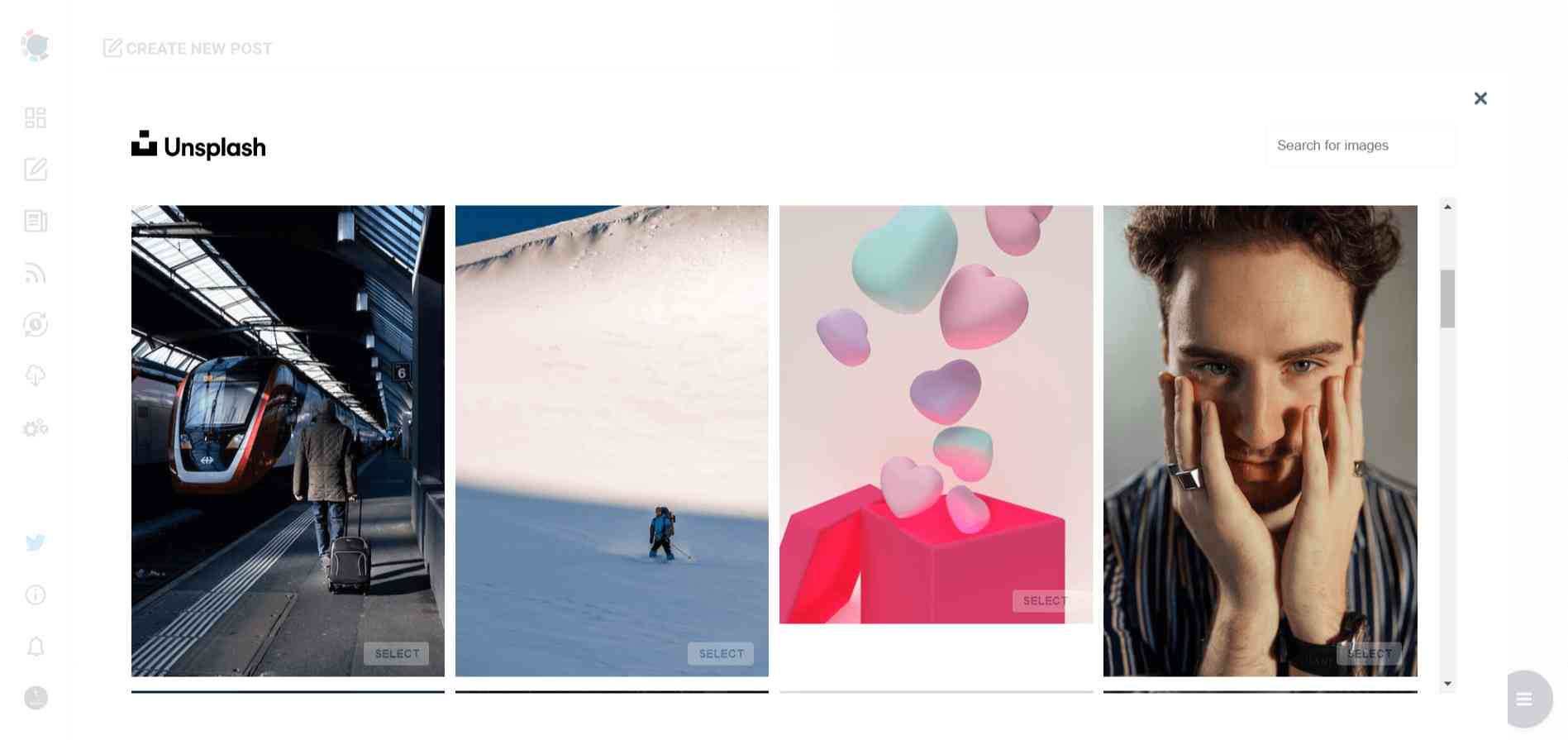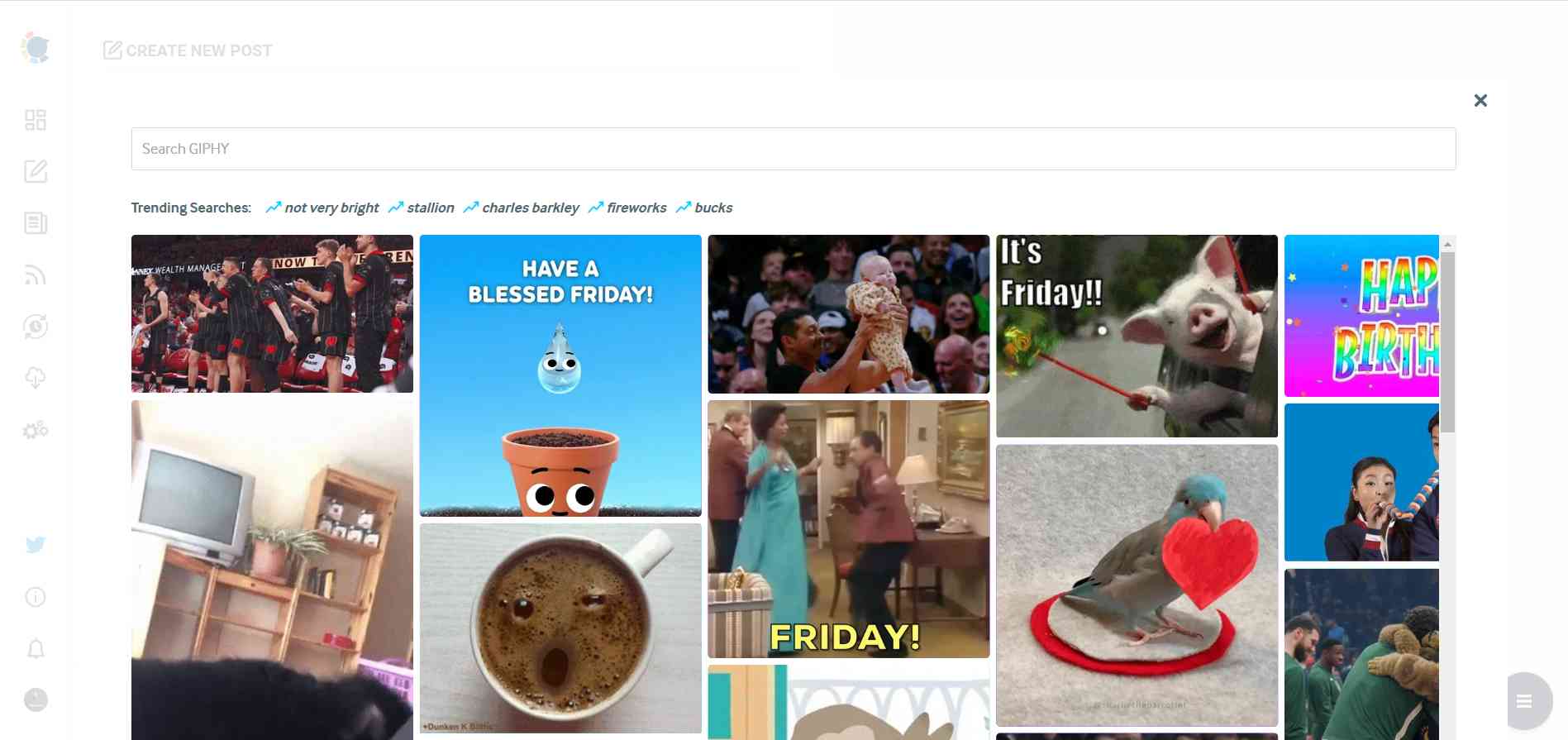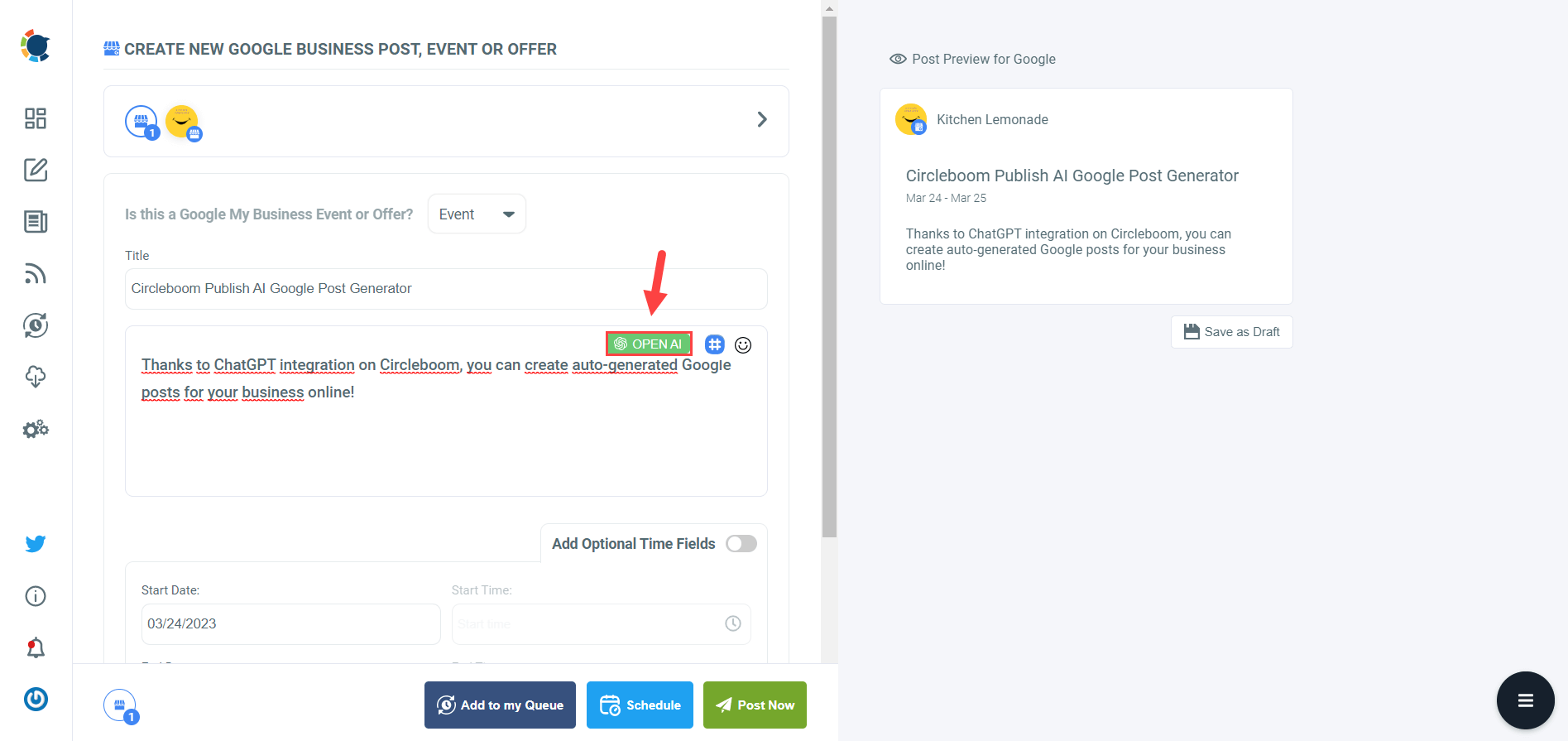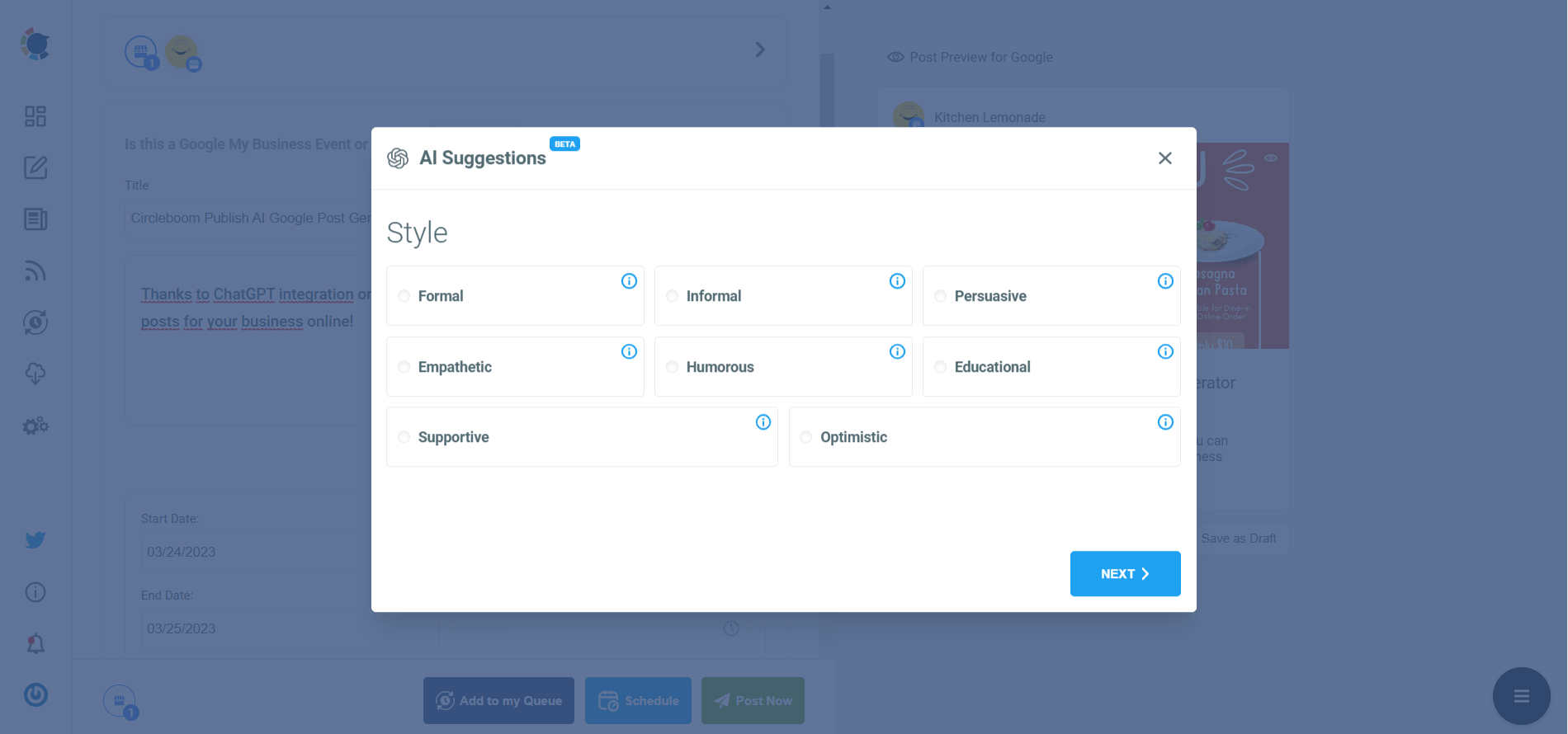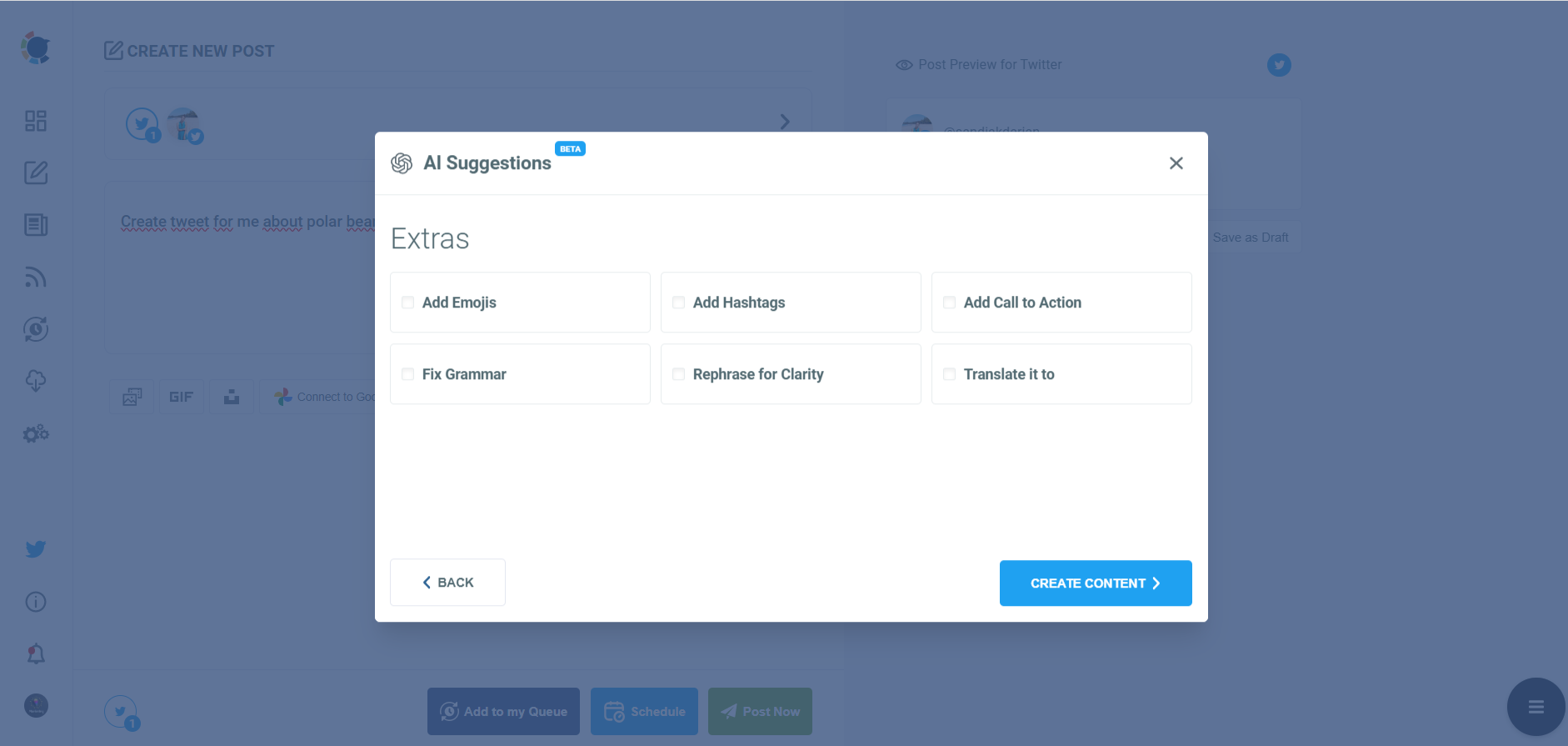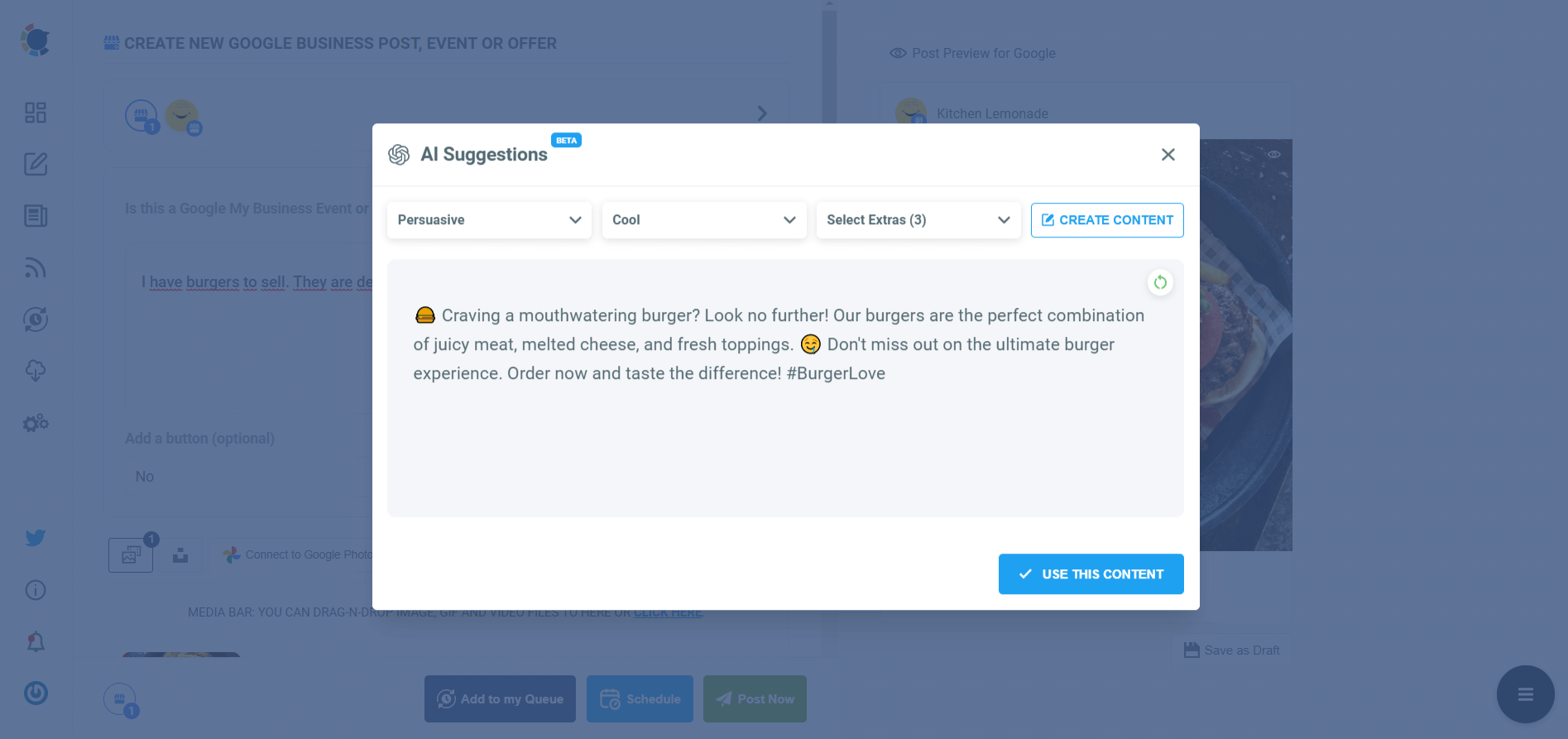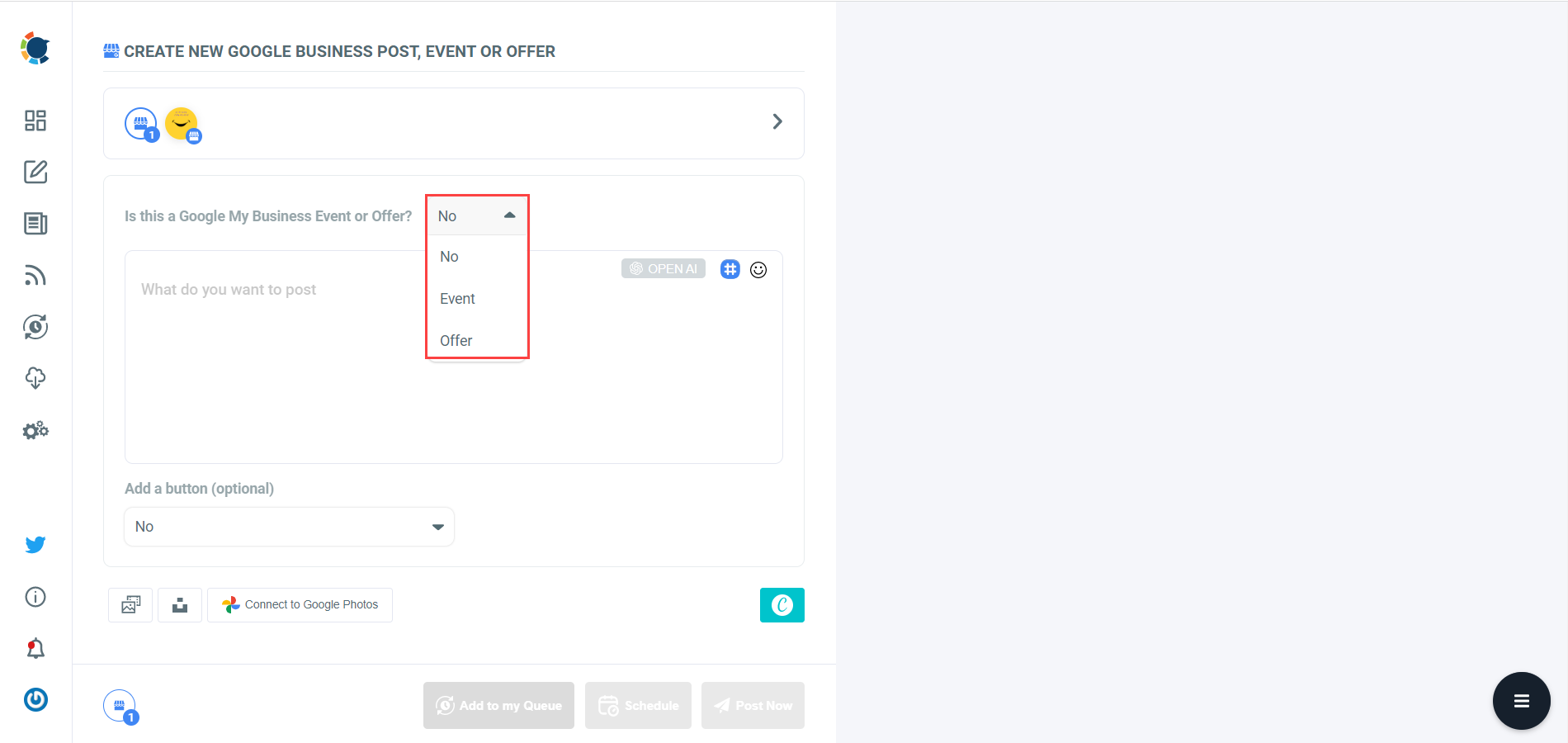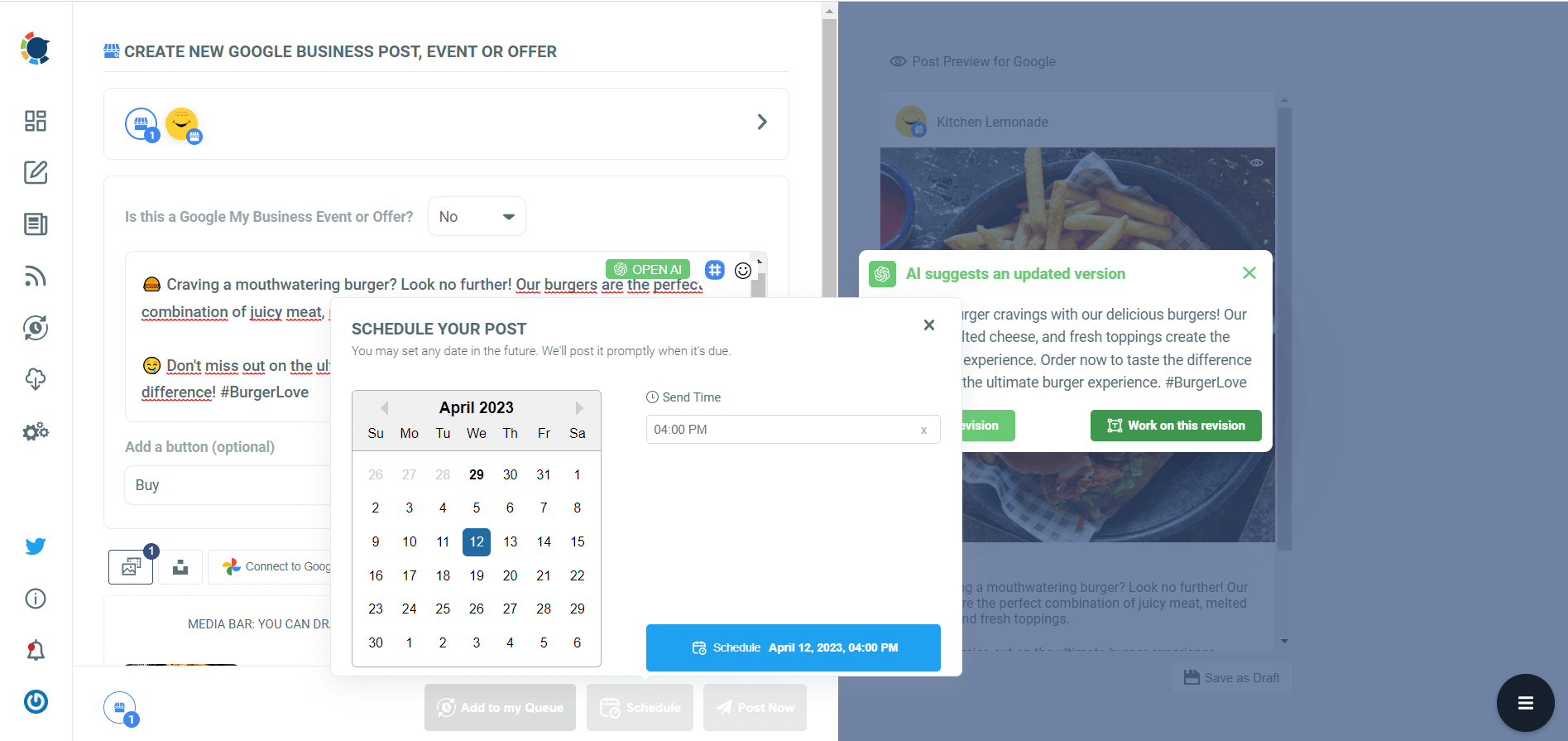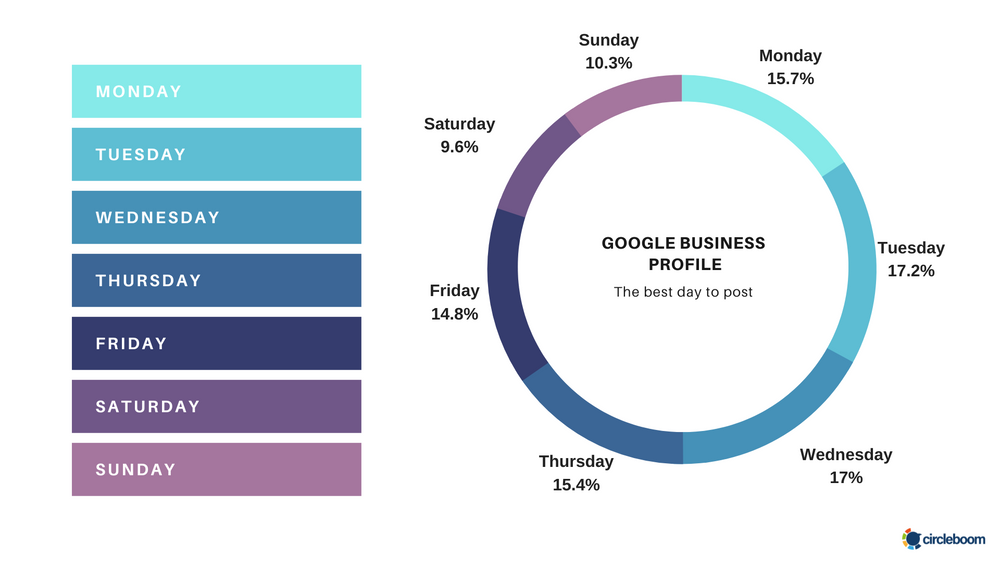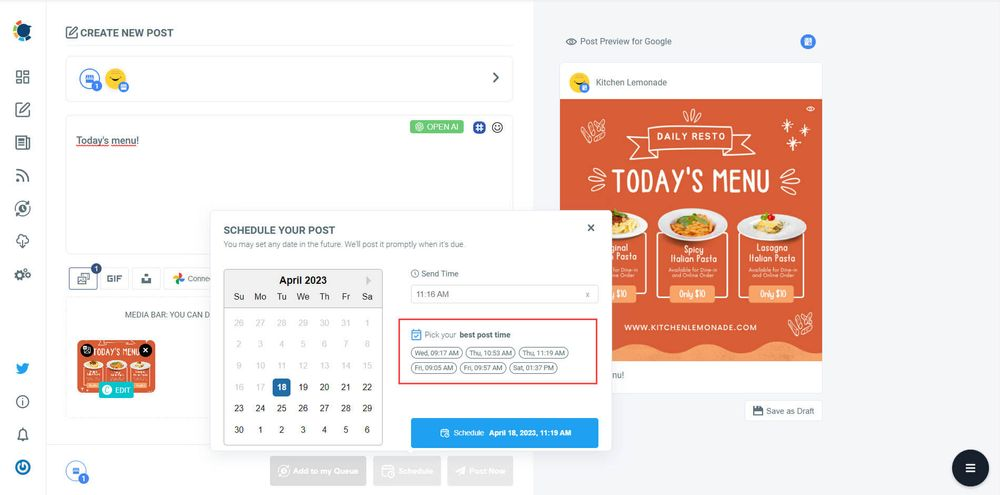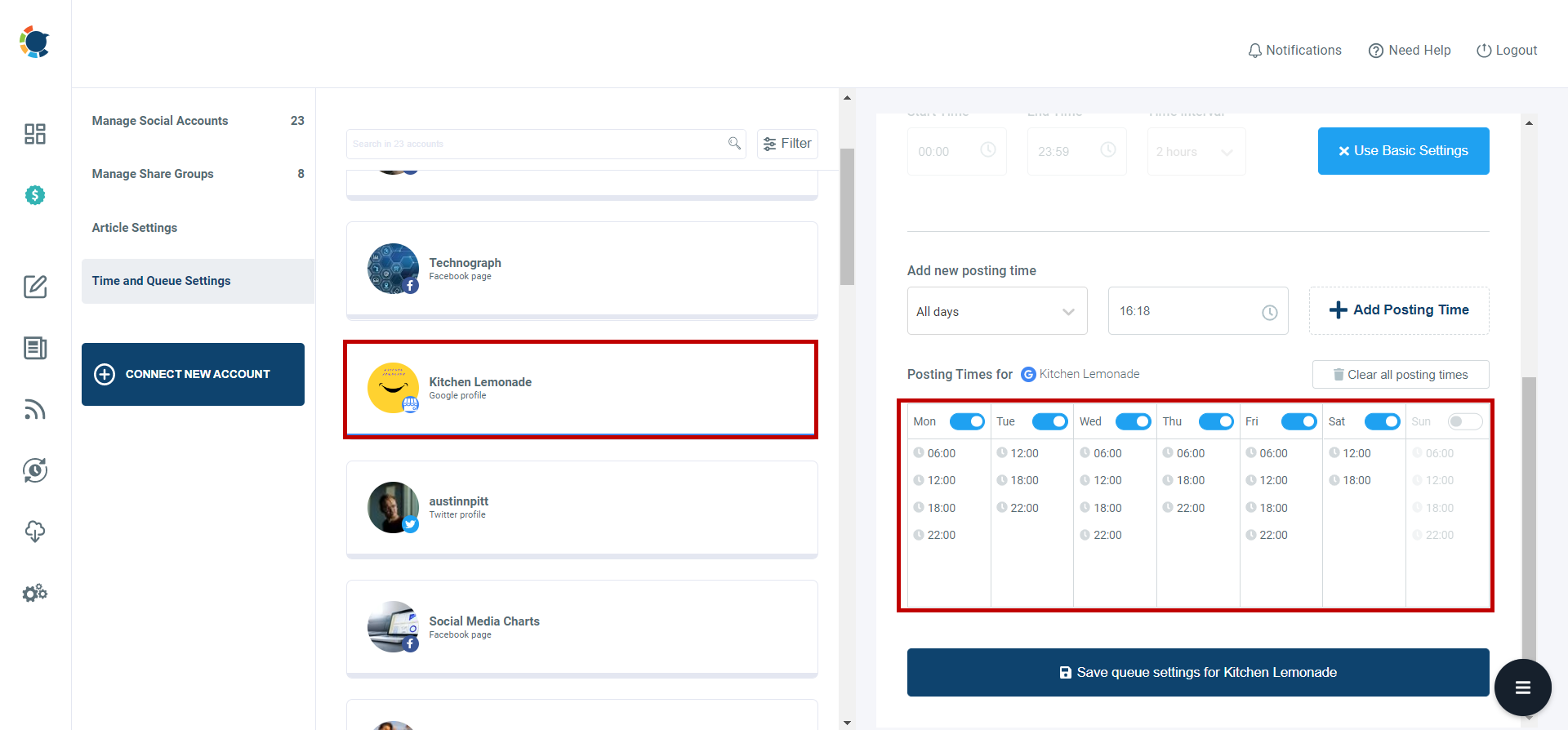After the first second, we understood the capabilities of AI, and we knew that it would conquer all aspects of our lives. Now, new AI features are on the edge of reshaping our Google Maps experience and making it more and more an assistant that gives answers to our specific, daily life questions like "How can I find a patisserie that offers San Sebastian cheesecake with berries on it?"
How will Google Maps find you that patisserie? Of course, it will scan all the photos of the patisseries around you with the help of AI and bring positive results if it can find any.
So you should understand what is important for your business on Google now! It doesn't matter to have San Sebastian cake serviced by berries on it, you must show it off with high-resolution images frequently to make sure that if someone searches it on Map, Google will provide your images in front of him/her because your photos are the best ones!
If you are not good at photos for your business, hurry up and find out the best tips for your Google photos to make them shine among other options!
After this informative introduction, let me continue to introduce you to the latest AI features that Google Maps adopted to make your navigational search journey easier and more effective.
If you are a tech enthusiast who enjoys reading the latest developments on these kinds of topics, keep this article close. On the other hand, if you are a business owner to earn money on Google Maps, keep it closer!
Rank higher on Google with Circleboom!
Circleboom helps your business hover over your local competitors!
New Google Maps Updates with AI Integration
Google wants people to use Maps to discover new places and experiences. With these new AI updates, it is becoming more and more a product that is more visual and immersive and a source where people can find specific answers to their specific needs and questions.
And of course, this is a reaction to a drop in market share caused by other map sources like Apple Maps.
What are these new AI-powered updates? Let's start exploring!
#1 Immersive View
An utterly fresh method to preview your entire journey, regardless of whether you're driving, walking, or cycling, is now available. Immersive View for routes is being introduced this week in select cities like Amsterdam, Barcelona, Dublin, Florence, Las Vegas, London, Los Angeles, Miami, New York, Paris, San Francisco, San Jose, Seattle, Tokyo, and Venice, accessible on Android and iOS platforms.
Imagine desiring a cycling route along the water leading to the Palace of Fine Arts in San Francisco. By simply requesting cycling directions and tapping into the Immersive View preview, you can access a striking multidimensional perspective of your route from start to end. This immersive experience offers detailed, visual turn-by-turn directions, allowing you to prepare for each turn as if physically present. Moreover, the time slider feature assists in planning the departure time, considering crucial factors like simulated traffic and weather conditions. This functionality empowers users to avoid unfavorable conditions, such as riding during rainy weather or congested traffic, ensuring a smoother journey.
This progress continues to evolve from our prior efforts with Immersive View for places, a feature that harnesses AI to merge vast collections of Street View and aerial images. This amalgamation enables users to gain insight into the appearance of restaurants or landmarks before physically visiting them. Now, extending this capability further, developers can craft their own immersive experiences by introducing photorealistic 3D tiles within the Google Maps Platform, which was introduced this week. This new feature empowers developers to create customized and lifelike representations, expanding the mapping platform's potential for immersive and detailed experiences.
#2 Lens in Google Maps
Google Maps introduces an enhanced way to comprehend your surroundings upon arriving at a destination—especially useful when emerging from a subway station or exploring a new neighborhood, seeking nearby amenities like a coffee shop. Lens in Maps, previously known as Search with Live View, employs AI and augmented reality to familiarize you swiftly with your surroundings. This feature assists in orienting yourself within a new city or uncovering local hidden spots.
To access this tool, tap the Lens icon in the search bar and raise your phone to explore information about nearby facilities like ATMs, transit stations, restaurants, coffee shops, and stores. In a significant expansion, Lens in Maps is being introduced to over 50 new cities this week, including locations such as Austin, Las Vegas, Rome, São Paulo, and Taipei. This enhancement allows users in these areas to seamlessly leverage augmented reality to discover nearby points of interest and navigate their surroundings more effectively.
Your business on Google Maps is becoming more accessible by default thanks to these AI improvements. However, this doesn't mean that being more accessible guarantees having more customers. You still have to turn your visitors into consumers.
Offering campaigns could be a good tactic! Imagine you landed in a totally new city and feel hungry! You open Google Maps and try to find a good place to fill your belly. There are many options and you really don't have any clue how they are! If some of these restaurants offer a campaign, discount, or something, this can help you decide what to eat and where to eat!
To be successful and increase your visibility on Google for your business, the key is to share updates frequently. But, I am aware that most small businesses are run by one person and they have to do everything by themselves. This means they can't find the time to design and share posts every day.
I am here to provide you a way to handle this problem if you have to. You can pick up a day in a week and prepare and schedule all your Google posts for the coming days. In a couple of hours, you can schedule multiple Google posts. Plus, you can make it for your multiple businesses. Yes, you can manage multiple Google Business accounts in one place.
Are you ready to see the name of this miracle? It is surely Circleboom! The best Google Business Manager online to help you create, design, edit, share, schedule, and automate your Google posts for multiple accounts in one, simple dashboard!
Thanks to OpenAI and Canva integrations on its dashboard, Circleboom assists you in auto-generating captivating texts and images for your products and services. Creating content can't be easier than this! You can professionally produce Google Events and Offers to attract new visitors to your shop and turn them into your loyal customers.
Let's look at this process closer and learn how to use Circleboom to create and schedule your Google posts!
The Best Google Business Manager: Circleboom
You can follow these steps and manage your Google posts professionally with Circleboom:
Step #1: Log in to Circleboom Publish with your account.
If you don't already have a Circleboom account, you can get one in seconds for free!
Step #2: If this is your first time using Circleboom Publish, you will see several options for Twitter, Facebook, Instagram, LinkedIn, Pinterest, and Google Business Profile.
Select Google Business Profile and connect your accounts. You can add multiple accounts from each platform.
Step #3: You should click on the “Create New Post” button to create your social media posts. As you see, there are specific post options for each platform. You can choose “Google Business Specific,” too.
You’ll proceed to account selection. As I said above, you can manage multiple Google Business accounts in one dashboard.
Step #4: The social media image generator on Circleboom has 4 options: Canva, Unsplash, Giphy, and Google Photos. You can also upload your own files to send them directly.
Canva is where you can curate and design images as you wish. You can apply ready-made templates, filters, effects, and other kinds of elements to edit your image.
Also, you can use Unsplash to find auto-generated, high-quality images to share on your Google My Business accounts.
Giphy is where you can generate high-quality GIF images for your auto-generated Google Business posts.
Step #5: The next station is the social media text generator. Thanks to OpenAI integration, you can create auto-generated social media descriptions, captions, texts, and all kinds of texts enriched by AI-generated hashtags, emojis, and other extras like grammar checks or translations.
You can define the style of your words, warmth, etc., on Circleboom Publish.
And, you can enrich your auto-generated Google Business posts with extras.
Step #6: Your text is ready for your service and product.
You can easily add it to your Google Business post.
On Circleboom, you can create GMB Event and Offer posts. So, you can add CTA buttons and coupon codes to your posts.
Step #7: Once you generate your Google Business posts, you can share them immediately, Or you can schedule them for the future.
Also, you can set time intervals and automate your Google Business posts.
You know how to generate your Google post. But, do you know when to post it for maximum impressions and engagement?
If you are a Circleboomer, Yes you do!
Surely, the best time to post on Google Business Profile varies depending on your target audience.
Circleboom provides a user-specific best time to post on GMB so that you can schedule your Google Business posts for maximum impressions and engagement.
The queue scheduling feature allows users to set time intervals and share their posts automatically. This way, you can target different time zones and keep posting even while you are sleeping.
Final Words
My final words here are to encourage you to take steps and level your Google Business experience up with these new AI updates on Google Maps. Do not miss the chance to increase the visibility of your Google posts by implementing easy rules like posting frequently and sharing quality posts.
Circleboom is your helper in this journey. You will find amazing tools and features at affordable prices!