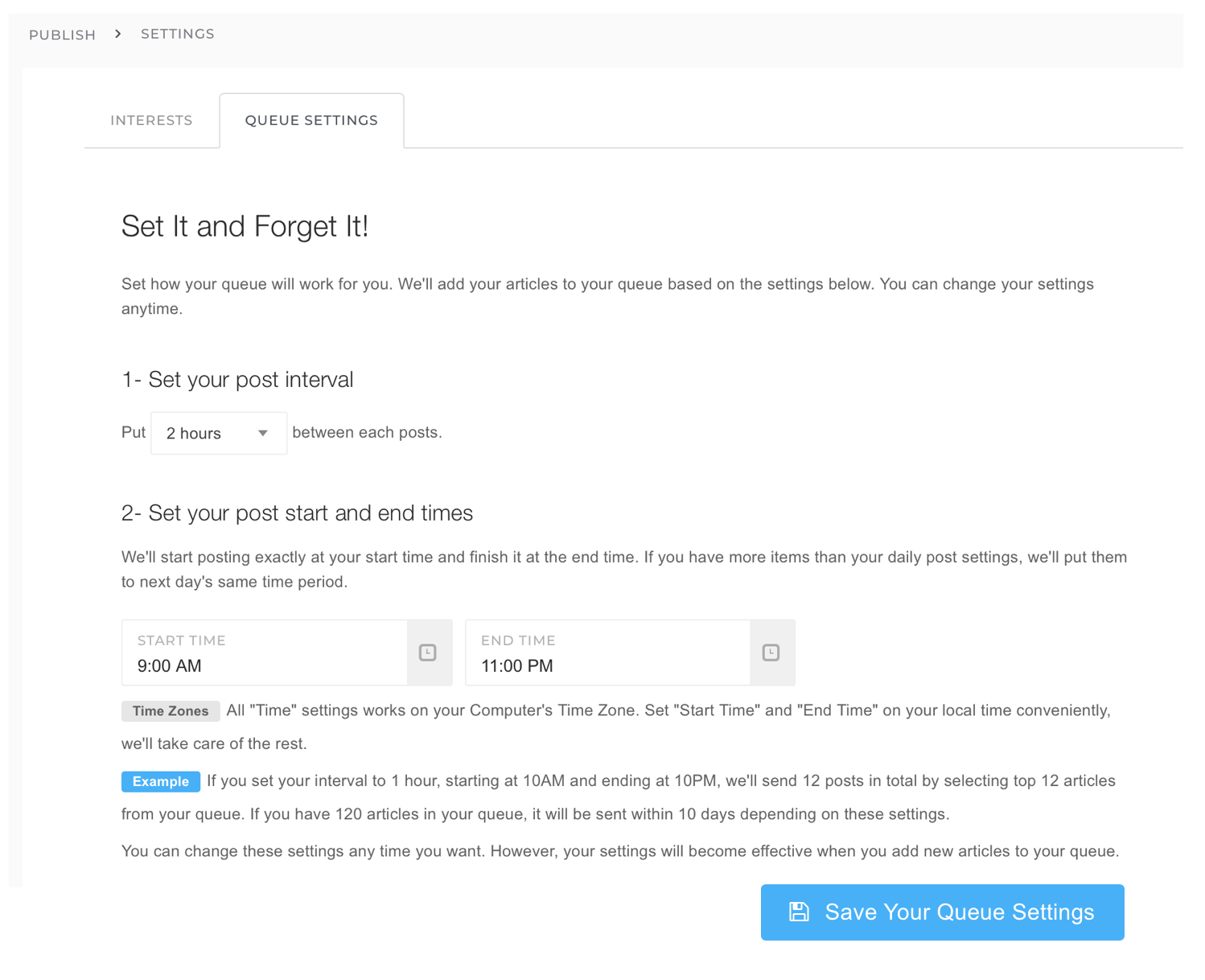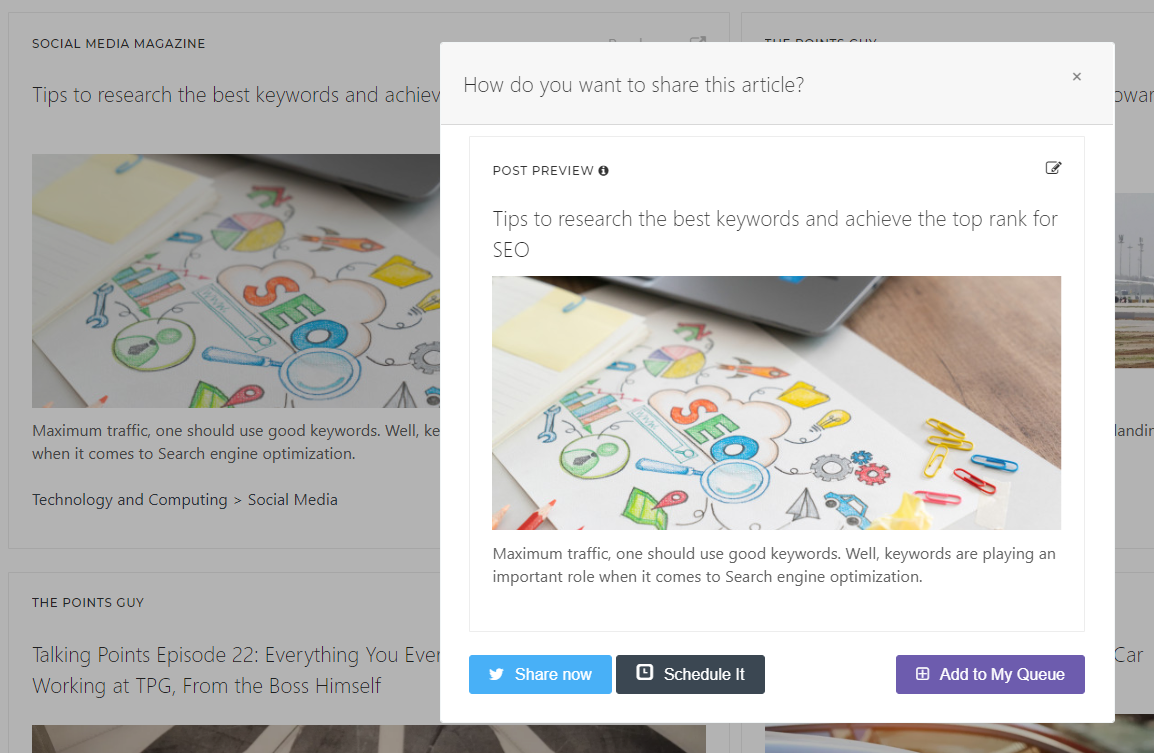Circleboom team decided to take their Twitter publishing to another level, and wow! The new Twitter publishing feature of Circleboom is one of the best so far, with its capability to make posting on Twitter as easy as a click for you.
Circleboom Publish
Circleboom supports Twitter, Facebook, Instagram, Pinterest, LinkedIn, Google Business Profile, and TikTok (soon).
Before I go ahead and explain the awesome features in detail, let me do a quick run-through of what we have accomplished.
With Circleboom's AI-powered social media management tool, you can:
- Share articles immediately on Twitter from their area of interests from over 300 categories and thousands of blogs and articles. This would save you hours of time spent in finding articles to share on your Twitter profile.
- Add your shared articles to a queue and manage queue settings to automatically schedule posts for over a month. This could make sure that content is going out from your Twitter profile for weeks and months without you lifting a finger.
These new features are the brilliant additions to the existing features of connecting multiple RSS feeds to your Twitter account as well as scheduling Twitter posts with photos and videos.
As you have the gist of it, let me give you a tour of how this Twitter publishing would work on the Circleboom platform.
How to Queue Articles to your Twitter Account using Circleboom
- Login to your Circleboom dashboard by authenticating your account. On the left panel is the Circleboom menu where you click on “Publish”
- Under Publish, click on “Articles” and if you are clicking on it for the first time, you will be asked to choose your area of interest.
- Click on “Select your Interests Now” to select your categories. You have to add a minimum of 5 interests to make sure that your feed has enough articles for you to choose from. Also, while selecting your interests, you can navigate the drop-down to find new categories for you. Hit “Save your Interests” once you are done.
- After setting your interests, it’s time to select your queue timings. This feature is pretty cool as it can then automate a lot of work for you. You can select the interval between posts from 10 minutes to 12 hours from the dropdown. Also, select the timings between which your posts should go out.
- Being done with your settings, now you can click again on the Articles in the submenu. You will see that all the amazing articles from your area of interests are already there.
- Click on the “Share” icon to publish it immediately, at a later time or add it to the queue.
- You can also edit the caption by clicking on the edit button.
Pro tip: Make sure to add hashtags while sharing your posts for a better reach. You can learn more about how to use Twitter hashtags here.
What do you think?
The more you share on Twitter, the better the engagement you receive in terms of followers and retweets. Sharing valuable content from Circleboom’s suggestions will not just save you time and effort, but also help you grow your Twitter account substantially.
I hope you are as excited to use this feature as we are launch it. Apart from our major changes in Twitter publishing, we have also done some huge improvements to our Twitter analytics. You can either go through it on your Circleboom dashboard or hear it from us soon on all the cool features added.
If you’ve any questions regarding our new features or facing any issues using them, please share in the comments below.