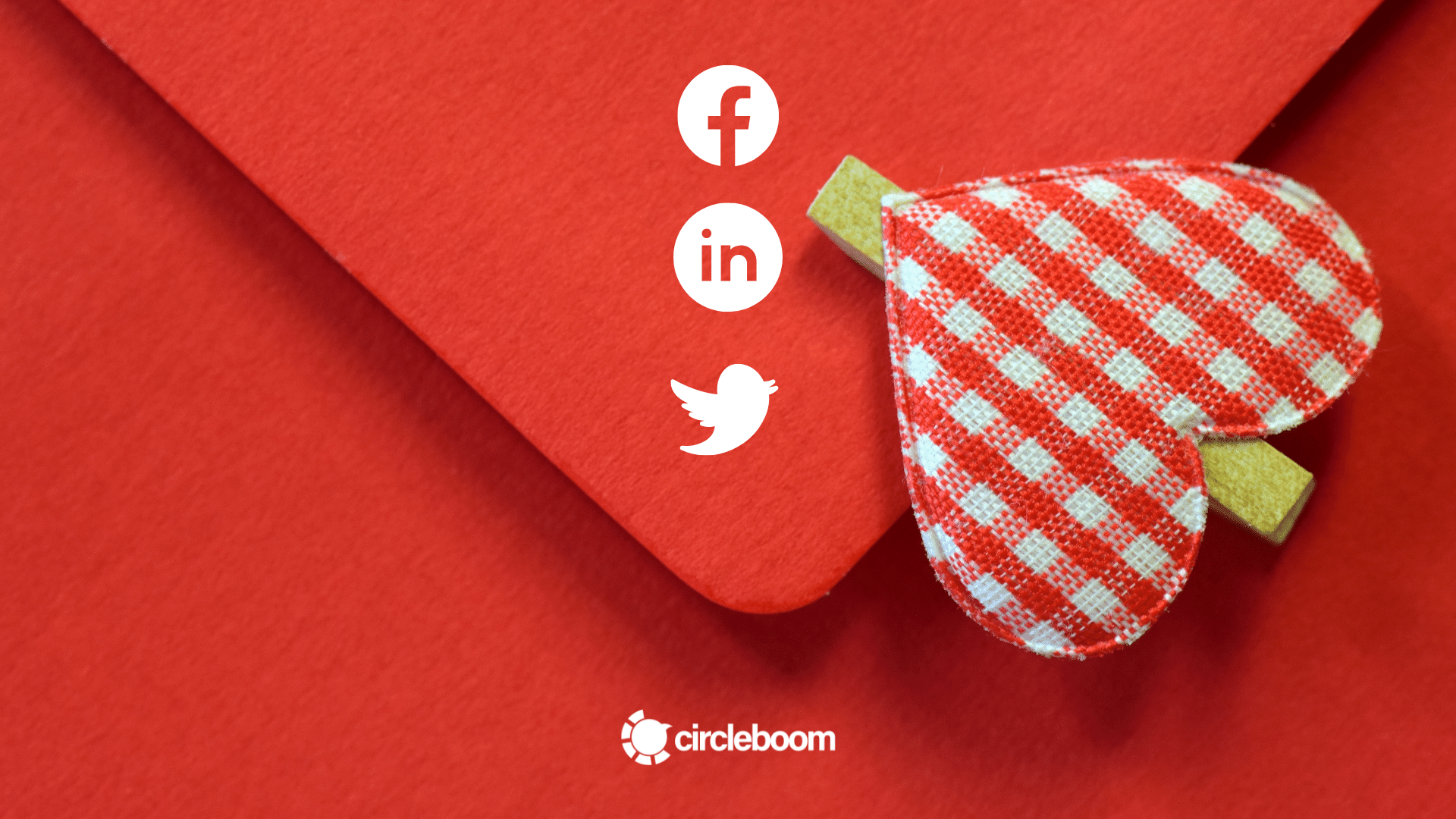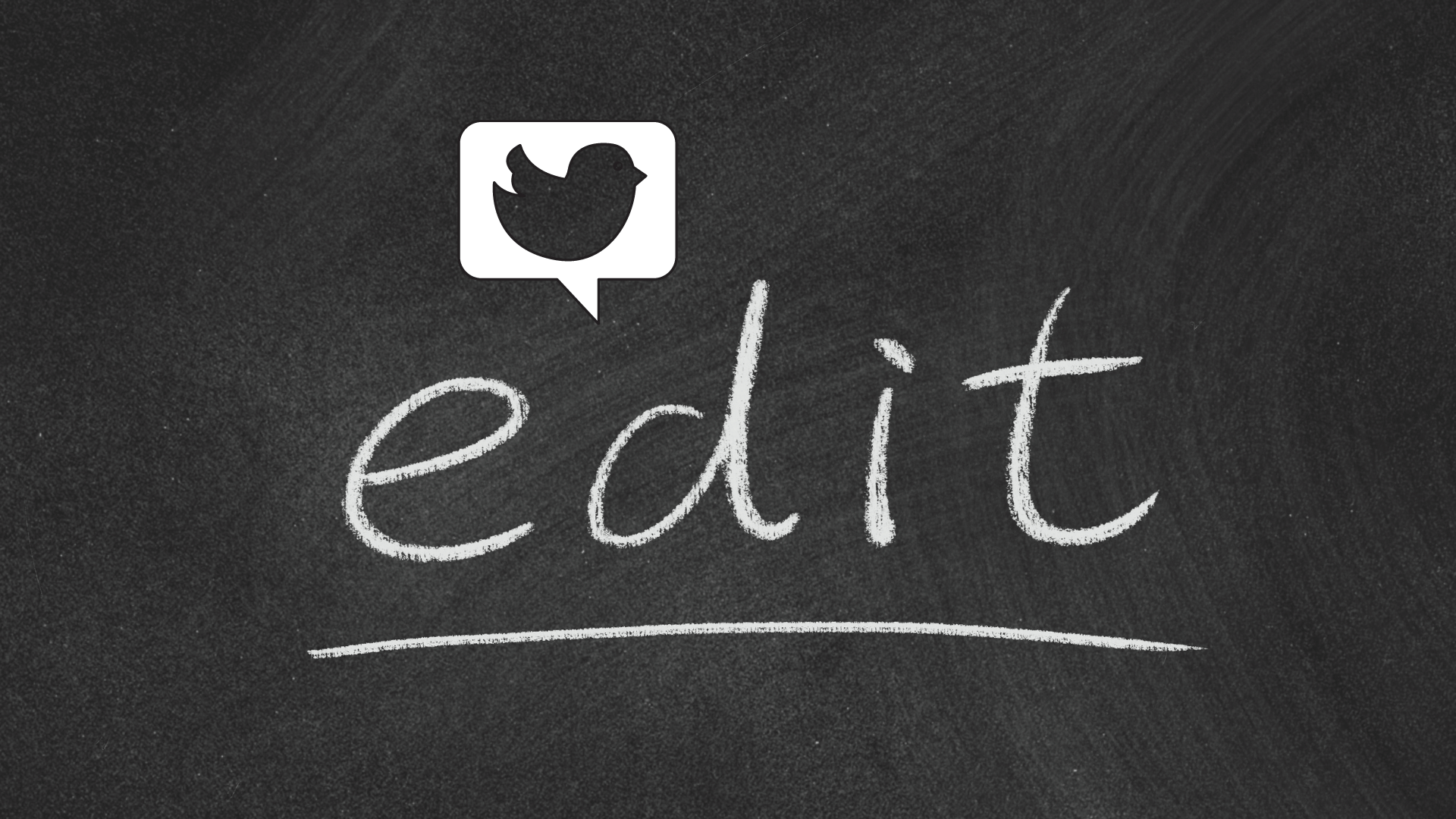Looking for the best-in-class handy Twitter tools for journalists?
If you are a freelance journalist, reporter, blogger, or website owner who publishes news and reports over the internet, you have long been aware that Twitter is a game-changer for your business.
Twitter is a highly remarkable research and analysis tool for newspaper websites, complementing journalists' conventional role as investigators and providers of timely news information.
As a result, journalists and news agencies have long searched for the most effective ways to increase Twitter engagement and make the most of every Tweet.
Yet, achieving success on Twitter requires content and also the right Twitter management tools.
5 Most Handy Twitter Tools for Journalists
We have searched and shortlisted the best Twitter tools for journalists and authors on Twitter to upgrade social media practices.
Check out below Twitter tools to streamline your online research, investigation, curation and distribution steps.
Tool #1: Circleboom Twitter
Circleboom, a comprehensive Twitter management tool, available to assist you in managing your Twitter account for higher reach and interaction.
It gives detailed Twitter data, such as information on your tweet performance, audience demographics, follower growth, and follower attributes.
Do you ask why Circleboom Twitter is a great Twitter tool for journalists?
We have the answer:
features will change how you tweet, what you tweet and bring you that fruitful results.
Circleboom User Analytics
The Circleboom Twitter follower stats give you a daily snapshot of your followers and friends, as well as an overview of Twitter follower growth.
If you want to figure out which accounts follow or unfollow you, learning about your friends' growth can be helpful.
You'll also learn whether such followers are active or inactive, talkative or not and whether they're real or verified accounts using Twitter follower analytics.
Go to Circleboom's Gender Stats to find out the gender distribution of your Twitter followers. If you have gender data, you can tailor your Twitter research strategy to the gender of your followers.
Twitter Interest Cloud
You may learn about your followers' interests by using Circleboom's Twitter Interest Cloud.
This feature allows you to construct public relations or research plans depending on your target audience's preferences.
Interest Cloud creates an up-to-date collection with information from your followers' profiles and thousands of tweets, then uses a dynamic graph to show you what your friends and followers think and talk about.
Best Time to Tweet
Do you have any clue how many of your followers are online at any given time? If you want to increase your Twitter interaction, you will need to figure out when the best time to post is.
A successful author on Twitter or a journalist should also know about choosing the optimal time to tweet.
Circleboom analyzes all of your followers' Twitter activities through their tweeting hours to identify the best time to tweet and displays the results in the shape of a smart graph.
The Circle
As an author on Twitter and journalist in public, it is predictable that you want your followers and social circle to be comprised of reliable and genuine people.
But don't worry, Circleboom will help you get rid of those fake or spam accounts. You may use the Twitter Circle to keep track of people who are not following you back on Twitter, filtering by language, time, and keywords.
If you don't want to view particular persons during filtering, you can add them to your whitelist. You can also add certain accounts to your blacklist.
Twitter Smart Search Tool
You may utilize Smart Search, Live Keyword, and Hashtag Search to discover your target audience with this option.
For the topics you're interested in, you can search Twitter profiles, including bios and tweets. To identify Twitter accounts with similar tastes to yours, use a hashtag/keyword search.
Tool #2: Circleboom Publish
Circleboom Publish aims to provide cutting-edge software that allows users to manage several social media accounts in one location and other incredible features such as built-in content design, content curation, automation, and, of course, post scheduling.
Have you ever considered managing all your social media in one place?
If your answer is yes indeed, then you are in the right place.
Besides Circleboom Twitter, Circleboom Publish is now available for all social media platforms with post scheduling, content curation and auto post features.
Now you can manage all social media accounts in one place: create content, schedule for a future date, design and find new content ideas.
Curate content for Twitter
Do you want your audience to get news in the fastest and most reliable way possible?
As a Twitter journalist, it is expected that you spread accurate and recent information to the public. But doing it all alone does not seem feasible.
What about Circleboom Content curator?
Circleboom Publish is more than just a social media scheduler. You will find relevant and trendy articles related to your chosen subjects with Circleboom Article Curator.
- Find articles, choose them, and have them automatically published to multiple social media accounts.
- Using the "Discover Article" option, you can select your language from 11 different languages and your interest regions from over thousands of Circleboom-created interest categories.
- A list of related articles will show as you select items, and you may add your favorites to your queue.
Circleboom will automatically post your articles based on the posting time interval and frequency you specify once you've uploaded them to your queue and set your queue parameters. (You can schedule articles for Twitter but cannot add multiple articles to queue in bulk due to Twitter policies).
Connect RSS Feeds
Finding good content is getting easier with Circleboom on each new day. We have one more hidden gem! You can add RSS feed links and have them published to your social media profiles automatically.
RSS should have been in your life for a long time if you're a Twitter journalist or a possible research enthusiast.
What about posting them on several social media profiles as content?
Yes!
According to your preferences, RSS feeds can be gathered from your website, blog, or other industry-related news sources and sites and automatically posted to multiple social media accounts.
Tool #3: Canva
Canva is an excellent free tool to help you create a gorgeous header and other tweetable graphics without mastering any fancy design skills or applications. This tool is also optimizing sizes for the precise dimensions you will need on Twitter.
And are you ready for better news?
Circleboom has collaborated with Canva and offers users the Circleboom Publish Canva design tool within the same dashboard.
Based on your social media platform size, you can continue to design your post visual or cover in the Canva interface with one click.
And you can do it while you are still on the Circleboom dashboard; you will only need to sync your Canva account or create one for free in seconds for only one time.
To enhance your content on social media, you may choose from thousands of customizable and editable ready-to-use templates, graphics, and images.
Sounds great, right?
What can be the better Twitter tool for a journalist than the best photo and video editor tool in the market?
Tool #4: Data Miner
Journalists from over 650 newsrooms around the world use the Dataminr solution for newsrooms. They use Dataminr for News to spot breaking news as soon as it happens and get an advantage in covering the stories that matter most to their readers.
Dataminr for news discovers worldwide incidents by analyzing billions of publicly available data every day in various formats and over 150,000 public data sources. Text, photos, video, and music are examples of data sources.
Tool #5: Bit.ly
You may shorten, edit, and track the links you tweet out on Twitter using this free and simple service. Bitly creates a short link using a random mix of letters and numbers in order to fit it into a 140-character Tweet.
Nevertheless, you may always change the URL sent to you automatically to make it more consistent with your unique branding.
Bitly link metrics include daily and hourly click stats to spot surges in click-throughs, the sites your Bitly link was distributed on, and the countries where people were visiting the most.
How to find journalists & authors on Twitter?
Twitter Lists
If you have already discovered a few journalists who cover your area and with whom you'd like to engage, create a Twitter list to keep them all in one place.
It will make the contact finding process easier for you to see what they are tweeting about and what they are interested in.
Another option to identify journalists you might want to connect with is to look through other people's listings. Consider who has a profile in your subject or niche, such as possible partners, competitors, and relevant public relations firms.
Check over their Twitter lists to see if there are any that will provide you with valuable contacts.
Hashtags
To find out what journalists are seeking, use the hashtag #journorequest. You can do a lot better if you use keywords in conjunction with critical hashtags to the business. It's then a matter of discovering and contacting the appropriate opportunities.
Journalists utilize hashtags to find experts, info, and perspectives on a variety of issues. As a result, it's a good idea to 'tag' your tweets so that they're easier to find. You may also discover that your target journalists utilize specific hashtags in your interest area.
Bonus Tool to Find Authors on Twitter: Hunter.io
Finding people's contact information is a crucial element of a journalist's profession. Hunter.io makes it relatively simple to do so.
It can look for email addresses associated with a given domain, such as a company or a public agency.
It is a basic procedure that asks the user to enter the URL of the company where the person being followed works and then search for that individual's email address.
Since Hunter.io cannot discover the exact email address, it will suggest possible alternatives based on the domain's frequent email address characteristics.
So, if you are seeking the contact information for people, publishers, or agencies you follow on Twitter, you'll be able to find it.
Wrap Up
In summary, Twitter tools for journalists can vary depending on your needs, targets and the practices you have as an author on Twitter.
Nonetheless, Twitter management tools for understanding your followers, their thoughts and favorite topics, curating and posting accurate and latest news with appealing visuals will help you establish the right strategy.
Check out our blogs on Twitter tools that everyone must see and why Circleboom is the best Twitter management tool.