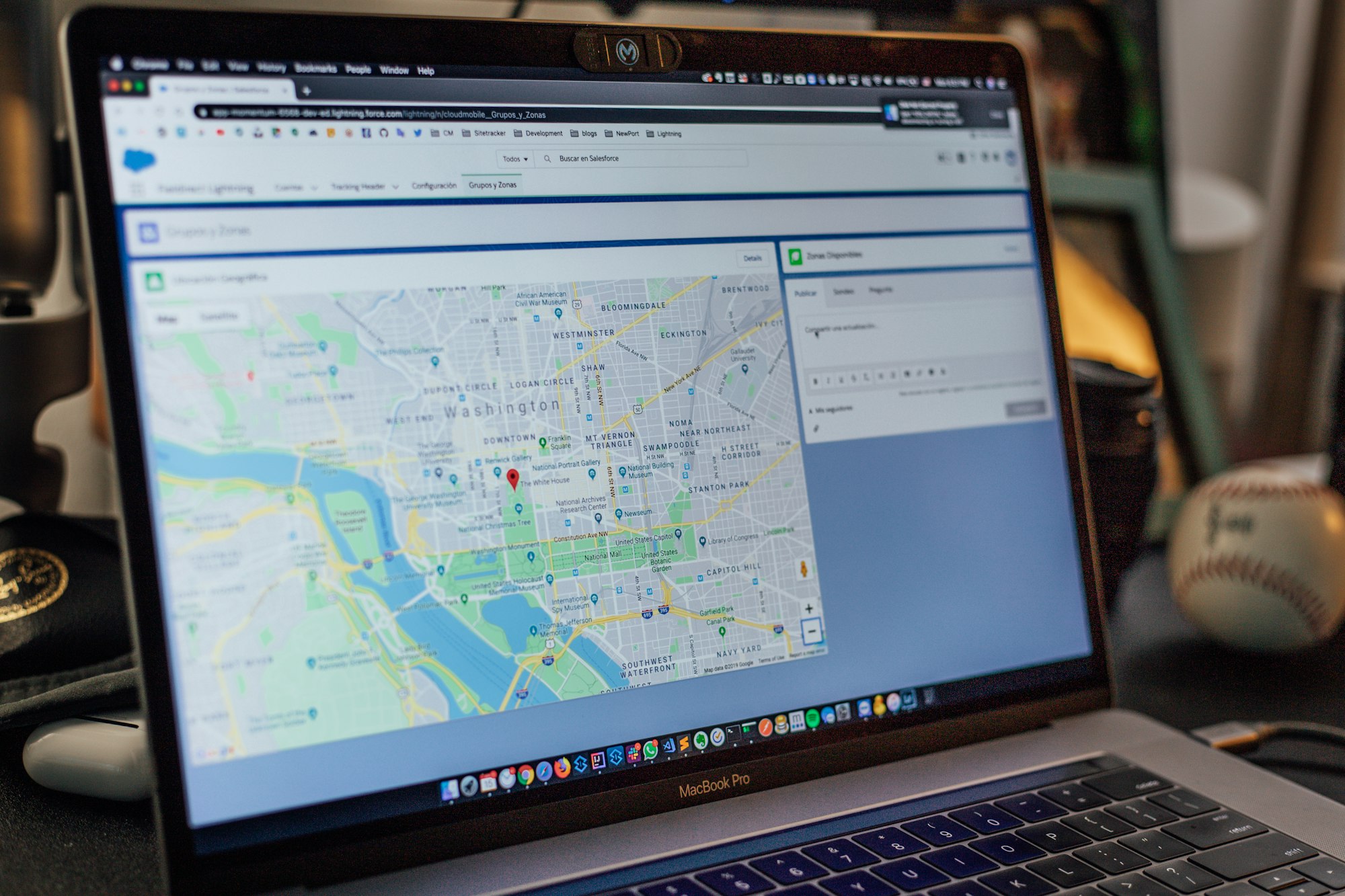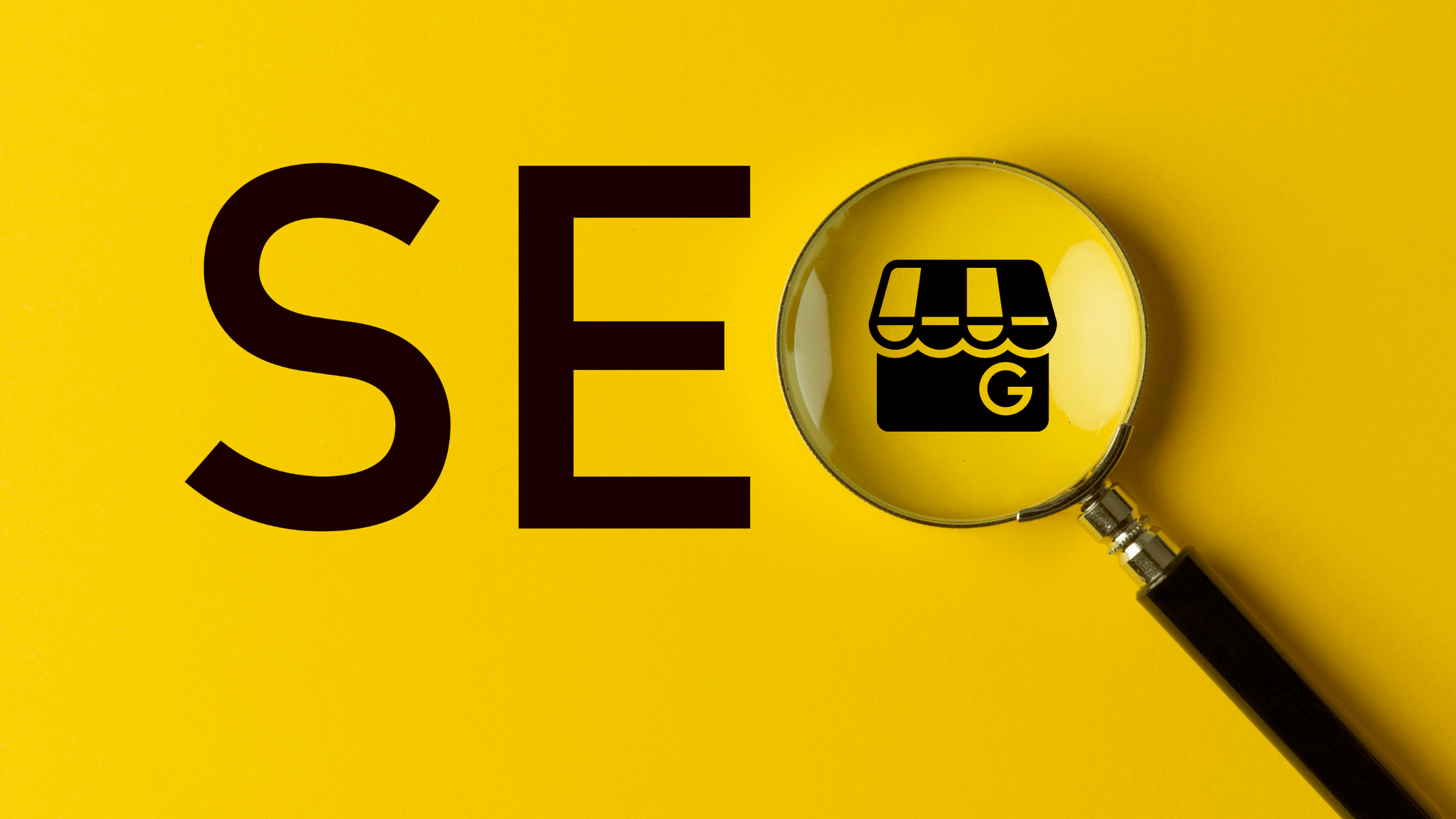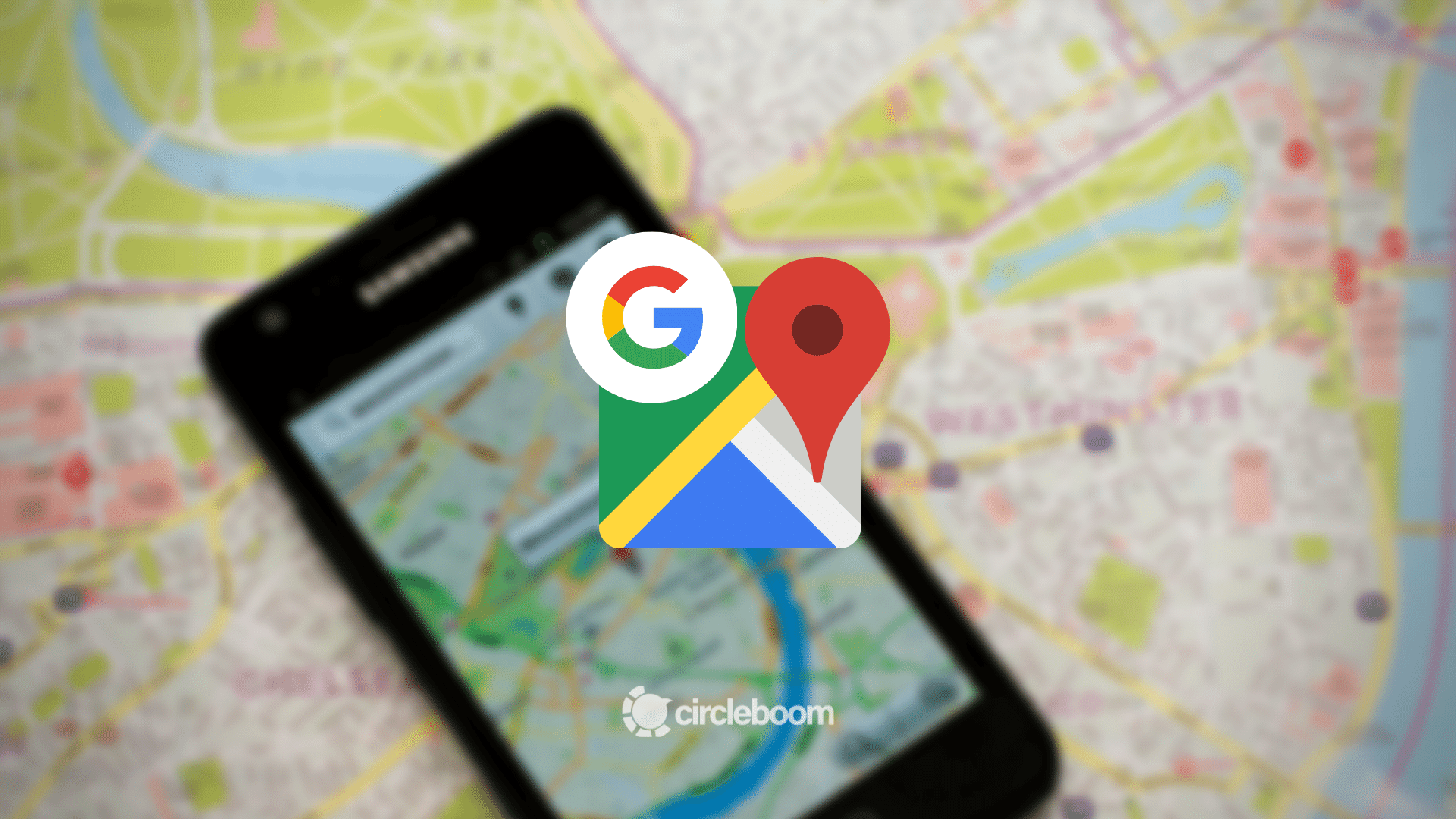If you want your business to have an online presence and attract customers to your products and services, you need to know how to create, design, and schedule Google My Business posts. Social media is an endless source for especially small businesses to reach larger audiences at low costs.
Google Business Profile may be the best business-oriented social media channel where you can prefer to create various kinds of posts and reach a wider audience with efficient Google My Business management. You can create a well-design Google Business Profile listing and allow potential customers to see your online business when they browse on the internet.
Surely, the best way to benefit from Google My Business listings in your operations is through Google posts. You can create, design, publish, and schedule GMB posts according to your needs. One of the post types available on Google Business Profile is ‘Offer’ posts. Mostly they are used to offering discounts, new deals, or priorities on new products. You can add coupon codes or other additional information in your posts for your visitors.
You can do all these manually on Google Business Profile itself. Alternatively and more easily you can use third-party software to create and schedule your GMB posts.
Here we’ll show you how to create, post, and schedule Google My Business Offer posts with Circleboom Publish.
How to schedule Google My Business Offer posts with Circleboom Publish
Circleboom Publish is an ‘all-in-one’ social media management tool that supports Twitter, Facebook, Instagram, Pinterest, LinkedIn, and Google My Business. You can connect and control multiple social media accounts from each of these platforms.
And, you can create, design, post, and schedule Google Business Offer posts for your multiple Google My Business account at once.
Step #1: Log in to Circleboom Publish.
If you don’t have an account yet, it takes only a few seconds to create a new one.
Step #2: You can use Facebook, Instagram, Twitter, LinkedIn, Pinterest, and Google My Business on the same Circleboom dashboard.
To connect your accounts to the simple dashboard of Circleboom Publish, select Google Business Profile ( Google My Business ) option.
Step #3: Creating regular GMB posts or Google Business Specific Posts are your options.
You must select “Create Google Business Specific Posts” if you need to create an “Offer” post.
Step #4: In the next step, your connected Google My Business accounts will be automatically selected.
You can choose one or multiple Google Business Profiles if you need to schedule Google My Business posts for multiple accounts.
Step#5 For Google My Business Offer posts, you can add a title and validity date.
Additionally, you can add extra information like “Coupon Code”, “Redeem Online URL”, and “Terms and Conditions”.
Step#6 You can visually enrich your Google My Business posts with handy templates, images, filters, effects, various fonts, graphics, animations, and many other elements provided by Canva’s built-in extension on Circleboom Publish.
You don't need to worry about Google Business post size requirements with ready-made Google My Business post templates. On Circleboom, you can also import your own media.
Step#7 When you have finished creating and designing your Google Business Offer post with additional information, you can preview it and edit your post before sharing it. You may also save it as a ‘draft’ to continue working on later.
Or, you can publish directly, or schedule for a future time. Also, you can set time intervals and automate your Google Business posts.
You can also create regular Google My Business posts with Circleboom Publish. You can schedule them in advance and save time and energy for your other business. Read our detailed guide to find out more:

How can I create and schedule Google Business Profile "Offer" posts natively on GMB?
#1 Firstly sign in to your Google business account – for this, you only need a Gmail address- just a reminder.
#2 Then, on the left-hand side, you will the title of “Posts”, click on it, and then choose among several content types such as Event, Offer, Product, Covid-19 Update, etc.
#3 After choosing the "Offer" option, the rest is quite similar to posting on other social media platforms.
#4 Upload a photo, write an appealing caption, and then, as a beneficial feature, you can add additional information like "Coupon Code".
For more information, you can visit our detailed guide here.
For your online presence, you need to have an effective Google Business Profile logo. To create an eye-catching logo, you must know the best tips for GMB logos. Here, you can find out the best practices for a good Google My Business logo:

Wrapping Up
Google My Business posts should be one of the first things you use to improve and enhance your company's internet profile. Various types of posts can be used to promote your products and services. Offer posts stand out among them due to their additional and appealing information alternatives.
Circleboom Publish is your go-to tool for creating, designing, sharing, and scheduling Google My Business Offer posts across all of your accounts. Circleboom's incredible built-in tools are available to you at affordable prices.