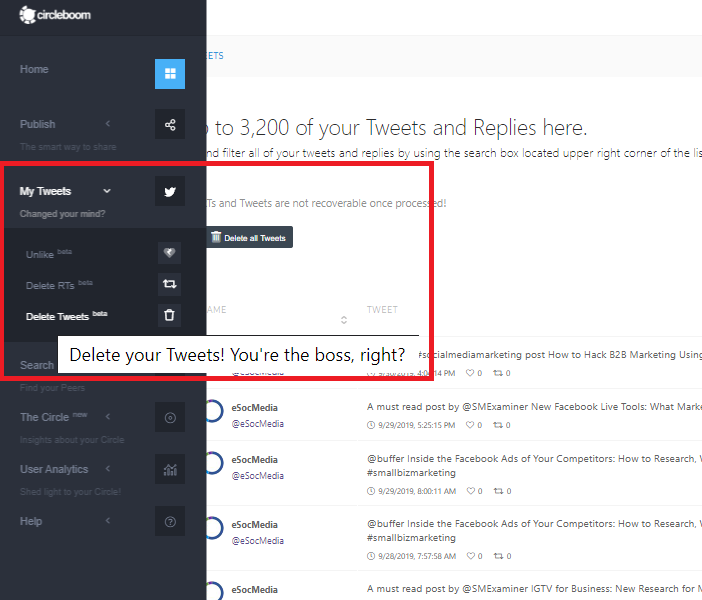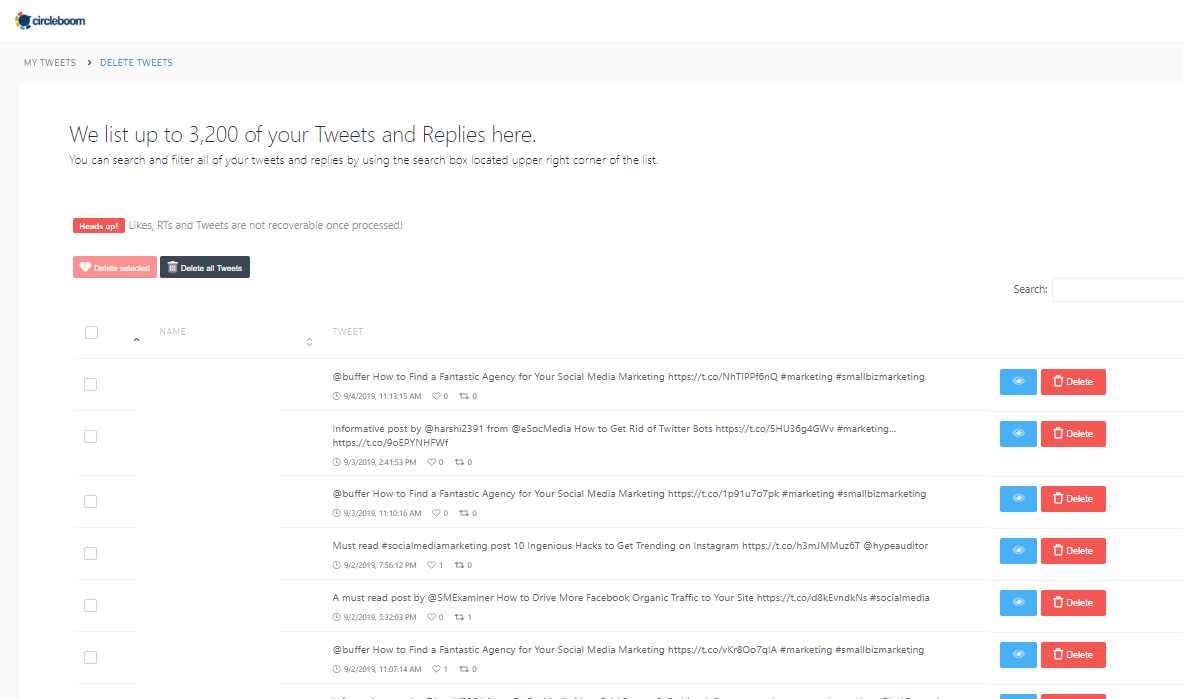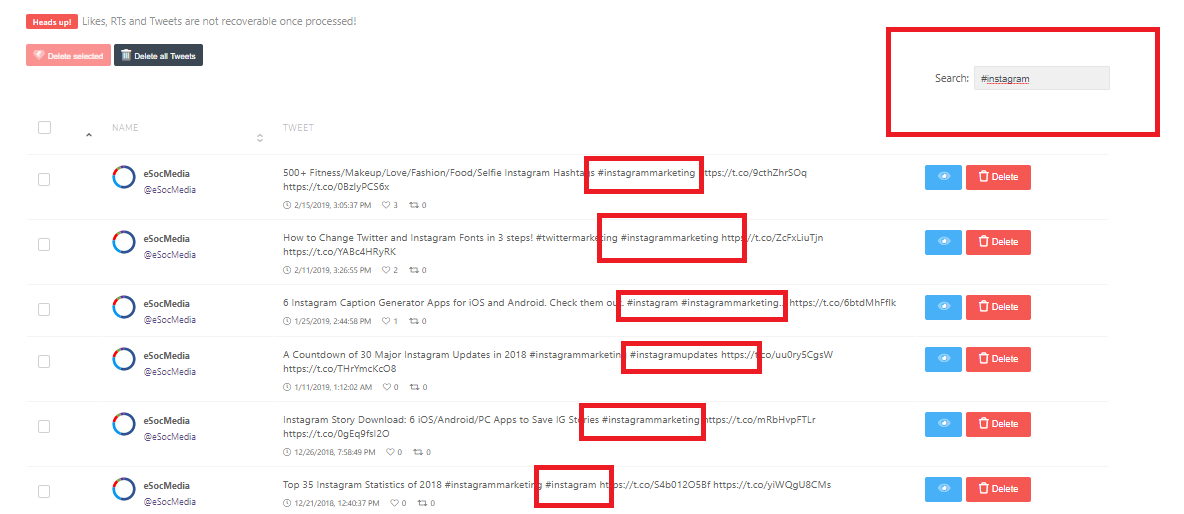If you’re reading this article, it means that you have been spending time finding that perfect tool that can quickly erase all your tweets. Getting of your tweets can be a complicated process on Twitter and hence users need to use third-party apps to delete tweets.
Some of the reasons why you are looking to get rid of your old tweets are:
- Clean your Twitter account. For those who tweet too much might want to clear their account of all the unnecessary tweets, they have sent in the past.
- Change of work. When joining a new industry/nice/business, you might want to make sure that your old work is not reflected on your Twitter account.
- Change in personal life. When a major change happens in personal life, users are determined to get rid of their old tweets and begin again.
Irrespective of your reasons to remove tweets, here are our three steps to do so:
Steps to delete all tweets in bulk:
Step #1
Login to the Circleboom dashboard by authenticating your Twitter account. Once logged in, go to the Circleboom menu on the left of the dashboard. Click on the drop-icon next to “My Tweets".
Step #2
Select “Delete Tweets” from the drop-down.
Step #3
To delete all tweets:
Click on Delete all Tweets and all your tweets will be deleted in bulk.
To delete selected tweets:
To delete selected tweets, you can click on the checkbox next to each tweet that you want to delete to select them. Once your tweets are selected, you can click on “Delete selected tweets” to get rid of these tweets.
To delete a specific tweet:
If you want to get rid of a specific tweet, you can just click on the “Delete” button next to the tweet and your tweets will be deleted.
To delete all old tweets:
To delete all old tweets by uploading your Twitter Archive, go to My Tweets -> Delete Old Tweets ( Delete Twitter Archive) on the Circleboom dashboard. Once you upload your Twitter archive and filter by a certain date, language, specific username, or keywords, you can delete all your tweets right from your first tweet.
How Circleboom makes it easier to get rid of tweets
Circleboom makes it very simple to delete tweets because it allows you to delete tweets in bulk and delete selected tweets as well. Other reasons that make Circleboom a useful app are:
- If you want to search tweets with specific keywords and delete them, then you can search them using the grid power search. The grid power search enables you to search for specific Twitter users or keywords to delete retweets and tweets. This feature is a big time-saver especially when you’re focused at deleting specific tweets.
- You can view each tweet before deleting it. If you’re unsure of the complete tweet, you can check it from Circleboom itself.
- You can also filter by date, time, or year before deleting your tweets. To remove tweets from a specific date or year, just enter the date in the grid power search. It will filter the days with that date for you to delete. or you can also use the "Delete Twitter archive" feature to delete all tweets.
Compared to Twitter, Circleboom makes the process much easier and faster.
Finally
Your action of deleting tweets from Circleboom will not be recoverable. So, please sure of it before you delete your tweets. This feature is available to pro plan users and above. The pro plan starts at $7.99 per month and supports access to other Circleboom features as well.