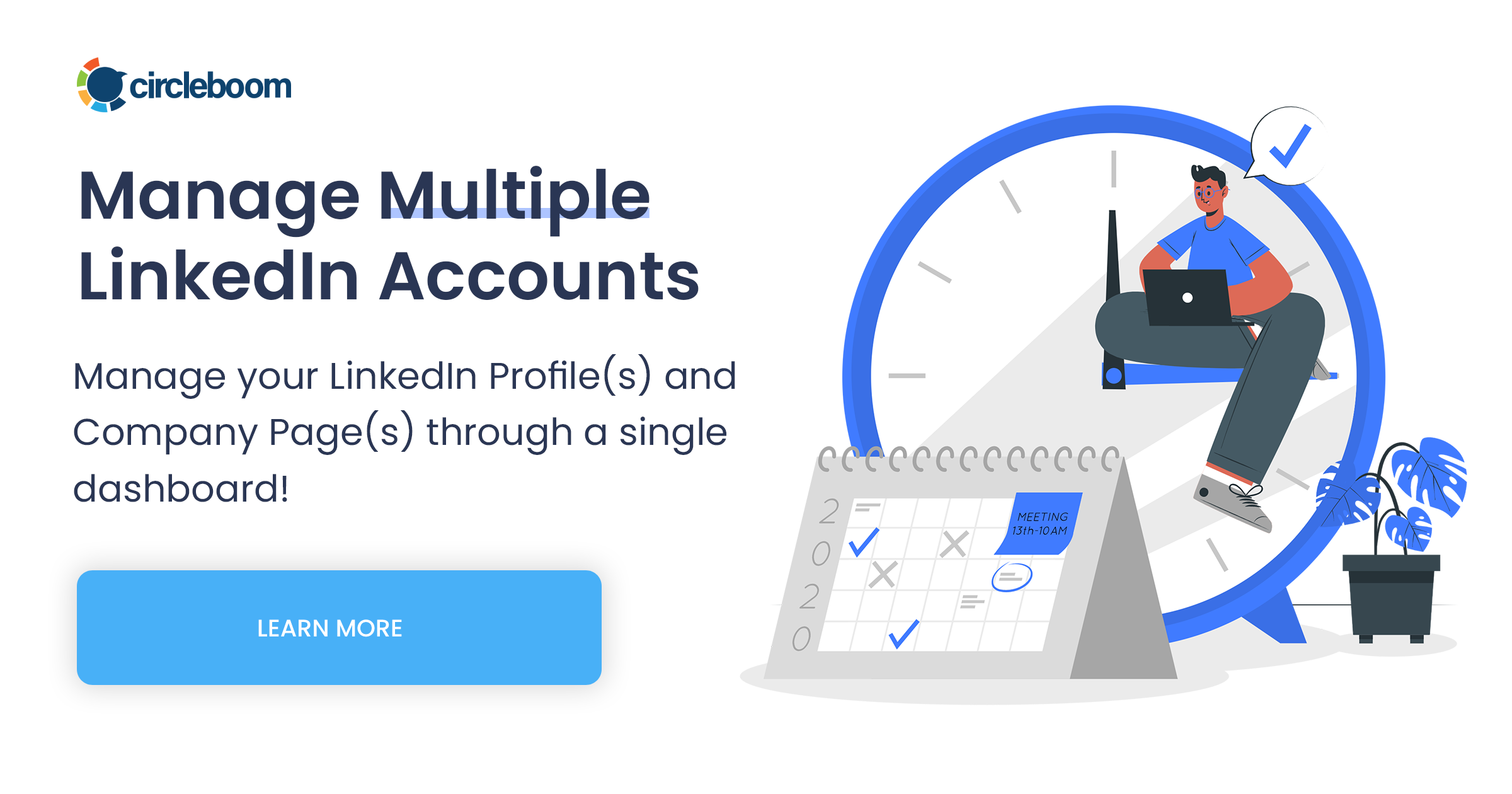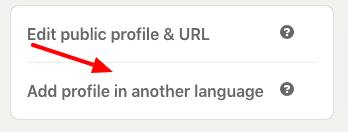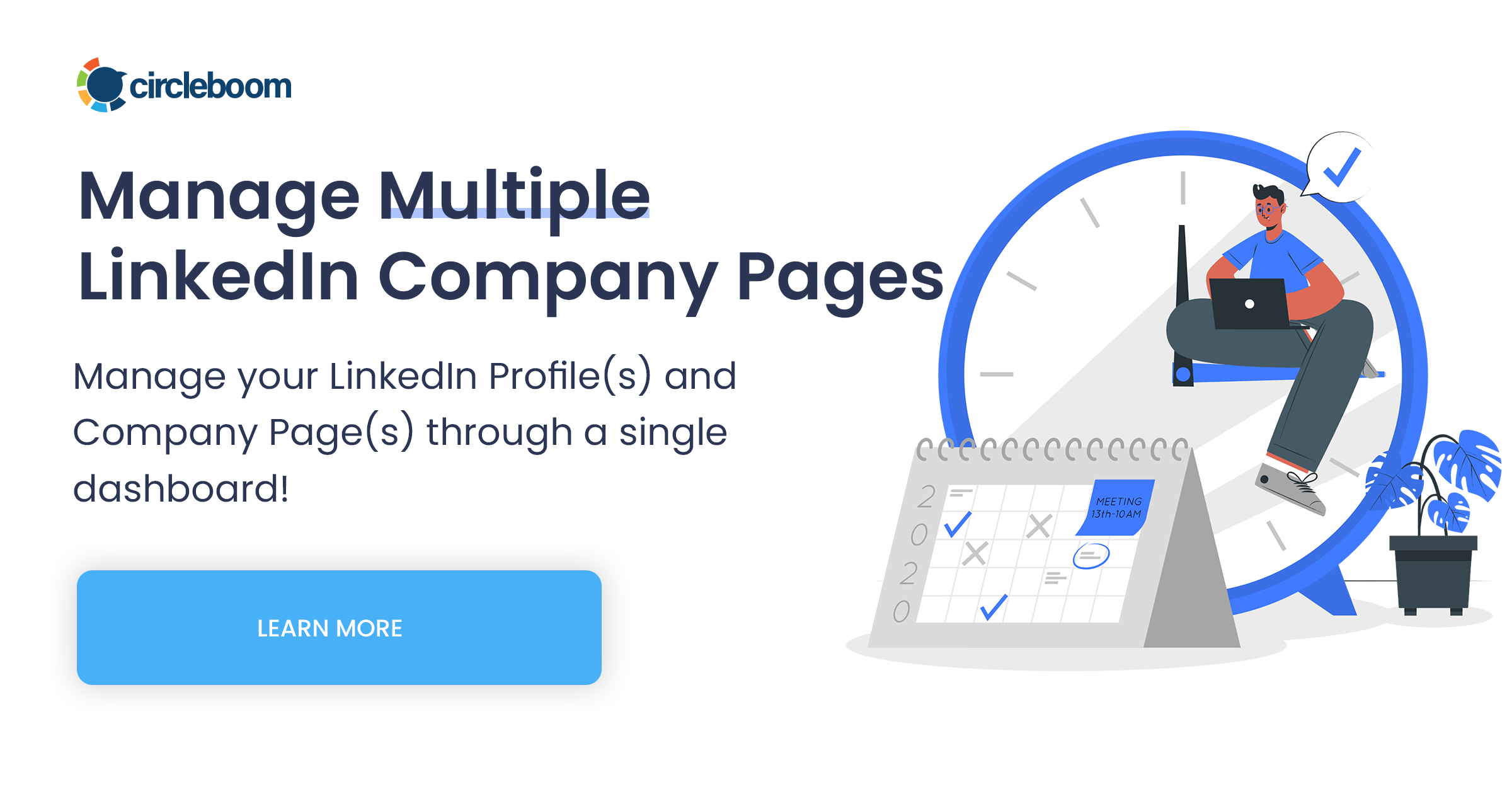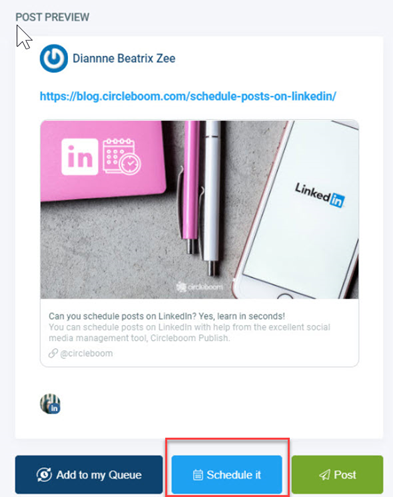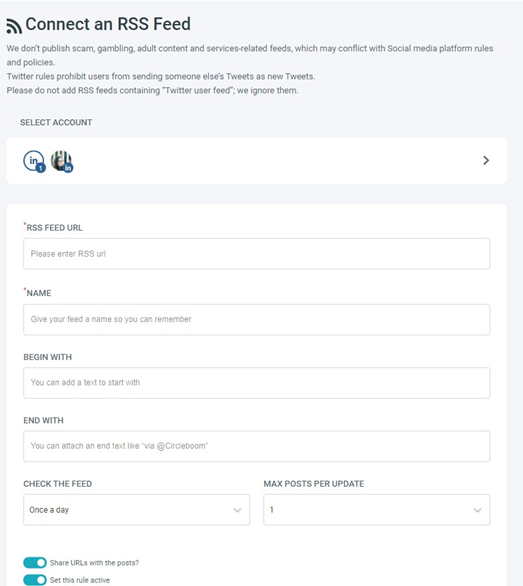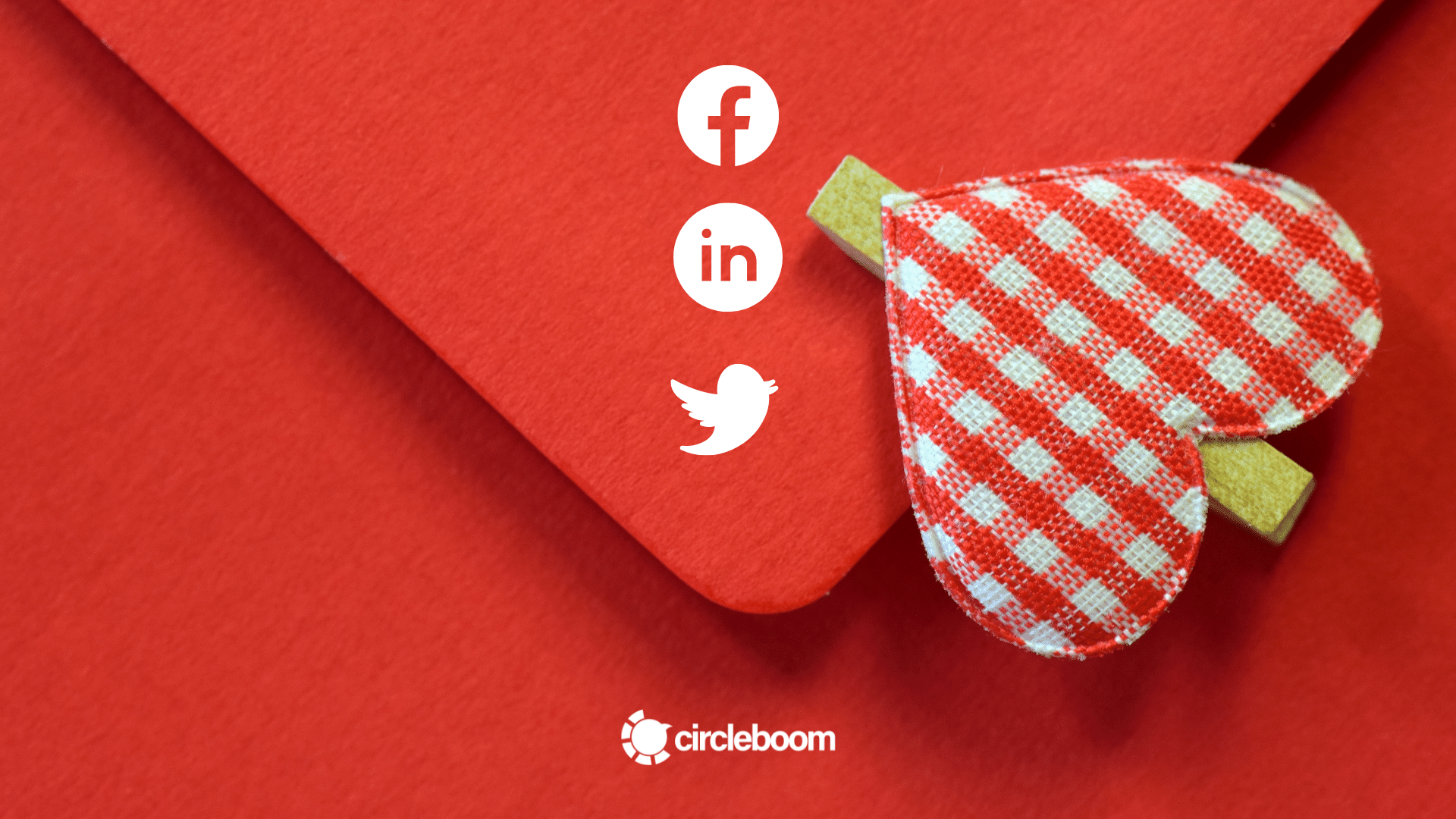More than 756 million people and 57 million enterprises utilize LinkedIn presently.
And it's not only because it's the most popular social media site for recruiting and job hunting. LinkedIn is the most widely preferred professional social networking site currently.
Moreover, numerous experts and forward-thinking individuals use the site. Businesses in the B2B sector place a high value on it when establishing their LinkedIn marketing strategy.
Having a good and compelling presence on LinkedIn may help you create a professional network, improve your partner relationships, and ultimately increase your sales.
That is why we will dive into the most beneficial LinkedIn marketing tips in this article.
Is it possible to leverage LinkedIn for marketing?
Yes, it is. Another social media platform works for the W-O-M effect while also offering several paid ad options. And their algorithm for more impression and engagement can be relatively clear compared to other social media channels.
Before establishing a LinkedIn Marketing strategy, let's look at how the algorithm works and integrate these into LinkedIn marketing tips.
- An AI bot will check your content to make sure it isn't spamming. If your work fails to pass this test, it is unlikely to be shared widely.
- A trial audience will be allotted to your post. The algorithm will next look at how those individuals engaged in the first place.
- If your initial audience liked the post and created engagement in likes, comments, and shares, the LinkedIn algorithm would make some other checks. Then they will expand the number of accounts to whom the post is shown if the results are promising.
- If the post is still successful, both algorithms and the editor will boost its visibility through your connections, connections of their connections, and new people in similar interest areas.
How to develop a LinkedIn marketing strategy?
LinkedIn marketing is similar to other forms of social media marketing. Each campaign should start with establishing and setting goals. It would help if you honestly ask yourself why you're doing this LinkedIn marketing campaign in the first place.
You must make certain that you can utilize appropriate metrics to assess the performance of your campaign.
And then, you should combine these targets, the ways to achieve them, and target audience interests in a pot if we summarize the process in theory. Yet, it is not enough to establish a LinkedIn marketing strategy. For more solid examples, please stick with us below!
How to leverage LinkedIn for marketing?
Looking back at the algorithm, we assure you that you should follow the rule of thumb steps to gain traction in LinkedIn marketing.
- It's just as crucial to have a business LinkedIn page as having a company website. As long as you have a company name and an email address, you may create a LinkedIn business page for free.
- Fill out your page's identification, business, and profile information.
- Share innovative ideas and insightful remarks based on your knowledge, skills, and observations. Examine your engagement rates and statistics to see what is working. To get people talking, post about current events and trending topics.
- To engage your network, pose a question or present a viewpoint. To create a debate, respond to comments and participate in other people's posts by commenting or sharing them.
- You may ask individuals to join the conversation by @mentioning them in your post. This strategy increases the likelihood that your post will be shared and seen by the right people.
- Use a # to indicate the topic of your post. Hashtags are searchable and help people find your content. The LinkedIn hashtag guide can be found here.
- Make use of the video content and video marketing tools available on LinkedIn.
Is LinkedIn good for B2B marketing?
LinkedIn is a highly preferred place for senior executives, buyers, C-level individuals to learn more about industry news, get new referrals, contacts and spend some quality time online networking. So, we can safely say that LinkedIn B2B marketing efforts can yield positive results.
Before following LinkedIn marketing tips, please look at our quick guide on LinkedIn for Businesses.
According to LinkedIn Pulse info;
- Senior-level influencers account for 61 million LinkedIn members, 40 million in decision-making roles.
- Nearly half of LinkedIn article readers are in management roles (managers, VPs, Directors, C-level)
- LinkedIn B2B marketing is said to be producing money for 38% of B2B marketers.
How to do B2B marketing on LinkedIn?
#1: Make Your Company Page Perfect
Like many other social media platforms you use for marketing strategy, LinkedIn has two pages: personal pages, where people list their previous jobs and accomplishments, and company pages, where you can present details about your business.
Any business on LinkedIn needs a well-designed and informative company page.
It will be the first place on LinkedIn where your target audience will go. Whether you sell things or use LinkedIn to generate brand awareness, you should consider it a virtual store.
Make sure your profile information is correct and searchable!
The first point to remember is that both your LinkedIn profile and page content are searchable on the site, which means that visitors inside and outside of LinkedIn could find your company's listing based on the terms you employ.
Your headline, overview, category selection, specialties, and features matter for search engine optimization and reliability.
Make your LinkedIn Page URL unique!
A standard LinkedIn URL is assigned to all corporate pages and profiles, but you may modify both if you like - and it's worth it.
It is an excellent approach to improve your LinkedIn profile and make your brand accessible in LinkedIn and Google searches.
Your photos should be updated!
There is still a chance you're missing if you haven't updated your profile's background image. You may even add a CTA inside your banner graphic, To further engage visitors.
For global B2B opportunities, add translated information in other languages by creating new profiles for each language pair.
#2: Post relevant content regularly
You must give your network informative and trendy content in addition to the effective frequency of your postings. You may boost your standing as an industry thought leader by being seen as a reputable source of knowledge.
It's not what you'd call "set-and-forget" marketing. It's pointless for people to follow your account if they don't get anything in return.
Circleboom Publish, for example, can assist you in locating and publishing trending content regularly. You can find popular and up-to-date articles connected to your interests with its Article Curator.
Circleboom Publish's article curation service offers over 200,000 articles from all over the internet! You can select the relevant topics and categories from the right-hand interest templates or type them into the search field.
After choosing and saving your themes, you will be brought to Circleboom Publish's article curation page. You can browse the article timeline and choose articles to keep your LinkedIn pages updated!
Furthermore, you may schedule or auto-post these articles on LinkedIn to maintain consistency on your page!
The next on LinkedIn marketing tips; we will insist on finding new and up-to-date content as always. Another option for finding content on LinkedIn can be Circleboom RSS feed automation.
Let's assume you have a blog, website with new updates. You may find it difficult to manually submit each blog or news to your social media sites.
Circleboom Publish can post your content when there is a new blog or news feed on your website if you link your RSS feed to your LinkedIn account. This step might also aid in the generation of organic traffic for your website.

#3: Create rich visuals and even videos for LinkedIn posts!
Even though LinkedIn is a professional platform, you don't have to limit yourself to text-only posts.
Adding aesthetically appealing elements like photographs and videos, just like on any other social media network, will help you better capture the attention of your LinkedIn target audience.
Instead of sharing YouTube videos, LinkedIn now encourages you to post them directly to the site.
If you're writing a post for the LinkedIn Publishing Platform, you can include photographs, videos, podcasts, slides, tweets, and other types of multimedia anywhere in the article.
And we have one more good news for you.
You can create LinkedIn posts through Circleboom Publish's built-in Canva tool in its dashboard.
You may also use the built-in Unsplash, Giphy, and Canva tools to update your posts with Circleboom publish.
It means you will be able to access stock photos, videos, themes, and graphics to help you enhance your LinkedIn marketing plan.
You can then reschedule that post as well. To summarize, Circleboom Publish is a one-stop social media management solution!
#4: Create Showcase Pages that appeal to specific target segments
You can construct Showcase Pages to promote different parts of your brand or corporate culture once you have a company page.
These specialty pages can be used to curate content on a specific topic, create a learning center, advertise a new product, or even recognize your team's achievements.
#5: Try LinkedIn InMail Solution
Sending an InMail directly to a prospect's inbox can often do the work for LinkedIn B2B marketing, whether sales staff or recruiters are reaching out to prospects or interacting with prominent individuals.
The recipient is more likely to notice and respond to it since it is more personal. In fact, LinkedIn InMail receives three times the number of responses as traditional emails.
It's ideal for presenting your products and services to highly relevant prospects.
#6: Incorporate LinkedIn Ads into Your LinkedIn B2B Marketing Plan
You can buy ads on LinkedIn, much like most other social networks, to improve your brand's performance. LinkedIn includes many targeting options, so you can ensure your ads are only seen by people interested in them.
· Sponsored content is when you pay to have your material shared more widely. It implies that your posts reach a considerably broader audience than you would be able to get on your own.
· Text advertising - PPC advertisements on LinkedIn pages such as the LinkedIn home page, user profiles, search results pages, and Group pages.
· Sponsored InMail - similar to email marketing, but done within LinkedIn, enable you to deliver personalized messages to LinkedIn members.
Wrapping Up
LinkedIn can be a vital engagement hub for both businesses and entrepreneurs with the appropriate strategy. The LinkedIn Marketing tips we've supplied above will offer you an idea of how you may use LinkedIn B2B marketing examples to boost your LinkedIn marketing.
For further info on LinkedIn marketing and Circleboom Publish features for your marketing plan, look at our blogs on scheduling posts on LinkedIn and managing multiple accounts on LinkedIn.