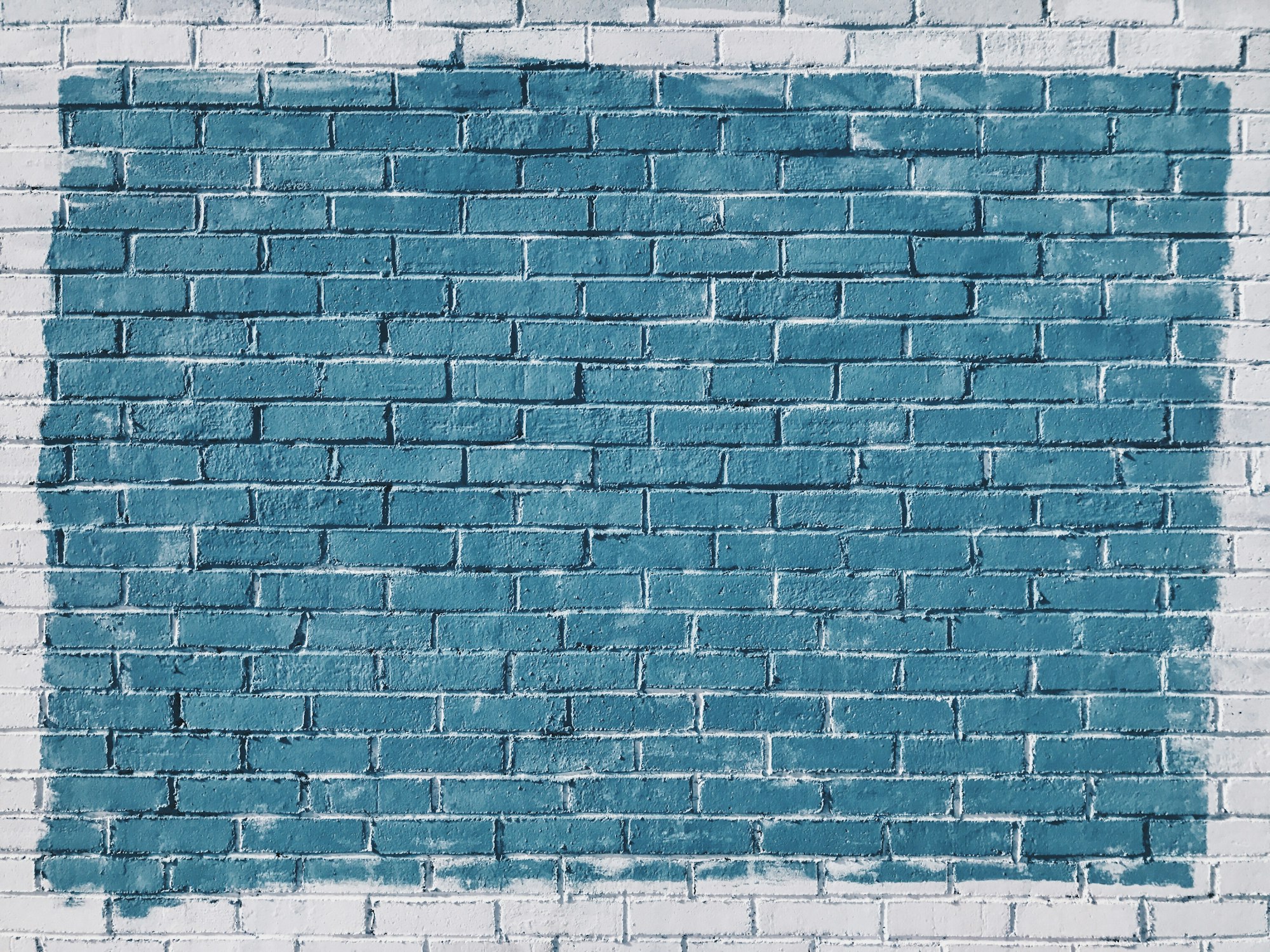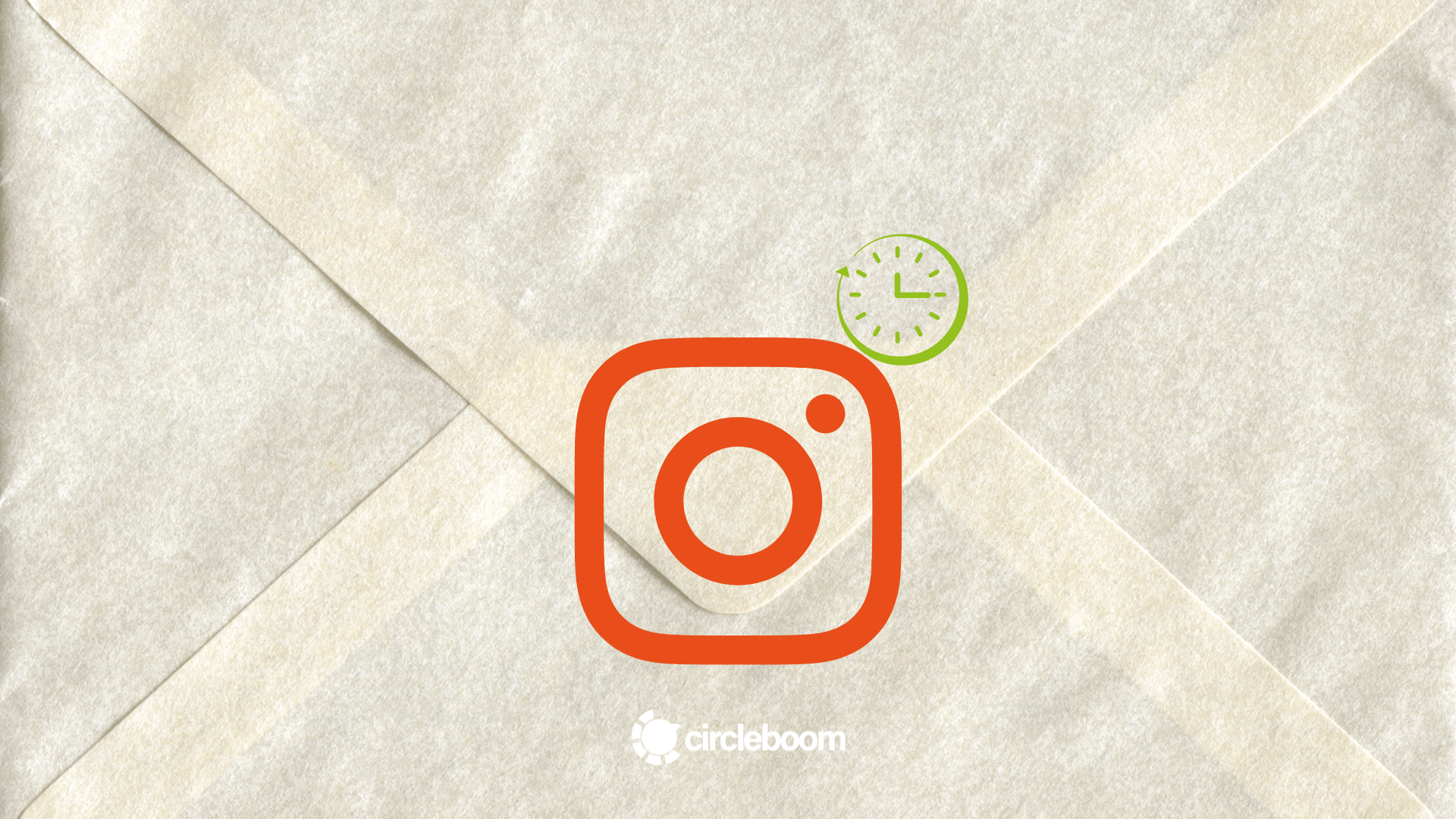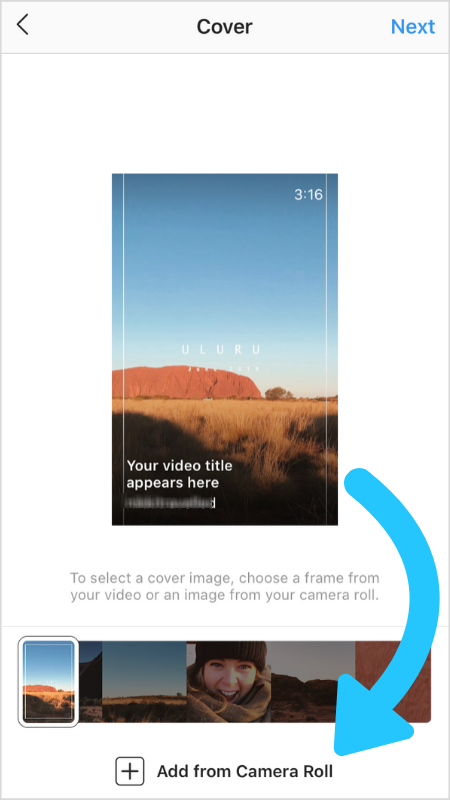Instagram offers many different ways to share your photos and videos with your friends, loved ones and followers. From the square, portrait and landscape photo choices to videos, Stories, Reels and IGTV options.
There are various fantastic ways to interact with your audience and provide eye-catching content.
Regardless of how fantastic these new choices are, determining the appropriate Instagram image size for your content may be a bit hard, right?
So, we have put up a brief cheat sheet for you to find the best Instagram post size for each content.
First, let's make two things clear: what do we mean by Instagram aspect ratio and Instagram image size?
By the way, if you like to simplify this procedure, you should also explore Circleboom Publish. You may use your posts with ready-to-use themes and schedule your Instagram posts for a future date!
Further, you can use Circleboom Publish directly on your phone and you can set the requirement Instagram image size (1:1) easily!
Instagram Aspect Ratio
The width of an image in relation to its height is referred to as the aspect ratio.
It's represented as a ratio, such as 4:5 or 9:16, with the first digit indicating the width and the second digit indicating height.
It's critical that your images and videos follow Instagram's rules. Otherwise, they'll be cropped to match a supported ratio causing you to lose a portion of your image.
Instagram Image Size: All Aspects
Instagram image size, also referred to as resolution, is the number of pixels that create the width and height of your image or video.
Similar to the aspect ratio, Instagram post size is expressed as two numbers, such as 1080px x 1080px; the first number represents the width and the second one represents your content's height.
Even though Instagram automatically compresses your content, it is always best to post your content with the optimal image size for Instagram so that the quality of your content will not be affected when Instagram compresses your image size.
So, if everything is clear with the definitions, let's move on to our cheat sheet for the ideal Instagram post size for different content.
#1 Instagram Image Size: Horizontal Posts (16:9)
Recommended Instagram image size for horizontal posts is 1.91:1, but you may actually go up to 16:9.
Anyway, we suggest you make sure that the height of your content is at least 1080px so that the quality of your content won't be affected when Instagram compresses the image.
#2 Instagram Image Size: Square Posts (1:1)
Square posts are like the signature of Instagram, right? Even though there are many available options now, many still favor square posts as the content is cropped to a 1:1 ratio in the profile grid.
To optimize your content with the ideal Instagram image size for the square format, we suggest you follow 1080px x 1080px in size.
#3 Instagram Image Size: Vertical Posts (4:5)
The ideal Instagram image size for vertical content is 4:5. If your image is longer than this ratio, Instagram will crop your content.
Vertical posts are more optimal than horizontal ones since they take up more space as someone goes through their home feed. However, you should also consider how they'll appear in the Instagram profile grid once they've been cropped square.
In terms of resolution, we recommend you to go with 1080px by 1350px so that when Instagram compresses the photo, it should be about 480px by 600px.
#4 Instagram Image Size: Instagram Carousel Posts
You can use all the square, horizontal and vertical formats for Instagram carousel posts. Also, you can include images and videos together in the post.
But, the format of all the content in the post has to be the same. So, once you select the first content, all the following images or videos will be cropped to match the same aspect ratio of the first one.
So, if you choose an image with square format, all the following content will be cropped to square, too.
Bonus: Instagram Profile Image Size
We recommend you upload a profile picture with a resolution of at least 320px x 320px.
However, even though the dimensions are in square format, keep in mind that Instagram shows your profile picture as a circle. So, make sure that the content's focus is centered on avoiding any cut-offs.
Instagram Story Image Size
Basically, you can share anything on Instagram Stories between 1.91:1 and 9:16 dimensions.
But if you want to make use of all the space available without any borders, we suggest you use an aspect ratio of 9:16 with a size of 1080px by 1920px.
If you want to use Instagram Stories for professional purposes, check out our blog to learn how to use Instagram Stories for businesses.

How to Convert Image to Instagram Story Size?
To convert your image to Instagram Story size, you can use many online resizing tools to optimize your content with an aspect ratio of 9:16 with a size of 1080px by 1920px.
Also, many design tools offer ready-to-use templates for social media content sharing. Circleboom Publish's social media post design tool, Canva, is one of the most widely used tools for resizing and customizing content for various social media platforms.
As you log in to Circleboom Publish, you can benefit from the Canva social media creation tool. You will see the option for Instagram Story under the Social Media option. As you click it, a ready-to-use template will open with the recommended Instagram image size for Stories.
If you want to make this process even easier, you should also check the built-in Canva design tool of Circleboom Publish. You can use ready-to-use templates for your posts and schedule your Instagram posts for a future date.
Bonus: Instagram Video Size: All Aspects
As you post videos in your timeline, you can use the recommended Instagram image sizes for your video posts, too. But besides those, you have a couple of other options to share video content on Instagram, such as IGTV Videos, Instagram Reels and Instagram Live Videos.
You can check out the mini Instagram video size guide below we have prepared for you.
#1 IGTV Videos
You can upload both horizontal or vertical IGTV videos on Instagram.
For horizontal IGTV, the aspect ratio is 16:9 and the recommended size is 1920px x 1080px.
For vertical IGTV videos, the aspect ratio is 9:16 and the ideal size is 1080px by 1920px.
Besides the video aspect ratio and size, you should also pay attention to the cover photo of your IGTV. The cover photo will appear on your channel and in the IGTV categories. So, it is important to follow the guideline.
The recommended Instagram image size for IGTV cover photo is 420px by 654px with an aspect ratio of 1:1.55.
If you also want to share your IGTV preview on your Instagram feed to increase impression and engagement, you should also be careful about how it will look both in the feed (1.91:1-4:5) and in your profile grid (1:1).
#2 Instagram Reels
Similar to Instagram Stories, Reels are meant to be viewed on mobile vertically and in full-screen mode. So, we suggest you use an aspect ratio of 9:16.
Also, don't forget that the caption of your content is displayed in the bottom left corner. So, it is important to avoid any important visuals in that section.
#3 Instagram Live Videos
Instagram Live Videos are designed to be broadcasted directly from your mobile. So, they should be in vertical format with an aspect ratio of 9:16.
However, you can't modify the size and aspect ratio of Instagram Live Videos manually, so you don't need to be concerned about this.
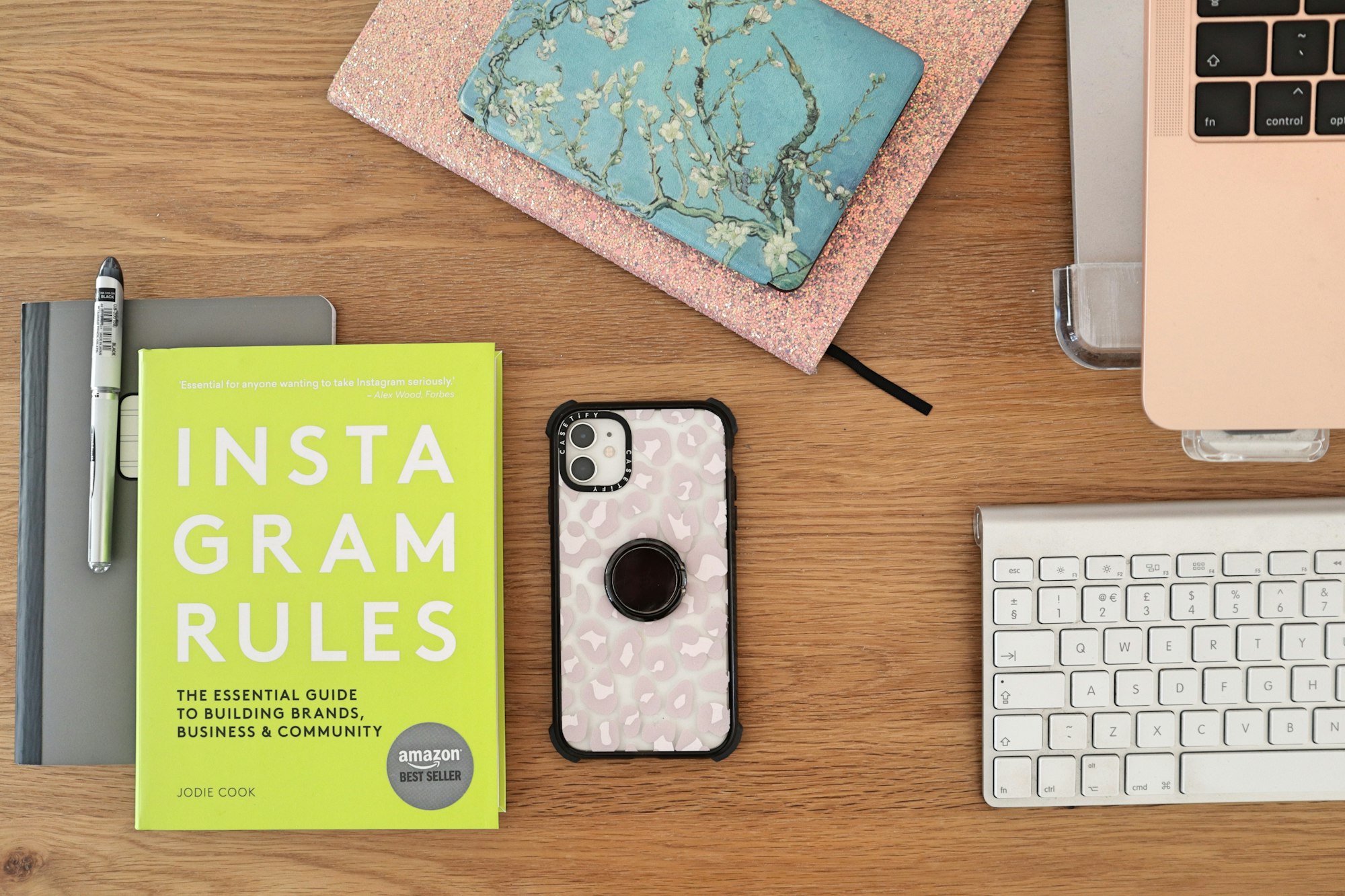
Wrapping Up
It is important to follow the recommended image size for the Instagram guideline to boost your engagement and impression rates.
As you know the ideal Instagram image size for each type of content, you can make use of all the space you have. Also, it will help you to create a more professional look on Instagram and help you build a credible brand image.
Especially with Instagram, it gets more complicated to keep up with recommended Instagram image size as you have many different content sharing options. This is why we wanted to prepare a simple cheat sheet to make things much easier for you.