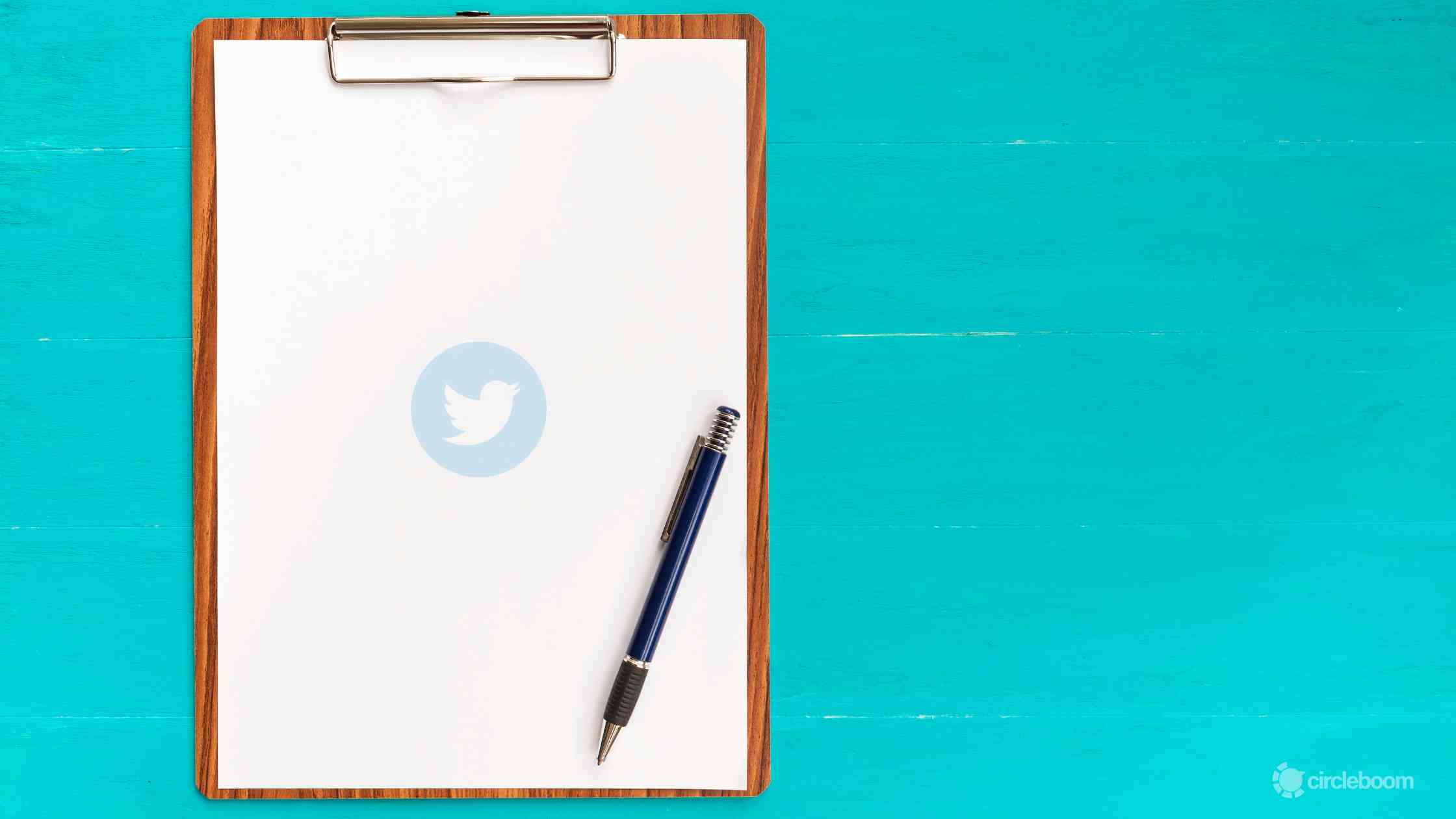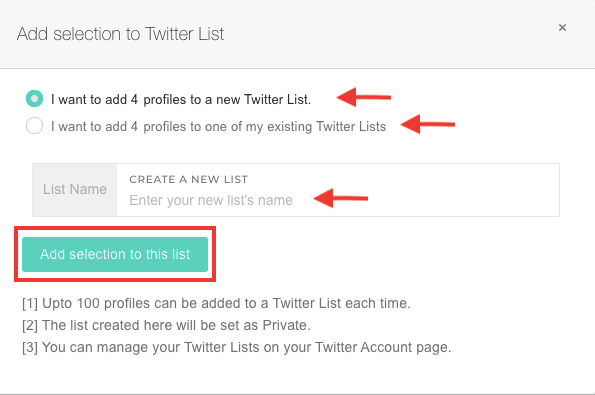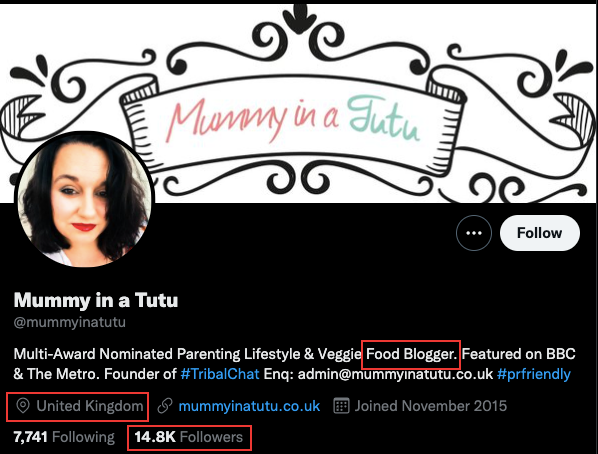Twitter is a terrific place for networking and engaging with people in your business, with over 211 million daily active users. Most Twitter users follow hundreds of accounts, and the sheer number of tweets appearing in your feed may easily hypnotize you.
Fortunately, there's an innovative and easy method to categorize your Twitter feed into specific categories to stay on top of the essential conversations in your business: Twitter lists.
Twitter lists allow you to organize and simplify your timeline. They let you personalize and regulate your Twitter experience so that you can focus on the discussions that matter the most to you.
They also enable you to interact with your audience more effectively and keep a close eye on your competitors.
Even though Twitter Lists come with many benefits, they are a relatively under-utilized feature of Twitter. That's why we wanted to help you find out how to use Twitter Lists and benefit from this hidden treasure to boost your business.
What are Twitter Lists?
A Twitter list is a selection of Twitter accounts made by you or other Twitter users. You can create your own Twitter list or subscribe to those created by others. When you check the timeline of your Twitter list, you will only see tweets from the accounts you added to the list.
A single Twitter user can create up to 1,000 Twitter Lists, each of which can contain up to 5,000 users. Twitter Lists are created to help individuals and businesses monitor and participate in Twitter conversations in a more meaningful way by enabling them to follow tweets only from certain people.
You can create a public Twitter List which can be accessible by anyone. Or, you can make your Twitter List private so that only you can view your Twitter List. As you search Twitter Lists, you won't be able to see private lists of other users.
If you want to follow the best public Twitter lists in 2023 on technology, news, capital, business, and many other categories, you can look at our amazing compilation here:

Creating and adding people to Twitter lists in mass can be a time and energy-consuming activity when it is done natively on Twitter.
However, Circleboom Twitter's Twitter List Manager provides users with a great tool to bulk add people to Twitter lists. You can search among thousands of Twitter users by your interests, and when you find them, you can create new Twitter lists and upload people in bulk easily on Circleboom's simple dashboard.
Circleboom Twitter List Manager
Organize your Twitter lists professionally with Circleboom!
Why should businesses keep Twitter lists?
As a business owner or a social media expert, you need to keep up with many different groups of people like customers, competitors, potential customers, influencers, thought leaders, employees, and many more.
It is obviously impossible to monitor all these categories on a single timeline. Once you learn how to use Twitter lists properly, you can easily organize and categorize the accounts you follow or don't follow on Twitter. Yes, you heard it right! You can even follow someone on Twitter without them knowing. This can help you keep track of your competitors without publicly following them on Twitter.
Below, we have compiled various ways to use Twitter lists for business.
#1 Keep an eye on critical conversations
One of the first things that come to mind when the subject is how to use Twitter lists for business is social listening.
Building Twitter lists based on industry-related subjects is a wonderful way to stay on top of the most significant updates in your field, as Twitter lists are basically mini-Twitter streams. Well-crafted Twitter lists may become an excellent method of social listening for you.
Instead of creating your own Twitter lists, you can check other public Twitter lists. There are probably plenty of Twitter lists chock-full of amazing content related to your industry. You can easily subscribe to those Twitter lists and benefit from your colleagues' efforts.
Go to the Twitter profiles of well-known individuals or accounts in your field to locate relevant Twitter lists to subscribe to. You can check what lists they've created, subscribed to, or been added to by going to the "View Lists" tab.
#2 Showcase your other brand accounts and offerings
Once your company has grown to a certain scale, you may want to create dedicated Twitter accounts for different product lines, departments, functions, services, or regions. A Twitter list is a terrific way to keep track of these accounts in one spot.
For example, Google has a Twitter list called "Google Products" to offer product updates, tips, and support in one location, whereas Netflix has a "Netflix Originals" list including their original series, films, docs, and comedies.
#3 Highlight your employees and brand advocates
You make it simple for anyone who wants to see what your loyal brand community is talking about on the network as you create a public Twitter list of employees or brand advocates. It can also be a simple method to honor your community by giving recognition.
When employees feel engaged, companies can add this as part of their employee onboarding software when welcoming new hires, so that they will also feel as part of the whole culture.
Moreover, this gesture can make your audience feel appreciated and heard as they understand you have noticed them.
For instance, Google Cloud Tech has a "Developer Advocates" Twitter List with more than 70 members.
#4 Stay in touch before/after an event
It's nice to meet people in person during an event, but it may be challenging to recall who's who and stay in touch with them.
A Twitter list can let you get in touch with some of the other participants before the event, allowing you to decide upfront on whoever you want to meet in person during the event.
Following the event, a Twitter list of participants may be used to continue networking online.
If you are the event host, make sure that you offer this opportunity to your guests. As you create an opportunity for social networking, you can also continue to stay on top of their mind.
#5 Keep an eye on your dream partners
These sorts of lists provide you a place to collect excellent accounts you come across while browsing Twitter. These Twitter lists let you keep track of the individuals or accounts who inspire you and your organization, as well as those who you wish to collaborate with now or in the future.
#6 Provide reliable industry news resources
A must-follow list or a resource list helps you connect your followers with the individuals you admire, your business partners, and your sector's notable names and influencers.
While sharing other leaders with your audience may seem paradoxical, it really shows them that you're knowledgeable about your field and allows them to match your work with other reliable industry experts.
#7 Stay in touch with influencers in your niche
Influencers are conquering the globe on social media. They have become an essential part of the majority of businesses' social media marketing strategies.
You can make the most of Twitter like a pro by compiling a list of influencers in your field that you'd want to grab the attention of. This will give you a chance to interact with the content they post daily and keep track of what they are currently doing. How to use Twitter Lists to monitor competitors!
You obviously don't want to follow your competitors on Twitter directly because they will be notified of your move.
The beauty of Twitter Lists is you don't have to follow an account to add them to your Twitter List. However, you must be cautious about making your Twitter List private; otherwise, they will receive a notification, and they will be able to access your list.
A curated competitor Twitter List can give you insights into your competitors' Twitter strategies and performance. You can quickly discover what they are talking about, how they engage with their audience, what kind of content they create, and the reactions of their audiences.
By monitoring the type and amount of engagement of their tweets, you can understand what works and doesn't and ensure your strategy is built on these data-driven insights.
Besides monitoring your competitors' tweets, Twitter Lists provide alternative means of keeping track of the competition.
You can check what lists each competitor is subscribed to and which lists are included on their profile page. This can provide you with vital insight into who your competitors are monitoring and engaging with, allowing you to do so.
Moreover, you can also make a Twitter list of the accounts your competitors are currently following. Their following list can give you a clue about what they keep track of, their inspirations, and information sources.
The only problem is it may take some time to go through the following list of each of your competitors one by one. Fortunately, we have some good news for you! With Circleboom Twitter, you can easily export the following list of other Twitter users and create a list using Circleboom's Twitter List Manager.
Circleboom's Twitter List Manager allows you to filter eggheads, inactive and private accounts to have a more compact list. What's more, you can sort the list by tweet, follower and friend count, the last tweet, and join the day, which makes it easier to find specific accounts.
If you look for a specific account or want to make a targeted search, you can use the keyword search bar. With Circleboom's Twitter list management feature, it is also possible to add people to Twitter list in bulk. Instead of adding every Twitter account one by one, you can make your selection and then add them to your Twitter list altogether.
#8 Keep up with your promotion community
You should keep track of who retweets, likes, shares, or comments on your tweets.
If you have the chance to do the same, these people will become your loyal fan club, and they will be more inclined to continue promoting you on Twitter, assisting you in creating a marketing community on the network.
As you have a Twitter list for your fans, you can also understand what kind of engagement works best to keep up the promotion they offer. You can strengthen your relationship with your fans so that they can become brand ambassadors.
#9 Get inspired by Twitter's A-list
There are certain companies and brands that are doing outstandingly well on Twitter. Even if they are not in your industry, keeping an eye on them can help spark ideas.
What is "in" on Twitter is constantly changing. Every day, there is a new agenda, a new trending conversation, a new meme going viral. As you monitor the brands with a strong Twitter presence, you might have a clue about whether you should join or avoid the next trend.
How to use Twitter Lists to monitor competitors?
You obviously don't want to follow your competitors on Twitter directly because they will be notified of your move.
The beauty of Twitter Lists is you don't have to follow an account to add them to your Twitter List. However, you must be cautious about making your Twitter List private; otherwise, they will receive a notification, and they will be able to access your list.
A curated competitor Twitter List can give you insights into your competitors' Twitter strategies and performance. You can quickly discover what they are talking about, how they engage with their audience, what kind of content they create, and the reactions of their audiences.
By monitoring the type and amount of engagement of their tweets, you can understand what works and doesn't and ensure your strategy is built on these data-driven insights.
Besides monitoring your competitors' tweets, Twitter Lists provide alternative means of keeping track of the competition.
You can check what lists each competitor is subscribed to and which lists are included on their profile page. This can provide you with vital insight into who your competitors are monitoring and engaging with, allowing you to do so.
Moreover, you can also make a Twitter list of the accounts your competitors are currently following. Their following list can give you a clue about what they keep track of, their inspirations, and information sources.
The only problem is it may take some time to go through the following list of each of your competitors one by one. Fortunately, we have some good news for you! With Circleboom Twitter, you can easily export the following list of other Twitter users and create a list using Circleboom's Twitter List Manager.
Circleboom's Twitter List Manager allows you to filter eggheads, and inactive and private accounts to have a more compact list. What's more, you can sort the list by tweet, follower and friend count, the last tweet, and join the day, which makes it easier to find specific accounts.
If you are looking for a specific account or want to make a targeted search, you can use the keyword search bar. With Circleboom's Twitter list management feature, it is also possible to add people to Twitter list in bulk. Instead of adding every Twitter account one by one, you can make your selection and then add them to your Twitter list altogether.
How to create Twitter lists?
Now, you know how to use Twitter lists, and to get started, we will guide you from scratch, starting with how to create Twitter lists.
#1 Method: Create Twitter Lists on Twitter
You can create a Twitter list and account one by one on the Twitter app. You can add an account in bulk to Twitter via the Twitter app. If you want to add accounts in bulk check method 2 below.
- Log in to your Twitter account on a mobile device or a desktop.
- From the navigation bar, select Lists.
- At the top, you will see the "Create New List" icon; click it.
- You should find a suitable name for your List. Also, you can give a brief description of it. The list name can't be more than 25 characters long, and they can't start with a number.
- Now, choose whether you want your List to be private, which will be only available to you, or public, giving everybody the right to follow it.
- Once everything is ready, click "Next."
- Then, you may look for people and add them to your Twitter List.
- Click the "Done" button to complete the process.
It doesn't require a lot of effort and time to create Lists on Twitter. The hard part is knowing how to use Twitter Lists and how to find relevant people to add to your lists to make them meaningful.
We hope you are convinced that Twitter Lists can make a huge difference when you know how to use Twitter Lists. But you might be thinking that you don't have the means and time to create effective Twitter Lists.
Fortunately, an effective Twitter List Manager tool like Circleboom Twitter can help you with that. From creating lists from scratch and finding relevant people to add people to Twitter lists in bulk, Circleboom makes Twitter list management an easy task.
#2 Method: Create and manage Twitter Lists with Circleboom Twitter
Step #1: Log in to your Circleboom Twitter account.
If you don't have a Circleboom account yet, you can create one in seconds.
Step #2: Click on the "Search" option in the navigation menu on the left side of the page. When you select it, a dropdown menu will appear.
To create Twitter lists from your followers, click "All My Followers."
Step #3: It's now time to make your choices for the Twitter lists.
Use the filters at the top of the page or the keyword search box to locate specific people.
Step #4: Check the box next to the user names to make your selection. You can add people to Twitter list in bulk as you check multiple boxes.
Once you are ready, click "Add to Twitter List." Then, a pop-up window will open.
Step #5: Select the appropriate option and give your list a title if you want to set up a new Twitter list. You may also add people to an already existing Twitter list.
Once you've made your mind up, click the "Add selection to this list" button to finalize the process.
If you want to make your list private, don't forget to make the necessary changes on Twitter.
Hands-on video:
How to use Twitter Lists with Circleboom Twitter
Here are beneficial practices on Circleboom to organize your Twitter lists and manage your followings.
Find relevant people from others' followings
Another excellent feature of the ultimate Twitter list manager is that you can investigate any Twitter user's friends and followers lists. This method gives you a shortcut to identify the target audience you are searching for.
For instance, let's say that you want to create a Twitter List to follow up with the marketing experts. You can quickly go through the followings of any marketing event, magazine, or media channel to find the thought leaders in the niche.
And one of the best parts of Circleboom's Twiter List Manager is that you don't need to go through the whole following list. It offers you many filters to narrow down your results. You can only see the verified accounts if that's what you are looking for, or hide eggheads, protected and inactive accounts.
Hands-on video tutorial:
Do targeted smart searches with keyword, location, language, follower/following filters
Circleboom Twitter can help you with a more targeted search with its Smart Search Tool. You may narrow down the results using this tool by location, follower/following numbers, language, date of joining Twitter, location, and bio.
For instance, let's say that you want to keep an eye on local food influencers for the social listening of the market. As you do your smart search with Circleboom Twitter, you can narrow down the results by identifying a specific location, language, a minimum number of followers to find the influencers, and a keyword filter with "food blogger" or "food influencer" to find your niche.
Once you've identified your target audience with Circleboom Twitter's Smart Search Tool, you can create a Twitter List using Circleboom's excellent Twitter List Manager.
Hands-on video tutorial:
Make a Twitter List for non-followers
A high following/follower ratio might make your Twitter profile more attractive. This is one of the first factors that many Twitter users consider when deciding to follow an account or not.
So, to make your following/follower ratio look better, you can quickly identify your non-followers with Circleboom Twitter's Not Following Back module and unfollow them. If there are some non-followers that you want to keep an eye on, you can make a private Twitter list for them with Circleboom's Twitter list manager.
Additionally, another good way to improve your following/follower ratio is to find and unfollow inactive Twitter users in your following list. You can easily identify inactive Twitter accounts using Circleboom Twitter's Inactive module and unfollow them. If there are accounts that you still want to check from time to time, again, you can create a Twitter List for these users.
Hands-on video:
Final words
Creating Twitter Lists is the best and smartest way to organize and simplify your timeline. They let you tailor and manage your Twitter experience, allowing you to focus on the conversations that are most important to you.
Twitter Lists also allow you to communicate more actively with your audience and watch your competition closely.
To make the best out of how to use Twitter Lists, we suggest you check Circleboom's ultimate Twitter List Manager.