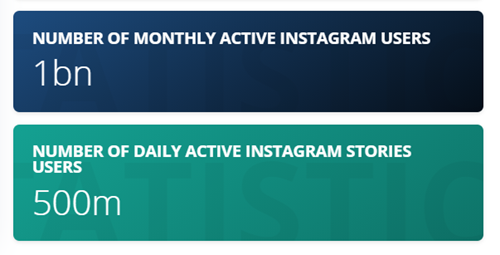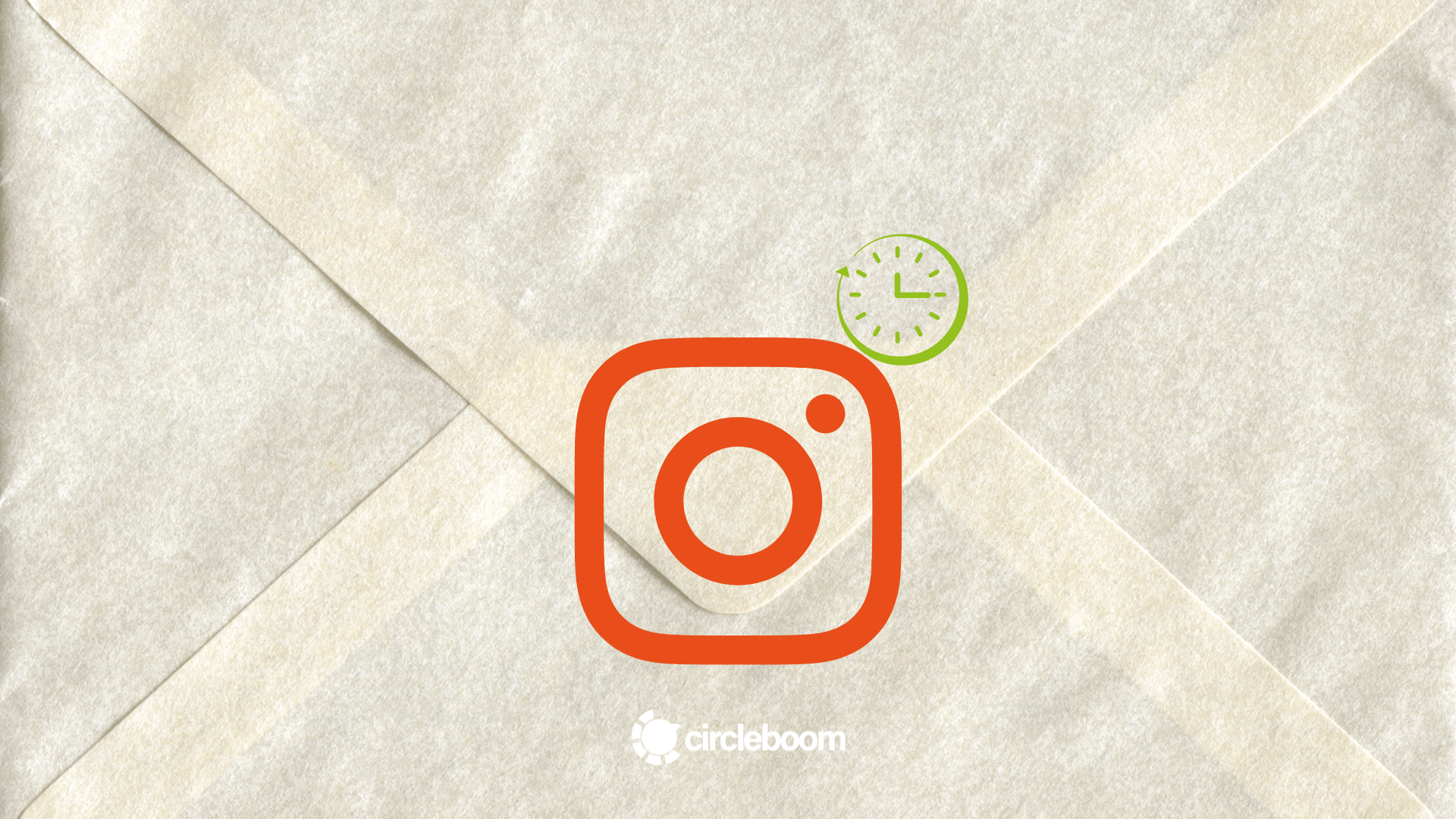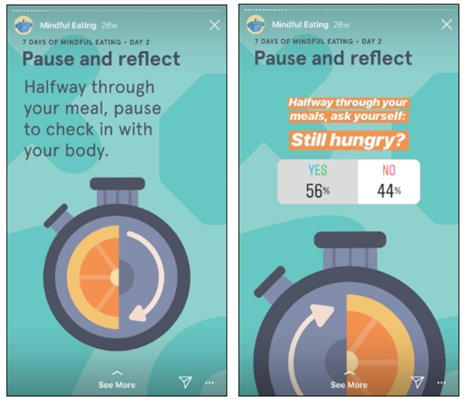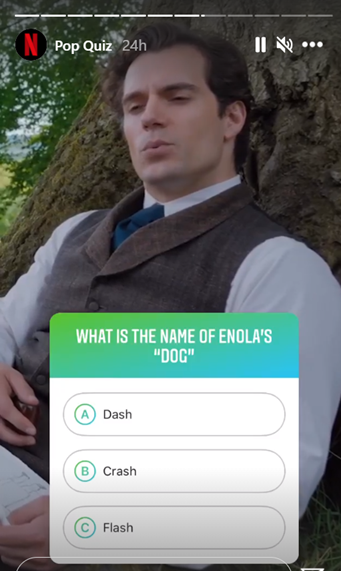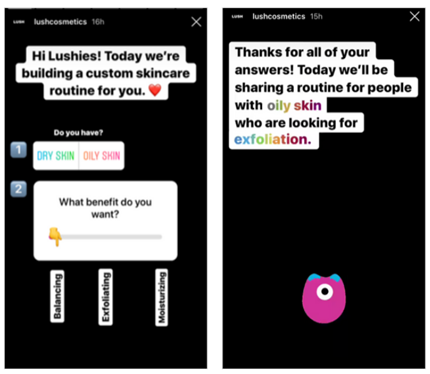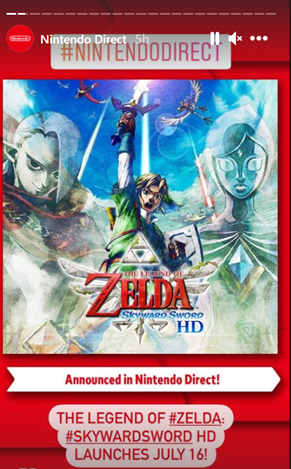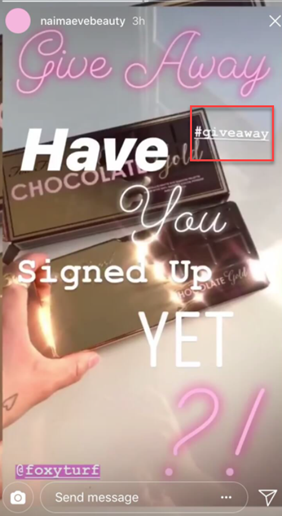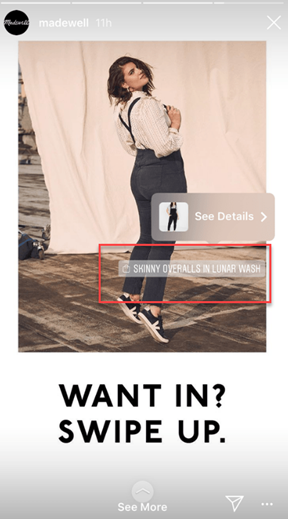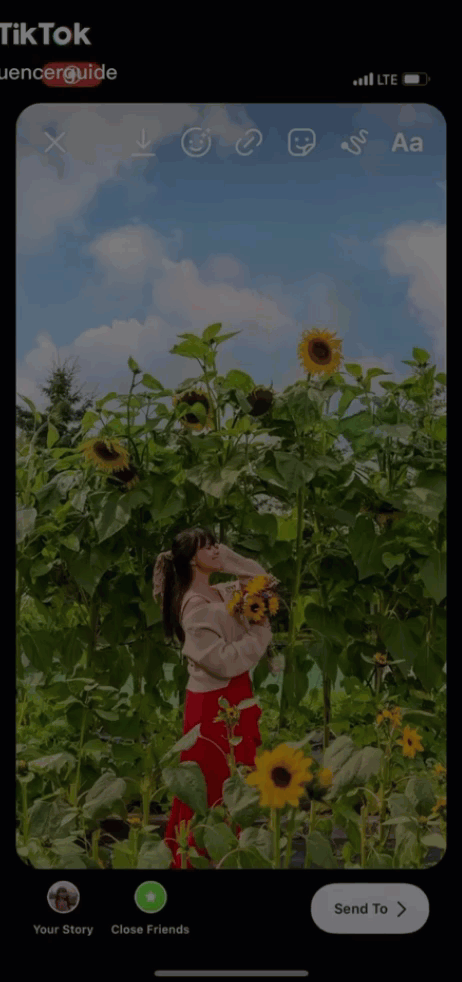In general, Instagram Stories provides a simpler, less puzzling experience for users. If you are a business, there are many ways to learn how to use Instagram Stories.
Most notably, the number of users you are likely to meet on Instagram is normally much higher than posts based on the latest algorithm changes.
It also offers you another outlet to create original content and eventually achieve your aim, whether that goal is to get people to purchase products, read a blog article, or stream a video.
How to use Instagram stories effectively
Have a story to tell users when preparing Instagram Stories if you want to create ideas for Instagram stories. Also, include sentences that a follower wants to read with interest.
Create narratives that are complementary to one another. Not only does sharing images catch people's eye, but it is also important to demonstrate what you are trying to say in depth.
However, just as with post sharing, sharing too much can cause your followers to lose interest in the Story. Hence, you should be wary about sharing posts that would entice your audience!
Nowadays, people love Instagram stories. They include collabs, ads, swipe-up links and most importantly, the audience prefers Instagram stories over posts in the feed.
How To Use Instagram Stories For Business
From one-click polling to instant emoji slider stickers, Instagram Stories has various simple features that promote audience participation and enable you to find ideas for Instagram stories.
If you are running out of ideas, Instagram's newly "create mode" has many ready-to-go stickers that will help you get creative and increase interaction.
Considering the growth of the Instagram audience, learning how to use Instagram stories for business is valuable.
#1: Poll Stickers
Poll stickers are the fastest and easiest stickers for your followers to participate in, making them an excellent choice for a rapid increase in interaction. Polls are a perfect way to get more follower participation on Instagram, and we can say that the easiest ones always work best.
You can benefit from these poll stickers as a business by asking your customers which colorways they want, what items they want to use for specific situations, or by focusing on current events that resonate with your company values.
You can also use pop quizzes with multiple answer options as creative Instagram story ideas and assess what is known to your customers or what they need about your brand. Or, have fun! See the pop quiz of Netflix below:
#2: Emoji Slider Stickers
With emoji slider stickers, you can easily create engagement and ask your audience how much they liked something, i.e., product, content, service and get answers based on creative emojis if you wish to create ideas for Instagram stories.
Lush Cosmetics frequently employs polls and emoji slider stickers to encourage their customers to tell about their skin type or the type of information they would like to see in the future, as seen below.
#3: Updates and Announcements
Instagram Stories are a perfect way to share company news like the latest items, new team members, and general updates because of their instant format. At the same time, each new product or development now can become ideas for Instagram stories.
There are fantastic opportunities to share behind-the-scenes videos of your business that would not otherwise be featured on your main profile.
Your viewers will feel like they have access to the most up-to-date information while also getting to know you and your business. Look at below Nintendo's new release announcement.
#4: Hashtags and location tags (geotagging)
By far, hashtags and location tags are one of the most successful ways to expand your Instagram followers over time gradually.
Besides, Instagram Stories now have their own dedicated space at the top of a hashtag search result list. If you have not started using hashtags in your stories yet, start geotagging your office, workshop etc. and use hashtags in your niche.
When people search for places, they will be able to browse through the stories associated with that site, which will help you get more views. These hashtags are particularly useful if your content is connected to travel or food, as users may want to check out a location on Instagram before visiting.
Each Instagram story can have up to ten hashtags, including one clickable hashtag sticker.
#5: Collaborations & Ads
Instagram Stories is a fantastic platform for brands and influencers to work together. And if you want to learn how to use Instagram stories for business, you have to learn about Instagram ads.
You can collaborate with a relevant company you think your followers will profit from learning about or an influencer, as we see with hashtags like #ad and #collab.
There are Instagram Stories advertisements if you have exhausted all of your organic choices for driving sales with Instagram Stories.
Instagram Story ads are a wonderful way to show off your business, goods, and brand to an already active community. You can create Instagram ads that appear inside Instagram Stories using Facebook's Ads Manager. While people slide to the right, these will appear as Sponsored stories on your target audience's stories.
#6: Giveaways and Contests
The advantage of hosting giveaways on Instagram Stories is that there are only 24 hours to participate, giving your fans a sense of urgency. Photograph or video the award and provide entry instructions, such as 'to enter, respond to this Story with your email address.'
After the giveaway has finished, you will compile all of the data and choose a random winner! If you aim to find creative Instagram story ideas, bear in mind that many influencers turn to giveaways to break all monotonous posting cycles and, of course, gain followers.
#7: Instagram Shopping on Stories
Business owners that have already been allowed to use shopping can now add one product sticker to every Story, with a font color that can be customized. The user needs to tap on the product sticker to be brought to the product information tab (just like shopping posts with product tags).
More product photos, related products, and other information would then be available to shoppers. They will also be able to purchase through a link to the company's mobile website.
#8: Swipe-Up Links:
Since Instagram does not allow usable links anywhere other than the bio, getting them in Stories is one of the beloved advantages. The link will take users to an Instagram browser in which you want to navigate.
Use your swipe-ups effectively by including a simple call to action in your Stories, such as 'Shop Now,' 'Start Free Trial,' and 'Register Now.'
Ideas for creative Instagram stories
We have seen plenty of Instagram story features to give you an idea of how to use Instagram stories effectively. Now, let's take a further step and look at some Instagram story hacks and tips for creative Instagram story ideas.

Play with texts and layers: font and colors
Take your picture or video, pick any pen, choose a color, and then press and hold the main part of the screen to make the whole screen one single color. The screen will change color when you raise your finger and try new ideas for Instagram stories with this basic feature initially.
With a text-based backdrop Instagram Story concept, you can create a unique context and get your message through.
Combine different text fonts, handwriting or left and right alignments to have a creative Instagram story. Repeating text to create an announcement vibe is another option.
Use Eraser Tool to Delete Some Part of Story Visual
Using the eraser tool to highlight the main part of your Instagram Story, you can add a touch of mystery or reveal an amazing surprise and try the latest aesthetic Instagram story trend.
Use Dotted Lines to Upgrade Your Stories
Dotted lines can help draw attention to your plot's main topic. By combining the drawing and eraser approaches, you can create quite aesthetic Instagram story ideas.
Create even more colors
Instagram Stories is a wonderful way to highlight your brand's personality, but it is also crucial to portray your brand's style and aesthetic. Integrating the brand's color scheme is one of the simplest ways to do this.
To use the brush feature, open your Instagram Stories and pick brush tool. To open the color scale, tap and hold any of the preset color options at the bottom of the screen.
You can create distinct colors other than the default color on Story screen and even pick the exact color you liked in an image and select the same color tone with the color picker option.
A new eyedropper icon can be found at the bottom of the page, to the left of the color wheel you are using. Select this option, and a water droplet-like shape will show on your picture. Drag the droplet around the picture to find a color you want to use in your paintbrush or text.

Last but not least,
It would help if you now had a clear understanding of how to use Instagram stories as an individual and as a company.
Go on and practice to add your style to your Instagram Stories now, given that you have these suggested ideas for Instagram stories and tricks at your disposal.
Check out new styles, look for creative Instagram story ideas, post regularly to share your Story as Instagram Stories, and don't be afraid to experiment with new Instagram trends.