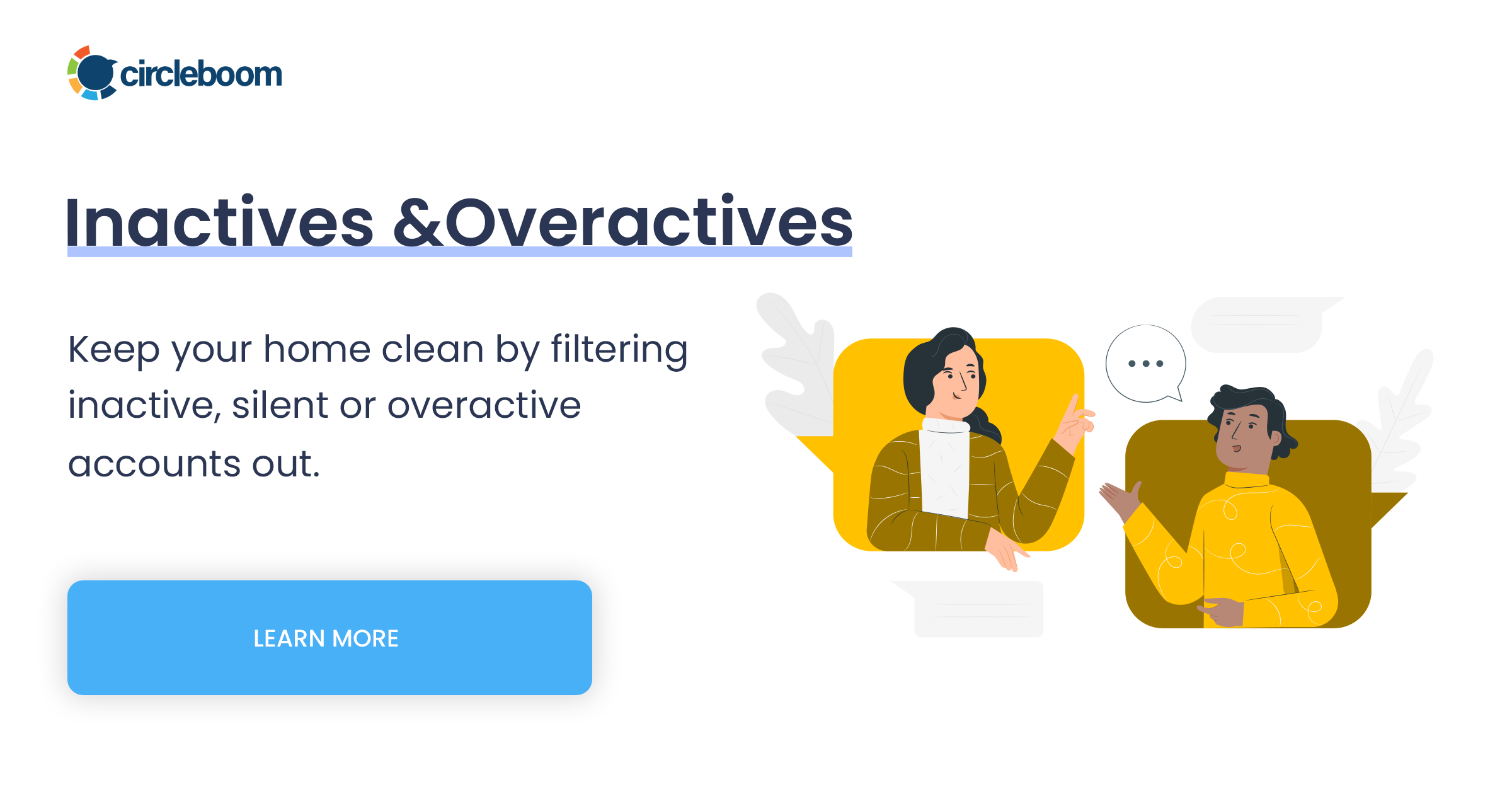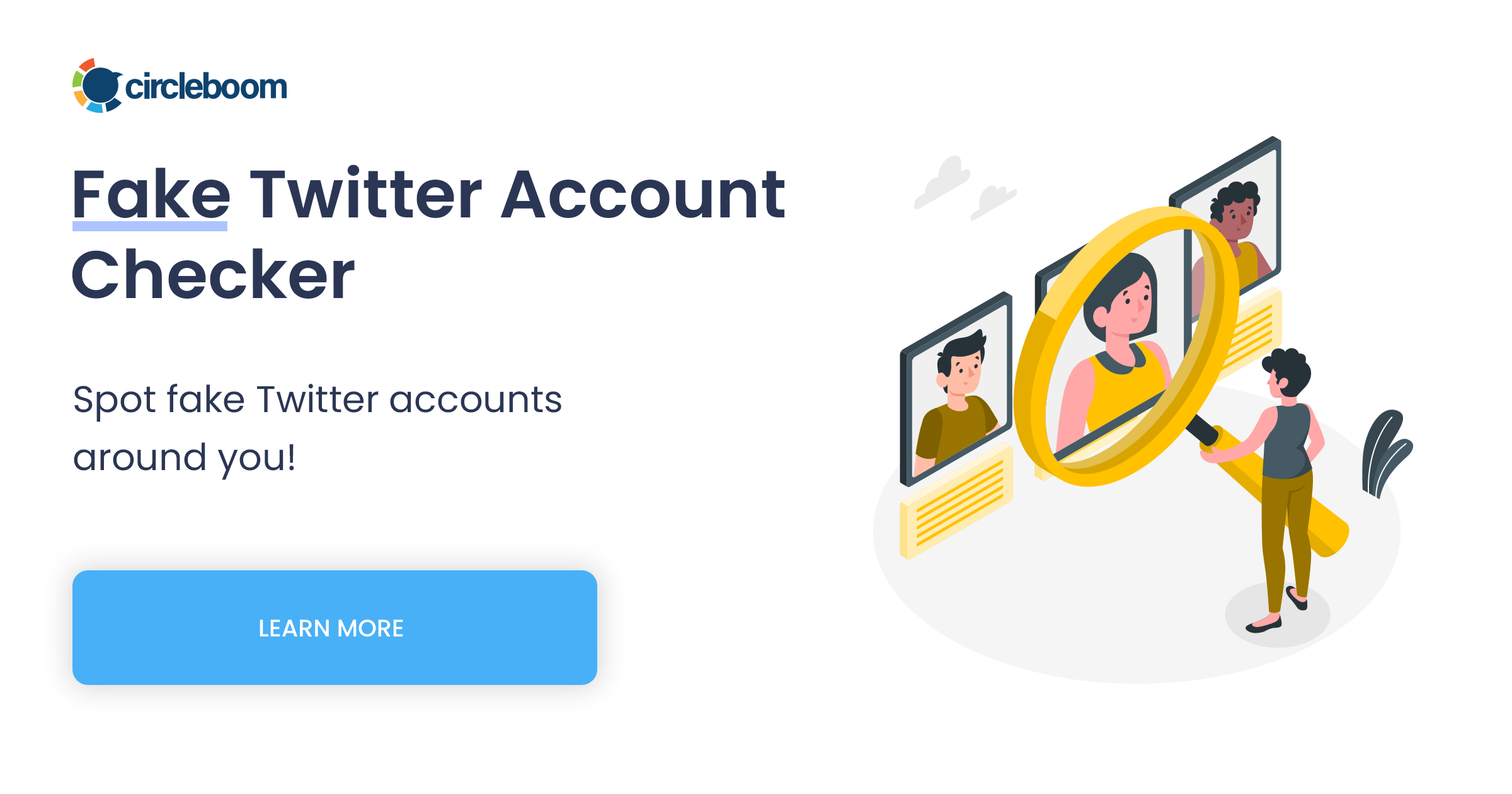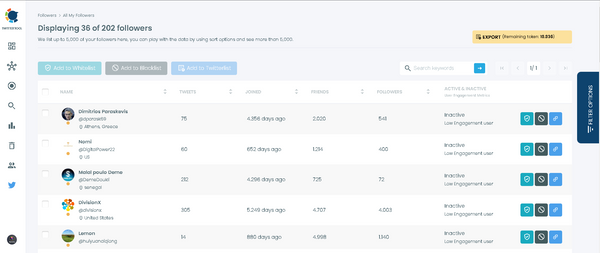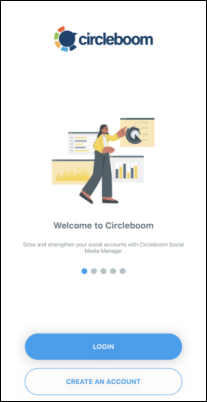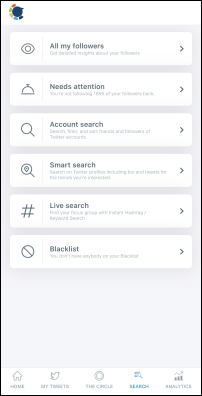Ghost followers and friends are inactive accounts that do not engage with your Twitter account. Who doesn't want to weed out inactive accounts from its Twitter garden?
These accounts could be made by spammers or by bots and they just follow you on Twitter while never interacting with your account. It’s best to remove ghost Twitter followers and friends to save your Twitter account from spammers.
For example, you may be followed by OnlyFans girls on Twitter. They never engage with your content, and never interact with you! These are the signs that they are fake!
I would say that none of them really contribute to your tweets in any way. They add to your Twitter following numbers with no benefit of actually following them or being followed by them.
Now, the question is, how can you distinguish between ghost, bot, fake, and inactive Twitter followers and friends?
Why should you bother to remove fake and ghost Twitter followers and friends?
Firstly, you have no reason to follow them because they are inactive or dead accounts. You do not see any valuable content from them or maybe any content at all.
Secondly, if you’re an avid Twitter user who cares about his tweet engagement then these accounts give you false analytics.
Let’s just say that you have 6k Twitter followers. A Twitter audit shows you that 65% of your Twitter followers are either ghost followers or inactive accounts.
A quick calculation would tell you that almost 4000 of your followers have been worthless while you have been expecting retweets and likes from them.
So, when your like percentage is 2% in your Twitter analytics, it’s actually 6% because more than half of your followers are bots or spam accounts.
Hence, rather than having a large number of fake and inactive followers in your account, it’s better to grow actual Twitter followers. And, remove ghost and fake Twitter followers.
How to Spot Ghost Twitter Followers
Tools like Circleboom Twitter can easily help you detect inactive and fake accounts on Twitter. This is the hardest part because they are good at hiding their identity. Luckily you have Circleboom!
Let’s look at the steps:
- Login to the Circleboom Twitter dashboard by authenticating your Twitter account information.
2. Is it your first time on Circleboom? Probably it is!
Then, you need to know that you should connect your Twitter and Circleboom accounts. Safety is very important because you give access to third-party tools to do everything they want with your Twitter accounts.
Circleboom is an official Twitter partner. So, you are in good hands with us!
3. Once you land on the Circleboom dashboard, navigate to the left and find the "Followers" section.
A menu will appear. Choose "All My Followers", at the top of the list.
4. Filters are one of the most distinguishing features of Circleboom.
You can apply various filters and narrow down the results.
When you select "Show Only" for Inactive accounts on filters, Circleboom will list only inactive and low-engagement followers.
5. You can visit these Twitter accounts. Check them carefully and remove them if you want!
Plus, you can also export them, or add them to your Twitter lists.
How to remove fake Twitter followers
The process is the same with inactive accounts. You will choose "Show Only Fake Accounts" on the filters.
Then Circleboom will list only fake followers. After that, you can visit their profiles on Twitter and unfollow them if you wish.
How to remove followers on iPhone
Thanks to Circleboom Twitter's iOS app, you can find and remove inactive/fake/ghost/bot followers on iPhone and iPad.
You should log into Circleboom's iOS app on your device as the first step.
Then, you can use the Search menu to list all your followers.
Here you can use "Filter Options" to list only inactive/fake/ghost/verified Twitter followers.
The last step is the same again. You can export these accounts, add them to your Twitter lists, or visit their profiles to block, mute, or unfollow them. You can also block and unblock them for forcing them to unfollow you.
Are you ready to Remove Ghost Twitter Followers and Friends?
Circleboom Twitter makes it really easy for you to get rid of all inactive accounts and bots. The tool is a huge time saver.
I hope the article above will help you clean your account and boost your Twitter engagement.