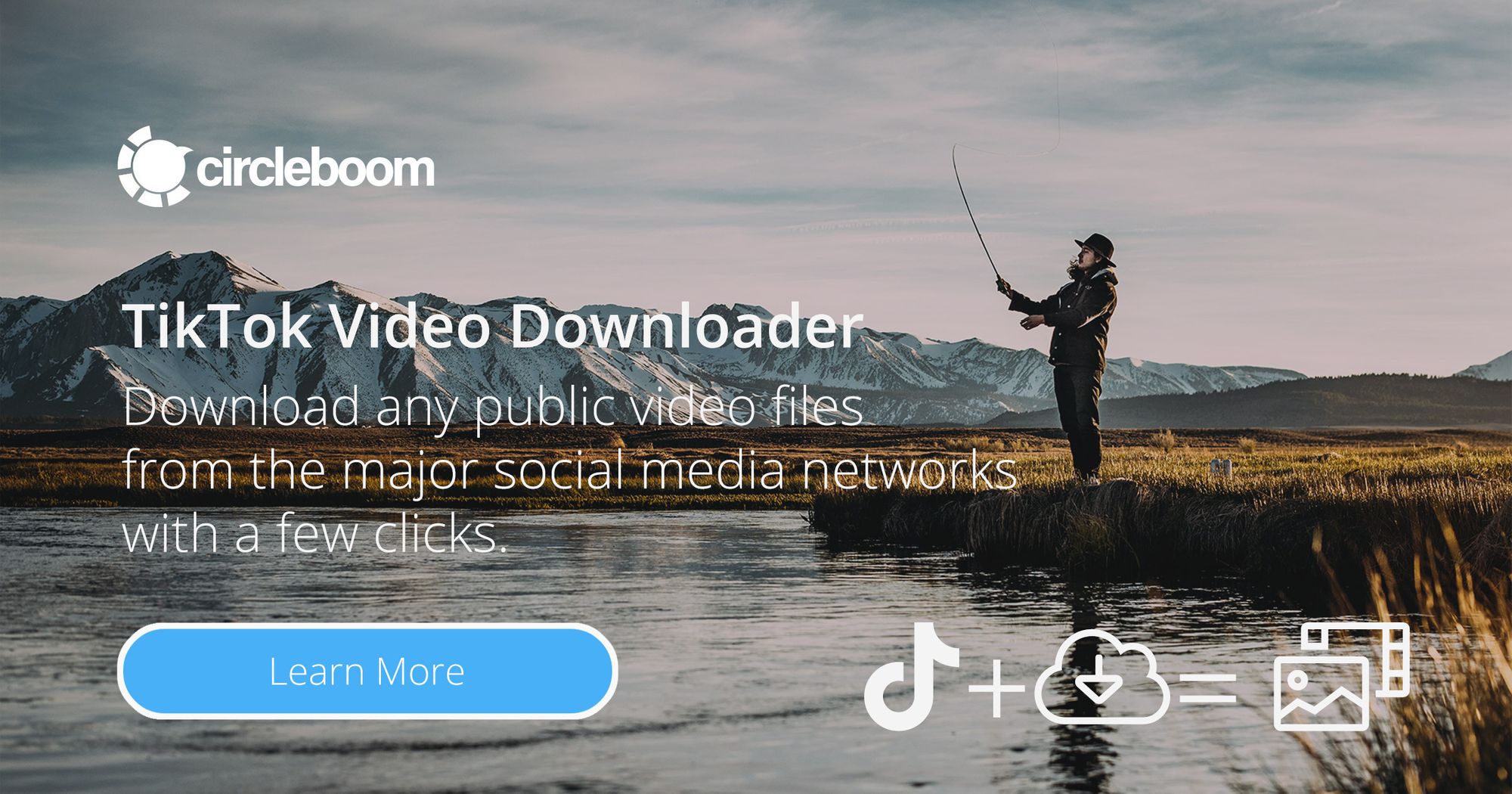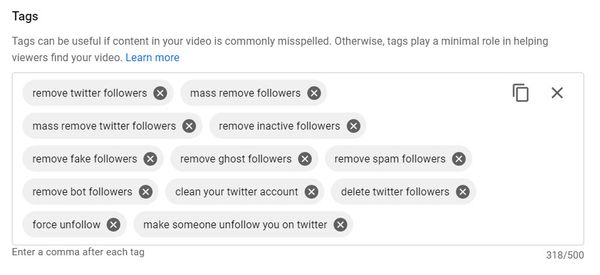People consume video content more and more. 92.6 % of internet users worldwide watch videos on the digital world weekly. And Youtube is still the giant of video-sharing platforms. So, now is the perfect time to learn how to promote your Youtube channel to get more subscribers and views.
In the following paragraphs, we give the best 9 tips and best practices to share your videos, promote your Youtube channel, and build a strong presence for your digital brand.
The Best 9 Ways to Promote Your Youtube Channel
1) Use Facebook Groups to promote your Youtube videos and channel
There are over 10 million Facebook Groups, and 1.8 billion people are somehow using these every year. So, this is huge traffic, and you should take advantage of this to promote your Youtube channel.
There are groups on Facebook dedicated to Youtube. But also you can find Facebook Groups about everything. For example, there is a Youtube channel about "gaming news." Providing a video link to your Youtube channel in this group will create traffic to your Youtube channel, and your views and subscribers will get doubled.
In addition to the existing Facebook Groups, you should also create and manage multiple Facebook Groups to promote your Youtube channel and videos.
Circleboom Publish provides amazing social media management and scheduling service to make it easy for you to manage your multiple Facebook Groups in one dashboard.
Circleboom Publish
Create, design, publish, schedule, and automate social media posts for multiple Facebook Groups in one dashboard.
You can schedule Facebook posts for your Groups and also Pages at once, and if you want, you can cross-post your content on other social media channels: Twitter, Instagram, Pinterest, LinkedIn, Google My Business, and TikTok, which are all supported by Circleboom.
Start sharing your Youtube videos on Facebook Groups and let the Facebook audience discover your Youtube channel!
2) TikTok is an excellent platform for promoting your Youtube channel
TikTok is not only about dancing videos! You can find videos about anything you want! Workouts, recipes, music, etc. And more than 1 billion people use the app each month.
So, don't think that Youtube and TikTok are some kinds of rivals. You can use TikTok as a funnel to get people to your Youtube channel and increase your engagement.
And the best way to promote your Youtube channel on TikTok is to add your Youtube channel link to your TikTok bio.
That way, people who visit your TikTok profile will see your Youtube channel link and check it for more videos of yours.
How do you get more traffic on TikTok? Of course, with producing more engaging, quality content.
3) Get traffic from Instagram to your Youtube Channel
You can't ignore Instagram's power to spread your videos to an enormous audience. It is a big power, but it is just potential if you don't step in.
Instagram has a secret weapon to reach more and more people: hashtags. You can use hashtags related to your content and make your Youtube videos reachable to distant people.
And, like TikTok, you can put your Youtube link to your Instagram profile and make it visible to viewers who want to learn more about you.
Success on Instagram comes from quality content that is posted regularly. Circleboom Publish helps people in these two matters! You can design amazing Instagram posts with ready-made templates, images, filters, effects, graphics, and other kinds of elements provided by the built-in extension of Canva on Circleboom.
Once you finish designing, you can schedule your Instagram posts for your multiple accounts at once. You can also set up time intervals and share your posts automatically.
Circleboom Publish
Design and schedule Instagram posts for multiple accounts at once!
4) Join chat groups
It is not important how big they are, but chat channels are important mediums for spreading videos, articles, designs, etc. Your Youtube videos and channel are no exception.
For example, you can use Discord servers to promote your Youtube channel. Even one person has a huge value because he/she knows others, and they know others. Popularity can be earned one by one, step by step.
So, you can join Discord servers, Instagram chat groups, Twitter Spaces, etc., to promote your Youtube channel. Imagine you have a gaming Youtube channel. A Discord server full of people playing video games could be a good opportunity to promote your Youtube videos, right?
So, don't hesitate and join online chat groups and promote your Youtube channel.
5) Boost your Youtube videos with SEO
Even by implementing basic SEO to your Youtube videos, you can make them more discoverable and get traffic to your channel.
Youtube is a search engine. People are searching videos for answers and doing that in some ways. So, making your videos more reachable in terms of SEO will automatically boost your videos and, eventually, your impressions and engagement.
Youtube SEO is similar to what you do for Google but has nuances. These are step-by-step guides to boost your videos and your Youtube channel with the correct Youtube SEO strategy.
1) Detailed Youtube keyword search for new video ideas
Before everything, you should have an idea to create a Youtube video. You may already have an idea, but you should check if it will get traffic.
I think the best way to conduct a Youtube video keyword search is using Youtube! When you write a keyword group on the Youtube search bar, you'll see other relevant searches that people are looking for! They are proof of the potential for traffic.
For example, I wrote down "middle earth" on the Youtube search bar, and many other relevant queries showed up as a result.
This method helps you discover long-tail keywords so that you can create Youtube videos and get organic traffic for your Youtube channel.
Another way of doing SEO-oriented keyword searches for Youtube videos is doing it on Google. Don't forget that Youtube videos are ranked on Google, and people are using search engines to find answers to their problems, whether they are videos or texts.
The same logic works on Google, too. When you write down a keyword group on Google's search bar, you will see more suggestions that people look for on Google.
The third and last method I will mention here is using a keyword search tool. They are not Youtube video SEO oriented but search engines. However, the intention behind the searches is the same, and you'll get effective results with this keyword search for your Youtube channel.
You can use the following services for Youtube keyword searches;
You can check keywords by their volume, difficulty, etc., and decide whether to make a Youtube video or not. An effective keyword search and SEO will optimize your Youtube videos for more visibility and ranking high on Youtube.
2) Optimization for video descriptions, titles, tags, and thumbnails
To make your Youtube videos more visible, rank higher on Youtube, and promote your Youtube channel more effectively, you should optimize your videos in terms of descriptions, titles, tags, and video thumbnails.
Youtube Titles
First of all, for video titles, you should avoid clickbait. First, they seem effective, but in the long run, they will ruin your reputation and affect your videos negatively.
You should use attractive words to entice people to your Youtube video and make them interested, even if it is not their original intention.
Your Youtube video title should be around 70 characters long. This is not much. So, you should make a good choice of words for your titles.
'How-to's, questions like 'what is'.... or 'why,' and listicles like 'best x tools for y' are good options for Youtube video titles that will draw people's attention.
Youtube Video Descriptions
Descriptions are the biggest part of Youtube SEO. This is where you will use necessary keywords in terms of SEO ( but avoid keyword stuffing, this is a must) and tell more about your video content with words.
You can use up to 5000 characters in your descriptions. I suggest you use a minimum of 100 words. And you should definitely include your target keywords in your description.
On Youtube video descriptions, you can give links to your other pages, like blog articles or landing pages. This way, you can funnel your Youtube traffic to your website. So, you should add CTAs to your description and drive traffic from your Youtube channel to your website.
You should be careful not to be spammy in Youtube video descriptions. Stuffing keywords, mentioning irrelevant pages or concepts, or linking to spammy sites will endanger your Youtube videos' health.
Video Thumbnails
Thumbnails may not be an exact Youtube SEO element but using bold letters stressing the video title or a positive outcome, colors that can attract people's attention and people who are live proof of benefits that one can take from Youtube video.
You can use Canva (you can find an extension on Circleboom) to create amazing thumbnails without any design expertise or knowledge.
Video Tags
It is debatable how important your Youtube tags are. Your viewers won't see any tag you used, and they can't directly affect your ranking. But, in cases of misspelling, your tags will deliver the correct search results for Youtube users.
Actually, tags are totally for Youtube, not for people. With tags, you make Youtube understand what your video is about. This way, Youtube can suggest your videos to relevant queries when it is needed.
How many tags should you use is a question without an exact answer. But again, you should avoid keyword stuffing here. Using your target keywords and descriptive words is enough.
Hashtags
You can add hashtags to your Youtube video titles. By putting the correct hashtags, you can increase the visibility of your videos and rank higher on Youtube. That will help you better promote your Youtube channel.
You can see how many videos are produced with specific hashtags. This will help you define your video strategy.
6) Collaboration with other Youtube creators
There are many other communities, niches, topics, and brands other than you on Youtube. So, if you want to expand your Youtube audience and reach more people, you should be visible to other groups.
The easiest way to win their trust is to collaborate with Youtube creators whom they like and trust. You can get in touch with other Youtube creators and brands through their email addresses, commenting under their videos, sending DMs on Instagram, etc.
People who see you next to their beloved Youtubers will more likely subscribe to your Youtube channel and engage with your videos. So, you should carefully select creators who produce content similar to your niche and brand.
7) Using Pinterest to boost your Youtube videos
Many bloggers and website owners use Pinterest to get traffic to their content. They create and optimize well-designed pins on certain subjects and turn their Pinterest accounts into a funnel to drive traffic to their websites.
The same logic can work for Youtube videos. You can use pins as a platform to promote your Youtube videos and channel. This will provide you another platform to share your Youtube links.
On Circleboom Publish's Pinterest scheduler, you can create, design, post, schedule, and automate unique pins for multiple boards and accounts at once!
SEO is an important part of effective Pinterest management, and adding alt-texts to your pins will boost your pins on the platform. Thanks to Circleboom, you can add alt-texts to your Pinterest posts and make your pins more visible in search engines.
8) Run ads campaigns
Other than organic methods, you can also run a paid ads campaign on Google to promote your Youtube videos and channel.
For every concept, you can create Google Ads that promote your videos in the search results.
You can also create Youtube ads to promote your videos on Youtube itself. Youtube offers many kinds of ads, and you can choose the one that fits well with your content and strategy. Additionally, consider incorporating PPV live stream elements to engage your audience in real-time and enhance the overall viewing experience.
There are many kinds of Youtube ads, like display ads or bumper ads. One of the most crucial steps for Youtube ads is to add a call to action that will direct viewers of ads to your channel.
9) Buy end-screens
Yes, you can buy end-screens of videos from other Youtube channels to promote your videos and Youtube channel.
What is an end-screen? Well, they are suggestions that appear at the end of Youtube videos.
You may know it or not, but anybody can share videos from other channels on their end screens. So, you can communicate with other channel owners and pay them if it is necessary to buy their end screens for your videos.
You need to select target videos carefully. They should be related to your Youtube content somehow. However, they can't be the same content because the engagement rates will fall for the same content video suggestions.
This is a great tactic to reach more people than your original audience on Youtube for your videos. When you find an audience who shares similar interests with yours, your impressions and engagement will boost, and your Youtube channel will be promoted.
The Best Practices for Effective Youtube Channel Management
These best practices on Youtube provide a better organization for your videos and channel.
1) For a better organization, create a Youtube playlist
As the number of Youtube videos increases, it will be more difficult for people to find what they want. So, it is better to organize your Youtube videos into playlists.
Playlists will give organization to your videos, and people who discover your playlist will watch more related videos, and your impressions will be higher.
2) Post regularly
On social media, posting regularly is crucial to building solid brand awareness. If you post a video on Youtube once a month, people will think your channel is not active when they see the release dates.
An image of an inactive Youtube channel would trigger the logic that the methods in your videos are now obsolete. So, people will abandon your videos to find solutions to their problems and will look for more active channels.
3) Get verified on Youtube
You can apply to get verified on Youtube if you have 100,000 subscribers or more. ( Here are 15 methods to increase your subscriber count in case you need help getting there. Additionally, we've created a guide on Youtube's verification procedure.
Although verification is not a must for success on YouTube, it will undoubtedly aid in the expansion of your channel.
4) Try live streaming
One of the largest social media trends is live video, which won't go away soon.
More and more businesses are embracing live streaming thanks to apps like Facebook, Periscope, and Instagram, which make it simpler than ever.
Live video streaming has been available on YouTube for years, but it has only recently gained popularity. To get a feel for how other brands are utilizing the platform, take a look at some of the most well-liked YouTube Live broadcasts.
5) Embed your videos into web pages
The videos with the most domains related to them currently receive priority on YouTube. Simply embed movies on your own website to rank while you wait. Additionally, you may incorporate videos into your press releases, guest articles, and other content you create.
Final Words
Youtube is the second-largest search engine in the world. People are watching videos to find solutions to their daily problems, get an education, have fun, learn cooking, etc.
So, being on Youtube is vital now for online content creators and product/service providers. You can reach more and more people with your Youtube videos and sell your services and products.
But, as you guess, there is high competition. You should know the best tips and practices to promote your Youtube channel to rank your videos higher. Without a strong, promoted Youtube channel, your Youtube videos won't be popular and visible.
Above, I have listed the best 9 tips and 5 best practices to make your Youtube channel more visible and your Youtube videos more reachable. If you apply these rules correctly, success on Youtube is inevitable.
Among them, promoting your videos on other social media channels may be the most important one. To make your life easier, I recommend Circleboom Publish to cross-post your Youtube videos on Twitter, Facebook, Instagram, Pinterest, LinkedIn, Google My Business, and TikTok.
You can reach other social media audiences with Circleboom and expand your circle for your Youtube channel.