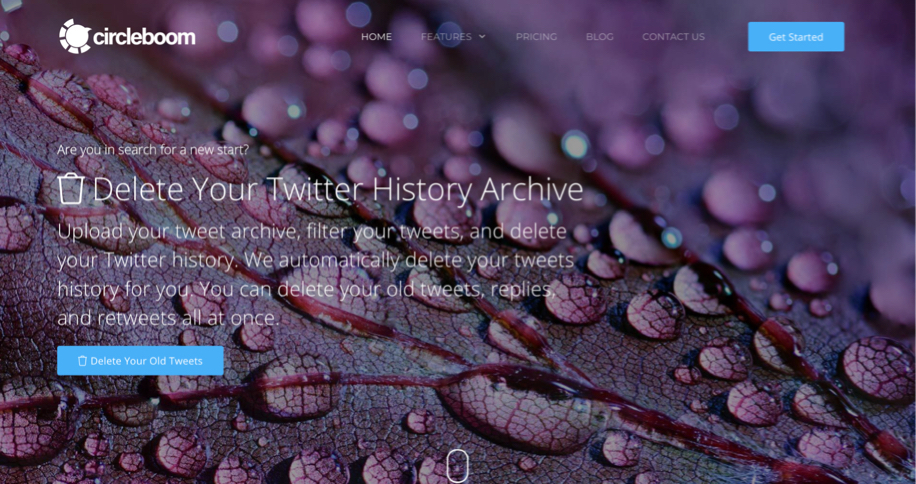Twitter has more than 1.3 billion accounts with more than 330 million active users. Finding any account on Twitter means scrolling through thousands of accounts containing the matching name, username, or bio. There are many ways to perform Twitter user search but the right way has to be the fastest and most efficient way.
Performing Twitter user search is complicated on Twitter for the following reasons:
- If you’re not sure of the exact name or username of the account you’re looking for, you will have to scroll through thousands of Twitter accounts to find the account you’re looking for.
- You cannot filter by geography or hashtags to shorten your search results.
- You cannot learn their tweet behavior or tweet frequency from their Twitter accounts.
- It’s hard to know if the Twitter accounts are fake or spam accounts by simply looking at their accounts. You might end up following fake accounts than following an actual account.
These problems can be solved easily with the Circleboom smart search tool. The tool is designed to perform Twitter user searches in a few clicks and in a few seconds. The filters and ease of use help you in quickly spotting the ideal Twitter account. Here’s a demo on how you can use Circleboom to perform Twitter user searches.
Perform Twitter User Search with Circleboom:
On Circleboom, you can search for new accounts by searching for hashtags, keywords, location, bio, language, and Twitter handle.
To search for a Twitter user using hashtags or keywords, follow the steps below:
- Type the hashtags or keywords that you’re looking for in the Circleboom dashboard.
- Based on your selection, Circleboom will filter the results. It will scan through all the Twitter bios and tweets of the user to filter the perfect list for you.
- You can make your search smarter by adding filters like location, language, follower numbers, the number of tweets, and Twitter join date.
- Circleboom has an option where you can only look for verified accounts. So, if you’re only interested in searching for verified accounts, check “Only show verified accounts” at the top.
- All your past searches along with the filters are saved so you can easily go back to your old search results whenever required. You can see your past searches below the search tab.
- Another interesting feature is the grid search that gives you real-time results while you’re searching. Once Circleboom displays your results, you can see a search box at the top right. You can type dates, locations, names, keywords, hashtags here to perform real-time searches.
- To stay away from spam accounts, you can select, “Hide Eggheads” at the top and make sure you don’t end up following fake/spam accounts.
- If there are certain accounts that you want to analyze, you can add them to a Twitter list and visit them later. If there are certain accounts that you want to hide from your search results, you can blacklist them.
Is it the Fastest Method to Find Accounts on Twitter?
The obvious question that comes to mind is using Circleboom the fastest method to find Twitter accounts? The number of features provided by Circleboom to perform search makes it one of the quickest ways to look for accounts on Twitter. If you have any questions using the tool, you can share it with us in the comments below.