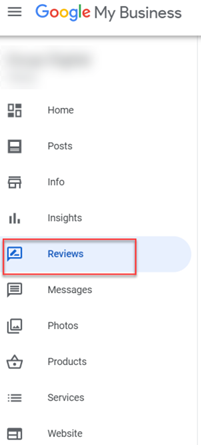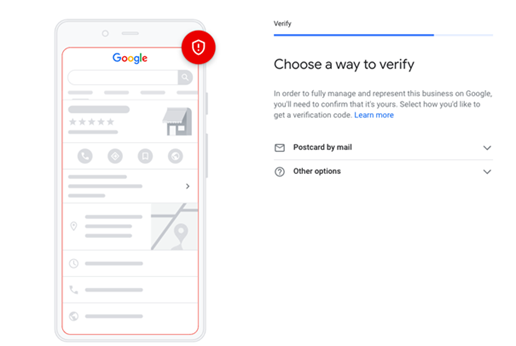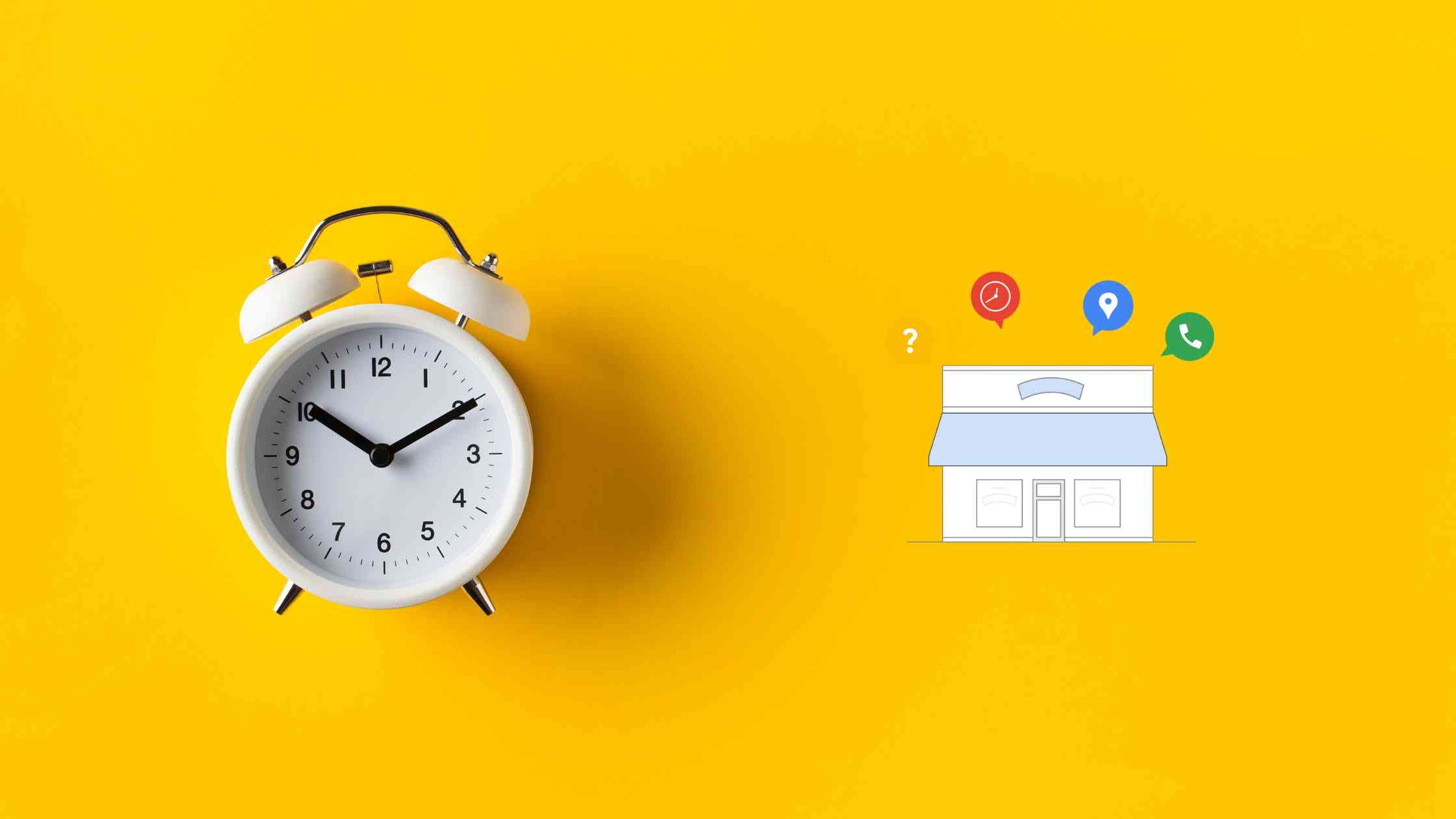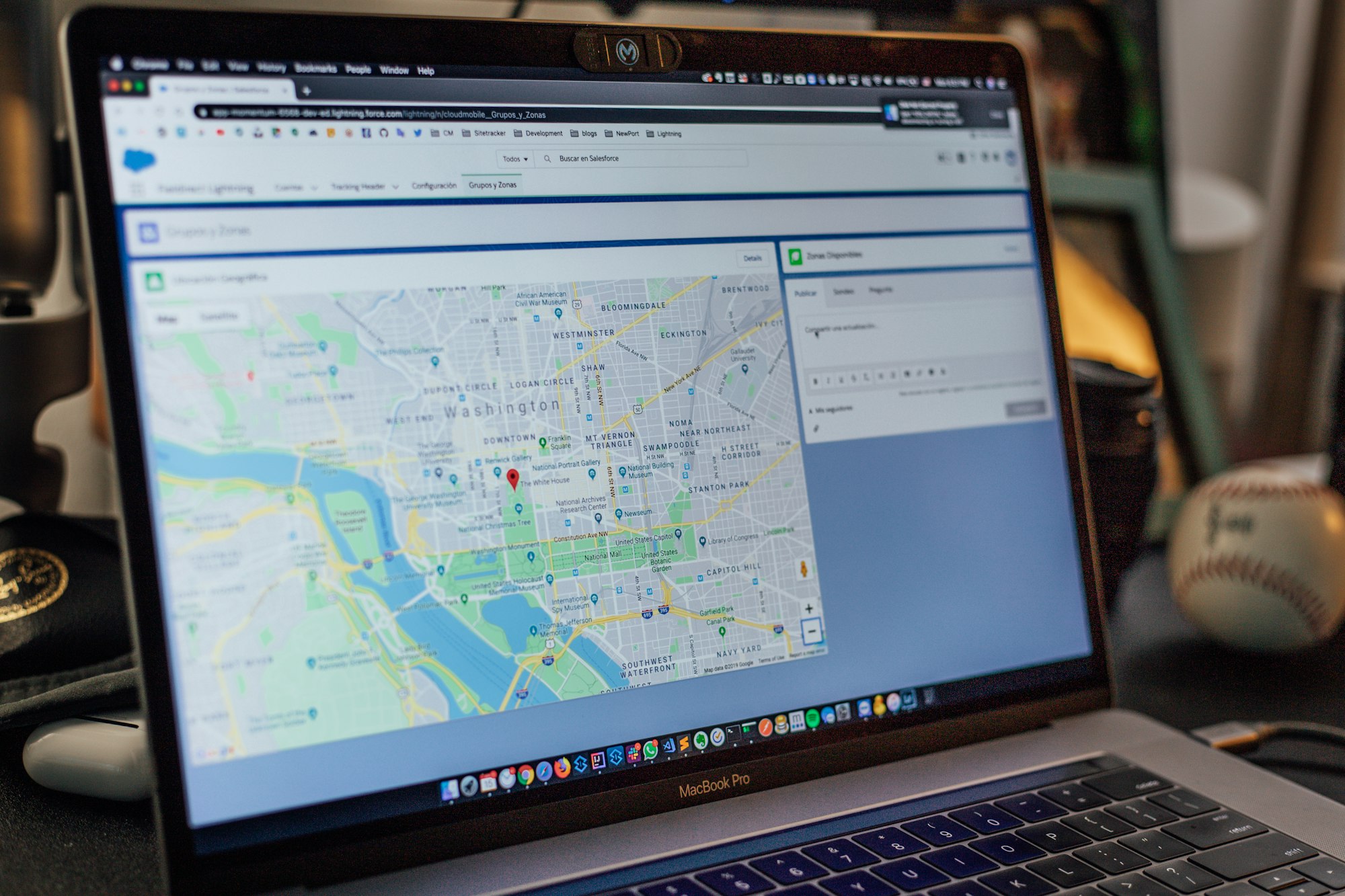Do you want to learn how to delete a Google review that would possibly pose a threat to your online presence?
Maybe years ago, what we heard from our friends or family was useful for choosing a brand or looking for a holiday resort.
But now some views interest us even more.
Online reviews, particularly Google Reviews!
- Indeed, how many times have you found yourself scrolling down the product reviews and pondering what other people say for minutes?
- Or how many of you now go to a restaurant and learn the most delicious dish from the clerk there?
- Or do you write the name of this restaurant on Google Maps and read the business account reviews before you take off?
We know you are.
Even though online reviews are based on the opinions of people you don’t know-basically strangers, the phenomenon of social proof is working better off than the conventional marketing efforts nowadays.
And you are no exception; millions of people do that too. Here are a couple of statistics on online reviews that caught our attention.
- 62% of consumers said they would not purchase from companies that censor online reviews.
- Three-quarters of customers believe online reviews are as trustworthy as personal recommendations.
- Google is the most common medium for online reviews. It is used by 57 percent of consumers to read the reviews.
Can you delete Google reviews?
The answer is a bit troublesome.
Sad to say, Google’s reviews do not have a simple “delete a Google review” option. However, there are only two options for removing a review.
The person who left the review has the option to delete it, or your business can flag that review as inappropriate.
When you flag a review, Google is notified that it is fraudulent or does not follow Google’s review policies.
How do you delete Google reviews?
There are two methods to delete Google reviews
Method 1: Flagging Google Reviews
Step #1: Go to your Google My Business profile or open Google Maps to find your business.
The review can be seen on the Reviews menu on the right.
Step #2: On the next page, go to the right of the reviews.
And then, continue to find three vertical dots next to the Google review you want to remove and click. Next, tap on the ‘Flag as inappropriate’ option.
Step #3: Select the reason to delete a google review.
And then, send your request to Google.
Step #4: If you choose to do that with a review on search results rather than the GMB page, you will be directed to the below page to select a reason.
That was it!
In which cases should you flag a Google review?
Irrelevance: If you see reviews with nothing to do with your company or a customer’s experience, you should flag them for Google to remove.
Offensive/Inappropriate Content: Any content that Google considers obscene, profane, and offensive will be removed. It will also delete any reviews that are hostile or contain disparaging remarks about you or your company.
Unfair Competition: Google strives to be as objective as possible in its reviews. As a result, you cannot leave a review for a firm that you own or work for. You also cannot leave a negative review for a competition. You can apply for it if you live in this scenario.
Pro Tip: As expected, this process may take a long time, and you need to prove that your reason for asking to delete a Google review is genuine.
Don’t forget that Google will not accept excuses like you don’t believe the customer’s experience or get upset about it. In this case, you need to find an alternative way- look at the below method, to handle negative Google reviews.
Method #2: Problem-Solving: Ask your Customer to Delete Google Review
It is time to learn how to respond to Google reviews, even the bad ones.
Yes, it is a bit painful but not the end of the world.
Responding to a negative customer review is the most effective method to address it. They aren’t villains out to harm your business.
If feasible, send them a private message via email, so they don’t feel obligated to respond to you publicly while continuing the tension.
Consider the following questions:
- What exactly was the issue?
- Attempt to determine whether the event occurred due to you, your product/service, or an employee.
- Recognize the opportunities. What would you suggest to resolve the issue?
- What are your options? A discount coupon, a product replacement, or a heartfelt apology.
- We understand that you will not win over every consumer, but after making an effort, ask them to delete their Google review.
- And follow up with these customers.
Consider inviting them once more to your store, restaurant, etc. or offer discounted service to enable them to give you another shot.
After that, you can try to persuade them to leave new Google reviews, the positive ones.
Don’t forget that customers usually look at recent Google reviews, so use this opportunity to get more positive Google reviews.
How to delete false and malicious Google reviews
If you want to delete a false and malicious Google review, you should follow these steps;
- From your Google account, visit Google Maps.
- Find your company using a search engine.
- Navigate to "Business reviews."
- Click "All reviews" to choose them all.
- Select the three dots next to the review you want to delete.
- Select "Flag as inappropriate" from the menu.
Every business wishes for the positive feedback
But the truth is that consumers who have had a bad experience are more inclined to leave an online review. Because they are dealing with an issue and either wants to fix it or choose to react to it somehow.
If you are an online business, check Google Reviews, grasp how to respond to Google Reviews, and keep a pulse of what your customers are talking about, whether they are applauding or complaining.
So far, we have learned that online reviews matter to a great extent, but why Google reviews particularly?
Google reviews are, without question, becoming increasingly crucial for today’s business owners. They have a primary role in their company’s digital marketing strategy and online presence.
Many major review sites have interfaces that are frequently mistaken for Google reviews.
Google’s review site is distinct in that it is immediately integrated into the search engine and its apps and business tools such as Google Maps and Google My Business.
As a result, it’s critical to understand how to set up Google My Business listing and manage it effectively to achieve greater local SEO exposure in the SERPs.
It also has to do with receiving Google reviews on the web and allowing them to appear on your Google Maps listing.
- If you do not have a Google My Business account or Google Maps Listing, go ahead and take a peek at our article on how to add your business to Google.
- If you see a Google My Business listing of your company on search results or a Google Maps location you don’t create before, learn how to claim your Google My Business Listing.
You can manage multiple Google My Business accounts in Circleboom Publish if you have more than one Google My Business account.
You can create Google posts on Circleboom with AI-Powered Google Business Profile Post Generator and share, schedule, and automate them!
Circleboom - Google Business Manager
Manage multiple Google My Business accounts in the same dashboard with Circleboom Publish.
How to get more positive Google Reviews?
It is not the time to be shy.
Because of Covid-19, 31 percent of consumers said they would read more reviews in 2020, and 72 percent of US consumers have left a review for a local business, increasing from 66 percent in 2019.
That means that you can take action and ask for reviews at the right time – which is pretty soon after your encounter with the customer.
- You can encourage your customers to submit Google reviews following their experience by including a call to action on your website, social media platforms, thank you pages, and emails.
- You can look at “thank you page” suggestions and more examples in our 5 Tips to get a positive Google My Business reviews blog. In essence, by providing a clickable link, you can guide them to the exact page where all they need to do is articulate their feelings in their Google reviews.
- Once more, do not forget to respond to all GMB reviews, whether you agree or disagree with them. According to a Google and Ipsos study, firms that reply to Google My Business reviews are regarded as x1.7 more trustworthy.
- If you are tired of Google reviews that are a mix of unanswered questions and lack of information, consider using the Q&A section to list your frequently asked questions and answers. For more tips like this, look at our article on Google My Business SEO tips.
- And also, to eliminate any lack of information or an impression of a ghost town in your online presence, add updates to your Google My Business account.
You can share posts similar to any other social media platform, updates regarding work hours, products, and menu items.
If you think that it is too much work to manage another social media account. Not at all.
You can use the Google My Business scheduler to create and schedule Google My Business posts or queue your updates at one go and days ahead from posting.
By posting on Google My Business, you can;
- Update your customers about your business.
- Eliminate the risk of insufficient information about your business, products or service.
- Humanize your Google presence.
- Attract customers to comment on your posts, updates, and eventually reviews.
- Help your local SEO rankings.
Bonus: How to optimize Google My Business
Circleboom provides you the most valuable Google My Business optimization checklist to increase the visibility of businesses on Google Maps.
- Complete the setup process correctly ( Verify and Claim your account)
- Choose a good logo and interior/exterior images.
- Be active and post regularly on Google My Business.
- Launch Campaigns and Events frequently.
- Keep your hours accurate.
- Manage & Respond to reviews
- Share your business developments on other social media channels.
Wrapping Up
It can be time-consuming and irritating to wait for Google to delete a review from its search results.
On the other hand, the methods outlined above would enable you or your team to rapidly handle negative Google reviews without spending time figuring out how to delete a Google review.
If you want to increase your positive reviews on Google, you should use Google Business Profile professionally. Circleboom helps you manage your Google My Business accounts, and create, design, and schedule Google posts at affordable prices.