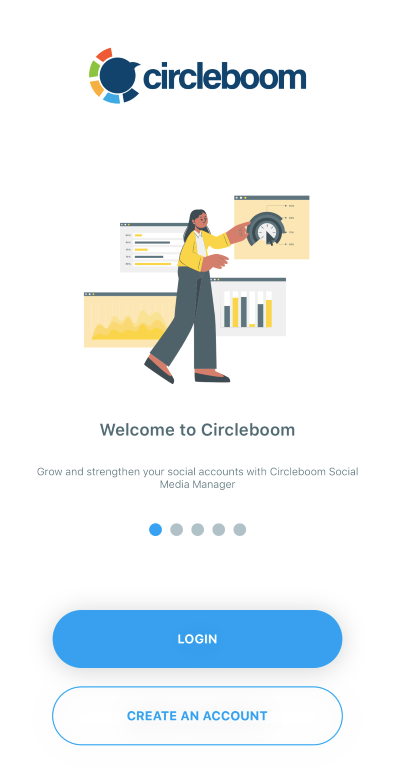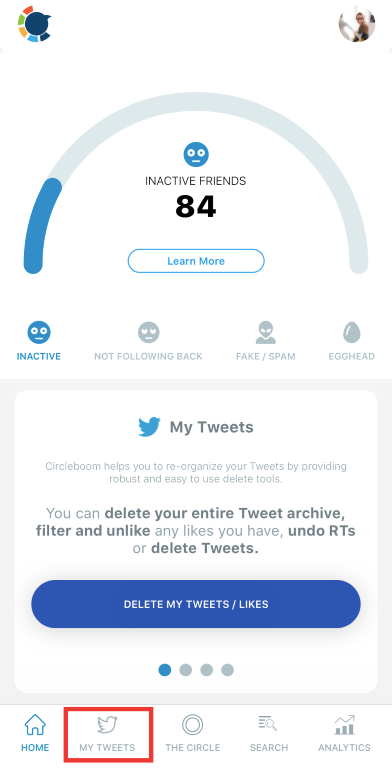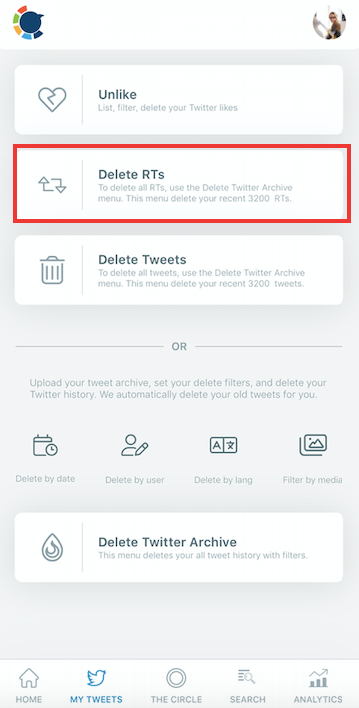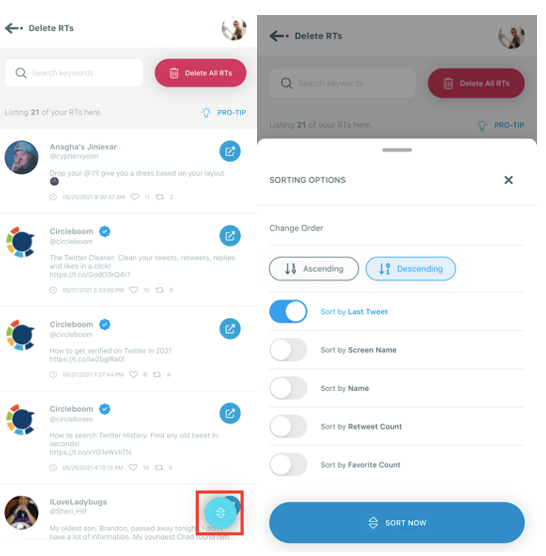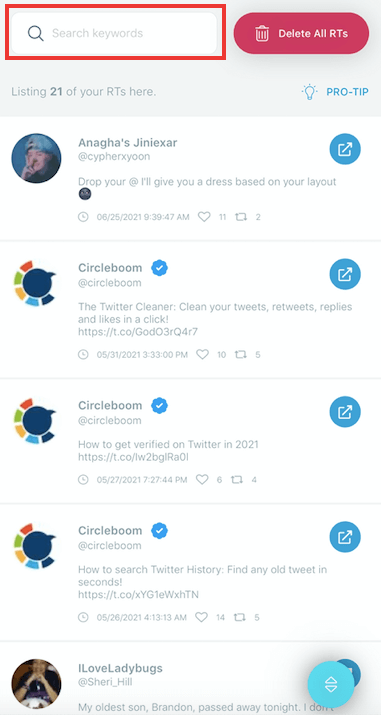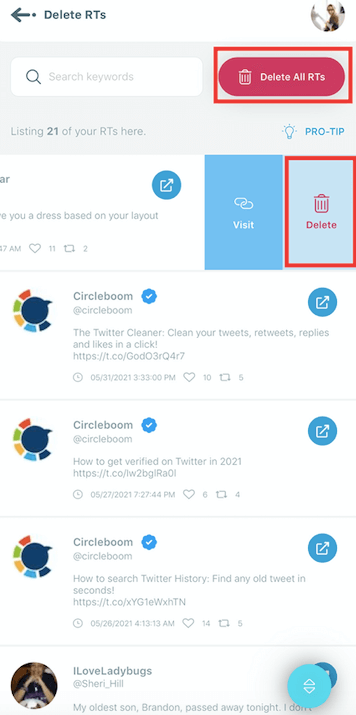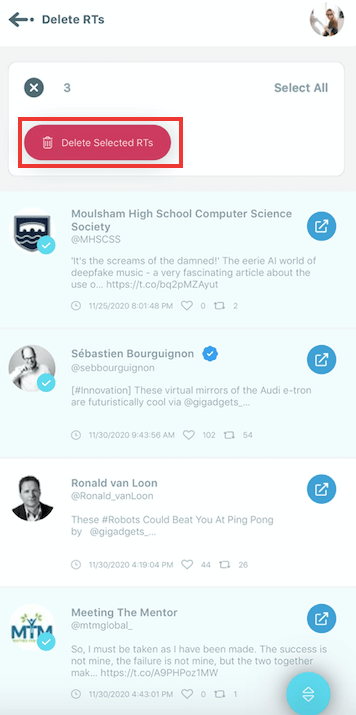Retweets are one of the most interesting features of Twitter. It’s the feature that sets Twitter apart from all other social media platforms. However, if you’re a regular Twitter user, you might retweet way more than you actually want to. And, often, when you look back, your Twitter account is filled with too many irrelevant retweets. The good thing is that you can delete all retweets in bulk with the same ease as you posted them.
People are looking for answers to this question in public spaces but can't find a satisfying answer. This is an example question from Quora without an answer:
Tools like Circleboom Twitter have made it much easier to delete old retweets, likes or tweets at once. By following simple steps, you can get rid of all the old retweets effortlessly. In this article, we will demonstrate the exact steps that will help you bulk delete retweets from your Twitter account.
Circleboom Twitter - Retweet Deleter
Let's unretweet all your old tweets with Circleboom!
Why can't I delete my retweets and Twitter likes?
There can be several reasons why you may be unable to remove your retweets and Twitter likes. Here are some possible reasons:
- Technical issue: There could be a temporary glitch or technical issue with Twitter's platform that is preventing you from deleting your retweets and likes. In this case, you may need to wait for some time and try again later.
- Connectivity issues: Your internet connection or device may be experiencing connectivity issues that are preventing you from deleting your retweets and likes.
- Permission settings: If you are using a third-party application or tool to manage your Twitter account, the permission settings may not be configured correctly to allow you to delete your retweets and likes.
- Account suspension: If your Twitter account is suspended or restricted, you may not be able to delete your retweets and likes until the suspension or restriction is lifted.
- Tweet owner's settings: The owner of the tweet you are trying to delete a retweet or like from may have set their tweet privacy settings to restrict retweets or likes from certain users or groups.
If none of these reasons apply to your situation, you may need to reach out to Twitter's support team for assistance in resolving the issue.
How to unretweet everything with a few step
If you want to delete all retweets in bulk that you’ve ever posted on Twitter, then you will need to download your Twitter archive and upload it on Circleboom. Circleboom’s Twitter archive eraser can delete all retweets. Here are the steps to do so:
- Login to the Circleboom dashboard by authenticating your Twitter account.
- From the Circleboom menu, select -> “My Tweets” -> “Delete Old Tweets.”
- You will be directed to the “Upload your archive” page. Here you have to upload the previously downloaded Twitter archive (tweet.js).
- Once your archive is uploaded, on the next screen, you will see an option to select tweets, retweets, or replies. If you only want to mass delete retweets, then check the retweet box and uncheck other boxes.
- If you want to add additional filters like date or keywords, you can add them. Next, click on “Approve” to delete all retweets as per the filters selected.
Using the simple steps above, you can delete all retweets within seconds. Circleboom’s Twitter Archive Eraser is a big time-saver if you quickly want to get rid of all your retweets.
Bulk Delete Retweets:
If you don’t want to delete all retweets but search for selected retweets and delete them in bulk, then follow the steps below:
- Login to the Circleboom dashboard by authenticating your Twitter account.
- Go to the Circleboom menu on the left and click on the drop-icon next to “My Tweets.”
- Select “Delete RTs” from the drop-down. Your last 3,200 retweets will be listed by Circleboom.
- To delete retweets from a specific Twitter account or person, you can enter their Twitter handle or name in the grid power search, and all retweets will be filtered by Circleboom for you. The grid power search can be also used to filter retweets by keywords, hashtags, or date.
- Select the retweets that you want to delete and at the top left, select the red icon “Delete selected RTs” to delete the selected retweets.
The above steps are easier to follow if you want to check which retweets to delete before you delete them. But, if you follow these steps a hands-on video tutorial here is:
Irrespective of the method you choose, tweets/retweets once deleted by Circleboom Twitter are non-recoverable. So, this is something that you need to remember before you delete anything. There’s no backup and you cannot restore to the old Twitter account. Retweets once deleted are deleted.
How to delete all retweets on iPhone
Circleboom Twitter offers you two simple ways to delete retweets on iPhone; you can either use the Delete Twitter Archive tool to delete all retweets at once or delete retweets individually with the keyword search function.
Follow these steps to delete retweets on iPhone in bulk and selectively:
Step #1: Go to the App Store and download the Circleboom Twitter iOS App.
The Circleboom Twitter iOS App allows you to access all of Circleboom's built-in features on your mobile device through a well-designed, user-friendly interface.
Step #2: Log in to your Circleboom account using the Circleboom Twitter iOS App.
If you don't already have a Circleboom account, you can create one in just a few clicks.
Step #3: Go to the bottom navigation bar and select "My Tweets."
My Tweets tool can be used to unlike Twitter likes, remove all of your tweets at once, delete your retweets, and reset your Twitter Archive.
Step #4: Select the "Delete RTs" option on the dashboard.
Circleboom will automatically organize your most recent 3,200 retweets into chronological order when you click it.
Step #5: In the bottom right corner of the page, you'll see a blue up-down arrow symbol; click it.
On this menu, you'll find a few different sorting options to help you arrange your retweets.
Step #6: You can also use the free text search tool to find retweets with specific keywords or from a particular user.
Circleboom will list all the retweets, including the specific word, as you type the keyword.
Step #7: If you prefer to delete retweets on iPhone one-by-one, you need to swipe left and click "Delete."
Or you can delete all your RTs by clicking the "Delete all RTs" button on the top right corner. Keep in mind that this function will only delete your last 3,200 retweets; if you want to delete all your retweets, check out the guide in the following section.
Step #8: If you want to delete multiple retweets at once, you should long-press on the retweets you want to delete to activate multi-selection.
Once you activate this feature, you can bulk delete your retweets at once. When you complete your selection, click "delete selected RTs."
Can I delete retweets, tweets or likes of other Twitter users?
Twitter does not allow users to delete retweets or likes of other users' tweets because they are considered as part of the original content of the tweet. Retweets and likes are actions taken by a user to show support or agreement with a tweet, and they are considered as public endorsements of the content.
If Twitter allowed users to delete their retweets or likes of other users' tweets, it would create a lot of confusion and disruption on the platform. For example, if a user retweeted a tweet that contained misinformation, and then later deleted the retweet, it could be misleading to others who had already seen the retweet and assumed it was endorsed by that user.
Final words:
Deleting old tweets or retweets does not deserve a lot of your time. These tasks can be finished in minutes and that’s exactly how you should do it. Circleboom Twitter is a reliable Twitter tool that can help you delete all retweets instantly. So, go ahead, and try it for yourself to see how it works for you.
You can take advantage of many other amazing Circleboom features at affordable prices.
Now, you know how to delete all retweets in bulk! Circleboom Twitter is the best retweet deleter online!