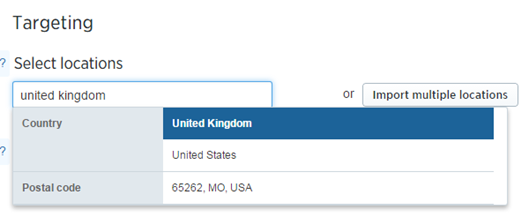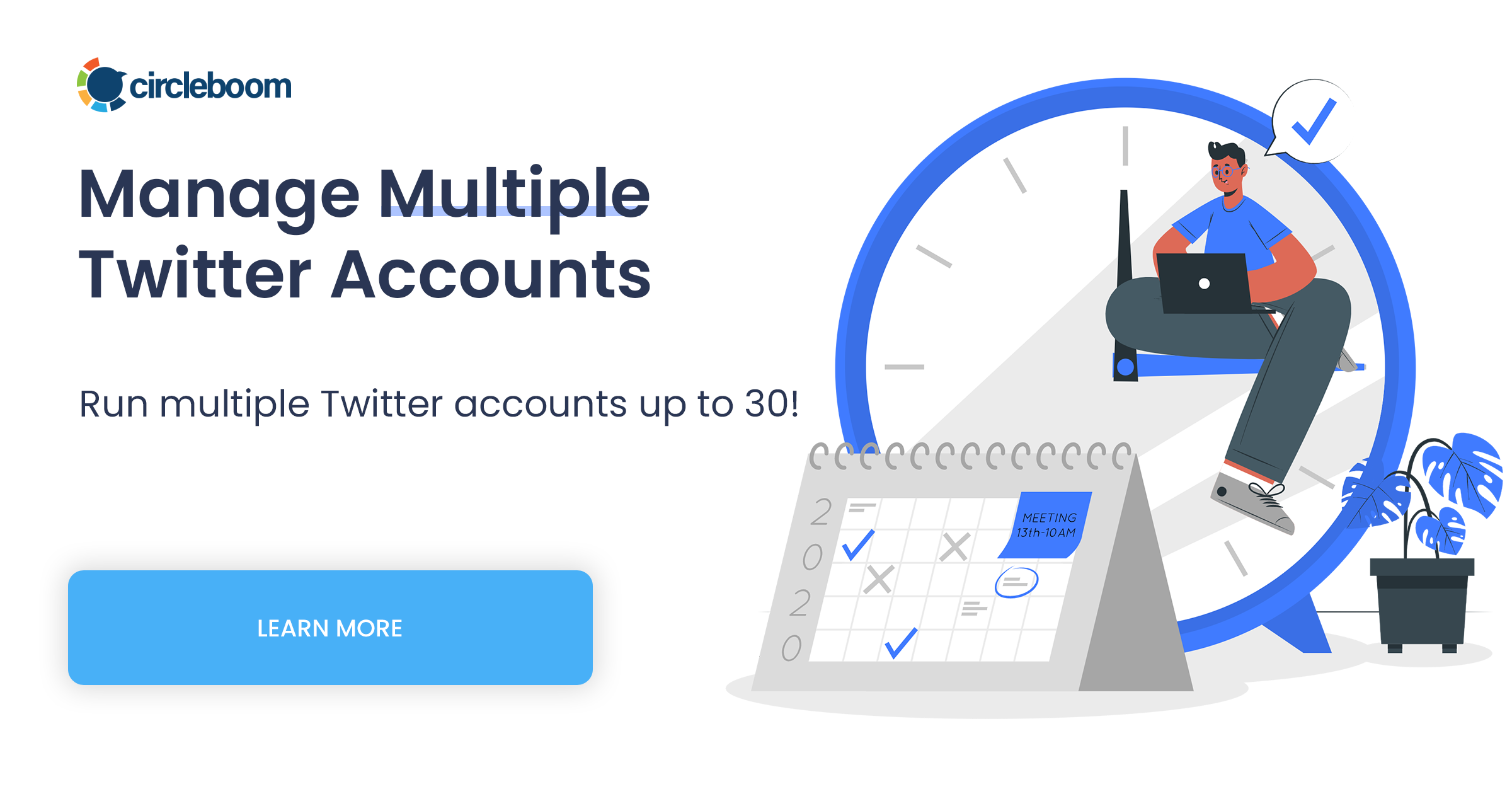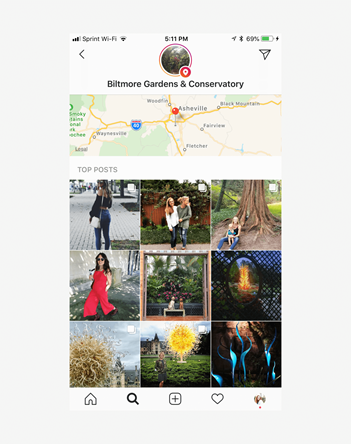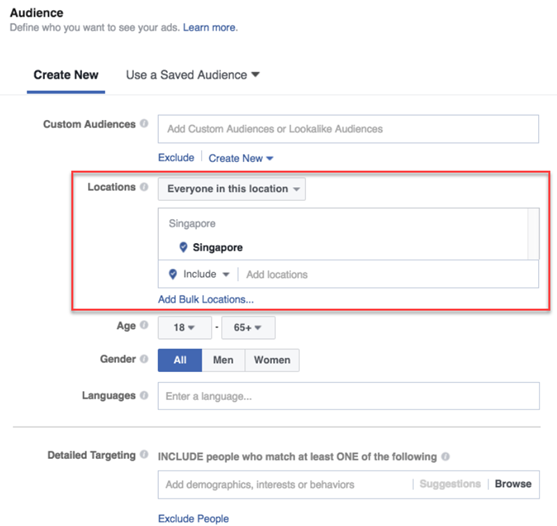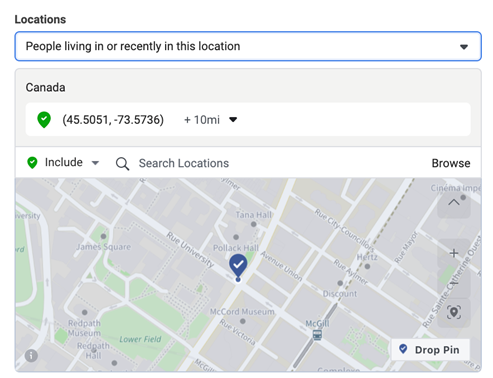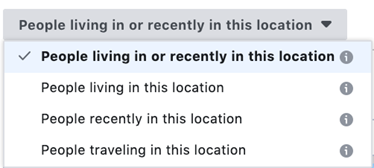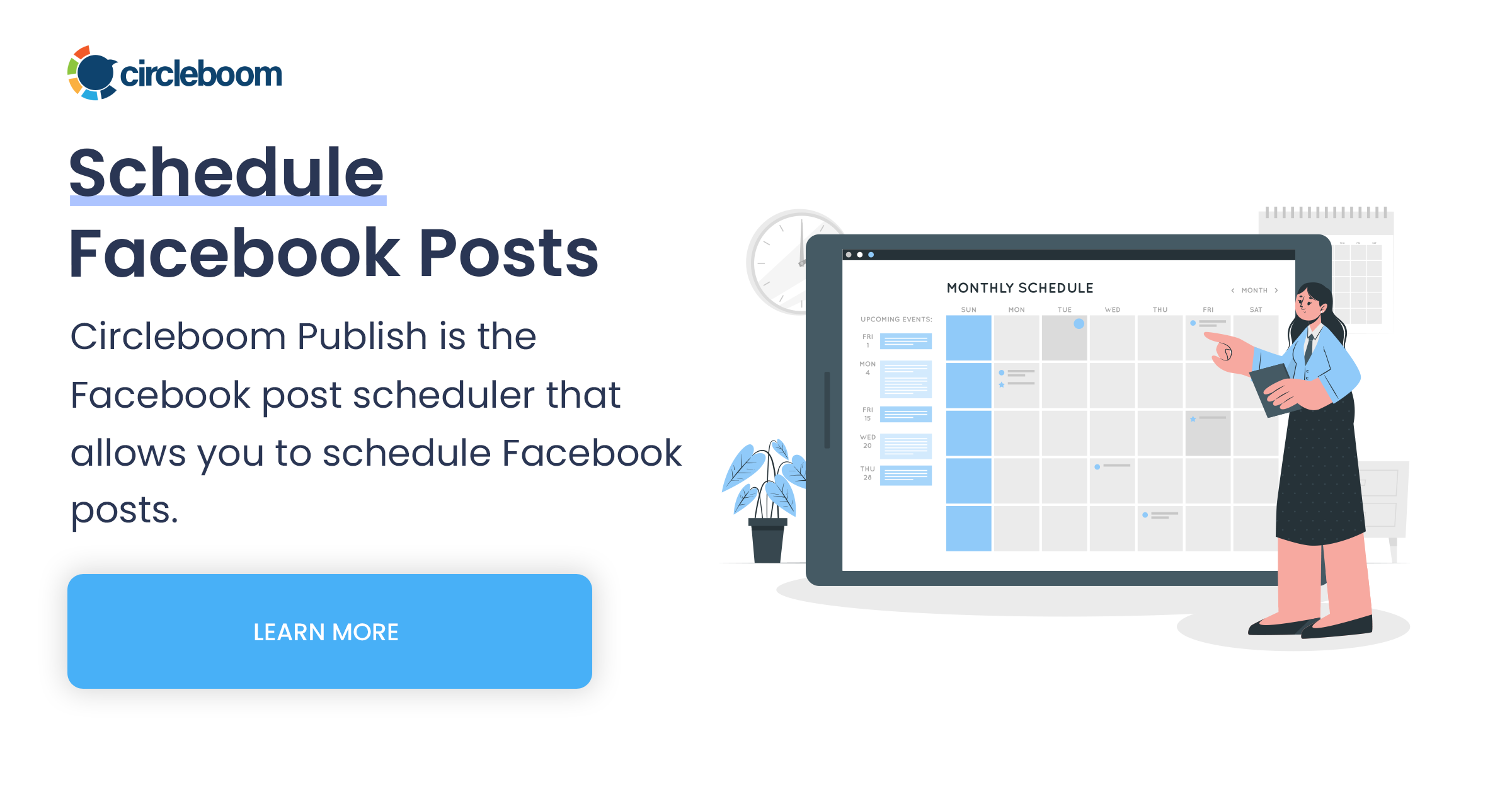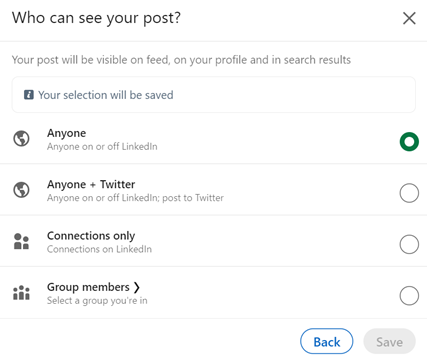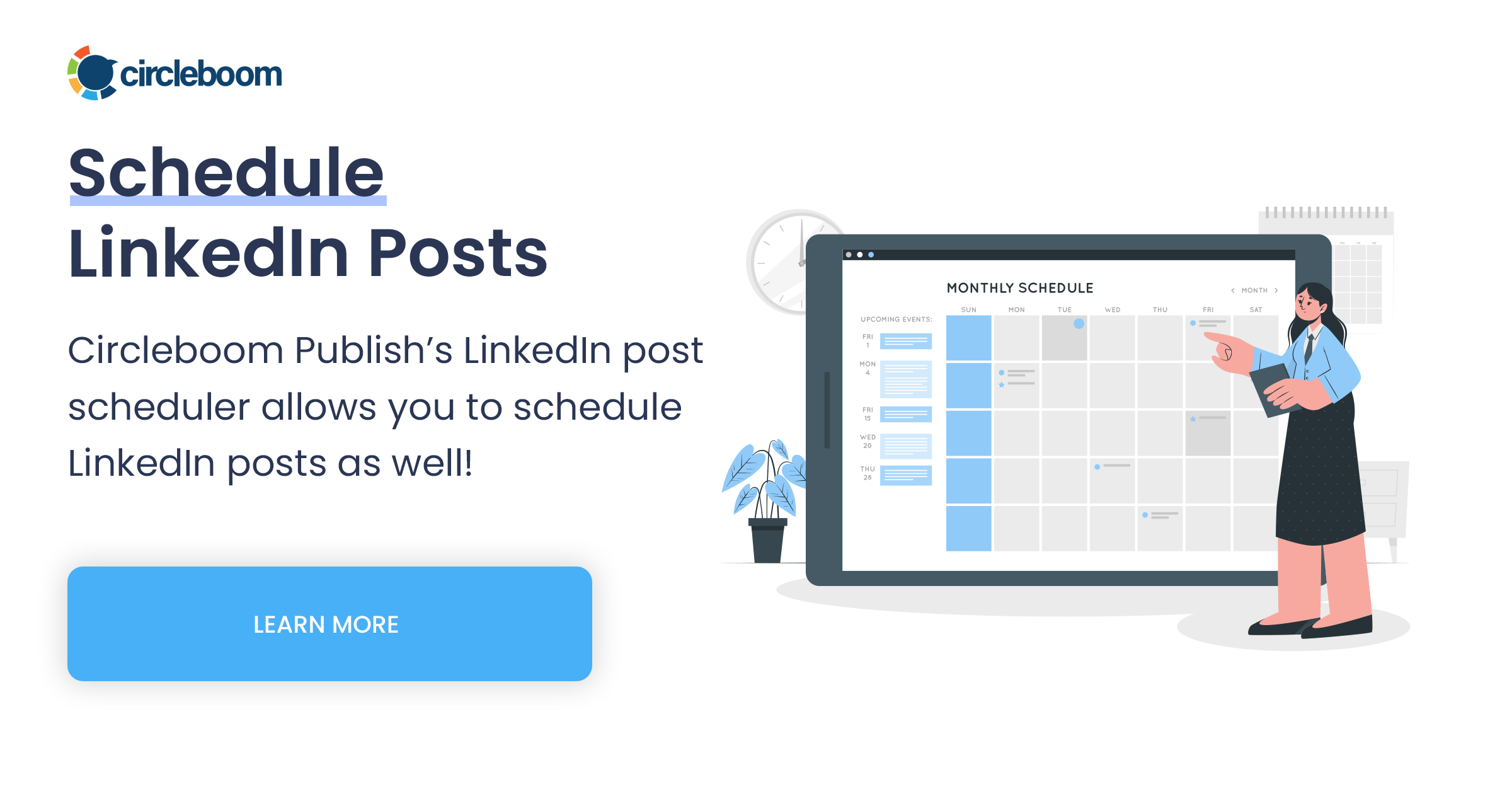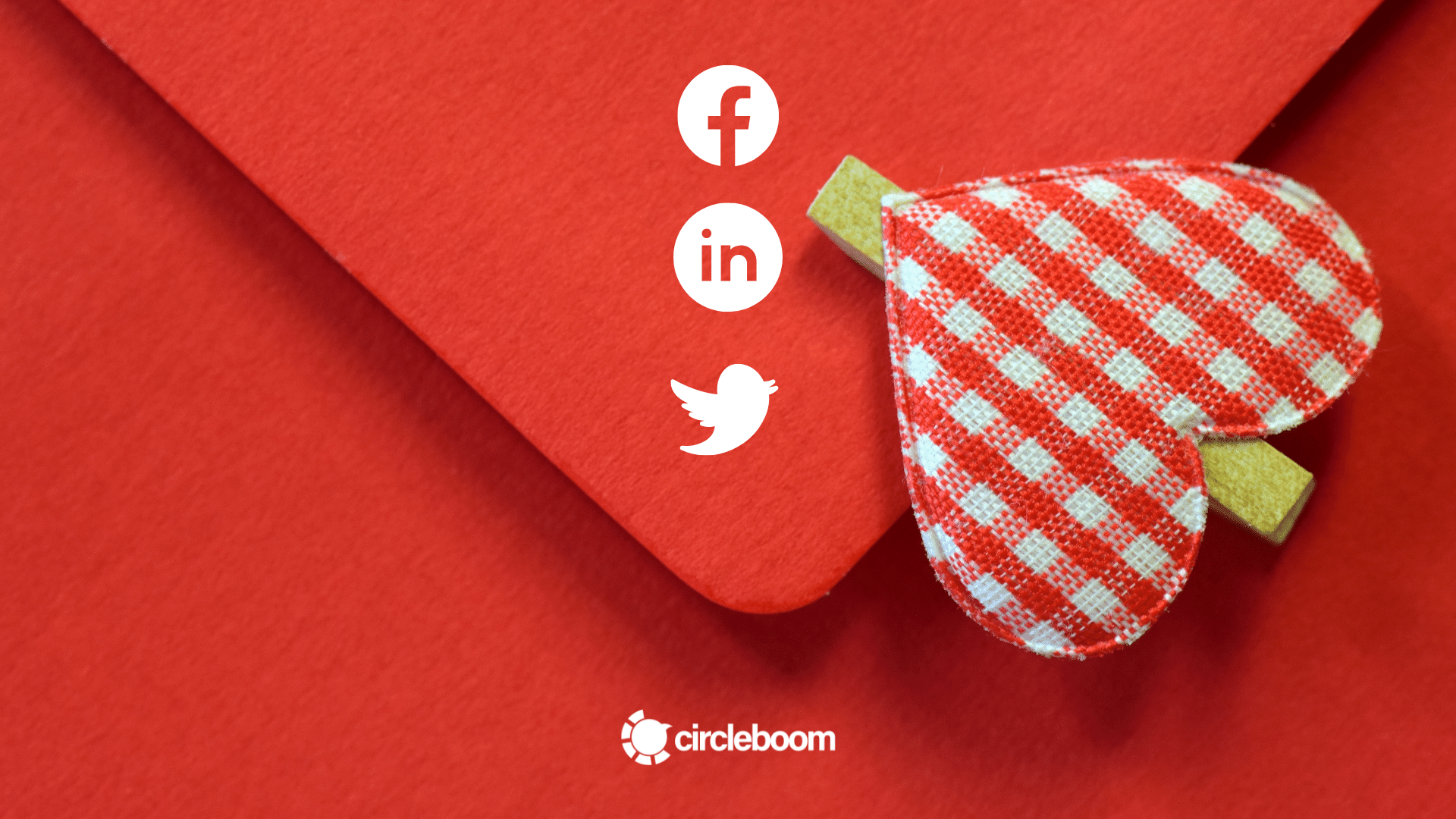Nowadays, it is impossible to play online marketing without investing in geo-targeting. You may not have well-acquainted with the term but believe us, you use it every day, and online businesses use it to expose you to their geo-targeting strategies within online marketing.
Let’s get how we use geotagging and differentiate how digital businesses and brands use geo-targeting.
What is geotargeting?
The process of sending different content or adverts to consumers based on their geographic locations is known as geo-targeting. Geo-targeting is frequently used in sponsored search campaigns to promote to local buyers.
It is highly preferred in online marketing because you can be more precise with your message depending on your target location.
And when you can be more exact with your message, your engagement rate rises because you’re not sending it to those who aren’t interested.
before beginning …
What is geotagging?
A geotag is a tag that is applied to a social media posts to identify its location. Geotagging has some advantages.
Adding geotags to your images has one vital purpose: each tagged photo is added to a photo map, which shows the locations of all tagged photos. We use this feature daily.
- While we use searching online, we use “near me” searches.
- Mobile device location-based searches yield speedy results, such as finding a restaurant or a repair shop.
- And the majority of mobile users look for nearby stores and go there the same day.
Can you geotarget on Twitter?
Twitter’s geo-targeting allows you to reach the audience that best suits the scope of your business and its objectives, whether they’re down the street, across the state, or over the world.
How to geotarget on Twitter?
You can geotarget your campaigns when starting a new campaign or modifying an existing one in the Twitter Ads interface.
Type the country, state, metro area, or zip code you want to look for in the search bar. To auto-fill the highlighted selection from the drop-down menu.
Your geo-targeting must appear below the drop-down menu to save correctly.
And it is also possible for marketers to filter tweets by geotags.
Geo-targeted Twitter followers
On Twitter, you can employ geo-hashtags for effective local marketing. Locals can find your posts by including geotags in your Twitter bio, tweets, and retweets.
When your audience includes your location in their posts and makes your tweets discoverable to their followers, geotags are also crucial to user-generated content.
If you want to attract more geo-targeted Twitter followers, you can also look at geotargeted keywords and use them in your daily tweets to reach more relevant exposure.
For Twitter, we bring you the handiest keyword-hashtag search tool in the market.
You can use Circleboom’s Smart Search to look for geo-targeted keywords in user bios and tweets.
Suppose you are looking for a specific topic.
In that case, you may use Smart Search and Live Search’s location filter to conduct geotargeted searches to identify and engage with a geographically targeted audience.
Circleboom matches the exact area that a user mentions on their Twitter profile. If you search for “NY,” for instance, Circleboom will sort all the accounts that have “NY” as their location, but not those who have “New York” as their location.
So, while utilizing this filter, you’ll have to attempt a few different names that individuals come up with for a specific location.
Twitter Interest Cloud
Once you targeted profiles with geotagging and increased geotargeted Twitter followers, you can build your strategy with the Interest Cloud feature.
You can learn about your followers’ opinions by using the Circleboom Interest Cloud. As a result, you can swiftly create PR or Twitter marketing plans based on the behaviors of your target audience.
Can you geotarget on Instagram?
When you basically tag your location to your photo by adding a geotag to it, this action increases the chance of having more geotargeted Instagram followers.
This tag’s purpose is to allow your photo to be discovered whenever another Instagram user clicks on the same geotag on another post.
Instagram makes geotagging a breeze. From the “New Post” screen, tap “Add Location.”
Instagram will automatically provide a list of nearby locations. You can select one of the shown locations or type in any other location.
Because hashtags on Instagram can be searched and clicked, utilizing relevant hashtags will help other Instagram users find and engage with your material.
Can you geotarget Instagram posts?
Instagram ads take advantage of Facebook’s ad system, which provides the most extensive targeting capabilities. You can choose your target audience’s geography, demographics, hobbies, and behaviors, among other things.
To show or exclude your adverts to people in specific locations, you can enter global regions, countries, states, cities, postal codes, or addresses.
Stickers in Instagram Stories
Instagram Stories allows users to apply digital stickers to photographs or videos that contain a geotag. You can customize it to the geolocations already around you by picking the “Location” sticker. If your geotag doesn’t appear on Instagram, remember to create a location on Facebook first.
Hashtag Locations
Hashtags are another wonderful way to find content associated with a given tag. We all know that adding famous hashtags on Instagram increases the visibility of your post. Also, by creating your branded hashtag, you can follow who posts what about your products or brand on Instagram and monitor all user-generated content.
The most recent posts geotagged with that precise place will appear in your search results. The most popular recent posts will appear in the “Top Posts” section.
You may identify micro-influencers in your area to collaborate with here.
How to geotarget on Facebook?
Users of social media platforms can geotarget in a variety of ways. As we mentioned above, the Facebook Ads manager works for geo-targeting on Facebook. Users on Facebook and LinkedIn can geotarget a post rather than just an ad; however, Twitter only supports geo-targeting on promoted advertising.
When determining how to geotarget their content, users can search the entire United States or select down to the state or local level.
What you will do is look up the address or use a pin to pinpoint the exact spot you wish to visit.
You can also create a bespoke audience by choosing “customer list import” and uploading your customer data, then creating targeting audiences for specific places.
Here you can also exclude zip codes from your specific geo-targeting.
How to geotarget on LinkedIn?
Actually, geo-targeting on LinkedIn works similarly to other social media platforms, and they also offer paid ads with geo-targeting options when it comes to promoting.
When posting organic updates to Linkedin Pages, you can target your audience by clicking on the “Globe” icon on the post creation page. And you can narrow down your audience selection here by default selection.
Another way to geotarget LinkedIn posts will be using hashtags as location tags.
Since LinkedIn suggests more hashtags even while you write your post based on content, we can assure that hashtags work for more exposure and LinkedIn takes them into account in its algorithm.
By looking for locations, geotargeted Linkedin advertising offer to reach members based on where they live or visit. The member’s permanent or long-term location and their IP address for short-term visits are used to determine their geographic location. More information on campaign targeting can be found here.
How to geotarget in all your social media organic posts?
You probably got the idea that when geo-targeting is done through paid ads, the limit is the sky. Almost.
Companies offer their database and geofencing algorithms when you want to pay for ads.
But we also mentioned that using self-serving geotagging options when posting (basically adding your location at Instagram or Facebook), using live keywords and hashtags relevant to your area and audience will help you reach those people for free.
Also, if you want to take this job seriously, you can use social media automation tools like Circleboom Publish, which enables you to share relevant hashtags in your posts automatically or for scheduled times.
These social media automation tools also come with Smart Keyword and Hashtag tools and content ideas based on topics and interest areas to make your day easier.
In this way, while supporting geo-targeting with geo-targeted keywords, you can work on niche content topics and refine your content itself as geo-relevant.
Wrap Up
Geo-targeting is primarily reliant on the target’s use of mobile devices. As a result, the more your target group utilizes their cellphones, the more effective and informative the strategy becomes.
This can be a problem for B2B campaigns because the targeted destinations are generally workplaces or work-related locales, where people are less likely to use their smartphones.
When done correctly, geo-targeting on social media can prove to be a highly effective marketing technique. Improving the total customer experience, will benefit both the seller and the buyer. It can also help marketers connect the two by giving them insight and access to the ideal location and time to message or engage.
Geotagging here has a self-serving characteristic in this picture, yet, it can help small businesses and influencers to gain more attention without any ad budget.