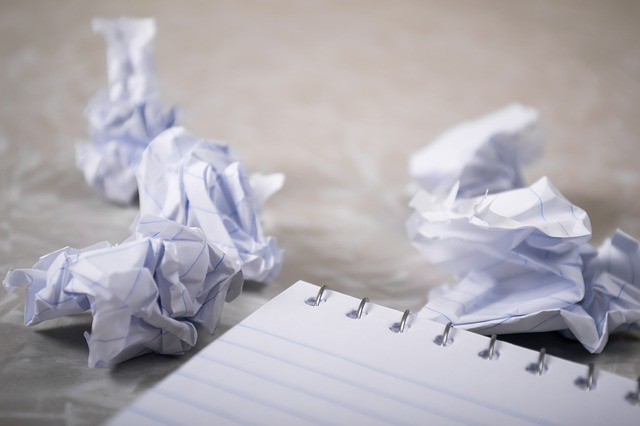Do you need to delete all your Twitter favorites/likes?
As time changes, we change. Our tastes, opinions, and ideas change. So, it is a normal and healthy action to delete your Twitter likes, tweets, and retweets.
But you probably have lots of favorites on Twitter, and deleting them one by one will be a nightmare! So, you need a way to bulk delete your Twitter likes/favorites without any limit.
Is it possible to delete all Twitter likes at once?
Yes, it is! You can mass delete all your likes with the right Twitter fav cleaner.
Circleboom Twitter is an 'all-in-one' Twitter management tool that helps you clean all your Twitter favorites/likes in one click!
Instead of unliking all your favorites on Twitter one by one, you can use Circleboom to bulk delete your likes and get rid of embarrassing, ancient favorites you did knowingly or unknowingly.
Get a 10% OFF code to Try Circleboom!
How to delete your favorites on Twitter with Circleboom
Circleboom Twitter offers an easy process to delete your all Twitter likes/favorites without any limit.
You need to follow these steps to clean your Twitter account and bulk delete your favorites on Twitter.
Open your browser and log in to Circleboom Twitter.
If you don’t have a Circleboom account yet, you can get one quickly with a few clicks.
After you sign in, continue and quickly connect your Twitter account to Circleboom’s dashboard.
It’ll be done in seconds!
Open the left-hand menu and click “My Tweets.”
Once you click it, a dropdown menu will open. Select “Unlike” to delete your favorites on Twitter.
On the Unlike Tweets board, the “Unlike All” button is located at the top of the list. You can click on it to delete all your Twitter likes in one go. Or, you can choose your Twitter likes selectively and delete them all via the red “Unlike Selected” button.
Further, you can use the search box and look for your specific Twitter likes via searching keywords, hashtags, or usernames.
Thanks to Circleboom Twitter's iOS app, you can take your Twitter Fav Cleaner wherever you are, and bulk delete all your Twitter favorites/likes at once.
Can you bulk delete all your tweets on Circleboom?
Yes, you can! You can delete your all tweets in mass and clean your Twitter account with Circleboom.
Is it possible to delete all retweets at once?
Yes, it is! Circleboom Twitter helps you bulk delete all your retweets.
Wrapping Up
Circleboom Twitter provides the fastest way to delete all your Twitter likes/favorites at once! You don't need to unlike them one by one anymore.
You can also delete all your tweets, retweets, media, mentions, replies and your Twitter archive.
You can take advantage of Circleboom's unique features at affordable prices.