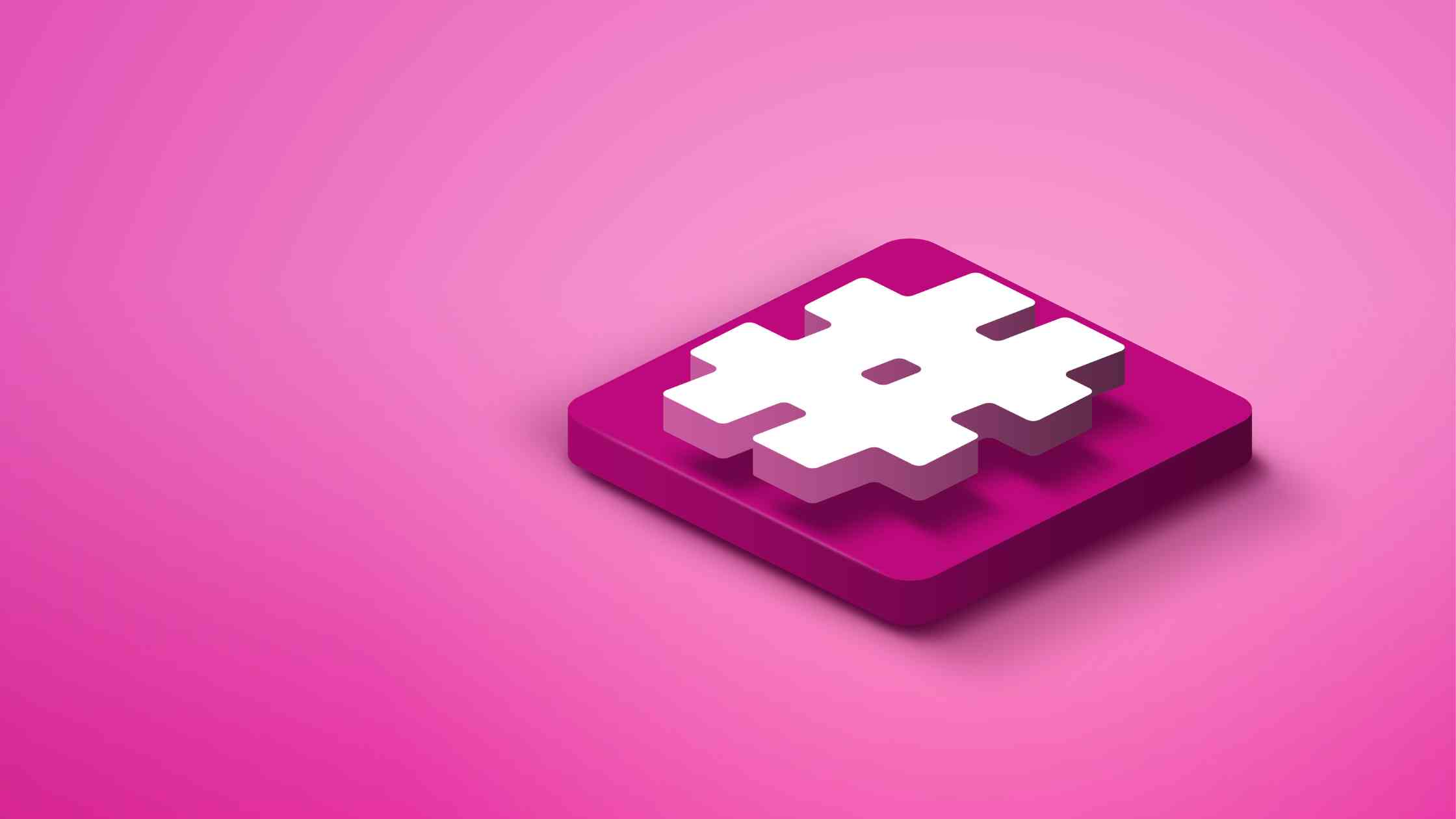If you're an avid Instagram user, you might have encountered a frustrating problem: you can't add more than 30 hashtags to your post by Instagram's policy. Why is that?
In this blog post, we'll explain the reasons behind Instagram's hashtag limit, the consequences of using too many hashtags, and some tips on how to optimize your hashtag strategy.
Before moving on, you may want to take a look at the Instagram hashtag generator Circleboom Publish has to offer via its AI Instagram post generator.
Instagram Hashtag Generator
Find hashtags for your Instagram posts with Hashtag Generator!
Why Does Instagram Have a Hashtag Limit?
This is the question to start with as the reasons why will form the basis of what is to be told on this subject later on. There are several reasons for Instagram to limit hashtags to 30.
Instagram Limits Hashtags to Prevent Spam
Instagram introduced a hashtag limit as part of its efforts to combat spam and abuse on the platform. This is simply because using too many hashtags can confuse or annoy the people who see what you post. By limiting the number of hashtags you can use, Instagram helps to reduce spam on the platform.
Limited Number of Hashtags Improve the Relevance of Instagram Search Results
When users search for hashtags on Instagram, they want to see results that are relevant to their interests. If posts were allowed to use an unlimited number of hashtags, it would be difficult for Instagram to ensure that search results are relevant.
Instagram Encourages the Use of Selective Hashtags
The hashtag limit also helps to prevent users from gaming the algorithm and artificially boosting their reach and engagement. By limiting the number of hashtags, Instagram encourages users to be more selective and relevant with their tags and to focus on quality over quantity.
Using All 30 Hashtags on Instagram
Even though Instagram allows you to use up to 30 hashtags per post, it is generally not recommended to use even that many, let alone more than 30. In fact, there are many studies that have shown that using too many hashtags per post can actually reduce your reach.
What Happens if I Use 30 Hashtags on Instagram?
Instagram's algorithm prioritizes posts that are more likely to be engaging to users, and posts with too many hashtags are often seen as spammy and less engaging. So your post may miss out on possible engagements.
It can also make your post look unprofessional and annoy your followers who might see your post as irrelevant or low-quality. This can lead to lower engagement rates, less visibility, and even unfollows.
Ideal Number of Hashtags When Posting on Instagram
There is not a consensus by researchers, nor an official statement by Instagram, really. Most say to keep it around 3 to 5, claiming to analyze numerous posts or accounts. But there are also other researches telling you that 11 is the best. What we know for sure is that when used correctly, hashtags will definitely increase your visibility and engagement.
I Use Less Than 30 Hashtags But My Instagram Hashtags Still Don't Work
There may be a few other reasons why you still can't add hashtags to your posts or they don't work out for you.
- It could be just a temporary glitch with the Instagram app, your browser, or your account. So restarting the app/your browser, or trying to log out and log back in might work.
- Your account might have been flagged for spam or you may be facing an Instagram shadowban, both of which will prevent your posts from being seen by larger audiences.
- You may be using hashtags that are too popular and general instead of niche, competing with millions of users to appear before new audiences.
- Your account is set to be private, which limits the potential reach of your hashtags.
- You may also be trying to use limited or banned hashtags without knowing, so always check your hashtags before putting them on your posts.
How to Optimize Your Instagram Hashtag Strategy?
Instead of trying to add more hashtags to your post, you should focus on using the right hashtags for your content and your audience. Here are some tips on how to optimize your hashtag strategy:
- Do your research. Find relevant and popular hashtags for your niche and topic. You can also look at what hashtags your competitors and influencers are using, and see what works for them.
- Be specific. Use hashtags that describe your content accurately and precisely. Avoid generic or vague hashtags that are too broad or too common, as they will make your post harder to find among the millions of other posts using the same tags.
- Be diverse. Use a mix of different types of hashtags, such as branded hashtags, community hashtags, campaign hashtags, location hashtags, etc. This will help you reach different segments of your target audience and increase your exposure.
- Test and analyze. Experiment with different combinations of hashtags and see what works best for your goals. Track your results and see which hashtags help you generate the most impressions, clicks, likes, comments, saves, etc.
- Use Circleboom. Elevate your Instagram profile with Circleboom's AI-powered social media tool, Circleboom Publish, which offers many features like built-in Canva, post scheduling, AI-generated captions, grid maker, and many more on top of the Instagram hashtag generator.
Final Words
In conclusion, there could be several reasons why you might not be able to add hashtags to your Instagram posts. But it's not always a good idea to use a lot of hashtags while posting on Instagram.
For more information on Instagram hashtags, feel free to read our ultimate guide: