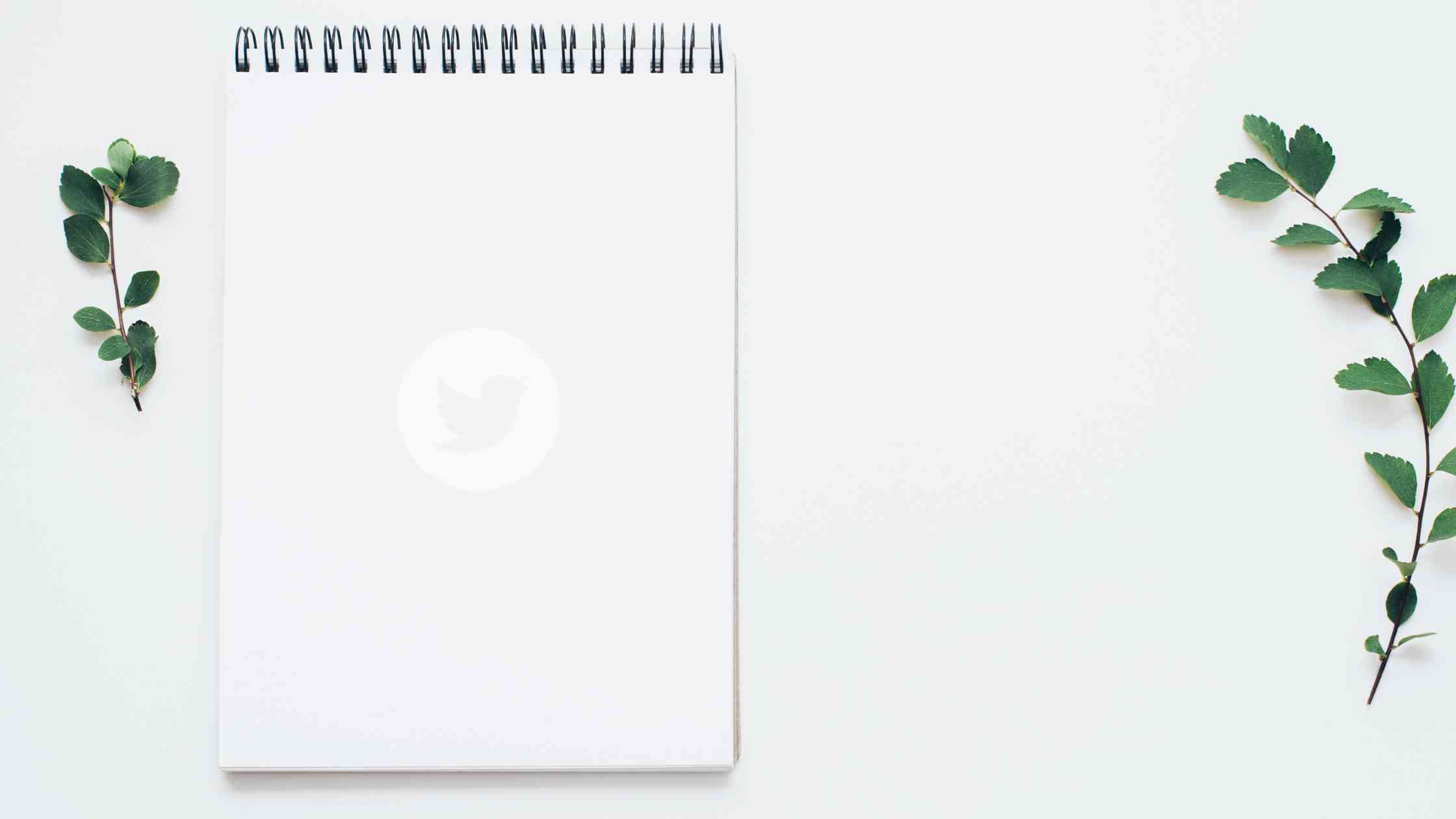Twitter Lists (X Lists) is a powerful and versatile feature designed to enhance your experience on the platform. Twitter Lists help you;
- Handle tweet reading limits
- Focus on niche profiles
- Save time on social media
- Personalize your Twitter feed
Imagine having the ability to curate your own customized feeds, categorizing accounts based on interests, industry, location, or any other criteria you choose. With a proper Twitter List Manager, you can efficiently manage your interactions, stay up-to-date with specific topics, and engage with your desired audience without feeling overwhelmed by the digital noise.

However, Twitter lists occasionally encounter issues hindering their functionality like any technology. One day you can find that Twitter Lists are not working!
Do not worry! I will show you the possible reasons why Twitter Lists are not working and what to do to solve that problem!
The ultimate solution for all your Twitter Lists related problems is Circleboom! Circleboom's amazing Twitter List Manager, you can
- create Twitter lists without any limits
- add people to Twitter Lists in bulk
- use Twitter lists for business
- export your lists into Excel or PDF
Reasons and Fixes for Twitter Lists not working
Let's start with the possible causes of Twitter Lists not working:
Reasons for Twitter List problems
- Technical Glitches: Like any online platform, Twitter may occasionally experience technical glitches or server issues that can affect the functionality of features such as lists.
- Internet Connectivity: Poor or unstable internet connectivity can lead to delays in loading and updating Twitter lists.
- Browser or App Issues: Outdated browsers or Twitter apps might not support the latest features or updates, causing problems with list management.
- Account Restrictions: Twitter may impose restrictions on accounts that violate its terms of service, which can impact the use of certain features, including lists.
- Privacy Settings: If your account has strict privacy settings, it might prevent you from adding certain users to your lists or viewing others' lists.
- Blocked or Suspended Accounts: If a user you're trying to add to a list has blocked you or their account has been suspended, it can affect list functionality.
- API Changes: Twitter occasionally updates its API, which can lead to compatibility issues with third-party apps or services that rely on the API to manage lists.
- User Error: Sometimes, issues can arise due to user error, such as mistakenly deleting a list or not properly configuring its settings.
Fixes if Twitter Lists is not working
These fixes can solve technical issues related to your Twitter Lists problems.
- Twitter list limits
- Page refresh and cache cleanup
- Update your Twitter app
- Create new Twitter lists
- Contact Twitter Support
#1 Adhere to Twitter Lists Limits
As previously discussed, Twitter enforces restrictions on Lists to maintain the proper functioning of the platform.
It is crucial to observe all of Twitter's Lists limitations, which encompass the following:
Maximum of 1000 Lists per account: Twitter enables users to establish up to 1000 Lists within their budgets. This allows you to systematically arrange and classify your Twitter profiles into distinct Lists for more efficient organization and filtering.
Up to 5000 accounts per list: Each Twitter list has the capacity to accommodate a maximum of 5000 accounts. This implies that a single list can incorporate up to 5000 Twitter profiles, facilitating curating and managing specific user groups based on your preferences or areas of interest.
List names restricted to 25 characters: When assigning names to your Twitter Lists, it is essential to confine them to 25 characters or fewer. This limitation ensures that list names remain succinct and fit seamlessly within the platform's interface, preventing truncation.
Prohibition on list names starting with numbers: Twitter mandates that list names must commence with a non-numerical character, such as a letter or symbol. This guideline guarantees consistency and aids in distinguishing list names from other elements on the platform.
#2 Page Refresher and Browser Cache Cleanup
One of Twitter's fundamental suggestions involves refreshing the page and eliminating your browser's cache.
Refreshing the page is straightforward - either press F5 or click the refresh icon, requiring no additional steps.
Conversely, to clear your browser's cache, access the Settings menu in your browser, locate the Data section, and opt for Cache Clearing.
Once completed, your Twitter Lists should now load without any disruptions.
#3 Keep Your Twitter Mobile App Updated
If your mobile device fails to display or load Twitter Lists, ensure you have the latest version of the Twitter App.
For iOS users, update Twitter by accessing the Apple App Store. Android users can achieve the same by opening the Google Play Store.
Given that Twitter Lists are a relatively recent addition, it's vital to keep the app's software up to date to avoid any potential Twitter-related complications.
#4 Start Fresh with a New Twitter List
In the event that your issue with the Twitter List is specific to one of your own Lists and all attempts to resolve it have been exhausted, you may need to consider creating a new Twitter List from the beginning.
It's essential to take this step only after thorough troubleshooting and confirming that the List remains non-functional.
To proceed, delete the existing List and click on the "Create New List" option. Rest assured, this process should take no longer than three minutes to complete.
#5 Get in Touch with Twitter Support
In the event that you've exhausted all possible solutions and Twitter Lists continue to exhibit issues, it's advisable to reach out to the Twitter Support team for assistance.
Final Words
After the latest changes on Twitter, many people complained about Twitter Lists not working. You can't find the best solution if you don't know the possible reasons.
In this article, I listed reasons and fixes to handle the problem of Twitter Lists not working. You can level your Twitter experience up with Twitter Lists, so you shouldn't ignore it if you have this problem.
Plus, you can use Circleboom's Twitter List Manager to overcome all problems related to Twitter Lists and enhance your performance on the platform. Circleboom provides amazing tools and features at affordable prices.