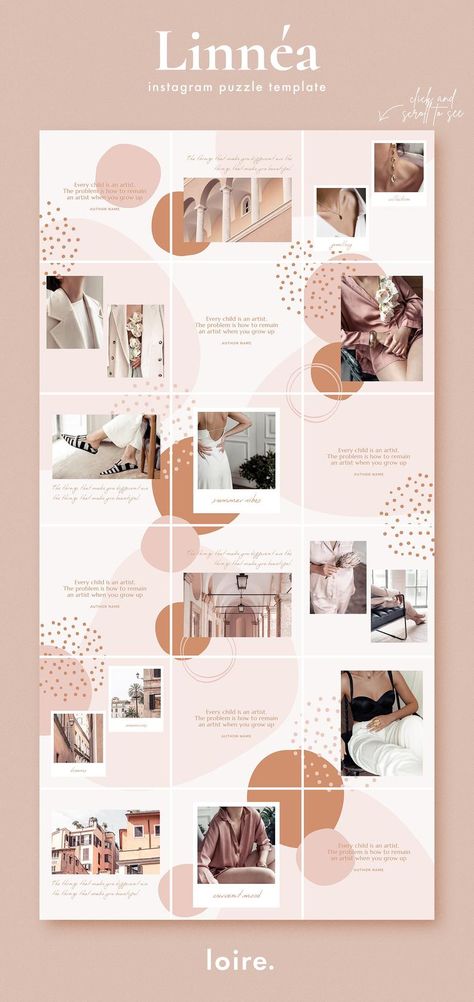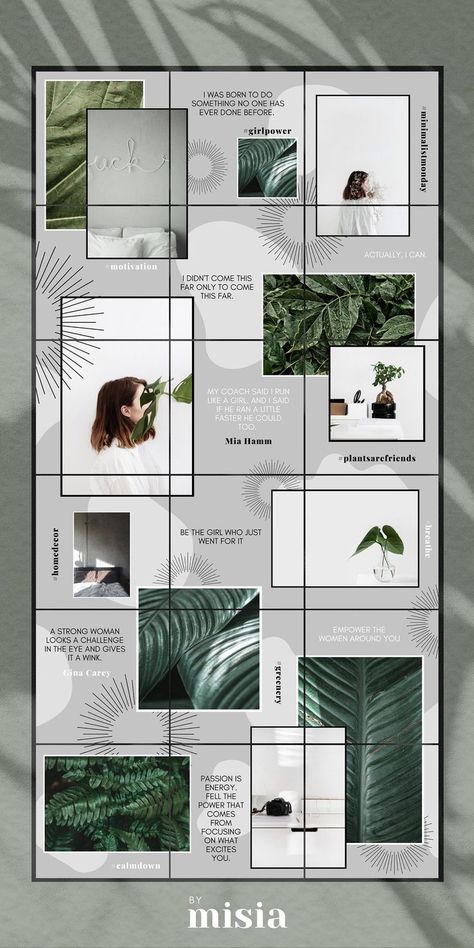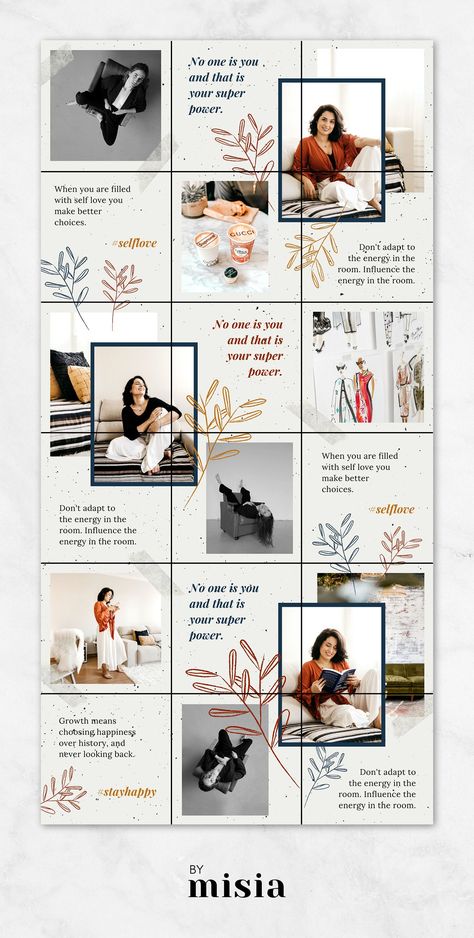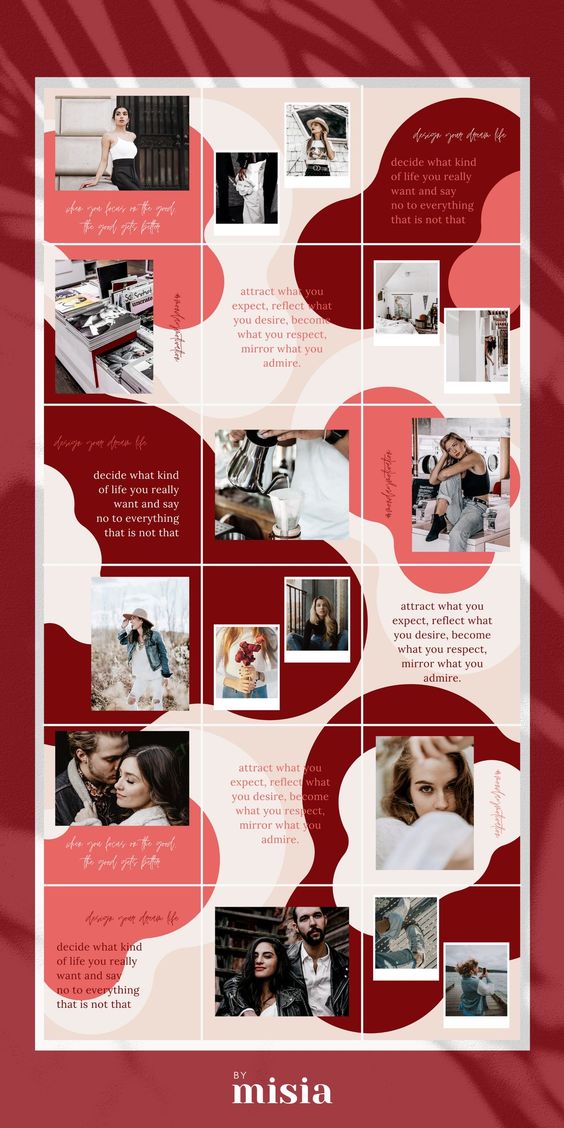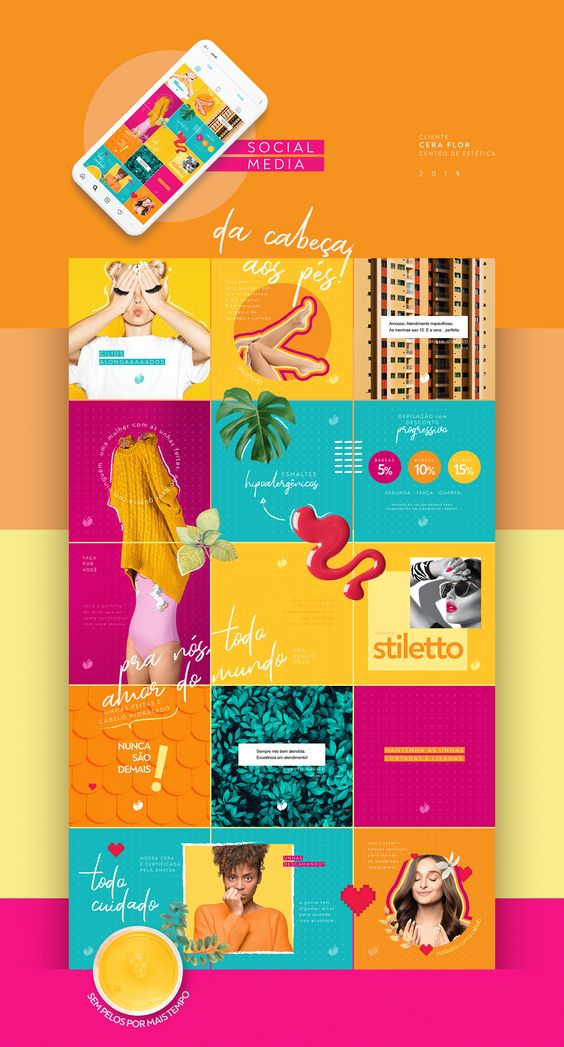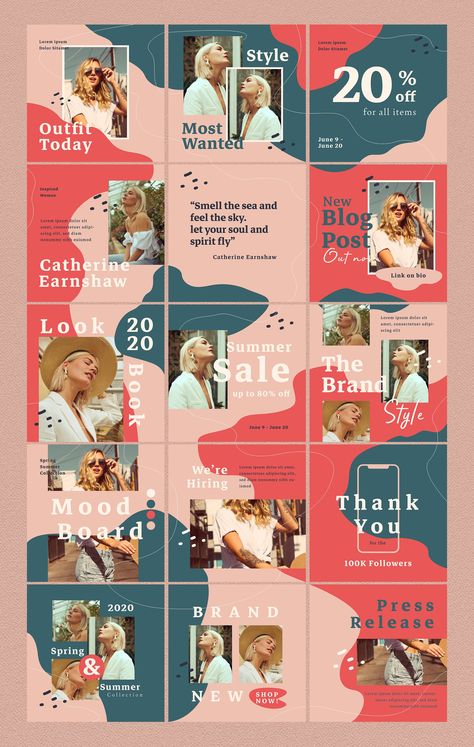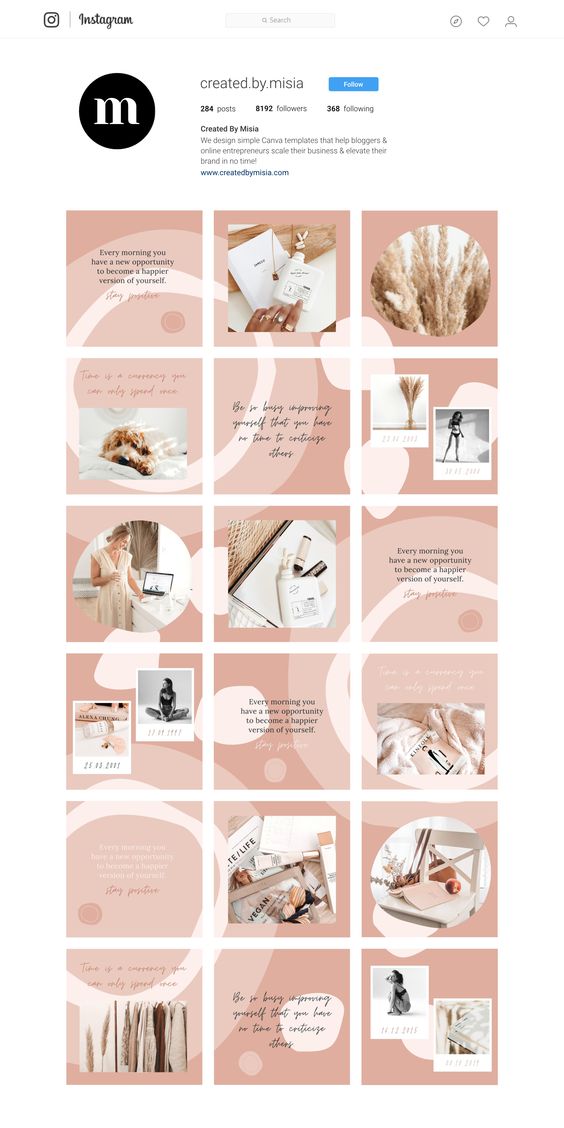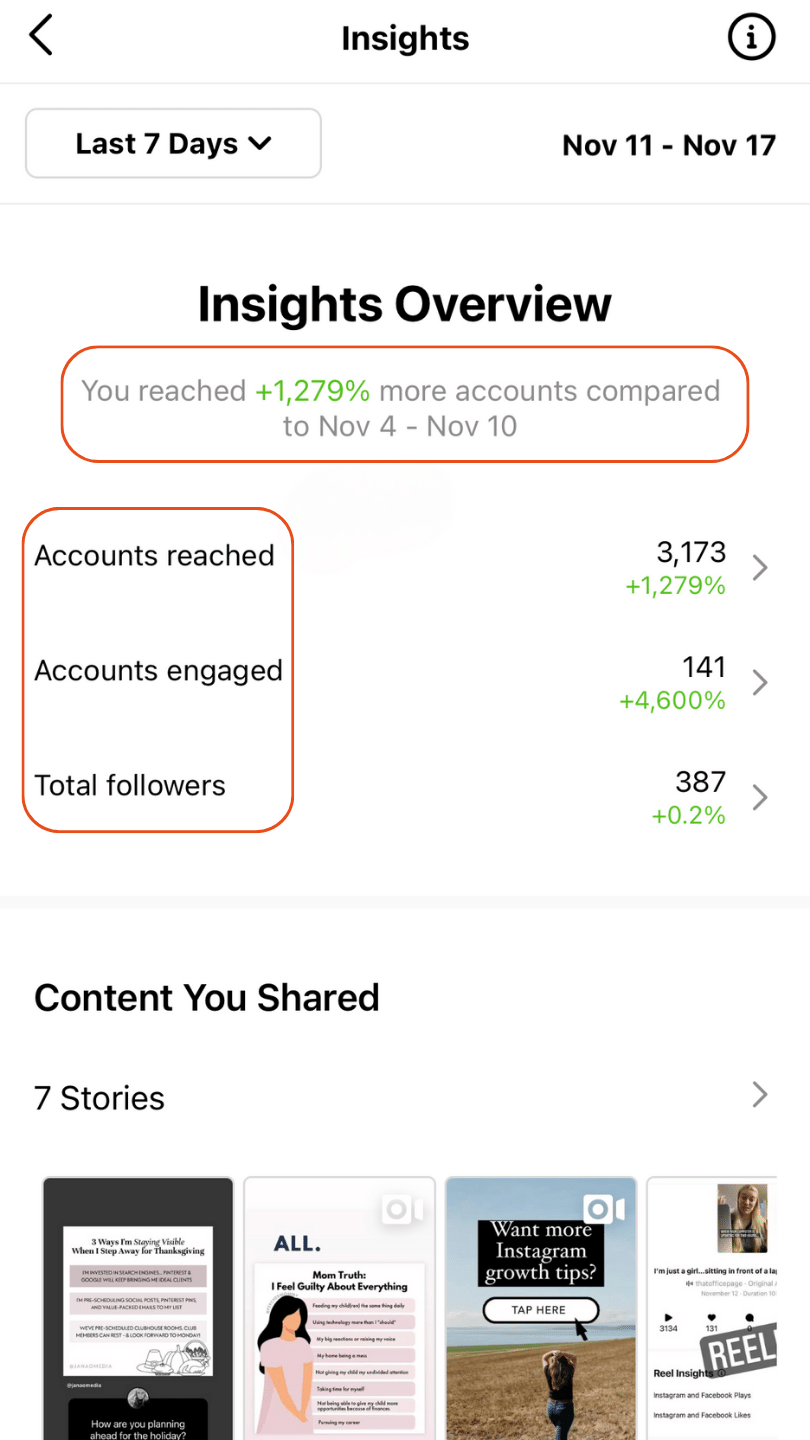Instagram, often dubbed the "King of Visual Social Media," has transformed how we share moments, connect with others, and conduct business. Despite the increasing competition with other platforms, its massive user base of around 1,3 billion users is expected to grow even more to cover over 30% of global internet users.
That’s why this comprehensive article will delve into the captivating world of Instagram, providing you with a solid foundation to embark on your Instagram journey.
Join us on this journey through essential chapters, each dedicated to unraveling the mysteries of Instagram and empowering you with the knowledge and skills to conquer the platform.
Crafting an Irresistible Instagram Profile - Your Digital Identity
Whether you are here to share your daily adventures, connect with friends and family, or explore the exciting world of Instagram marketing, we must set the stage for an enriching experience. Before offering tips, strategies, and insights to help you unlock its full potential, let’s remember that it all begins with a beautiful profile.
Your Instagram profile is your digital calling card, and your chance to make a memorable first impression. So let’s explore the art of creating an Instagram profile that stands out, captures your personality or brand identity effectively, and entices visitors to follow you to generate the most Instagram profile views out of it.
Choosing an Instagram Username
Your username, also known as your handle, is your unique identifier on Instagram. Choosing one that is easy to remember and relevant to your account is essential. If possible, align it with your brand or personal identity. Depending on your preferences, you may choose to be direct and formal, but you can also use an original nickname or an abbreviation.
Selecting an Instagram Profile Picture
Your profile picture is the first thing visitors see. Choose a high-quality image that represents you or your brand. It should be clear, distinctive, and instantly recognizable, even when displayed as a small thumbnail. If you struggle during the process like this Quora user, Circleboom is here with you. Connecting with Google Photos, Circleboom allows you to dig up your personal or brand archive and choose the suitable images among them. Then you can simply make that posted picture your profile picture too.
Crafting Your Instagram Bio
Your bio is your opportunity to introduce yourself or your brand. People unfortunately love to judge a book by its cover. Besides, what you write in your bio will be useful in making your account found easily.
You can make your profile discoverable by incorporating relevant keywords and hashtags into your bio. When users search for specific terms, profiles with relevant keywords are more likely to appear in search results. On top of this, here are some tips for creating a compelling bio to help increase your Instagram profile views:
- Keep it concise but informative. Do not forget to mention what you do or what your brand represents.
- Add personality or humor as funny Instagram bios might make it more engaging. Strategic use of emojis may help you accomplish this while also increasing your visual appeal.
- Use a clear and friendly call-to-action (CTA) to guide visitors on what to do next. Encourage engagement by inviting visitors to follow, like, or engage with your content.
Adding a Website Link
Include a clickable link in your bio if you have a website, blog, or online store. This is a valuable way to direct traffic to your online presence outside of Instagram.
Plus, it will allow you to use the phrase “link in bio” on any of your posts as it becomes increasingly popular every day. You can also use URL shorteners to prevent your bio from exceeding the character limit.
Highlighting Contact Information
For Instagram business accounts, consider adding contact buttons such as "Email" and "Call" to allow potential customers to reach out easily. Remember, your Instagram business profile serves as another storefront to display the best of what you have and offers many other benefits.
Almost nobody tries so hard to contact a brand, as social media is the greatest representation of the age of speed. You’ll always have alternatives, so make sure to allow your potential customers to contact you easily before you miss any of them.
Utilizing Instagram Story Highlights
Instagram allows you to create Story Highlights that appear directly below your bio. Use these to showcase your best and most informative Stories, providing visitors with a deeper look into your content.
Story Highlights give users to check more about you without having to scroll down, increasing the chances of getting more engagement and followers. It also personalizes your account more by giving more details to your profile visitors. Besides, you can hide highlights on Instagram without deleting them whenever you get bored of them.
Incorporating Design/Brand Elements
Consistency is key on Instagram. Incorporating design elements throughout your profile to establish a cohesive and memorable visual identity and give your profile a consistent stance. This may include using specific colors, fonts, and branded graphics. Or you can choose to go creative and spice up your profile with a fancy look with an Instagram grid.
It won’t take so long, really. Canva offers many design ideas on that. And guess who has access to a built-in Canva integration? Yes, Circleboom Publish users.
Profile Maintenance
Periodically review and update your profile to keep it fresh and relevant. Update your bio to reflect any changes in your brand or personal identity, and make sure your profile picture aligns with your current image.
As said before, your Instagram profile is your digital identity. Careful content creation and curation can leave a lasting impression and increase your Instagram profile views.
We will continue our Instagram journey by exploring strategies on how to grow Instagram followers organically and make the most of this dynamic platform.
Building Your Digital Tribe: How to Grow Instagram Followers Organically?
Your Instagram journey isn't complete without a growing and engaged follower base. Finding people and following users is easy. And you can simply interact with other users on Instagram by liking and commenting on their posts. You can send them direct messages too. But expanding your Instagram community, connecting with like-minded individuals, and fostering meaningful interactions take a little more than that.
Post High-Quality Content Regularly
Consistency is key on Instagram. Create a posting schedule that works for you and stick to it. High-quality content not only attracts followers but also keeps them engaged. You don’t have to post about yourself or your brand all the time though. You can also consider posting on topics that are interesting to you, your business, or your audience. Here are some tips for creating high-quality content:
- Use Attractive Visuals: You may not always take the best photos. That's why you use design tools like Canva, which is easy to use and also integrated into Circleboom. If you don't want to use photos you take, you may also check how to curate photos with Circleboom Publish.
- Create Engaging Captions: Compelling captions can captivate your audience and encourage them to engage with your content. Share stories, ask questions, or share interesting facts to spark conversations.
- Create a Calendar: Maybe the most important of it all is consistency. Identify the best times to post on Instagram, create a calendar, and stick to the plan. This will keep you motivated and allow for a profile that looks to have been around for a while.
- Utilize AI Effectively: Generate original ideas, write engaging captions, create beautiful images, find trending hashtags, and combine them all into your posts with the use of AI tools. Or, simply give the social media post generator of Circleboom Publish a chance and have it all together with a snap of a finger.
You might wonder how Circleboom Publish may help you with all this. So here's a step-by-step explanation of utilizing Circleboom Publish to consistently post high-quality content on Instagram.
Step #1: Log in to Circleboom Publish.
Don't have a Circleboom account? Register and get one quickly!
Step #2: You will see several options for many different platforms if you're new to Circleboom Publish.
Choose Instagram among them and connect your account(s).
Step #3: You'll see different options for each platform on your dashboard. Click on the “Create New Post” button to create your social media posts.
After you start creating a new post, the next step will be account selection. You can also choose “Instagram Specific Post & Reels” if you'd like to.
Step #4: Select which account(s) you'd like to post from and proceed with the social media image generator on Circleboom, which has 4 options: Canva, Unsplash, Giphy, and Google Photos.
Canva is a well-known tool to curate and/or create visual content. It has ready-made templates, filters, effects, and all other features to help you edit your image.
You can also use Unsplash to search for high-quality stock images to use on your Instagram posts.
And with Giphy, you'll have access to many high-quality GIF images for your auto-generated Instagram posts.
Don't worry if you don't want to use any of these. You can still upload your own files either manually or through Google Photos to post them directly.
Step #5: Now is the time for the social media text generator.
With the OpenAI integration of Circleboom, you can create auto-generated social media descriptions, captions, texts, and any other kind of text enriched by AI-generated hashtags and emojis. You can also go for other extras like grammar checks or translations.
You can set the tone of voice for the AI text generator on Circleboom Publish.
You can also enrich your auto-generated Instagram posts with many other extras.
Step #6: Voila! You just auto-generated a great Instagram caption with emojis, hashtags, and more!
Your caption is ready to be added to your Instagram post right on.
Step #7: Going on with hashtags: Circleboom Publish’s native Instagram hashtag generator can find, create, and save relevant and popular hashtags for your auto-generated Instagram post.
On top of many other benefits, Instagram tag finder simply helps you grow your reach on Instagram.
Step #8: All is set and your Instagram post is good to go. You can choose to share the posts immediately or schedule them for the future.
Also, you can set time intervals and automate your Instagram posts.
- Video Tutorial
Here is an example of how to use the powerful built-in tools of Circleboom Publish like ChatGPT and Canva together to create an amazing Instagram post!
Check out what else Circleboom Publish has to offer below!
Circleboom Publish
Circleboom supports Twitter, Facebook, Instagram, Pinterest, LinkedIn, Google Business Profile, and TikTok (soon).
We've covered much of what can be said about your Instagram content. But one of the points mentioned above, we believe, needs some specific attention: Hashtags.
Let's take a deeper look into why the use of correct hashtags is even more important than it seems.
Utilize Relevant Hashtags
Though some question whether hashtags still work, others also say an Instagram post with at least one hashtag receives 12.6% more engagement.
Use a mix of popular and niche-specific hashtags in your posts to increase visibility, as they serve multiple purposes, even though your profile is private.
- Content Discovery: Users can find content related to specific topics or interests by searching for or clicking on hashtags.
- Content Organization: Hashtags help categorize posts, making it easier for users to sort and explore content.
- Increased Visibility: Using popular or trending hashtags can boost your post's visibility, potentially reaching a broader audience.
- Community Engagement: Hashtags create communities of users interested in the same topics or causes.
Effective hashtag usage begins with choosing the right ones. Here's how to do it:
- Research: Start by researching popular hashtags related to your content. Tools like Instagram's search bar, hashtag suggestion/creation tools, and social media management platforms can help identify relevant tags.
- Relevance: Select hashtags that are related to your post's content. Ensure they accurately represent what your post is about as the Instagram algorithm is said to use hashtags as a "filing cabinet" to categorize the posts.
- Variety: Use a mix of popular and niche-specific hashtags. While popular tags increase visibility, it's sometimes more about quality rather than quantity. Niche tags help you reach a more targeted audience.
- Size Matters: Consider the size of the hashtag's audience. Smaller, niche hashtags may have more engaged users, while larger ones offer broader reach.
Now that you've chosen your hashtags, it's time to use them strategically:
- In Captions: Include relevant hashtags in your post's caption. Though Instagram allows for up to 30 hashtags, avoid overloading your caption with hashtags; a tasteful selection of 3-5 hashtags is usually sufficient.
- In Comments: You can also add hashtags in the comments section of your post. This keeps your caption clean while still allowing you to benefit from hashtag exposure. If you have a problem with using hashtags in the comments, you can find out solutions to solve it!
- In Stories: Use hashtags in your Instagram Stories to increase discoverability. They can be added as text or hidden behind stickers or emojis if you do not want the viewers to see them directly.
On top of all, you may consider creating your unique branded hashtags to build community and encourage user-generated content if you have a business account. Branded hashtags can help promote your brand and products, spark user engagement, and foster a sense of belonging among your followers.
For more information, you can visit our detailed blog post below.
Get Started with Instagram Stories
Instagram Stories are a dynamic way to engage with your audience by sharing content on temporary trends or moments, especially when used for your business account. Here are some tips on how to make the most of them:
- Make sure to enhance your stories with text, stickers, drawing tools, music, filters, and promotional features like IGTV previews.
- You can also connect with your audience using polls, questions, and swipe-up links. Use them wisely and you will see an increase in your engagement levels.
- Sharing new posts or reels as stories might also increase the number of impressions and engagement you'll receive.
- Consider sharing others' posts or stories on your story. You may take advantage of this by sharing the content of popular accounts. And if it's your friend or business partner, it may contribute to stronger bonds.
- Check Insights every now and then to monitor your story performance. It lets you understand your audience better, and the stories that get the most attention can be pinned on your profile as story highlights.
Harness the Power of Instagram Live: Go Live on Instagram for Real-Time Engagement
Utilize Instagram Live and IGTV to connect with your audience in real time or share longer-form content. When you go live on Instagram, these features offer opportunities for deeper engagement in various ways.
- Viewers can leave comments in real-time. Interact with these comments by responding to questions and acknowledging viewers by name.
- Use the questions sticker to collect questions from your viewers. Answer them live during your session.
- Encourage interaction by using poll stickers or allowing viewers to react with emojis. You can pose questions or ask for opinions.
- Invite viewers to join your live session as guests. This is a great way to host Q&A sessions, interviews, or collaborative discussions.
- Pin important comments to the top of the chat for all viewers to see.
To make the most of Instagram Live, you may consider some of these best practices:
- Make sure to get started with a smartphone as Instagram doesn't allow the use of Instagram Live through computers unless you use a third-party tool.
- Random talks can only get you so far. Make sure to have a clear idea of what you want to share or discuss during your live session. Create an outline or script if needed.
- Let your followers know in advance when you'll be going live. You can create anticipation by posting about it in your Stories, possibly increasing the number of users joining your live session.
- Though you may choose to hide comments or limit the offensive ones, we advise you to be responsive to comments and questions. Engage with your viewers, and make them feel valued if you want to keep them tuned for your next live session.
- A strong internet connection is crucial for a smooth live stream. It doesn't only allow for a high-quality broadcast, but it also keeps your stream stable.
- Depending on the attention received, you may also consider hosting regular live sessions, such as weekly Q&A sessions or behind-the-scenes tours. Consistency helps build an engaged audience.
- You can even consider creating a broadcast channel on Instagram if you have a creator account. But check the related guide of Instagram first and be careful while distributing organic branded content.
After your live session ends, you have the option to save the video. This allows viewers who missed it to watch it later. And always check the metrics of your live sessions too, including the number of viewers, comments, and likes.
Speaking of video content, we must also be talking more about Instagram reels as they account for 30% of the time spent on Instagram.
Mastering Instagram Reels - Captivate Your Audience with Short-Form Video Magic
Instagram Reels, namely short videos that are typically advised to last from 15 to 60 seconds to make them ideal for capturing attention in today's fast-scrolling social media landscape, have taken the platform by storm, providing a creative and engaging way to share your moments with your audience.
Though they also have limitations, Instagram Reels offers a powerful tool for connecting with your followers, whether you're a business looking to showcase your products, an influencer sharing your talents, or an everyday user expressing yourself. Good thing that Circleboom helps you with reels too, by giving you the best time to post reels on Instagram and even allowing you to download Instagram reels of other users.
Our tips on hashtags, tracking the performances, consistency, and timing apply to Instagram Reels too. But they also have their own specific points which need attention.
Creative Possibilities: You can use Reels to showcase your creativity through various formats, including music videos, tutorials, behind-the-scenes glimpses, and more. If you have a unique talent or skill, Reels provide an excellent platform to display it. If you want to provide value to your audience, you can create short how-to tutorials. These are only a few examples; the list goes on like that as the sky is the limit.
Increased Visibility: Instagram's algorithm favors Reels, giving them a prominent position on the Explore page and a higher likelihood of appearing in users' feeds. Including relevant hashtags will also increase the discoverability of your Reels. Also, Participating in trending challenges and sounds can boost your visibility within trending topics.
Making Money from Instagram Reels?: Yes, you can make money from Instagram reels. So how to make money from Instagram reels? There are simply 4 ways: You can promote your products and services, collaborate with other businesses, offer paid subscriptions to your account, or sell badges during live sessions. Check the article below for more details.
Interact with Other Users
You have a nice profile, and you're doing great with your content. But it's not always about you, as it is "social" media after all. You need to be interacting with other users, one way or another. In fact, engagement is the lifeblood of Instagram. It's what transforms a collection of photos and videos into a thriving community.
Instagram's algorithm analyses the depth of the relationship between you and your followers. This can be achieved through actions like liking, commenting on, and sharing the content of accounts you follow. Liking posts is a simple yet effective way to show appreciation for someone's content while leaving engaging comments can spark conversations and build connections. But what else is there?
- Sharing other's posts that resonate with you is another way to connect with your audience, allowing you to send content as a direct message or share it on your story.
- Never leave people's comments under your posts unanswered. Engaging in conversations, particularly by responding promptly to comments on your own posts, is crucial for strengthening connections and boosting your engagement rate.
- Stories also provide opportunities for interaction, as you can react to stories with emojis or send direct messages in response.
- Another effective strategy involves tagging other users in your posts or mentioning them in your captions, which can foster connections and potential collaborations.
- Last but not least, direct messaging, which is involved in both cases, may come in handy when a private one-on-one conversation is needed.
Bonus Content: FAQ on Instagram Engagement and Interactions
How to calculate the engagement rate on Instagram?
Engagement rate is [(likes + comments + saves + shares) / total number of followers] x 100
What is a good engagement rate on Instagram?
- It is argued to be above 2% on a LinkedIn blog post, and Adobe says that it is 3%. Just keep in mind that it heavily depends on the size of your follower base, and it is normal to have lower engagement rates as you grow your follower base.
Do people know when you unfollow them on Instagram?
Instagram won't send a notification to anybody when you unfollow a user. But of course, they can notice the drop in their follower count.
Does Instagram notify people when you block them?
No, your followers won't be notified when you block them. Their likes, comments, etc. will be removed from your posts.
Can you see who views your Instagram profile?
Not manually. You can see who views your Instagram stories and who views your Instagram videos. So how to see who views your Instagram profile? You can check for 3rd party tools, but our humble advice would be to watch out for your account's security.
Does instagram notify you when you screenshot?
- No. Instagram doesn’t notify users when someone screenshots their Instagram story or post. So there is no such thing as an "Instagram screenshot notification".
Further readings:
- Can you hide posts on Instagram from certain followers?
- Does scheduling Instagram posts affect engagement?
- How do I get more followers on Instagram?
- How to start dropshipping with Instagram?
Promoting Your Instagram Account
Awesome profile, best content ever, but still not getting as many followers as you'd like? No worries, there are still many ways to promote your account and we'll be talking more about it, starting with advertising.
Expanding Your Reach with Instagram Ads
Instagram ads are a powerful tool to promote your brand, products, or services and reach a broader audience. It has also been the choice of 80% of digital marketers in 2023. We'll explore the world of Instagram ads, from creating and running ads to targeting specific demographics and measuring their performance.
To create an Instagram ad, first, you need to ensure that you have a Business or a Creator Account. Then, you can access Meta's Ads Manager to create your campaign.
Then comes defining your target audience and budget. Budget is always up to you, and the cost of instagram ads heavily depends on your target audience. So it might help you to watch out for these when defining your target audience:
- You can define your target audience based on demographics, interests, behaviors, and location. Check all to create the best combination.
- On top of that, it's always good to run some A/B tests to make sure you have the right ad creatives, copies, and audience segments. Also regularly check what Meta has to say in terms of tips.
- Timing is another big part of your targeting. You can schedule your ads to run at optimal times when your target audience is most active.
- Yes, we said the initial budget is up to you. However, monitoring your ad spending and adjusting your budget based on the performance of your ads will let you optimize your results.
- Finally, check where your ads are shown by choosing your ad placements. Whether in users' feeds, Stories, Explore, or all, you need to comply with different creative specifications for each one.
Now you can choose the ad format that suits your goals, such as photo, video, carousel, or story ads. Pay attention to designing visually appealing content, writing compelling ad copy, and adding a call-to-action button. Then simply review if everything is in order and publish your ad.
After all is done and your campaign is live, you'll be looking to measure and optimize the performance of your ads. So here's some vocab to help you out:
- Impressions: The number of times your ad was displayed.
- Clicks: The number of clicks on your ad (If you check "all clicks", then clicks on the buttons of like, comment, share, etc. will also be included.).
- Click-Through Rate (CTR): The percentage of users who clicked on your ad after seeing it.
- Reach: The number of unique users who saw your ad. This is different from the impressions, because your ads may be shown to the same user multiple times. If you want to maximize your reach, you may consider using a frequency cap.
- Engagement: Measures user interactions with your ad, including likes, comments, and shares.
- Conversions: Tracks specific actions taken by users after clicking on your ad, such as website visits, app installs, or purchases. To be able to track your conversions, you need to set up a Meta pixel and define conversion actions.
You may check the related help page of Instagram for more details but of course, it is not limited to that. Meta and Instagram have a whole library of help documents and web pages to further instruct you on Instagram Ads. You may find some of them through Meta's Business Resource Hub. Hope this section gives you an idea and a head start while diving deeper.
If you find all these too complicated, there are of course other ways to promote your Instagram account, may it be a personal, Business, or a Creator Account.
Other Ways to Promote Your Instagram Account
- Collaborate and Cross-Promote: Collaborate with other users in your niche. Co-hosting Instagram Lives, participating in challenges, or featuring each other's content in stories can expose your account to new audiences.
- Run Contests and Giveaways: Contests and giveaways are effective ways to attract attention and encourage user participation. Ensure the rules are clear and that participants follow your account to enter. Also, check your local regulations on this matter before acting.
- Promote on Other Social Media Platforms: Leverage your presence on other social media platforms to promote your Instagram account. Share teasers, behind-the-scenes content, or exclusive posts to incentivize your existing audience to follow you on Instagram. Circleboom Publish may also help you do so by letting you manage multiple social media accounts on many different platforms, all on one single dashboard.
- Share User-Generated Content (UGC): Encourage your followers to create content related to your brand or niche. Share and credit their posts on your account, fostering a sense of community and recognition.
- Collaborate with Influencers: Partner with influencers in your niche for shoutouts, sponsored posts, or takeovers. Influencers can introduce your account to their followers, increasing your reach. If you're having trouble finding influencers in your niche, then you might want to cross-check from other platforms.
Analyze and Adjust
We have been trying to add footnotes under almost every part of this post to highlight the importance of analyzing your profile and posts. Understanding how your Instagram account is performing is essential for growing your presence and engaging your audience effectively. So let's talk more about Instagram Insights, a powerful tool that provides valuable data on your account's performance, audience demographics, and content engagement.
Instagram Insights and Key Insights Metrics
Though only to Instagram Business or Creator accounts, Instagram Insights provides a range of valuable metrics:
- Insights Overview: The Insights homepage offers a snapshot of your account's performance, including total followers, reach, and impressions over the past seven days.
- Accounts Reached: In this section, you can simply see the unique number of accounts that saw your content. You can check the details of your audience as well as the best-performing posts and stories in terms of reach here.
- Engagement: This section displays data on interactions with your account, including profile visits, website clicks (if you have a linked website), and call/email clicks (if you have provided contact information). You can also see the engaged audience and content-based interactions.
- Followers: Most users get obsessed with their follower count. But it is also very valuable to understand the demographics, including age, gender, and location of your followers. You can also see the most active times through here.
- Content You Shared: This section provides insights into how your content has performed over time. You can view individual posts, stories, and IGTV video metrics. Metrics include but are not limited to likes, comments, shares, and saves.
Using Instagram Insights Strategically
- Content Strategy: Analyze which types of content perform best. Use this information to refine your content strategy and create more of what your audience loves.
- Audience Insights: Understand your audience's demographics and behavior. Tailor your content to meet their interests and needs.
- Posting Schedule: Use insights on when your audience is most active to optimize your posting schedule. Instagram Post Planner of Circleboom Publish might come in handy for that.
- Content Testing: Experiment with different types of content, captions, and hashtags. Monitor the impact on engagement through Insights.
- Promotions: If you run paid promotions on Instagram, use Insights to evaluate their effectiveness and adjust your ad strategy accordingly.
- Follower Growth: Keep an eye on your follower count and engagement metrics to ensure you're consistently growing your audience.
- Competitor Analysis: Compare your performance with competitors or accounts in your niche to identify improvement areas.
Instagram Insights is a powerful tool for optimizing your content strategy, engaging with your audience effectively, and growing your presence on the platform. Regularly reviewing and acting on these insights can help you make data-driven decisions to achieve your goals.
Final Words
Is that all? Of course not. There can be created dozens of blog posts as long as this, each talking about a different aspect of Instagram in detail, but some things will still be left out. Keeping up with it takes a bit of experience and you need to be constantly updating yourself about what else Instagram has to offer.
On the other hand, with all this information, you can have a head start and steadily grow your Instagram following. Creating a thriving digital tribe that engages with your content and shares your interests will be possible by implementing these strategies.
Building a significant following takes time and patience. Stay consistent with your efforts, and remember that Circleboom always has your back!