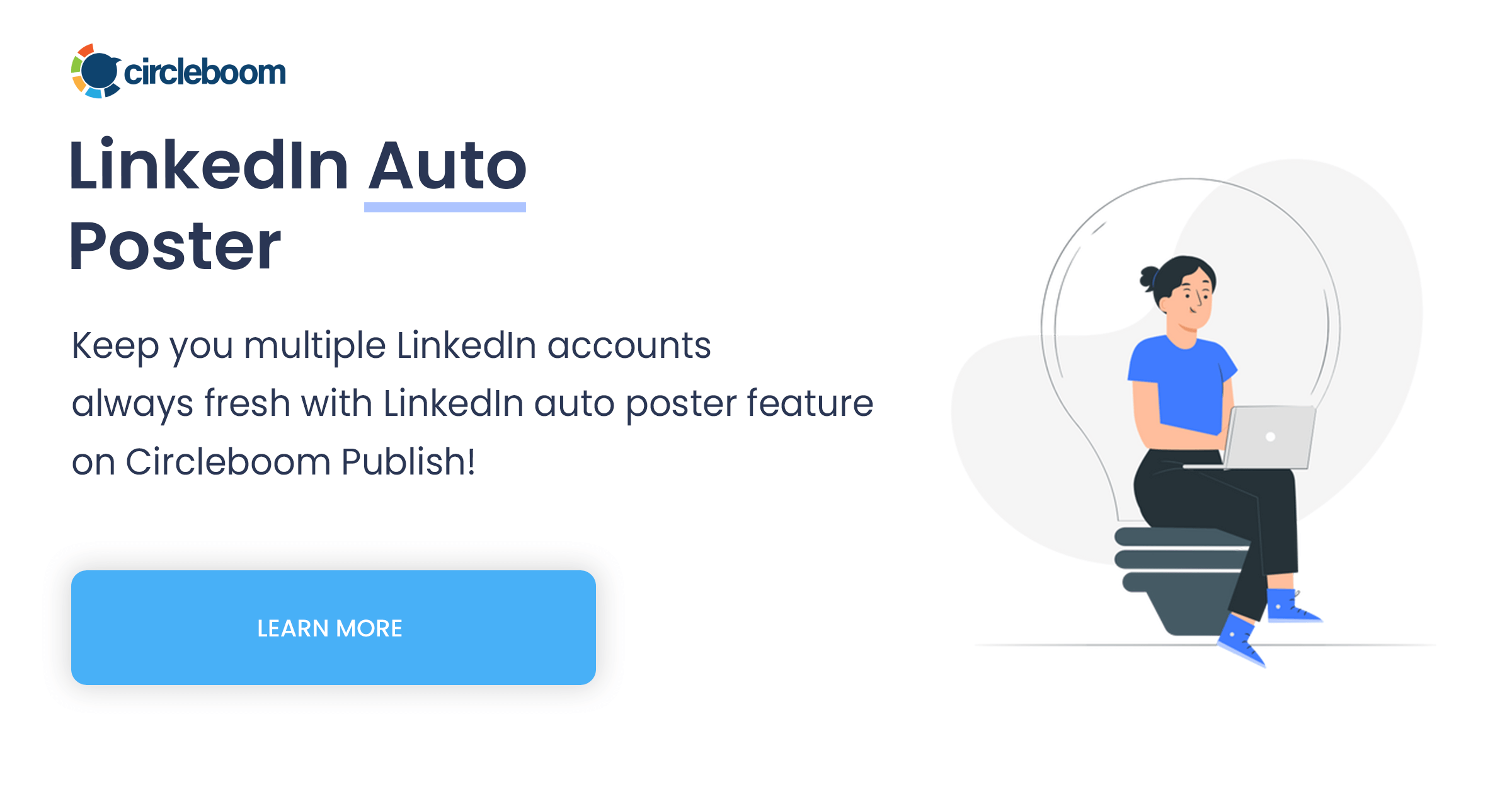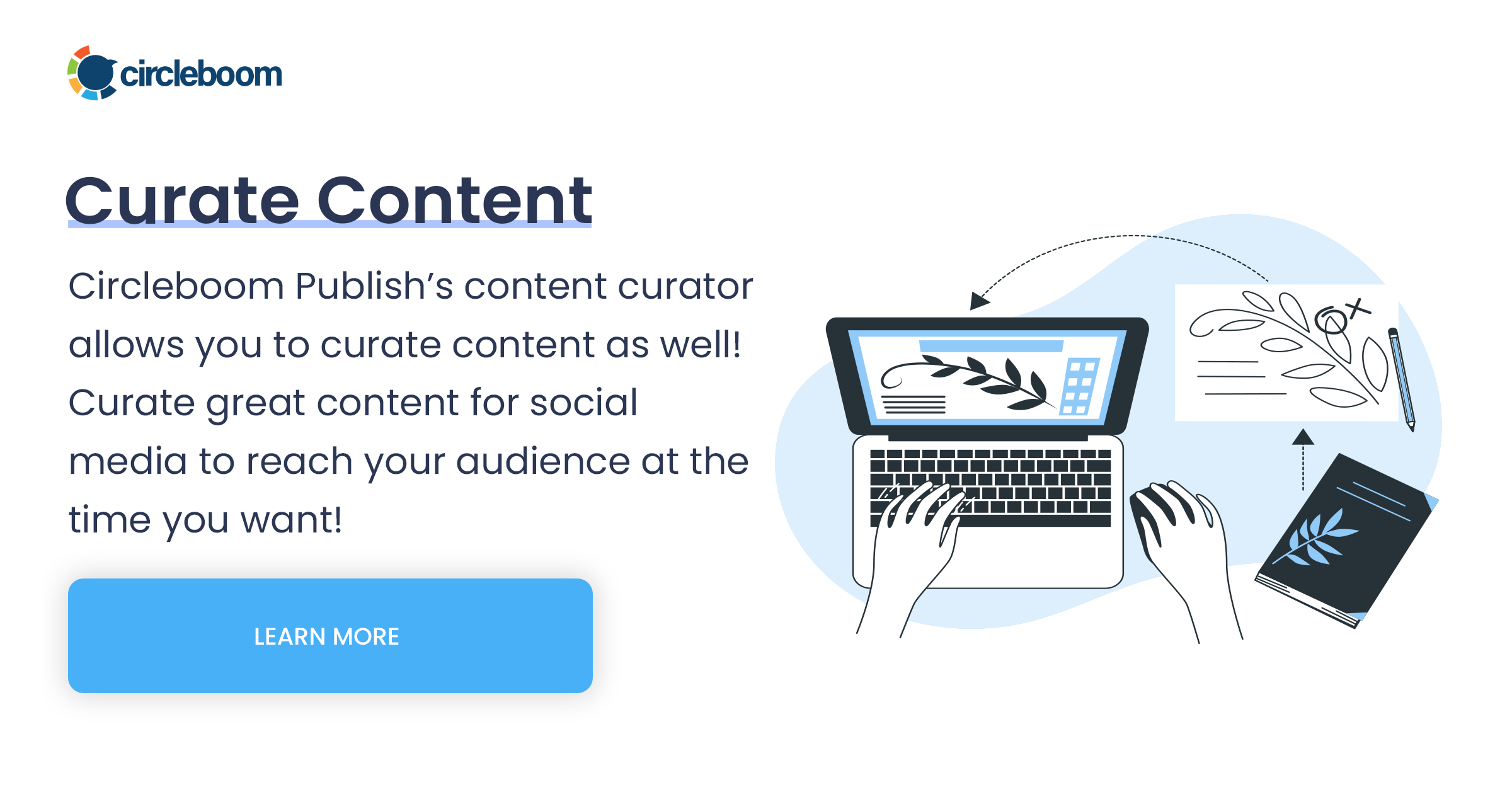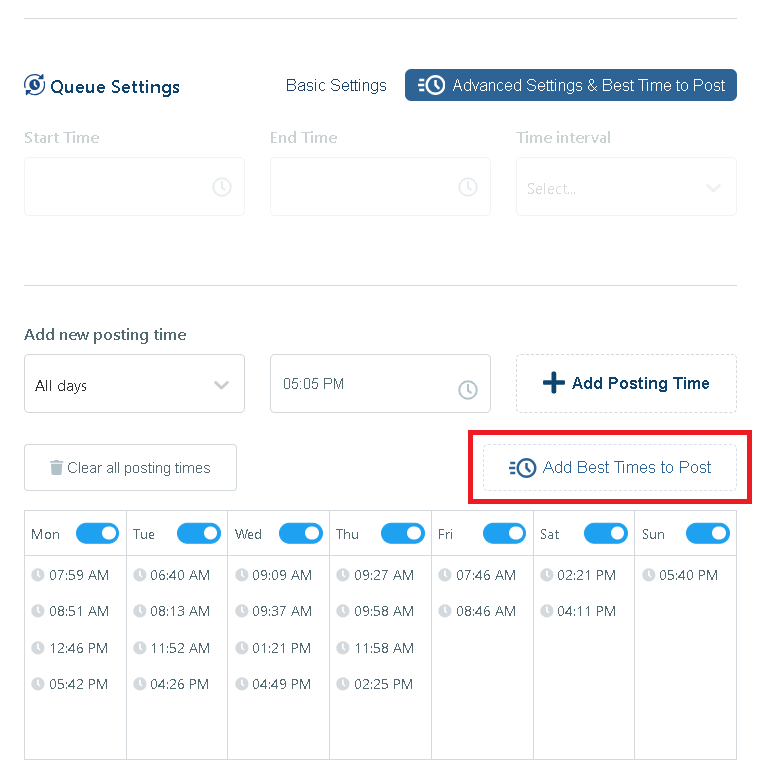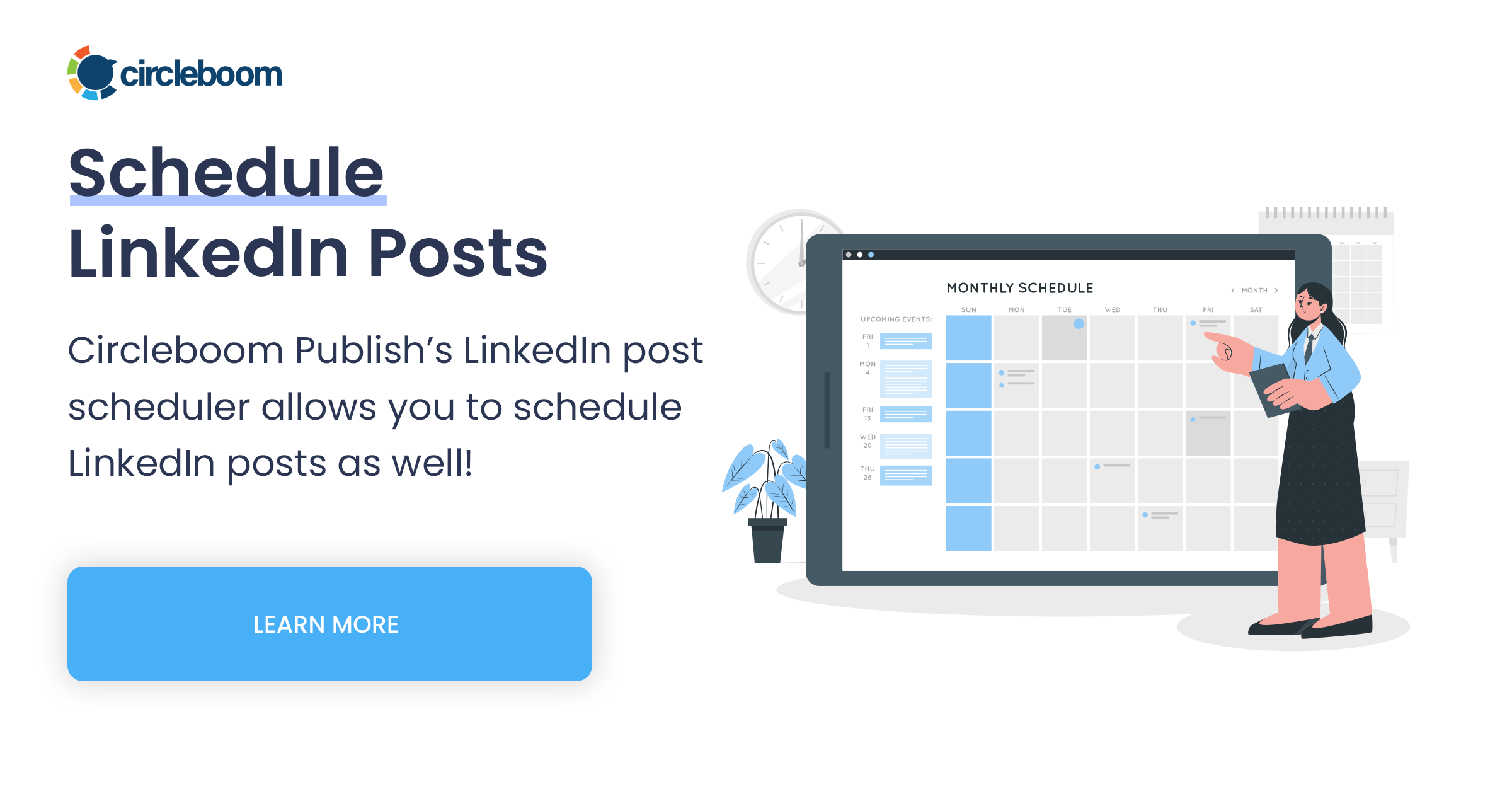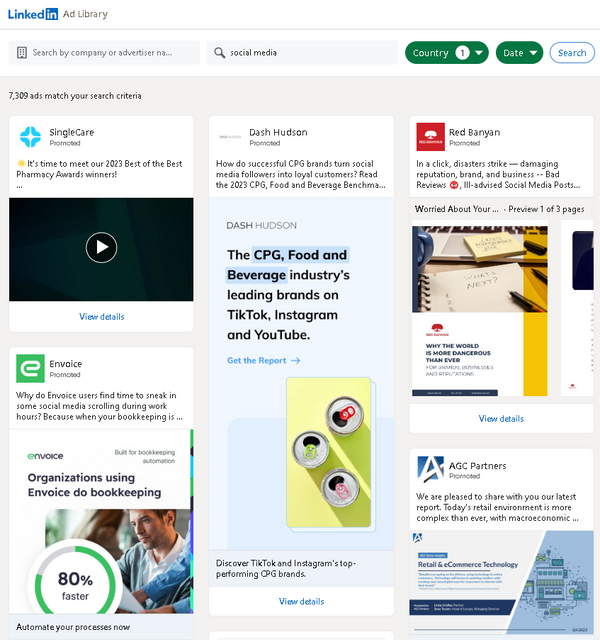Brands see up to 3x lift in brand attributes and a 33% increase in purchase intent from ad exposure when advertising on LinkedIn!
LinkedIn is one of the most popular and effective platforms for B2B marketing. With over 950 million members and 63 million registered companies, LinkedIn offers a huge potential audience for your ads, especially if you have a B2B business model.
But how can you make sure your ads stand out and reach the right people? In this blog post, we will share some insights on how to optimize your LinkedIn Ads for better results and tell why LinkedIn is one of the best platforms for B2B marketing.
We will be passing on how to create ads on Linkedin. We will try to give more direct tips for basics like choosing the campaign objectives, targeting your audience, and arranging the budget.
For content, on the other hand, we will be talking about the importance of organic posts and decent LinkedIn page management while advertising on Linkedin, and how Circleboom's AI-powered social media management tool, namely Circleboom Publish may help you with all these.
Let's begin with the campaign objectives.
LinkedIn Ads Offer Different Ad Formats for Different Objectives
Whatever you do in life, the first step is always to set your goal, so the same can be said about LinkedIn ads. It's not just about knowing what you want and which stage of your marketing funnel you'd like to address, but it also affects the available ad formats.
| Objective | Marketing goal | Supporting ad formats |
|---|---|---|
| Brand awareness | "I want more people to learn about my business." | Single Image Ads, Video Ads, Text Ads, Carousel Image Ads, Spotlight Ads, Follower Ads, Document Ads, Conversation Ads, Event Ads |
| Website visits | "I want people to visit a website destination off LinkedIn." | Single Image Ads, Video Ads, Text Ads, Carousel Image Ads, Spotlight Ads, Message Ads, Document Ads, Conversation Ads, Event Ads |
| Engagement | "I want more people to engage with my content posts." | Single Image Ads, Carousel Image Ads, Video Ads, Document Ads, Follower Ads, Conversation Ads, Event Ads |
| Video views | "I want more people to watch my videos." | Video Ads |
| Lead generation | "I want more quality leads on LinkedIn." | Single Image Ads, Document Ads, Message Ads, Carousel Image Ads, Video Ads, Conversation Ads |
| Talent leads | "I want to identify candidates interested in open positions." | Single Image Ads, Carousel Image Ads, Spotlight Ads, Video Ads |
| Website conversions | "I want more purchases, registrations, or downloads." | Single Image Ads, Document Ads, Message Ads, Carousel Image Ads, Text Ads, Spotlight Ads, Video Ads, Conversation Ads |
| Job applicants | "I want to promote job opportunities at my company." | Single Image Ads, Spotlight Ads, Single Job Ads, Multiple Jobs Ads |
Before deciding upon your ad objective, you of course need to make sure to mark your main marketing objective on LinkedIn. Which parts of your marketing funnel will you be addressing? Are you going to be advertising on LinkedIn for long-term brand-building purposes and go more for upper-funnel marketing? Will you focus your lower-funnel activities more and seek short-term direct results? Do you have enough budget to go full-funnel?
Here are some things to keep in mind while selecting your objective and deciding upon the ad formats in line with it.
Achieve Brand Awareness via LinkedIn Ads
According to Nielsen, "1-point gain in brand metrics such as awareness and consideration drives a 1% increase in sales". However, advertising on LinkedIn is famous for its high unit costs when compared to other platforms. So you might want to consider cross-platform advertising if you're on a tight budget.
If you have enough budget, however, launching an awareness or a video view campaign before a conversion-oriented effort might inform your audience in advance, lower your costs, and allow you to remarket.
Address The Middle of Your Marketing Funnel with Consideration-Based LinkedIn Ads
Use engagement ads carefully, as they might not bring you anything other than some expensive likes. They work fine to build up your PR, but even that might turn a bit risky if your content receives negative comments.
And for videos, they can serve for more than just views, as they get up to 5x more engagement on Linkedin. Learn more about video marketing on Linkedin and you might want to reconsider how you allocate your budget.
Generate Leads and Get Conversions with LinkedIn Ads
Maybe the top reason why LinkedIn Ads might be one of the most effective digital tools for SMBs. Many things to say here, but let's keep it to the point:
- Whitepapers, research results, or any other informative and interesting document can work for letting your audience know more about you. But they can also serve as bait for lead generation. Simply ask users to fill out the contact form before downloading the paper and ease up your lead-gen process.
- Lead gen forms created on LinkedIn allow the users who click on your ads to see an auto-filled form, meaning that the information they've already entered on their profile will be used without them having to type it all over. This might be useful when shortening your customer journey, as you'll receive the same contact information without having them leave LinkedIn and visit your landing page.
- If you use a landing page, always make sure to optimize the design and possible user experience on it. Keep in mind that the time spent on that page will be much less than you imagine for most of your ad clickers. So including more and more info on your landing page might not always mean generating more qualified leads.
- Once you have the contact info of a decision maker, you can combine many different sales and marketing efforts to turn that lead into a closed deal. So if you are trying to support your sales team with your digital marketing efforts, make sure to direct these leads into your CRM database and make them a part of your sales pipeline.
Using LinkedIn Ads For Your Job Posts
You will, of course, try to find the best candidate possible for any job vacancies that you may have, so asking for whatever you require in specific on top of the right skills for the candidates is quite natural. But if you also have specific criteria about who to show your job posts, then spending some money on job post ads won't hurt much. Or 50 is not the ideal number of candidates for you to choose from, and you simply go for job post ads.
Just don't mix talent ads with job applicant ads. Having an open position at your company and going on a head hunt are two completely different things, the second of which, on the other hand, may benefit the HR consultancy firms more.
Are you on the other end of the table? Then you might find this interesting:
Targeting and Budget Optimization Tips for LinkedIn Ads
Targeting options provided by LinkedIn Ads make it unique to advertise on, as almost no other digital ad platform lets you choose to show your ads only to "procurement managers or directors of IT retailers in India that have 500 to 1,000 employees".
Of course, it comes with a price. Though it heavily depends on your objectives, targeting, and creatives, it won't be wrong to say that average CPMs and CPCs are higher on LinkedIn when compared to similar campaigns run through Google Ads or other social media platforms.
Tips on Optimal LinkedIn Ads Targeting
Here is what LinkedIn tells you to do as best practices, and here are some further tips that are often overlooked:
- English may be selected as the language of your audience if the local language is not provided at targeting. On the other hand, choosing English in areas where a local language is available lets you reach all users in a region. But your ad copies and sometimes even the creatives have to be in the same language, or your ads get rejected.
- Your target audience is expected to be larger than 50,000 members, or you might not fully utilize your budget, and your ads may receive fewer impressions than what was initially forecasted.
- Geo-targeting might sometimes not fully function at granular levels. In other words, it is okay to use countries as locations, but going narrower might leave some of your target audience out due to geo-discrepancies, especially when it's the case with states, cities, and towns with the same names (like NY and NYC).
- Be careful when selecting open-ended targeting options such as member skills, member schools, or member groups. You might face the same discrepancy happening there also.
- Make sure to utilize your own data whenever possible, either directly or for re-targeting. You'll surely see better results achieved at lower costs. Because then, you will likely target users who are more familiar with your business and products.
- Watch out for who you include and exclude and how you combine the audiences with "and/or" selections. In other words, always keep an eye out for false negatives and positives when filtering if you don't want to leave possible clients out or spend most of your budget on an irrelevant group of LinkedIn users.
- If you're targeting large corporations, keep in mind that a shift "manager" at McDonald's or a freelancer social media "manager" who sets his/her profile as working at Fiverr can also be among your target audience while trying to reach manager-level decision makers of companies with 10,000+ employees.
Budgeting Tips on LinkedIn Ads
Here are what to keep in mind while adjusting your LinkedIn ads budgets:
- The minimum daily spending is $10, so for a 30-day campaign, you need to spend at least $300.
- Placing your ads on LinkedIn Audience Network may lower your costs dramatically, but this will also be a trade-off in terms of accuracy and effectiveness.
- Choose your bidding strategy wisely. Sometimes manual bidding or cost capping might be good to maximize the KPIs, but it might be safe and sound to leave things automated while advertising with markets, brands, or products that are new to you.
- Let the learning period pass for the first few days of your campaign and check your metrics. Widening your target audience is always possible if your unit costs are higher than expected and the campaign is running behind schedule.
- Track your campaign daily as your manual bids may automatically adjust themselves to be up to 45% higher, and this rate may go even higher with your daily budget, up to 50%.
- Though not a direct budget management tip, we might advise you to keep the height of your visual creatives at the maximum level, especially for image ads. This will increase the space your ads take, especially on mobile, making them more likely to grab attention and receive more clicks, eventually reducing your CPCs (cost per click) and increasing your CTRs (click-through rate).
Keeping an eye on costs is always important, but what about returns?
How Do You Measure Your LinkedIn Ads ROI
ROI, as we use it in this context, is the ratio of your profit to your ad spend, expressed as a percentage. For example, if you spend $1,000 on LinkedIn Ads and generate $2,000 in revenue, your ROI is 100%.
To calculate your ROI, you need to track two key metrics: cost per lead (CPL) and lead conversion rate (LCR). CPL is the amount of money you spend to acquire one lead from your ads, while LCR is the percentage of leads that become customers. You can use these formulas to calculate them:
- CPL = Total ad spend / Total number of leads
- LCR = Total number of customers / Total number of leads
To calculate your ROI, you need to multiply your LCR by your average customer value (ACV), which is the amount of money you earn from one customer over their lifetime. Then, you need to subtract your CPL from this value and divide it by your CPL. You can use this formula to calculate it:
- ROI = ((LCR x ACV) - CPL) / CPL
For example, if you spend $1000 on LinkedIn Ads and generate 100 leads, your CPL is $10. If 20 of those leads become customers, your LCR is 20%. If your ACV is $100, then your ROI is:
- ROI = ((0.2 x 100) - 10) / 10 = 90%
This means that for every dollar you spend on LinkedIn Ads, you earn $1.90.
You need to lower your CPL and increase your LCR to optimize your ROI.
- You can lower your CPL by testing different ad formats, targeting options, bidding strategies, landing pages, and offers.
- And to increase your LCR, you may want to check your sales funnel and consult with your sales & support teams.
What can a marketer or an agency executive do at this point to support the in-house sales efforts? Organic branding activities like SEO or nurturing leads via email marketing can be some of the options. But one more thing can be done on Linkedin: Creating and sustaining a decent-looking LinkedIn company page, even before you start advertising.
LinkedIn Ads are Not Enough, Organic Content also Matters!
How your company page on LinkedIn looks is also very important in terms of the results received from your LinkedIn ad campaigns. There are many reasons for this, but the most direct one is rooted in basic digital user behavior.
It is highly likely for most of the users to reflexively check your company page on LinkedIn after seeing your LinkedIn ads. The more decent your page looks with quality content, the higher the chances will become to nurture long-term professional relations with any user stumbling upon your ads on LinkedIn.
We at Circleboom know for sure that it's a time-consuming process, even with dedicated in-house professionals or when outsourced. So, automating this process is a big need for effective management. That's why Circleboom Publish saves you time and effort for effective LinkedIn company page management with high-quality content posted at the best times!
You can easily automate your LinkedIn posts with Circleboom Publish, which is much more than just a scheduler but a comprehensive social media management tool designed to help you post daily updates, even across multiple LinkedIn company pages.
As it has what we call a LinkedIn post creator, a sum of amazing tools to create and share to attract a larger audience on LinkedIn, you can always come up with the best content for your LinkedIn posts and even LinkedIn polls!
Not only these but many other features are there at Circleboom Publish, easing up the social media management for you not only on LinkedIn but also on Twitter, Facebook, Instagram, and Pinterest.
You can take advantage of the 14-day trial and see how it works wonders for you for free!
Circleboom Publish
Circleboom supports Twitter, Facebook, Instagram, Pinterest, LinkedIn, Google Business Profile, and TikTok (soon).
As you see, it's not about the simple metrics, but rather forming bonds and keeping who you attracted towards yourself with ads at your hand.
- Having a decent company page on LinkedIn would let your company look more trustworthy once your ad viewers visit your page, likely increasing the chances of soft conversions and building up long-lasting relationships with your clients.
- Content always matters, may it be created or curated. What works better when posted as organic content will likely generate better results when advertised too. That's why all these tools and tips on creating content will also help you when advertising on Linkedin.
- The same applies to the timing. Your best times to post usually go hand in hand with your best times to keep your ad campaigns active. Make sure to spend your money carefully and keep your ads active when the engagement rates are highest.
Do you want to get real and long-term results out of LinkedIn Ads via more accurate targeting, higher engagement with your ad viewers, and long-term bonds built with your potential customers? So let us talk about how to effectively manage a LinkedIn company page, and how Circleboom Publish helps you do so.
1- Complete Your Linkedin Company Page
Make sure to include all relevant information about your company, such as your website, mission statement, locations, and contact information. You should also have a high-quality profile and cover images.
2- Use the 4-1-1 Rule When Posting on Your Linkedin Company Page
The 4-1-1 rule is a simple way to create a balanced social media content strategy. And contrary to popular belief, yes, it still works.
It recommends that for every six posts you publish, four should be educational or entertaining, one should be a soft promotion, and the remaining one should be a hard promotion.
- Educational or entertaining posts: These posts should provide value to your audience by teaching them something new or making them react positively. Examples include blog posts, infographics, and videos.
- Soft promotions: These posts should promote your business or brand in a subtle way. Examples include sharing news about your company, upcoming events, or industry trends.
- Hard promotions: These posts should directly promote your products or services. Examples include discounts, contests, and product launches.
By following the 4-1-1 rule, you can ensure that your content on LinkedIn is informative and engaging while you also promote your business or brand.
Of course, you can customize the 4-1-1 rule to fit your specific needs and goals. For example, if you have a new product launch coming up, you may want to post more hard promotions during that time.
However, at Circleboom, we are fully aware that finding new ideas and creating engaging content is one of the most time-consuming and sometimes even challenging parts of social media management. That's why Circleboom Publish lets you curate content based on your interests with its article curation and photo curation features.
On top of that, you can also connect RSS feeds to automate your LinkedIn posts. By doing so, you can automate the process of sharing the company news on Linkedin and even enjoy automatical, ready-made content on your LinkedIn company page coming from the sources of your choice.
3- Determine the Best Times to Post and Create a Content Calendar for Your Linkedin Company Page
Your audience is obviously not always active on LinkedIn. So in order to maximize the impressions and engagements on your posts, you need to check what is the best time to post on LinkedIn.
Thankfully, Circleboom Publish is the most intuitive LinkedIn scheduling tool to help you elevate your LinkedIn presence effortlessly. It doesn't only let you plan your days and times to post in line with your calendar, but it also lets you arrange the timing of your LinkedIn posts based on the best times to post on LinkedIn.
Simply target the time zones of your audience and set your posting queue in line with the best time to post on Linkedin for maximum reach and engagement.
There are other ways of determining the best time to post on LinkedIn too. You can comply with global averages as it can be indicated by many marketers, but you can also find your own best time by checking your page analytics to see which one of your posts receives the highest impressions and engagement.
Once you've found which days and hours work the best for you, it comes down to creating a content calendar and scheduling your posts. Creating a calendar and scheduling your posts in advance, together have many advantages when compared with manually posting:
- If everything is planned and approved in advance, you can have more time to double-check and make changes/corrections if needed.
- Too early? After work hours? During lunch? On weekends? You won't have to worry about any of them if you schedule your posts in line with a calendar created in advance.
- You can't be everywhere at once if you manage multiple company pages on Linkedin or multiple LinkedIn accounts. Scheduling posts in advance would save you from having to choose one page or account over the other.
To schedule your LinkedIn posts, click on the clock icon in the lower-right corner after creating your post. However, you'll lack the ability to edit it afterward. Plus, if you're managing multiple accounts or pages, you'll have to switch between them every time you create something for them.
That's where Circleboom's AI-powered social media management tool, Circleboom Publish, steps in!
Circleboom Publish doesn't only allow you to schedule your LinkedIn posts, but it also helps you manage your LinkedIn account or company page in many ways.
- Circleboom Publish allows you to schedule LinkedIn posts in bulk, so you can create many posts in one sitting and schedule them to be published at the specified times and dates.
- You can manage both LinkedIn Profiles and Company Pages seamlessly without the need to switch between multiple LinkedIn accounts for anonymity by using a reliable LinkedIn post scheduler such as Circleboom's.
- Images and videos consistently hold more visual appeal than written content! With Circleboom Publish, you can effortlessly upload your visual materials to your LinkedIn posts and schedule their publication.
- Circleboom allows you to craft the initial comments for your LinkedIn posts before sharing them. This enables you to occupy more space on LinkedIn for your content.
- Circleboom's collaboration with Canva lets you benefit from ready-made LinkedIn post templates to save you time and enhance your content with masterfully designed templates.
- On top of regular posts, you can also create and schedule LinkedIn polls with Circleboom Publish.
Want to learn more about Circleboom? Here's a step-by-step explanation of how to do all these and utilize Circleboom Publish for effective account or company page management on LinkedIn:
How Can Circleboom Help You with Your LinkedIn Company Page?
Step #1: Go to Circleboom and log into your Publish account.
Don't have an account? Create one now!
Step#2: If you're new to Circleboom, you should see several options for Twitter, Facebook Group, Facebook Page, Instagram, Pinterest, LinkedIn Profile, LinkedIn Company Page, and Google Business Profile.
Though Circleboom Publish allows you to manage multiple LinkedIn accounts too, we will proceed with LinkedIn Company Page(s) in this case.
Step#3: After connecting your LinkedIn Company pages with Circleboom, click on the “Create New Post” button on your homepage.
You can also navigate to the left menu and proceed with creating a post from there.
Step#4: Choose your LinkedIn page(s). You can select your multiple LinkedIn profiles and LinkedIn company pages simultaneously.
Then click on “Done” and proceed to the next step.
Step#5: You will find Canva, Unsplash, and Giphy at your service as built-in features of Circleboom Publish.
All these together will allow you to create stunning visuals for your LinkedIn posts. You can pick a photo, an animation, or a GIF and edit it in the way you like. Or you can always choose to use your own visual material, either through your local drive or through your Google Photos.
Or you can simply select from the ready-made LinkedIn post templates that Canva has to offer. You don't even need to worry about the image size requirements as Circleboom will handle it for you!
Step#6: Now is the time for texts.
With Circleboom's built-in OpenAI integration, you can create auto-generated social media descriptions, captions, and all other texts enriched by AI-generated hashtags and emojis.
You can even set the tone of voice, apply grammar checks, or translate your texts.
And the hashtag generator will help you boost the visibility of your LinkedIn posts.
Step#7: You are now ready to share your post on your LinkedIn company page.
You can also schedule your LinkedIn posts for a future date and time.
Simply click the “Add to Queue” button to set time intervals and share your LinkedIn posts in line with your pre-defined calendar.
Bonus: You can also post LinkedIn polls with Circleboom Publish. All the steps will be the same except the content creation.
Just make the post type “LinkedIn Poll” and decide “who can see your poll”.
Then, write down your question and add your answer options.
Similar to LinkedIn posts, your LinkedIn polls can also be scheduled for later if you don't want them to be posted immediately after you create them.
If you want to benefit from all these and many other unique features of Circleboom Publish, you can do it at affordable prices.
Circleboom Publish
Circleboom supports Twitter, Facebook, Instagram, Pinterest, LinkedIn, Google Business Profile, and TikTok (soon).
Yes, Circleboom Publish provides a lot for your LinkedIn pages. But you might still want to look for more details on making the most of your LinkedIn company page. So feel free to visit the related LinkedIn Help page.
There are many things to get inspired from during the day-to-day management of a LinkedIn company page with organic content and posts. If you are looking for an inspiration source for LinkedIn ads, however, you'll love LinkedIn Ads Library.
Use LinkedIn Ads Library as a Tool to Optimize Your LinkedIn Ads
LinkedIn Ads Library is a free tool that allows you to browse and search for ads that are running on LinkedIn. You can use it to get inspiration for your own ads, learn from your competitors' strategies, and discover new trends and best practices.
Go to LinkedIn Ads Library and enter a keyword or a company name in the search box to see the LinkedIn Ads of other advertisers. You can also filter the results by location and date.
You can click on any ad to see more details about it, such as the ad text, image or video, headline, call to action button, landing page URL, etc.
You can use the LinkedIn Ads library for the following purposes:
- Find out what types of Ads are working well for your industry, niche, or audience.
- Analyze your competitors' Ads and see what they are promoting, how they are targeting, and how they are performing.
- Get ideas for your own ad copy, creative, and offer.
- Learn from the best practices and avoid the common mistakes of other advertisers.
- Stay updated on the latest trends and innovations in LinkedIn advertising.
LinkedIn is not the only place to provide an ads library and allow users to see the ads of many advertisers. Google also does it with its Ad Transparency Center.
There are also many other things Google Ads and LinkedIn ads have in common, along with many differences. So how to choose the right platform among them?
Know the Differences Between Google Ads and LinkedIn Ads
Google Ads and LinkedIn Ads are two of the most widely used online advertising platforms. They both have their pros and cons, depending on your goals, budget, and target audience.
You can choose to address any part of your marketing funnel, both with Google Ads and LinkedIn Ads. They both offer campaign settings based on the objectives of raising awareness, achieving brand lift, and deriving conversions.
Google Ads and LinkedIn Ads Operate on Different Platforms and with Different Placements
One of the main things to keep in mind is the simple fact that LinkedIn is a social network owned by Microsoft, meaning that it can only reach so many users including its audience network, with a bit more than 3,000 platforms to place your ads.
On the other hand, Google itself is a huge ex-machina with its ad infrastructure being capable of utilizing over 2 million websites and apps including YouTube, Google Maps, Google Play, and Google itself, with many other search partners.
So choosing where to show your ads is a big part of optimizing Google Ads while it is only a matter of including the audience network or not for LinkedIn Ads.
Targeting and Reach Changes Dramatically on LinkedIn Ads
Google Ads can help you reach people searching for your products or services, while LinkedIn Ads can help you reach people who match your ideal customer profile.
As Google Ads has a larger reach and LinkedIn Ads has a more niche and professional audience, Google Ads connects you with billions of users across almost the entire web, while LinkedIn Ads allows you to reach the business decision-makers in your industry in a more direct fashion.
In other words, you can target potential shoe shoppers more easily by using Google Ads if you want to grow your retail e-commerce shop. But if you're after making a wholesale deal with a medium-sized business owner in a specific industry, Linkedin Ads will suit you better.
Google Ads also offers advanced-level integrations with Google Analytics, Google Tag Manager, Looker Studio, and many other tools that belong to Google, making it a better option for end-to-end campaign management, especially when all the customer journey starts and ends within online spaces.
Different Costs Come with Different Returns for Google Ads and LinkedIn Ads
Google Ads is more cost-effective in terms of having lower average cost per click (CPC) and cost per thousand impressions (CPM) than LinkedIn Ads, while LinkedIn Ads is usually more expensive with high unit costs. Minimum spending levels on Google are also lower.
However, there is also more competition going on with Google Ads, bringing in lower conversion rates. Though the average CPCs and CPMs are higher for LinkedIn Ads than Google Ads, the competition is less, so the conversion rates are usually higher for LinkedIn ads.
Of course, we might be talking about global average CTRs, conversion rates, ROIs, and all, but then it will turn out to comparing an apple to an orange. They both have different ad formats and are used to attract different types of customers via different methods. Besides, such numbers depend so heavily on audiences and creatives that taking a global average without considering the industries and personas would be a bit pointless, if not misleading.
But the last thing to underline is this: While both require no costs up-front, Google Ads encourages its users with ad credit for starters after they spend above a threshold, but the amounts vary depending on the market.
Hence, choosing among the two depends on your objectives, budget, and target market. If you want to generate more awareness and traffic for your brand, Google Ads might be a better option. If you want to generate more leads and sales for your B2B-oriented business, LinkedIn Ads might be a better option.
Conclusion
LinkedIn Ads can be a powerful way to reach and engage your target audience, generate leads, and grow your business. But to get the most out of your LinkedIn ads, you need to optimize them for better performance and ROI. In this blog post, we shared some advanced marketing insights on how to optimize your LinkedIn ads, covering topics such as Google Ads vs. LinkedIn Ads, LinkedIn Ads ROI, and LinkedIn Ads Library. We hope you found this post helpful and informative.