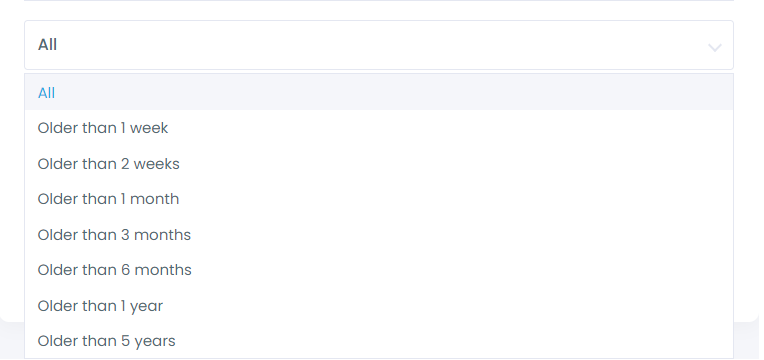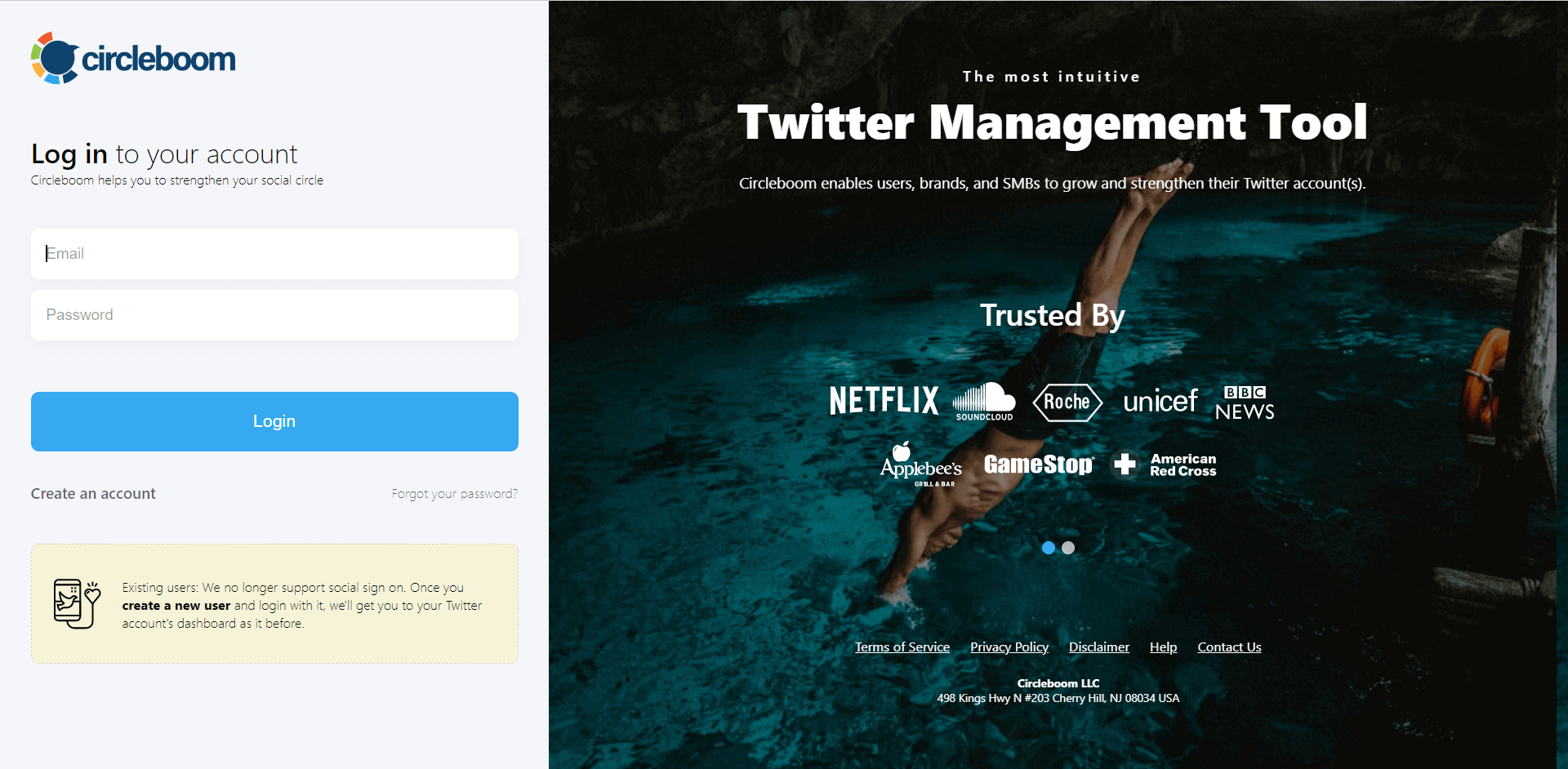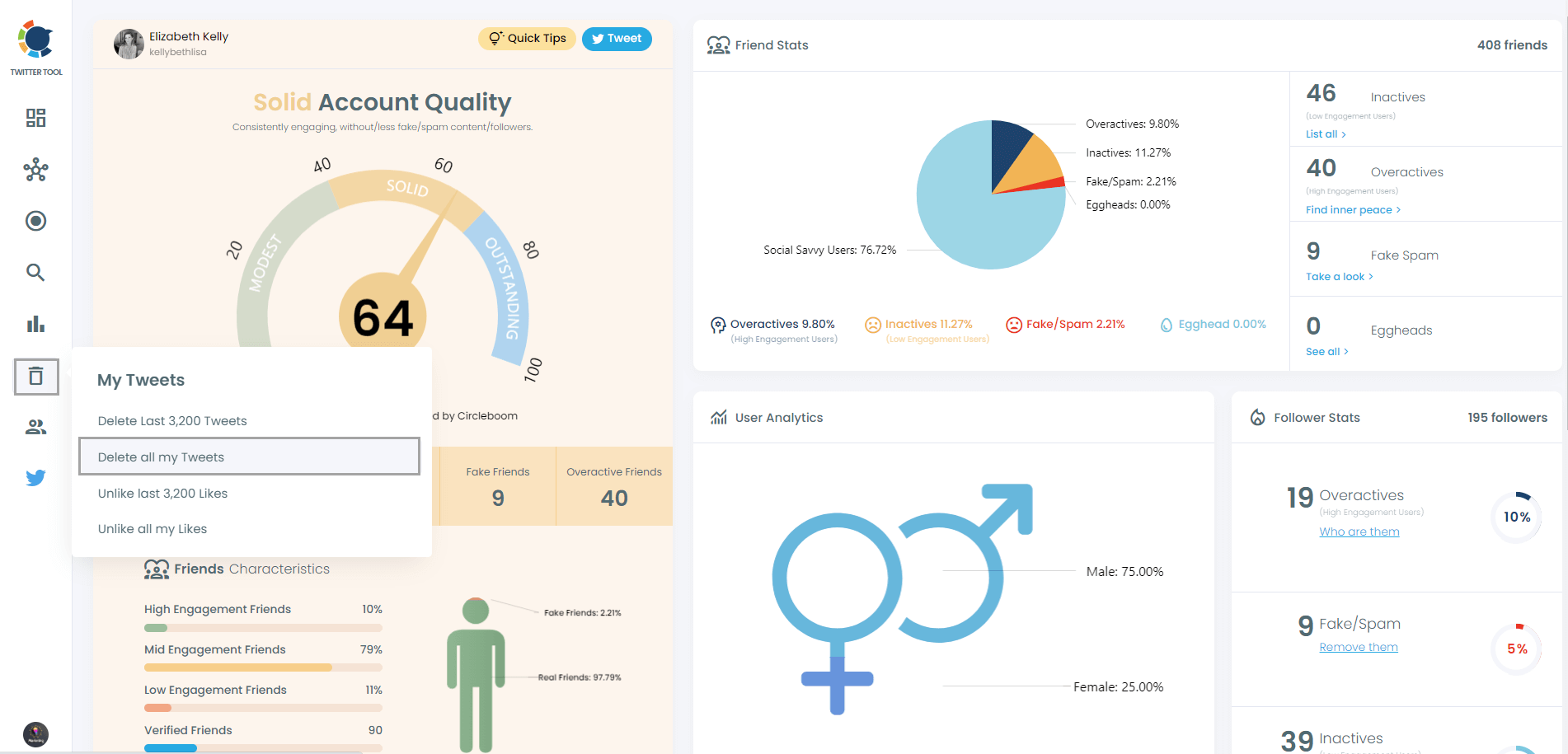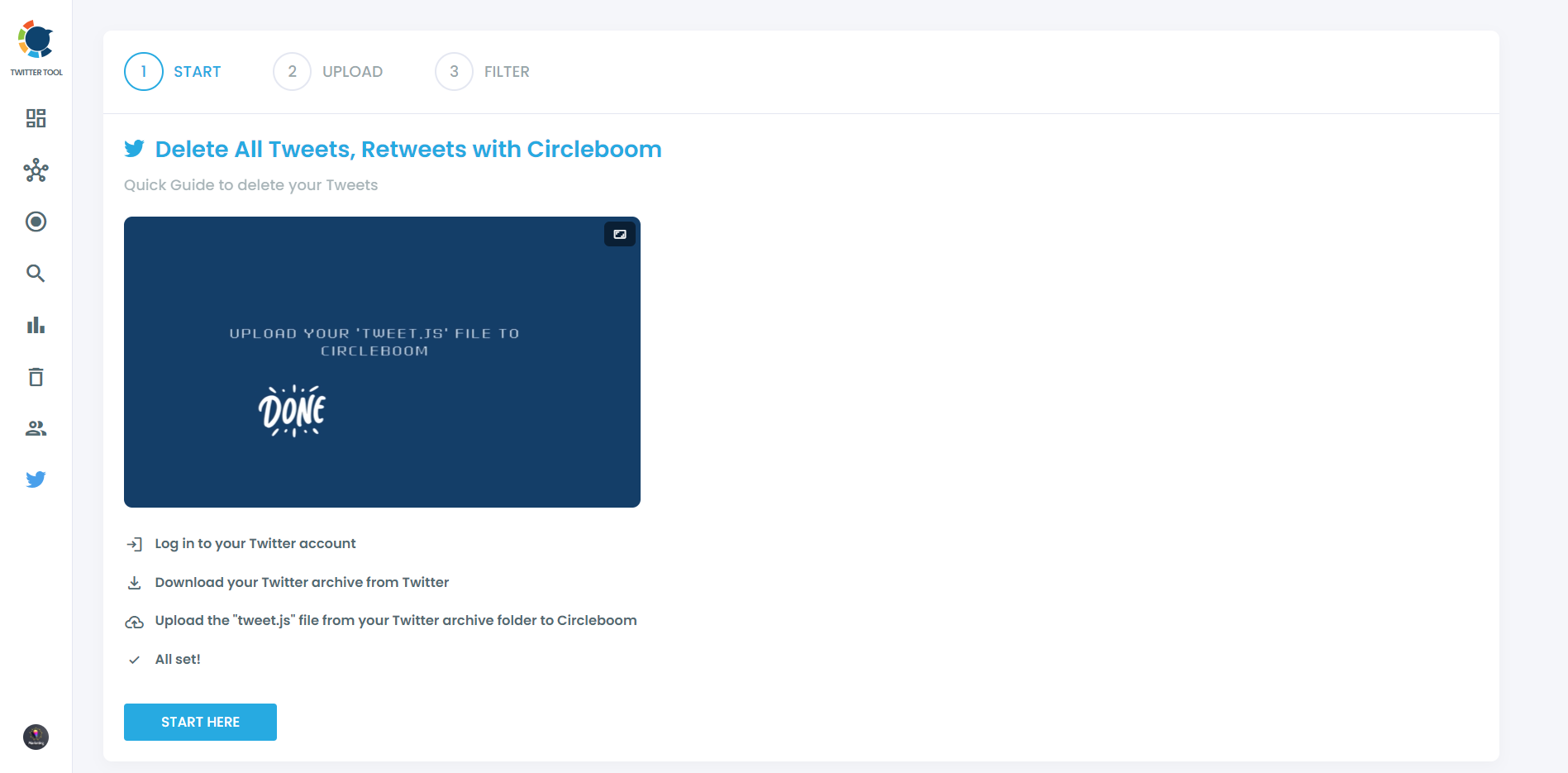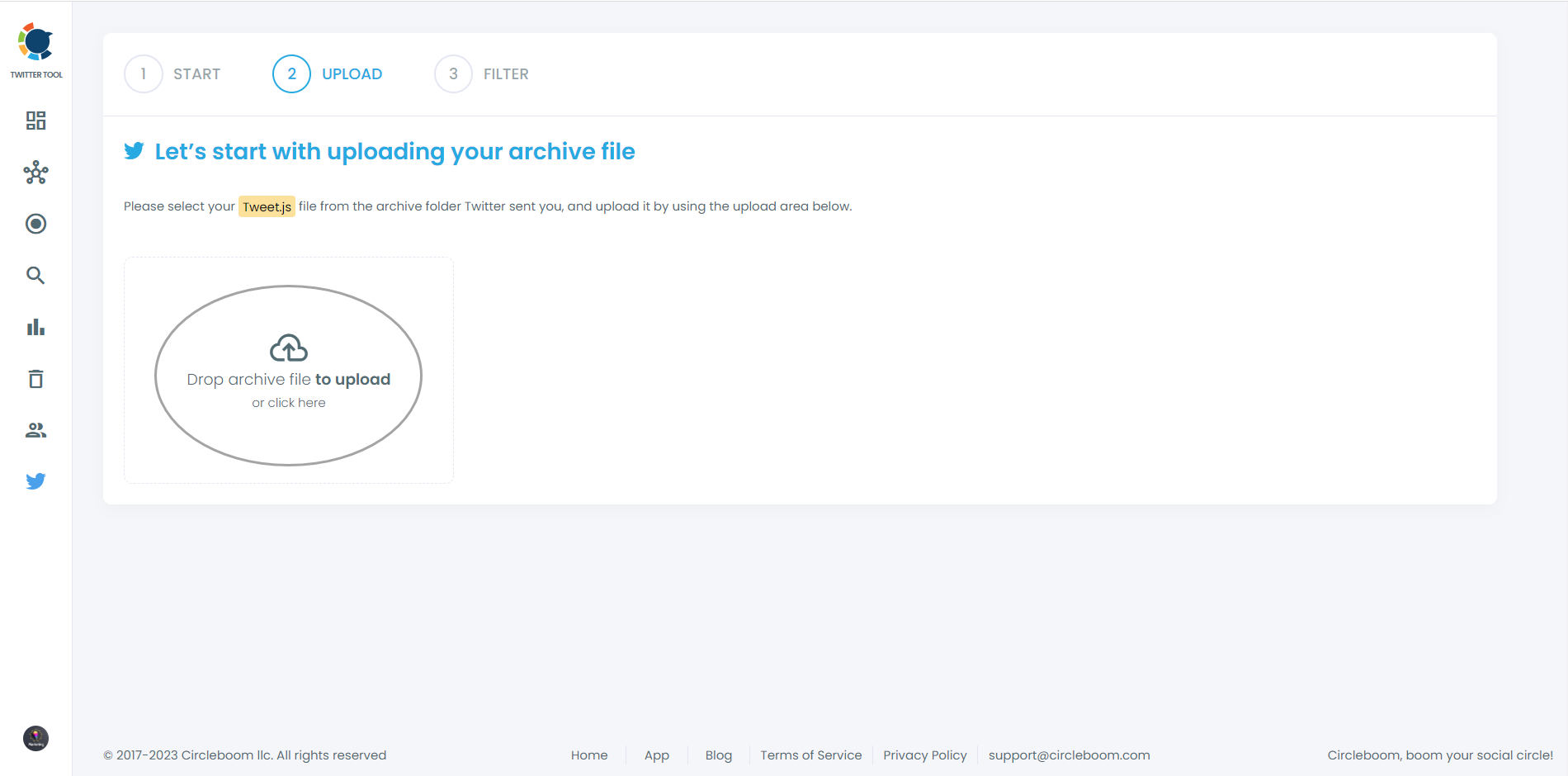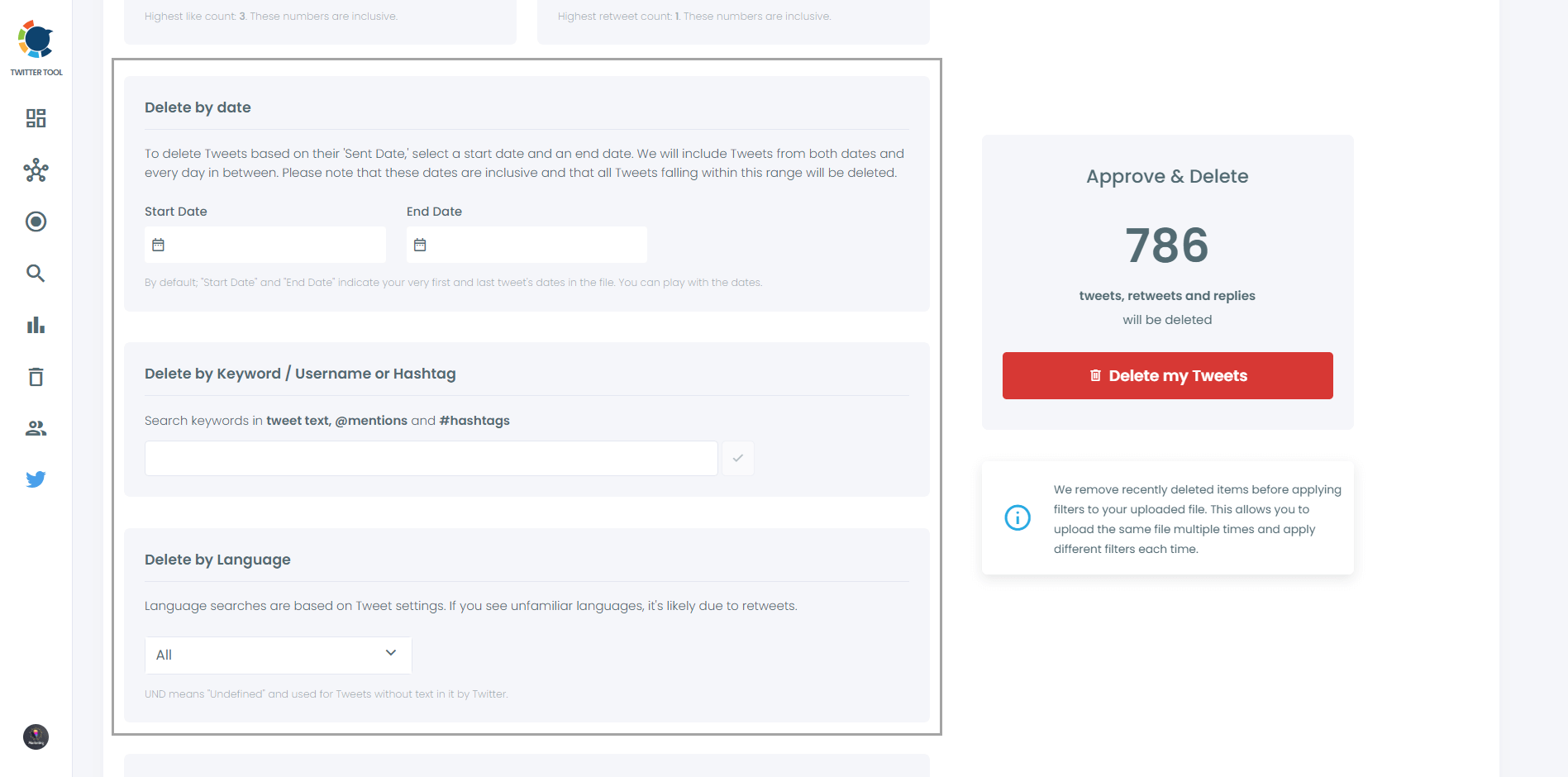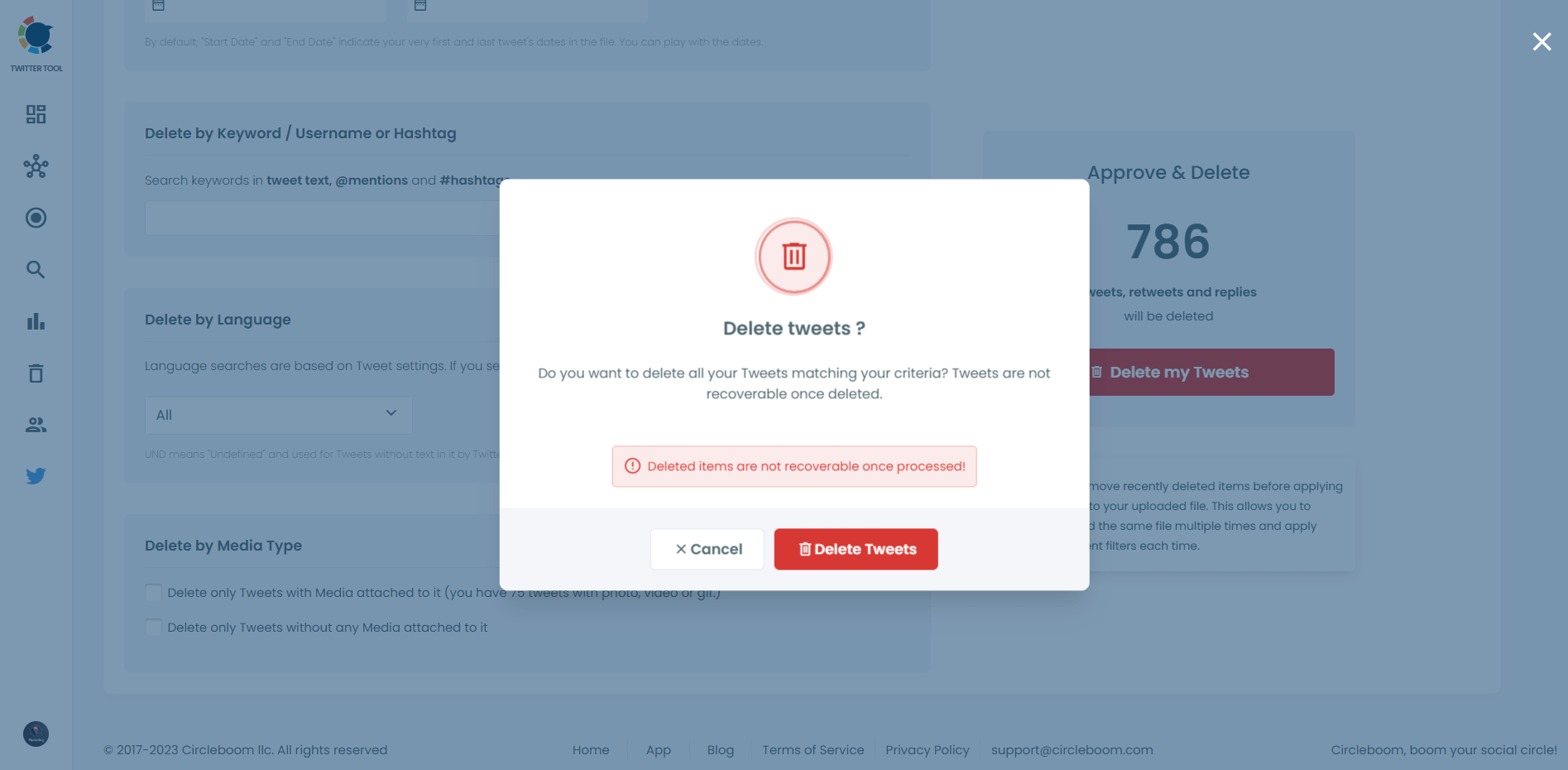Last night, something suddenly jolted me awake: I remembered the tweet I posted on the evening of my university graduation day in 2018.
Immediately, my hand reached for my phone, and I began scrolling down to find that tweet from 6 years ago. I was still in the tweets of 2021 when I started to lose feeling in my finger and gave up.
I wished to myself that there was a feature to filter tweets by the year they were posted. Of course, I had forgotten about Circleboom because
Yes, Circleboom offers options to list your tweets by the year they were posted and delete them in bulk. So, getting to that tweet of mine from 2018 and erasing it was just a matter of seconds!
If you want to delete all your tweets from a certain time in the past, like all tweets older than 1 year, Circleboom has made things even easier by offering special options for you.
How can Circleboom access all your Twitter posts?
Let's figure it out!
How to delete tweets from years ago with Circleboom!
You should follow these steps to find out:
Step #1: Log in to the Circleboom Twitter
If you don't have a Circleboom account yet, you get yours via your email address in seconds!
Step #2: If you haven't connected your Twitter account to Circleboom, authorize Circleboom Twitter in seconds.
Once you've connected your Twitter account to Circleboom Twitter, you're almost there!
Step #3: Open the left menu and find it in the "My Tweets" section.
Then select "Delete all My Tweets".
Step #4: Now, you've been taken to a start page where you can upload your Twitter Archive.
If you haven't downloaded your Twitter Archive file yet, you can find out how to download Twitter Archive here.
Upload your Twitter Archive fill, and choose "Approve" to complete the process.
Step #5: Circleboom will have all your tweets.
Now, it is time to filter them by date. For example, you may want to delete all tweets before 2023. Yes, that is possible with Circleboom!
Step #6: After defining the particular period, those tweets will be detected to be deleted by date.
If you are sure to delete these tweets, mass delete them with one click!
Final Words
Circleboom emerges as a beacon of convenience and control, allowing users to curate their online presence precisely. Through its intuitive features, such as filtering tweets by year and bulk deletion options, Circleboom transcends being merely a tool; it becomes a vital companion in managing one's social media legacy.
Whether revisiting memories from years past or deciding to start afresh by removing outdated content, Circleboom empowers users to shape their digital narrative on their terms. This exploration highlights the importance of digital cleanliness and showcases the ease with which one can achieve it, thanks to Circleboom's thoughtful functionalities.
As we continue to navigate the vast expanse of social media, tools like Circleboom are invaluable in ensuring our digital expressions accurately reflect our current selves.