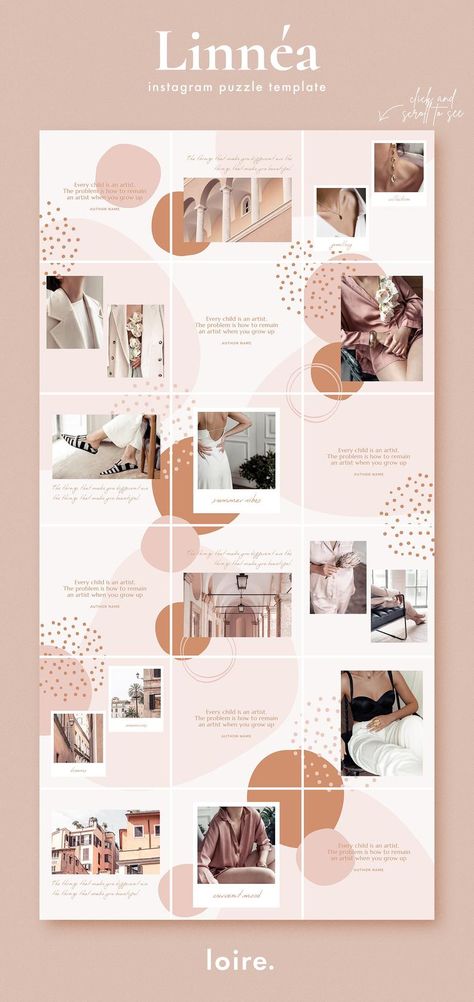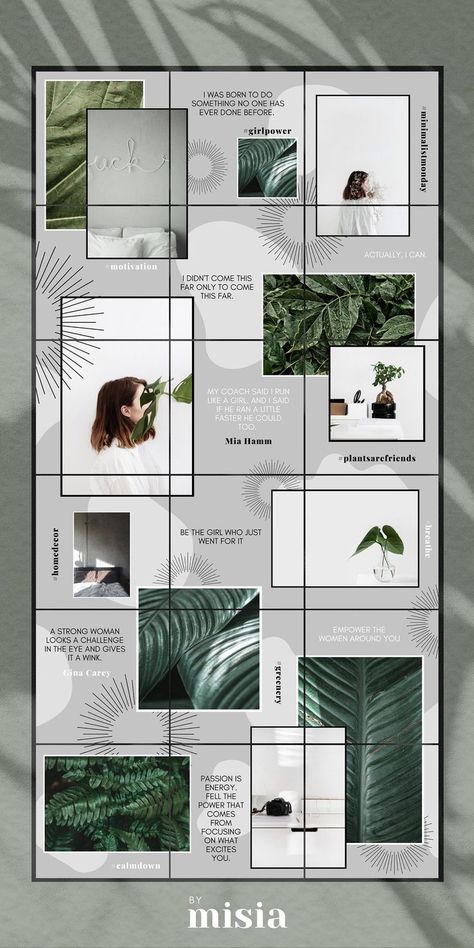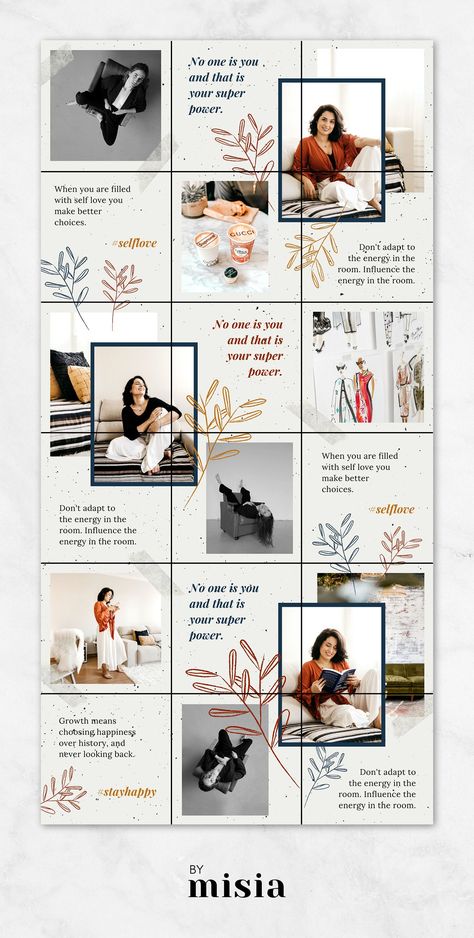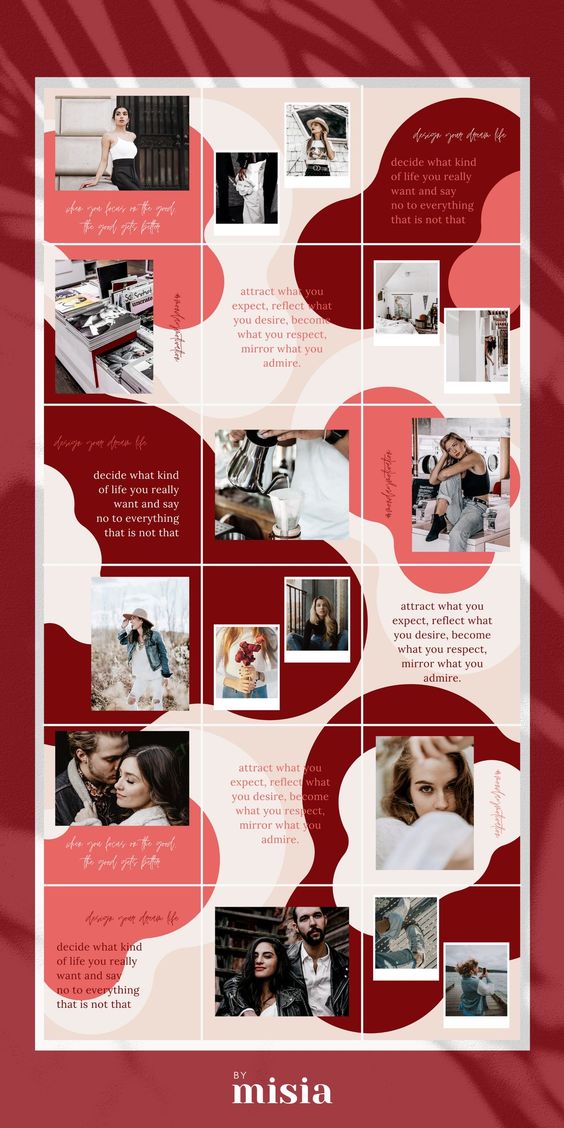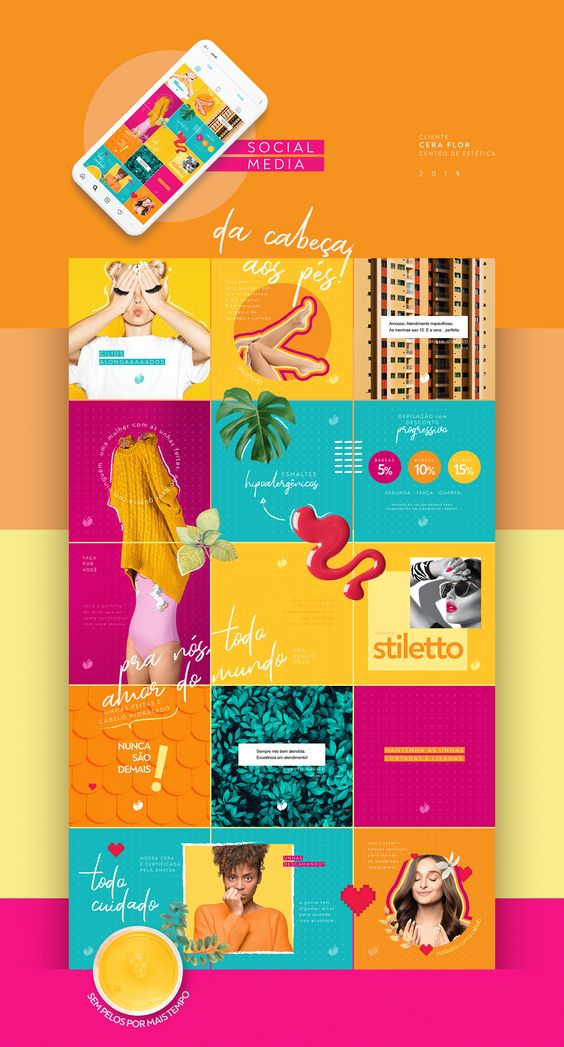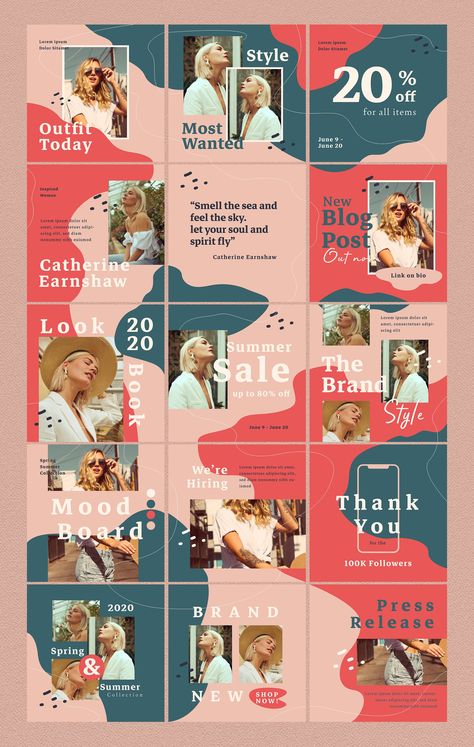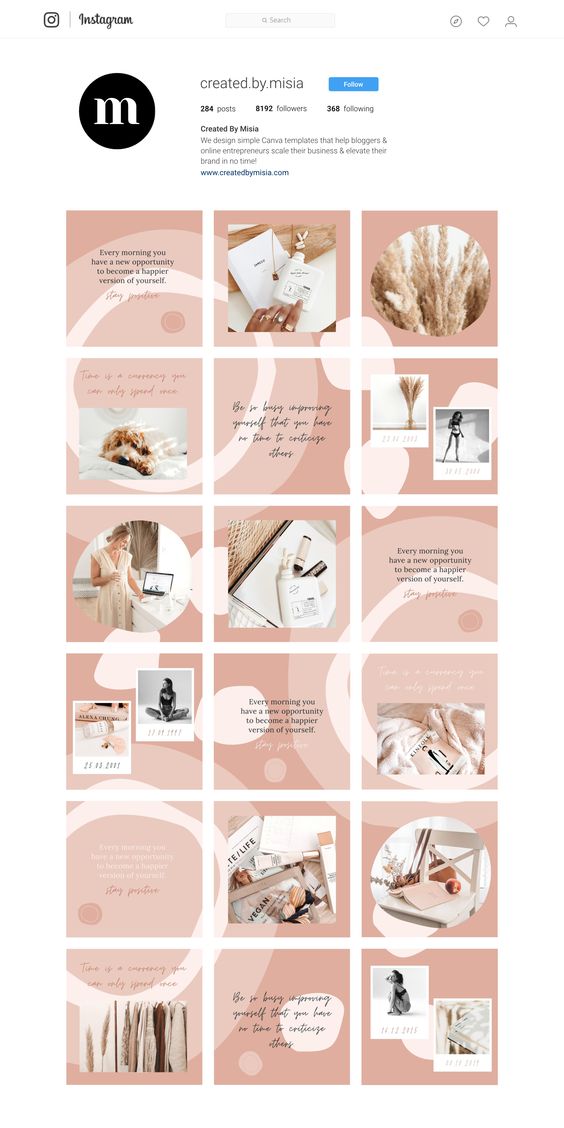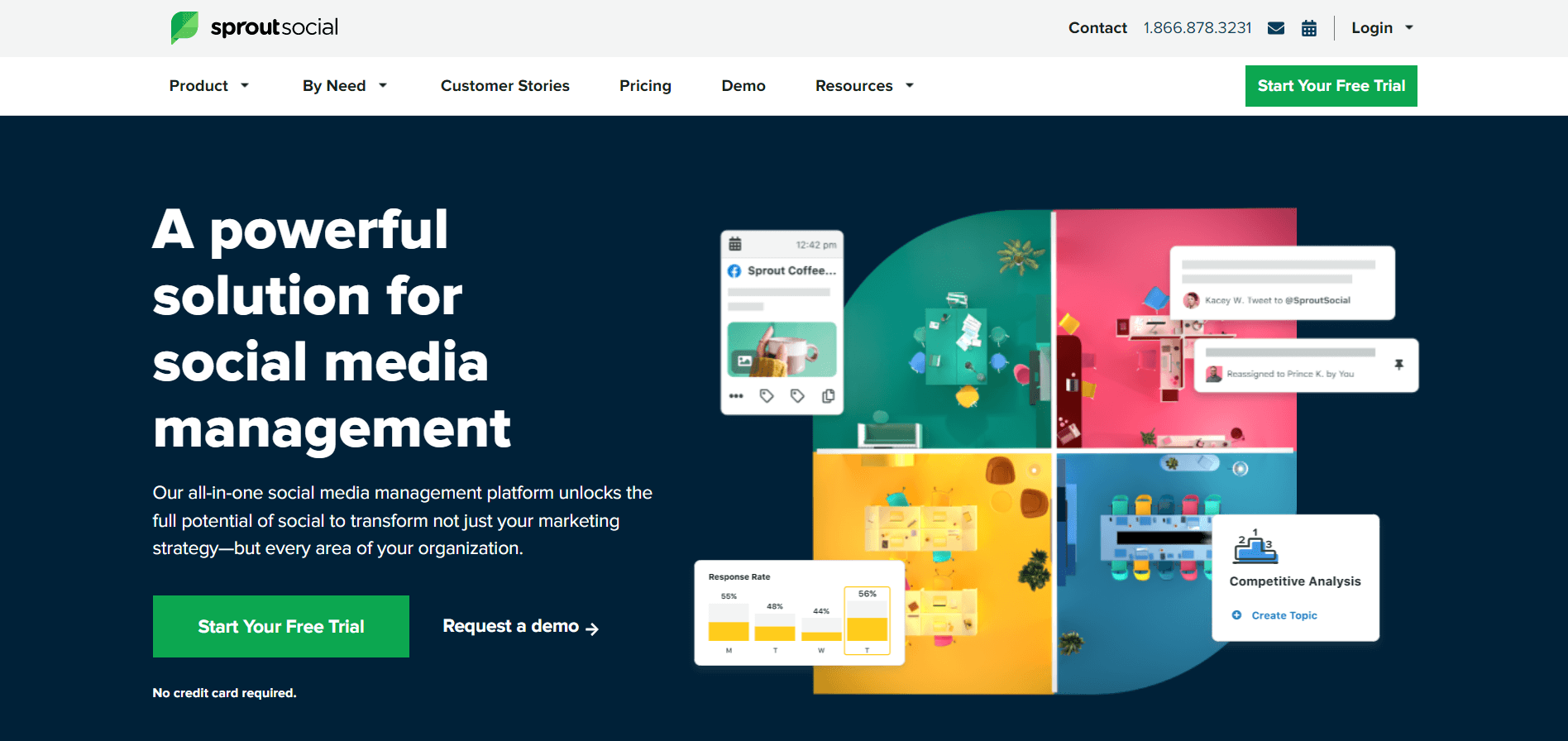If you are conducting an online business, a social media manager, or maybe just an internet geek, you have this question: Is it possible to manage multiple Instagram accounts in one place? After that, you typed the question on Google and saw many confusing results that couldn’t meet your expectations.
So, you still don’t know how to manage multiple Instagram accounts in the same place because you don’t know the apps and tools that let you multi-account login to Instagram.
We prepared a detailed guide to show you the 10 best tools to manage multiple Instagram accounts at once.
Tools by Pricing
| Tool Name | Number of Accounts | Pricing |
|---|---|---|
| Circleboom | 5 | $24.99 |
| Hootsuite | 10 | $108 |
| Buffer | 5 | $30 |
| Later | 3 | $45 |
| Sprout Social | 5 | $249 |
| Sked Social | 5 | $30 |
| SocialPilot | 20 | $50 |
| Preview | 5 | $33 |
| Hubspot | 5 | $3,600 |
| OneUp | 5 | $30 |
Let our journey begin!
10 Best tools to manage multiple Instagram accounts at the same time!
#1 Circleboom Publish
Circleboom Publish provides the best experiment for users to manage multiple Instagram accounts simultaneously. It is a social media management tool that allows you to create, design, publish immediately and schedule your Instagram content for a future date and time.
Circleboom also provides assistant tools to design unique Instagram content. Canva, Unsplash, and Giphy are built-in extensions with Circleboom and provide unique post templates, images, filters, photos, graphics, effects, animations, and other elements to create eye-catching, attractive Instagram content for your multiple Instagram accounts.
10% Welcome Discount
Use code "Welcome10" and get a 10% discount immediately!
On Circleboom, you don’t need to memorize social media post size requirements. You can find the best, most suitable templates on its simple dashboard. Play your creativity with joy and easiness over ready-made samples.
After your design is finished, you can share them directly on your multiple Instagram accounts or schedule them for a planned time. The excellent Queue scheduling feature allows you to set time intervals and automate your Instagram posts.
With Instagram Specific Posts, you can create, share, and schedule Instagram Reels with Circleboom.
Also, you can create 3x3 and 3x4 grid posts with a built-in grid maker and design amazing panoramic posts for Instagram.
And you can enrich your Instagram posts with a hashtag generator by discovering relevant hashtags for your pictures and videos. This will increase your impressions and engagement.
Circleboom Publish offers a great AI Instagram Post Generator. This feature lets you auto-generate Instagram images, captions, emojis, and hashtags. Also, you can enrich your Instagram posts with extras like translations, grammar checks, etc.
AI Instagram Caption Generator creates engaging Instagram captions for your images and Reels for your multiple accounts in one dashboard.
Circleboom Publish also supports Twitter, Facebook, Pinterest, LinkedIn, and Google Business Profile on the same dashboard. You can add and manage multiple accounts from each of these platforms on Circleboom's all-in-one, simple dashboard.
Customer Rankings
See customer rankings of Circleboom:
Circleboom G2 score: 4.7/5
Circleboom Capterra score: 4.8/5
Circleboom Trustpilot score: 4.1/5
Circleboom has the highest customer review rankings among other tools.
Tools by Review Scores
| Tool Name | G2 Score | Capterra Score | Trustpilot Score | Average Score |
|---|---|---|---|---|
| Circleboom | 4.7 | 4.8 | 4.1 | 4.5 (Highest) |
| Hootsuite | 4.1 | 4.4 | 2.2 | 3.5 |
| Buffer | 4.3 | 4.5 | 2.6 | 3.8 |
| Later | 4.5 | 4.4 | 2.3 | 3.7 |
| Sprout Social | 4.4 | 4.4 | 1.9 | 3.5 |
| Sked Social | 4.1 | 4.5 | N/A | 4.3 |
| SocialPilot | 4.5 | 4.4 | 2.5 | 3.8 |
| Preview | 3.4 | 4.5 | N/A | 3.9 |
| Hubspot | 4.4 | 4.5 | 3.5 | 4.1 |
| OneUp | 4.3 | 4.8 | 3.2 | 4.1 |
#2 Hootsuite
You can now manage multiple Instagram accounts from your computer or mobile device. Using a social media management program like Hootsuite is one of the simplest methods to handle many Instagram profiles. It also makes working with many Instagram profiles easier by allowing you to schedule posts for each account ahead of time.
Using Hootsuite, you may also manage several Instagram accounts and many Facebook, Twitter, LinkedIn, YouTube, and Pinterest accounts. One dashboard for everything.
Customer Rankings
See customer rankings of Hootsuite:
Hootsuite G2 score: 4.1/5
Hootsuite Capterra score: 4.4/5
Hootsuite Trustpilot score: 2.2/5
#3 Buffer
Buffer's social media management dashboard saves time and keeps you focused by bringing all of your social media accounts together in one spot.
Please view all of your social media profiles in one place and see how they're performing. You have one of the best apps to manage multiple Instagram accounts in one dashboard.
Buffer provides some optimum times to post depending on your data; therefore, automate posting so that your posts go live at ideal times for each channel.
If you want to know more about the best time to post on Instagram, you can find a detailed guide in our article "The Ultimate Chart: When is the best time to post on Instagram."
Buffer's Engagement dashboard lets you see and respond to unread messages, comments, and inquiries.
Get detailed data and automated reporting on the performance of campaigns boosted posts and hashtags across several accounts. Work on post-drafts with your team.
Customer Rankings
See customer rankings of Buffer:
Buffer G2 score: 4.3/5
Buffer Capterra score: 4.5/5
Buffer Trustpilot score: 2.6/5
#4 Later
Finding an Instagram marketing platform that allows you to plan posts for numerous accounts in one place and keeping all of your Instagram photographs and videos organized and divided for each account is crucial to managing several Instagram accounts.
Later is available for free on one account, or you may upgrade to a business plan to manage several accounts.
Then, for each Instagram account, create "groups" in Later and upload your photographs and videos for each account or customer. Groups make it simple to keep each account's analytics, assets, and scheduling distinct.
After you've set up Later for all of your clients, you'll want to create some weekly content workflows to help you and your team process the responsibilities for the week ahead.
Customer Rankings
See customer rankings of Later:
Later G2 score: 4.5/5
Later Capterra score: 4.4/5
Later Trustpilot score: 2.3/5
#5 Sprout Social
If you're utilizing a platform like Sprout Social, you can manage all of your accounts from one place rather than switching between them. Remember that most social media management tools will only post on your behalf if you have an Instagram Business account. You can use Sprout to manage all of your Instagram feeds from one spot after you have an Instagram Business account.
With Sprout's Smart Inbox, you can manage several Instagram accounts with your team. You may work together to create or assign projects, mark messages as complete, and send real-time notifications to other users when someone else is viewing or replying to a message. This functionality can be incredibly beneficial to businesses with multiple social media accounts.
Customer Rankings
See customer rankings of Sprout Social:
Sprout Social G2 score: 4.4/5
Sprout Social Capterra score: 4.4/5
Sprout Social Trustpilot score: 1.9/5
#6 Sked Social
First and foremost: Managing several Instagram accounts necessitates many content creation and publication. Use a social media scheduler like Sked Social to create and design content with an in-built social media calendar and schedule posts to publish when your audience is engaged on the platform to put it on autopilot.
Sked is an excellent social media solution for freelancers, agencies, media brands, e-commerce enterprises, and other brands with an Instagram presence and manages several profiles because it has many features.
If you are looking for ways to get higher Instagram impressions and engagements, you need to know the tips!
Customer Rankings
See customer rankings of Sked Social:
Sked Social G2 score: 4.1/5
Sked Social Capterra score: 4.5/5
Sked Social Trustpilot score: N/A
#7 SocialPilot
SMMs and teams can use SocialPilot to aggregate the accounts they administer, curate content for those accounts, and automate posting. It's designed to enable teams who don't have much time to generate and post content to get results from social media (whether it's sales, engagement, or branding).
You can organize groups with different platforms. On SocialPilot's dashboard, you can create auto-posts and paid ads for your accounts. You'll have one inbox for all your connected social media platforms.
Customer Rankings
See customer rankings of SocialPilot:
SocialPilot G2 score: 4.5/5
SocialPilot Capterra score: 4.4/5
SocialPilot Trustpilot score: 2.5/5
#8 Preview
Because most people are visual learners who process information through photographs and videos, having a strong Instagram visual strategy is essential for organizations looking to keep up with or outperform their competitors. As a result, maintaining a consistent Instagram feed is critical, so prepare ahead and preview your feed before posting. As a result, using a planner like Preview is an excellent option.
This program lets users publish an unlimited number of photo, video, or carousel posts and rearrange them to create a visually appealing Instagram feed. It allows you to see which posts go best with the rest of your Instagram grid and schedule posts after you're happy with the way your feed looks.
Customer Rankings
See customer rankings of Preview:
Preview G2 score: 3.4/5
Preview Capterra score: 4.5/5
Preview Trustpilot score: N/A
#9 Hubspot
It's no surprise that individuals use Instagram for brand communication because the average Instagram user spends roughly 29 minutes per day on the network. Almost every business with an Instagram presence receives messages and inquiries from customers.
When you manage multiple Instagram profiles, you're more likely to be inundated with messages and comments from your followers. Adopting a social inbox solution like HubSpot, which allows you to keep all of your customer communications in one place, is a fantastic option. It's an excellent tool for keeping track of all brand mentions, reading comments, and responding to social interactions all in one spot.
Customer Rankings
See customer rankings of Hubspot:
Hubspot G2 score: 4.4/5
Hubspot Capterra score: 4.5/5
Hubspot Trustpilot score: 3.5/5
#10 OneUp
OneUp makes it simple to post to many Instagram profiles at once and schedule posts for weeks or months in advance. In the description, you can use hashtags and @tag other users, and you can even schedule Instagram Stories with OneUp.
OneUp is a simple and cost-effective method to keep track of several Instagram profiles. Facebook, Twitter, Pinterest, LinkedIn, and Google My Business are all supported by OneUp.
Customer Rankings
See customer rankings of OneUp:
OneUp G2 score: 4.3/5
OneUp Capterra score: 4.8/5
OneUp Trustpilot score: 3.2/5
What are the best strategies to follow when managing multiple Instagram accounts?
Finding the best app to manage your multiple Instagram accounts on the desktop is not enough to effectively organize your social media works.
You need to know what you can do with these tools and apps to manage your time and energy to boost your Instagram impressions and engagements for your multiple accounts.
#1 Batch your Instagram content
Continuity is a must to be successful on social media. If you want your Instagram accounts to grow, you should create and post content frequently. But, we all know that content curation and designing is a tricky business even for one account.
It becomes almost impossible when it comes to multiple Instagram accounts unless you know the way.
Circleboom Publish enables you to batch your social media content ahead of time with its excellent add-on extensions. You can curate unique Canva, Unsplash, and Giphy content and design them with great tools and features.
Creativity is a companion that you can’t hold on to all the time. You need to finish your business when you have it. Batch all your Instagram content for the whole week or even month in one sitting with Circleboom.
#2 Schedule your posts
We have limited time for many things that we have to do in our lives. If social media is a part of your business, you need to use your time wisely.
The best practice is scheduling. Plan your content and decide your time for the future, and set your posts with the best Instagram scheduler tools.
Circleboom Publish makes it very easy for you to schedule your Instagram pictures and videos for your multiple accounts simultaneously. Plus, you can find your user-specific best times to post on Instagram and schedule your posts for maximum impressions and engagement.
#3 Automate your posts
Imagine a tool that shares your content even while you are sleeping. Hey! It is not a dream! Circleboom Publish can automatically publish your Instagram posts ( and indeed for other supported platforms).
The Queue scheduling feature lets you set your time intervals and let it post continuously.
BONUS:
You can create, design, and schedule Instagram carousel posts with Circleboom Publish now! So, if you have multiple pictures to schedule in a post on Instagram, you can do it with Circleboom!
Circleboom Publish - Schedule Carousel Posts
Create, design, publish, and schedule Instagram carousel posts with Circleboom.
Also, you can tag your products in your Instagram posts in Circleboom! If you post or schedule a picture or video of your products, you can tag them in your content and send them! The hashtag generator, first comment option, and location support are extras of Circleboom Publish!
Final Words
Let’s admit it! We all have more than one Instagram account for several purposes. We can link them on Instagram but can’t post them simultaneously without third-party apps on desktop or mobile devices.
We compiled a good list of the best 10 tools to manage multiple Instagram accounts. They have some standard and differentiating features.
We recommend Circleboom Publish. You can test it and decide at affordable prices.